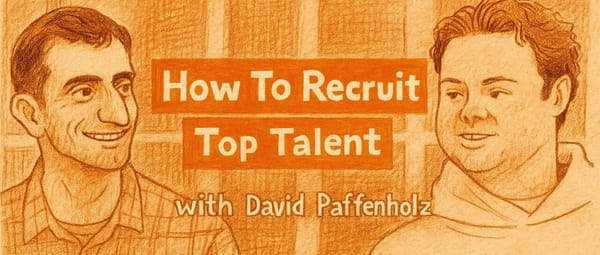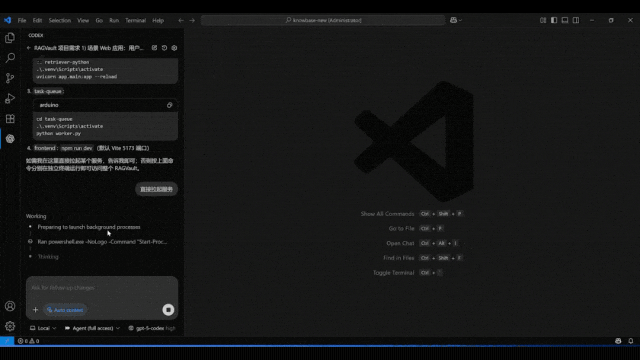How to Take TikTok Watermark Off Videos Step-by-Step
Learn step-by-step methods to remove TikTok watermarks using apps, online tools, and desktop software while respecting copyright and creator rights.
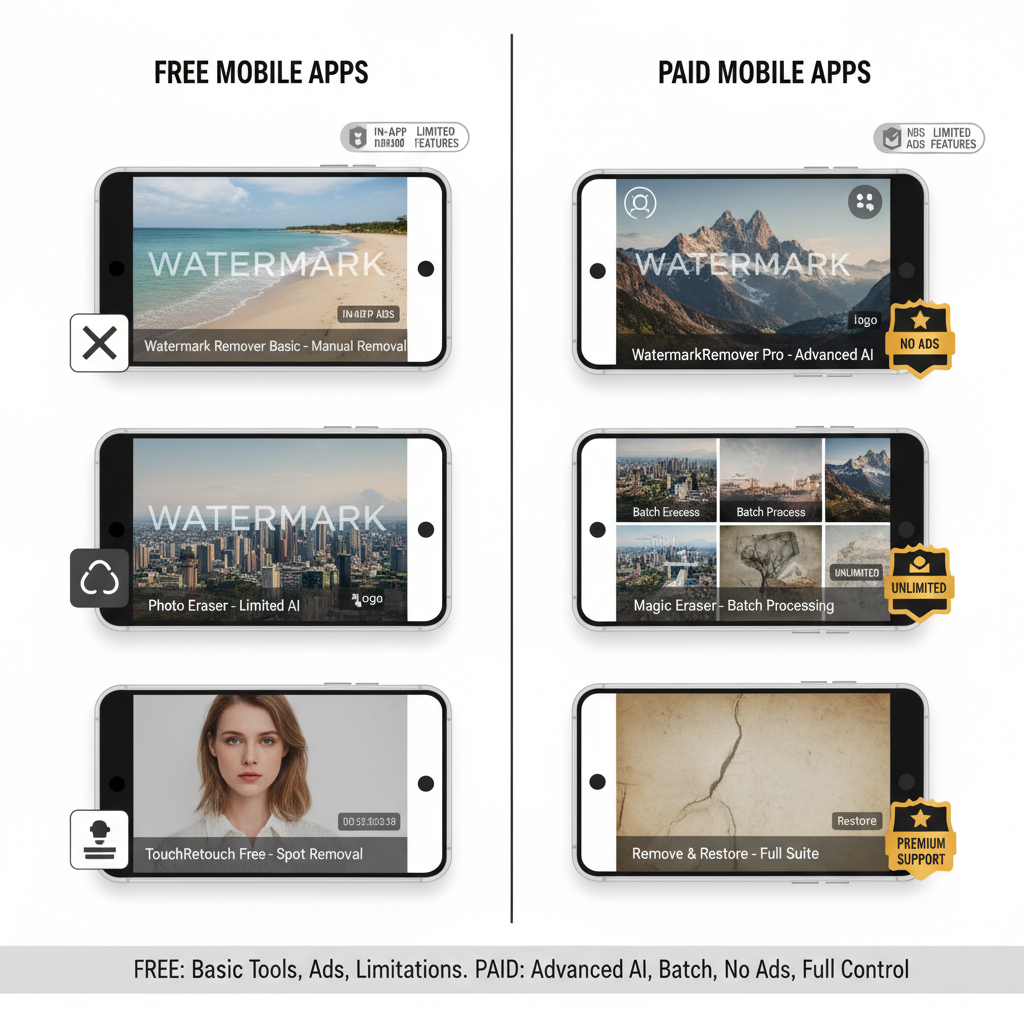
How to Take TikTok Watermark Off Videos Step-by-Step
TikTok is a leading social platform for short-form video content, but when you save clips, the app adds its TikTok watermark, showing both the logo and the creator’s username. Many users want to know how to take TikTok watermark off videos step-by-step for cleaner edits, platform cross-posting, or personal branding. This article explains what the watermark is, its purpose, how to remove it using mobile, desktop, and online tools, plus the legal and ethical points you need to understand.
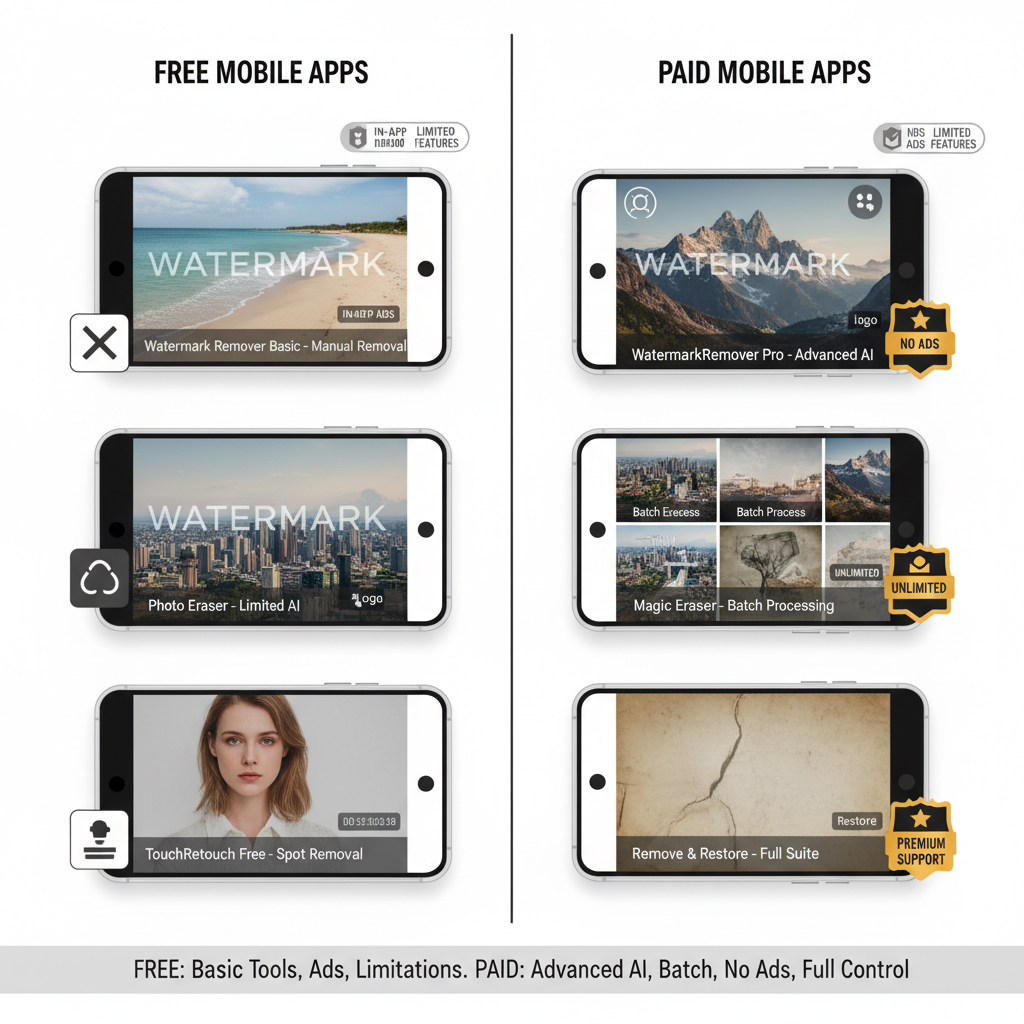
---
Understanding What the TikTok Watermark Is and Why It Appears
The TikTok watermark is an embedded visual mark placed on all videos downloaded via the app’s built-in Save feature. It typically displays:
- The TikTok logo
- The username of the original creator
- A shifting position across different corners of the frame during playback
Reasons It Appears
- Branding: Identifies TikTok as the source platform.
- Attribution: Keeps visible credit for the original creator.
- Copyright protection: Discourages unauthorized use or reposting without acknowledgment.
---
Review TikTok’s Terms of Use and Copyright Considerations
Before attempting any watermark removal, you need to be aware of TikTok’s Terms of Service and applicable copyright laws.
- TikTok ToS: Removing watermarks without permission from the content creator violates guidelines.
- Copyright implications: TikTok videos are protected as intellectual property. Unauthorized reuse can lead to copyright claims or legal consequences.
- Best practice: Always obtain consent from the original creator, especially when repurposing content commercially.
> Pro tip: If you are the video’s creator, you have the rights to edit and remove watermarks from your own content.
---
Built-In Save Option vs Screen Recording Methods
TikTok offers native saving via the Save Video button, but users sometimes capture video via screen recording to avoid watermarks.
| Method | Pros | Cons |
|---|---|---|
| Built-in Save Option | Quick and easy; maintains high quality; works offline | Always includes watermark; may strip licensed music |
| Screen Recording | May bypass watermark; enables cropping during capture | Lower quality; potential audio synchronization issues; requires manual editing |
---
Mobile Apps That Remove Watermarks
A selection of free and paid mobile apps can help you remove TikTok watermark quickly.
Recommended Free Options
- SnapTik – Minimalist interface with watermark-free downloads
- TikMate – Quick processing and consistent quality
Recommended Paid Options
- Video Eraser – Specialized for removing or blurring watermark areas
- InShot Pro – Flexible cropping/masking alongside full editing tools
Steps (InShot Example)
- Import video from your phone’s gallery.
- Select the Crop tool to remove the watermark zone.
- Adjust the aspect ratio and export at your chosen resolution.
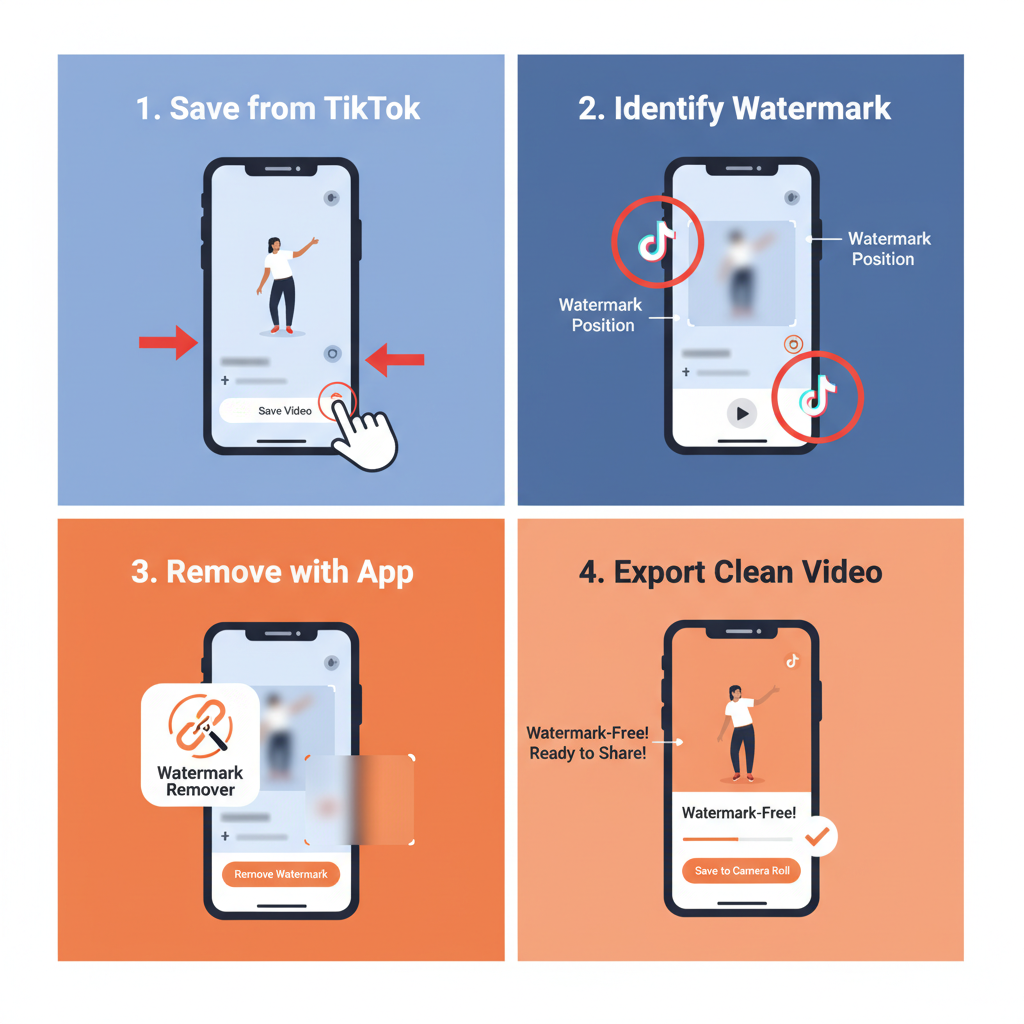
---
Online Tools to Download TikTok Without Watermark
Some websites enable users to paste a TikTok link and download a video without watermark.
Example: SSSTikTok
- Copy the TikTok video link (share → copy link).
- Open SSSTikTok in your web browser.
- Paste the link and click Download.
- Choose the “Without Watermark” option.
- Save the file locally.
Advantages
- No installation required
- Works on mobile and desktop
- Preserves original quality in many cases
---
Desktop Software Solutions for Batch Processing
For removing watermarks from multiple TikTok clips, desktop editing software offers efficiency.
Popular Tools
- Adobe Premiere Pro – Professional editing flexibility
- Movavi Video Editor – Beginner-friendly with simple watermark removal
- HitPaw Watermark Remover – Specialized in logo/watermark removal
Batch Removal Workflow (Movavi)
- Import all videos into the project.
- Apply a crop or mask preset to remove watermark areas.
- Export clips in bulk.
---
Crop and Edit Watermark Manually
If automated removal fails, manual cropping is universal.
Key Steps
- Watch the clip and note every position where the watermark appears.
- Crop out the watermark using keyframe adjustments where it moves.
- Refine composition by adding backgrounds or resizing frames to retain quality.
> Tip: Use editing apps with keyframe cropping to dynamically adjust crops during playback.
---
Preserve Video Quality and Aspect Ratio After Removal
When removing a watermark, maintain video quality and format for best results:
- Export using the highest resolution possible, ideally original quality.
- Keep the standard TikTok 9:16 aspect ratio for vertical video compatibility.
- Limit cropping to avoid losing important visual content; consider blur/clone tools for less invasive edits.
---
Alternative: Re-Creating the Content
Sometimes reproducing the concept yourself is quicker and safer:
- Shoot fresh footage inspired by the original idea.
- You will own all rights and avoid ethical issues with watermark removal.
- Works well for tutorials, dance challenges, or trend-inspired content.
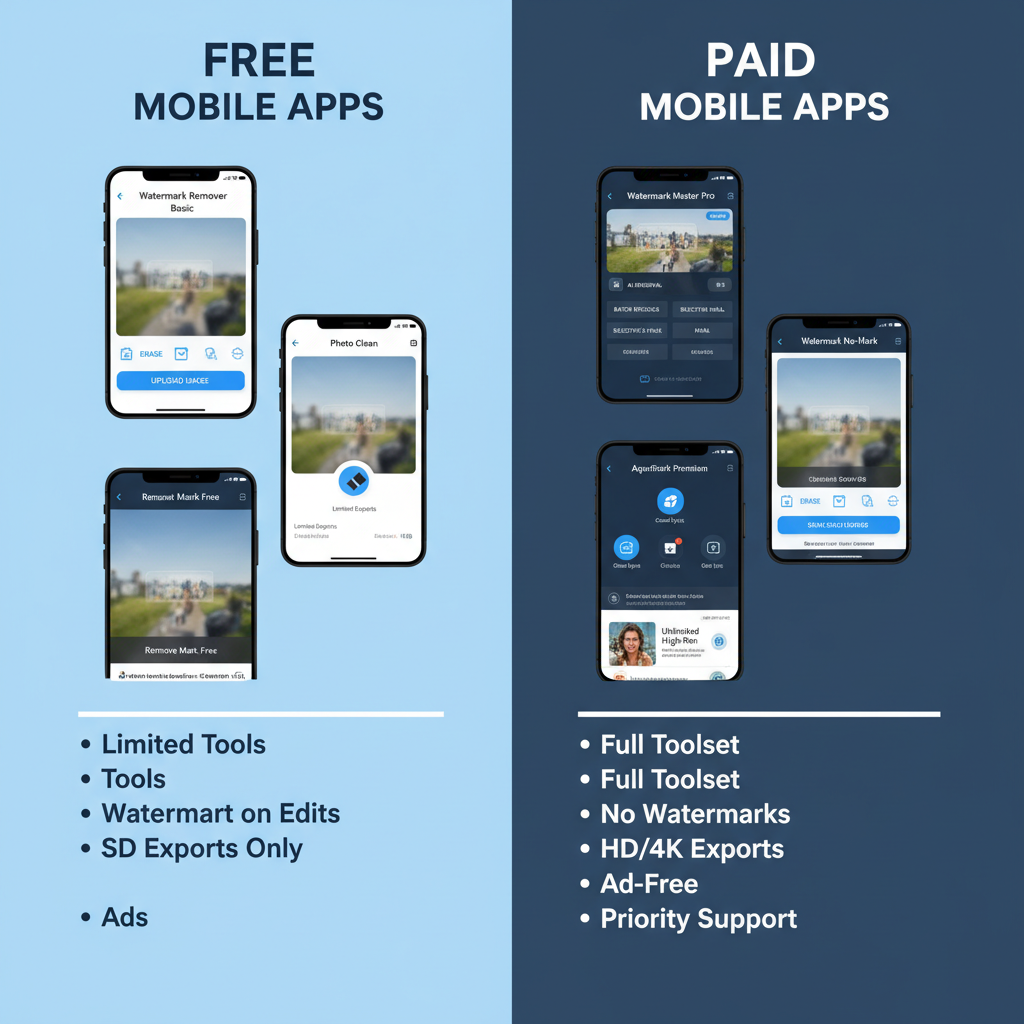
---
Repurposing TikTok Videos for Other Platforms
Once watermark issues are resolved, expand your reach via Instagram Reels, YouTube Shorts, or Facebook Stories.
Best Practices
- Adjust captions and hashtags per platform.
- Resize to fit other video aspect ratios when needed.
- Add native stickers, text, or audio to help the video blend in with platform trends.
Example Cross-Posting Workflow
- Remove the watermark.
- Edit for platform-specific engagement (shorten intros for Shorts).
- Upload with optimized descriptions and tags.
---
Ethical Sharing: Respect Creators’ Rights
Removing a TikTok watermark is straightforward technically, but requires ethical awareness:
- Always credit original creators prominently.
- Avoid monetizing content without rights.
- Seek permission and disclose edits to maintain transparency.
Respecting creator rights helps cultivate a positive online community and protects you legally.
---
Summary and Next Steps
Successfully learning how to take TikTok watermark off videos step-by-step involves balancing the right tools with responsible use. From mobile apps and online tools to desktop software and manual cropping, you have options to produce clean, professional content. However, understanding TikTok’s terms and respecting copyright is essential.
By applying the methods outlined here, you can prepare watermark-free videos for cross-platform sharing, keep your brand looking polished, and avoid ethical pitfalls. Try one of these tools on your next clip and elevate your video content today.