TikTok Remover Watermark Guide for iOS and Android
Learn how to remove TikTok watermarks on iOS and Android using screen recording, online tools, and editing while considering legal guidelines.
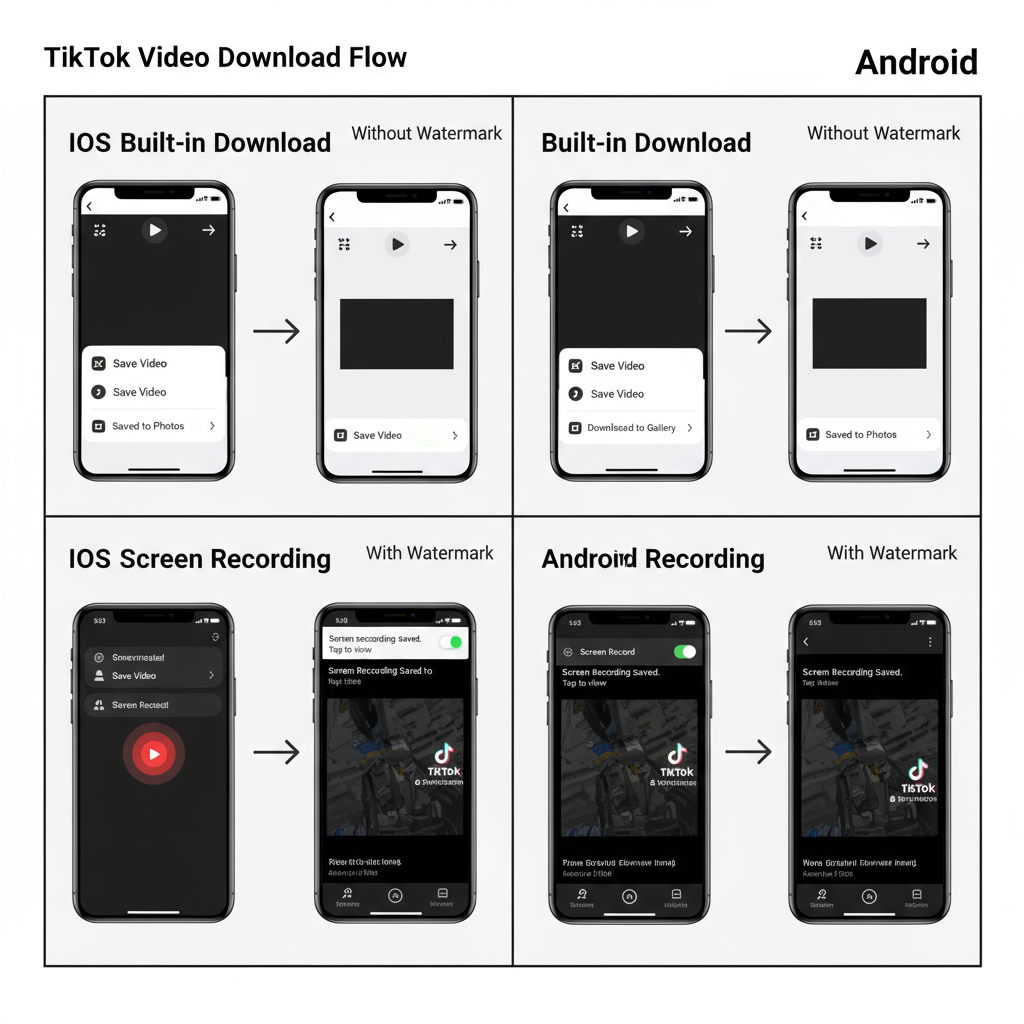
TikTok Remover Watermark Guide for iOS and Android
TikTok’s meteoric rise has made it one of the most engaging social media platforms for short-form content. However, videos downloaded from the app include a moving watermark featuring the TikTok logo and the original creator’s username. For anyone seeking a TikTok remover watermark method—whether for repurposing content or achieving cleaner visuals—it’s essential to understand the mechanics of the watermark, available tools, and the legal considerations before proceeding.
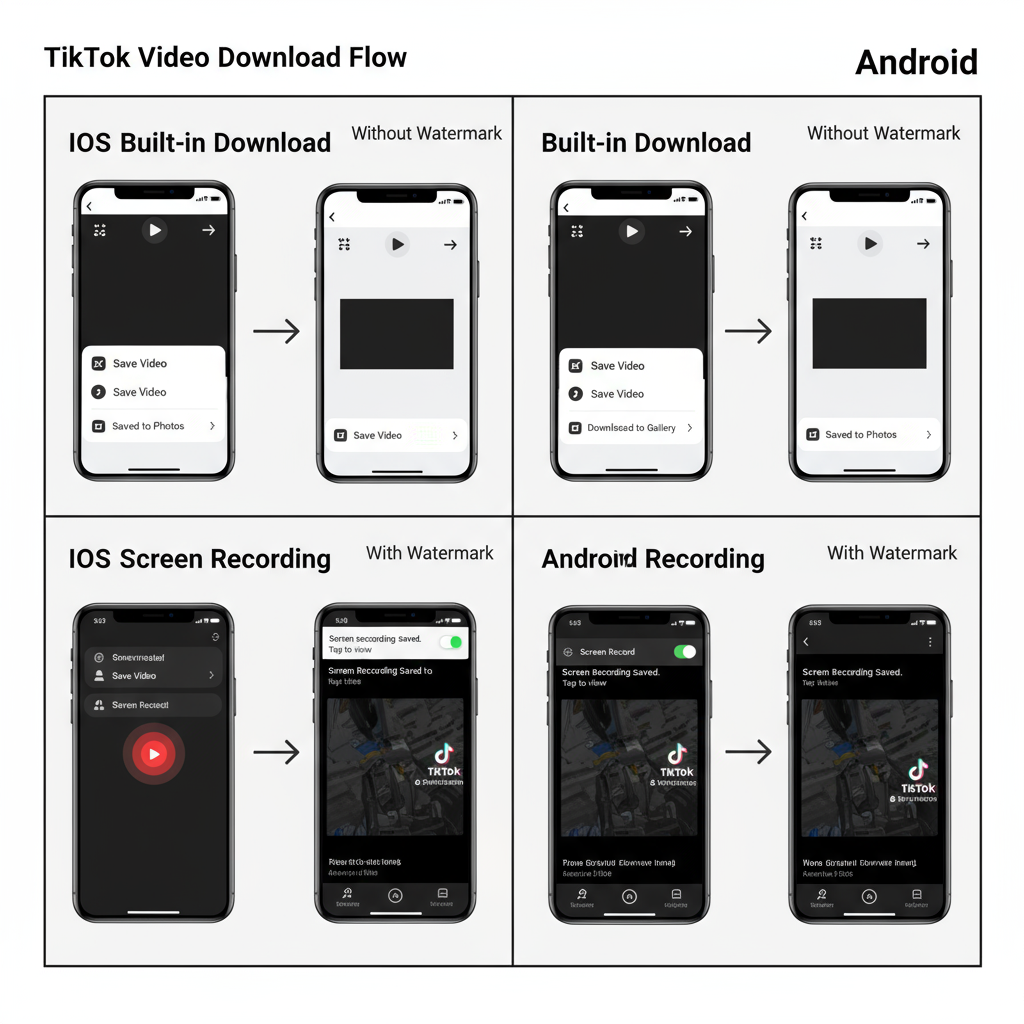
---
Understanding the TikTok Watermark
The TikTok watermark is a small, shifting logo that alternates positions throughout a video. It contains both the app icon and the username of the creator.
Why TikTok Uses a Watermark
- Branding – Promotes TikTok beyond its platform.
- Attribution – Publicly credits the original creator.
- Retention – Encourages viewers to return to TikTok.
Because the watermark moves, simple cropping is rarely a complete solution without sacrificing major visual elements.
---
Reasons People Want to Remove the TikTok Watermark
Removal may be considered for various reasons:
- Content Repurposing – Upload the same video to platforms like Instagram Reels, YouTube Shorts, or Facebook without overlapping brand marks.
- Aesthetics – Maintain a professional look free of visual obstructions.
- Brand Identity – Keep the focus on your own logos and style guidelines.
---
Legal and Ethical Considerations
Before attempting any watermark removal:
- Observe copyright regulations – Altering someone else’s work can breach intellectual property laws.
- Respect platform terms – TikTok discourages watermark removal from downloaded content.
- Honor creator rights – Providing attribution is a best practice.
Pro Tip: Create and save watermark-free content before uploading to TikTok if you anticipate sharing it elsewhere.
---
Built-in Download Options vs. Third-Party Tools
TikTok’s native download option adds its watermark automatically. In contrast, third-party tools can remove it but present risks:
- Potential loss in video quality
- Privacy and security issues
- Possible violation of TikTok’s terms of service
---
Minimizing Watermark Intrusion Before Posting
Avoid heavy obstruction by:
- Using safe zones – Keep key visuals away from where the watermark cycles.
- Overlaying your own graphics – Brand your video in advance.
- Posting in high resolution – Higher quality source files make later edits easier.

---
Saving TikTok Without Watermark via Screen Recording
On iOS
- Open Settings > Control Center.
- Add Screen Recording to your controls.
- Open TikTok, play the video, and start recording from Control Center.
- Stop and trim using the Photos app.
On Android
- Use your phone’s built-in screen recorder or a reliable app.
- Start recording before playing the video.
- Stop and crop edges in your editor.
> Always verify permissions and comply with local laws before recording.
---
Recommended Online TikTok Watermark Remover Tools
| Tool Name | Platform | Pros | Cons | Key Features |
|---|---|---|---|---|
| SnapTik | Web/iOS/Android | Fast, simple | Ads, potential quality loss | Download videos without watermark |
| MusicallyDown | Web | No installation needed | Limited editing options | Supports HD downloads |
| TikTok Downloader | Web | Free to use | Possible privacy concerns | Batch download capabilities |
Tip: Use privacy tools like a VPN or ad blocker to reduce intrusive ads, and avoid granting unnecessary account access.
---
Removing Watermark Using Video Editing Software
Advanced video editors offer granular control:
- Crop Method – Removes watermark area but impacts framing.
- Blur Method – Blurs the watermark location, softening its visibility.
- Background Replacement – Tracks and overlays your own branding in place of the watermark.
Workflow Example:
1. Import your video into the editor.
2. Identify frames containing the watermark.
3. Apply crop or blur masks to the targeted region.
4. Export in a preferred high-quality format.---
Cloud-Based vs. App-Based Removers: Safety & Privacy
- Cloud-Based Tools – Work anywhere via a browser; involve uploading your files to external servers.
- App-Based Tools – Installed locally; reduce upload risks but require permission reviews.
Safety Checklist:
- Read independent reviews.
- Avoid login requests for unrelated accounts.
- Consider open-source or verified apps.
---
Compression and Quality Issues Post-Removal
Watermark removal can degrade quality:
- Re-encoding artifacts affect picture sharpness.
- Blurring and cropping can reduce readability and visual impact.
Solutions:
- Work from high-resolution originals.
- Export with lossless codecs (ProRes, DNxHD).
- Store source files for backup.
---
Best Practices for Repurposing TikTok Videos
Before posting removed-watermark content on other platforms:
- Adjust aspect ratios for vertical formats (9:16).
- Add platform-specific captions and hashtags.
- Check audio sync carefully.
- Rebrand with your own logo overlays.
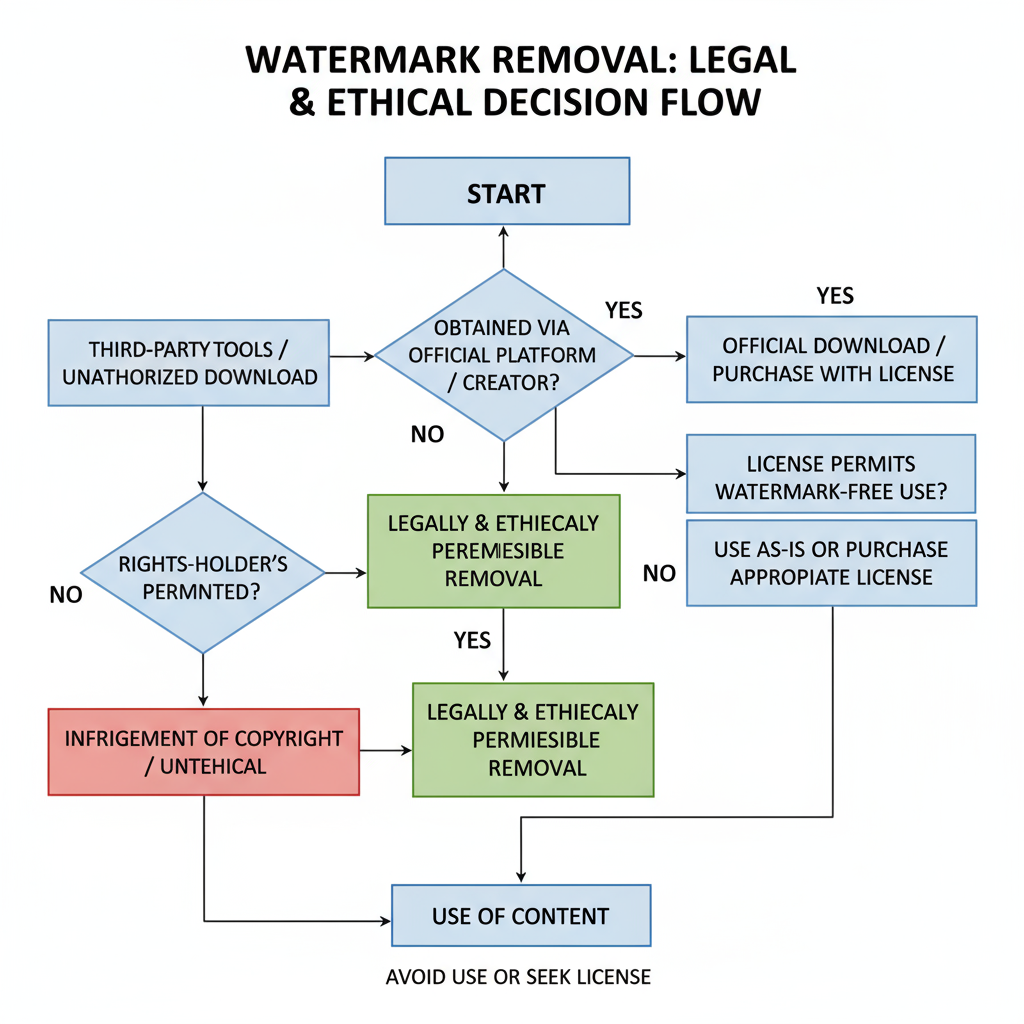
---
Crediting Original Creators Without a Watermark
Even after removal, proper credit maintains community trust:
- Include @username in your captions.
- Tag the creator directly in posts.
- Use built-in credit features where available.
---
FAQ: Common TikTok Watermark Remover Problems
Q: Why is my video blurry after editing?
A: This is due to compression—use higher export settings.
Q: Can private TikToks have their watermark removed?
A: Only if you created them yourself.
Q: Why won’t my remover load the link?
A: Confirm the content is public; many tools require open visibility.
---
Final Thoughts & Professional Guidelines
While removing the TikTok watermark is technically possible through screen recording, online services, or advanced editing software, it must be approached ethically and legally. Always credit original creators, prioritize high-quality production, and adhere to both the letter and spirit of applicable terms and copyright laws.
By thoughtfully balancing branding needs with respect for content ownership, your TikTok creations can be effectively repurposed for other platforms without compromising either quality or integrity.
Ready to elevate your cross-platform video strategy? Start by planning watermark-free content workflows today to streamline future edits and maintain full creative control.




