Free TikTok Auto Share Tools Guide and Setup Tips
Learn how to use free TikTok auto share tools to automate cross-platform video posting, boost engagement, and save time with safe setup tips.
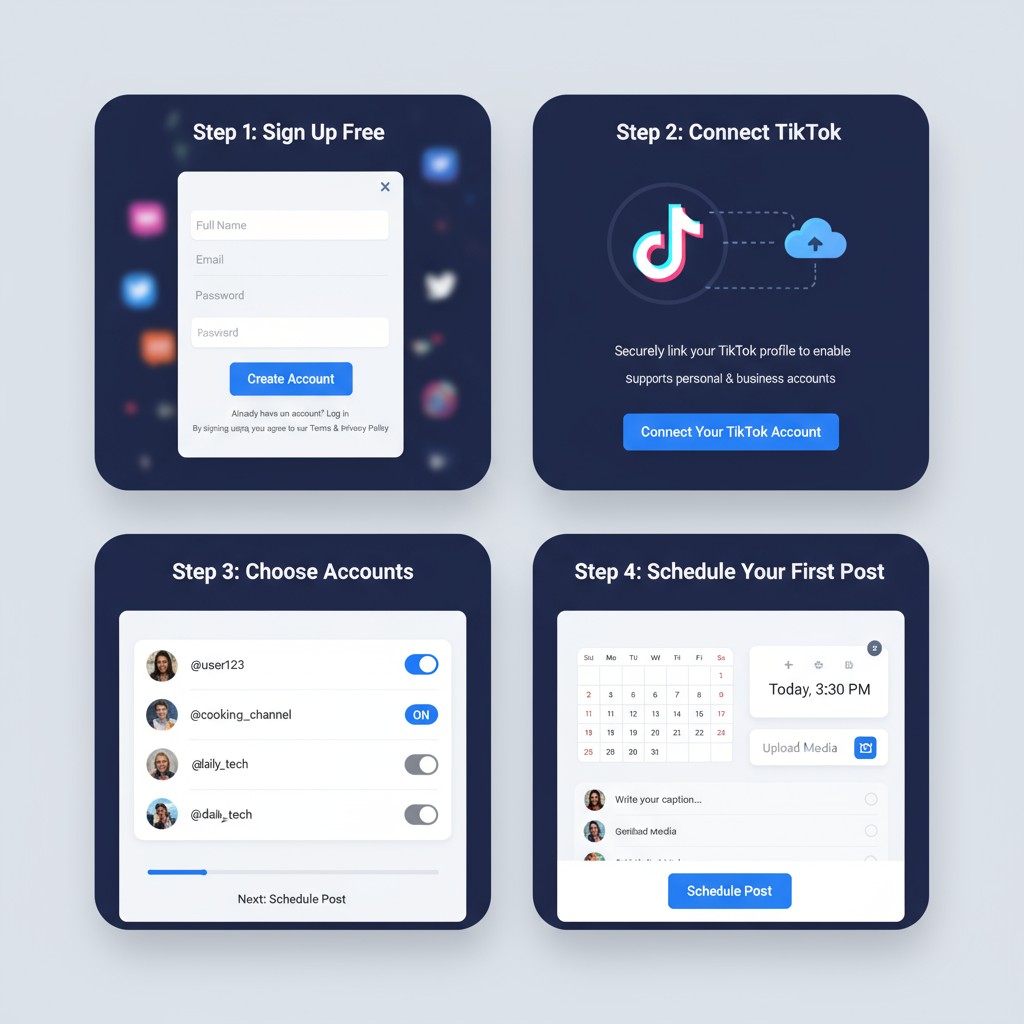
Introduction to TikTok Auto Share Tools
TikTok auto share tools allow creators to automatically distribute their videos to multiple social media platforms without manual effort after each upload. By using free TikTok auto share solutions, you can streamline content promotion, reach broader audiences, and save valuable time for creative work. In this guide, we’ll explore how these tools work, their benefits, and best practices for using them safely and effectively.
---
Understanding What TikTok Auto Share Means and How It Works
TikTok auto share refers to the process of automatically distributing your TikTok videos to other platforms or audiences without manual intervention each time you post. These tools help streamline cross-platform promotion by using automation scripts, APIs, or scheduled cloud services.
The main idea is simple: you create your TikTok content once, set up the auto share tool with rules and destinations, then the system posts your videos at scheduled times or instantly upon upload.
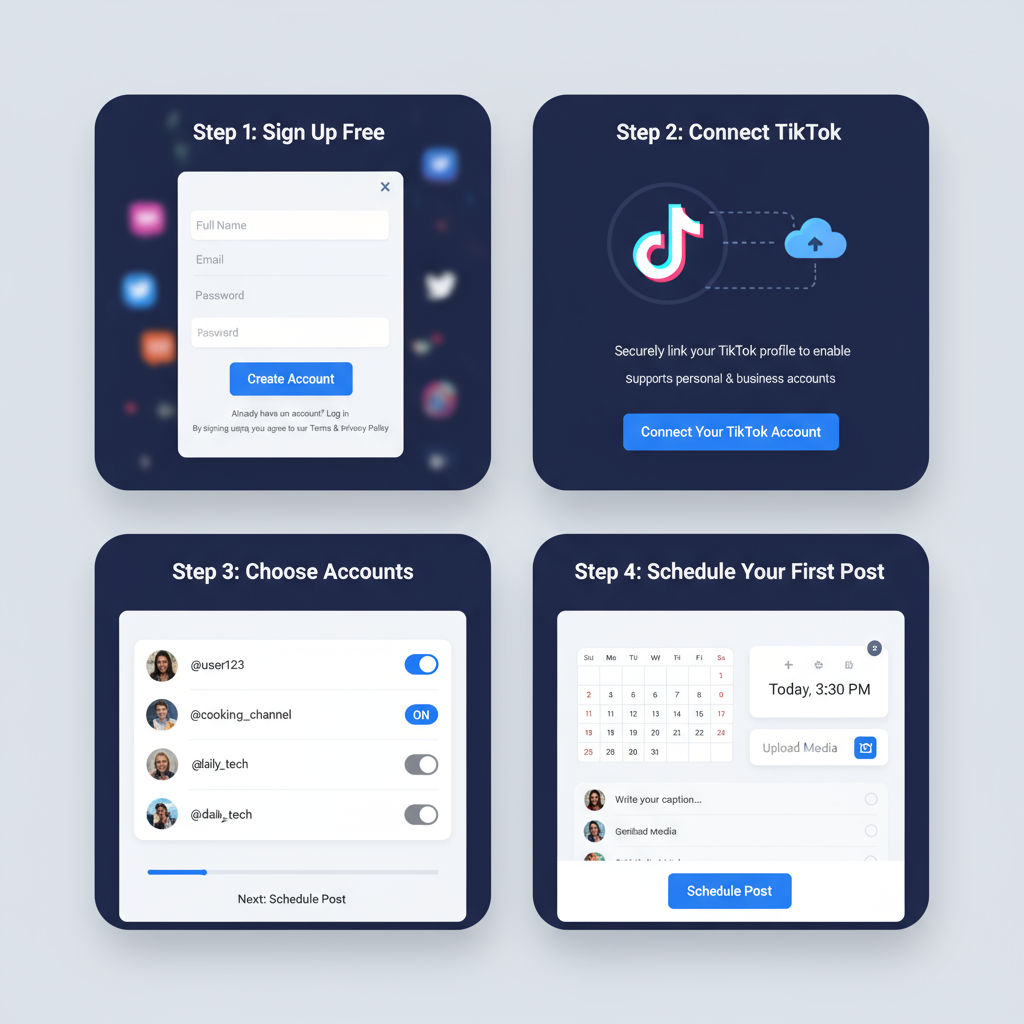
Auto share can target direct reposts to:
- Other TikTok users through tagging or mentions.
- Social platforms like Instagram, YouTube Shorts, Facebook Reels.
- Messaging groups or email lists.
Most free TikTok auto share tools have limitations compared to premium services, but they can still be powerful for content creators on a budget.
---
Benefits of Auto Sharing for Engagement and Reach
Why Auto Share Matters
The TikTok algorithm rewards consistent posting and engagement. When your videos get shared promptly across multiple channels, you:
- Increase visibility beyond TikTok.
- Boost potential engagement and follower growth.
- Amplify content lifespan through redistribution.
Key Advantages
- Consistency: Never miss a posting window on other platforms.
- Audience Diversification: Reach different demographics.
- Time Saving: Focus on content creation instead of manual uploads.
With free auto share tools, you can achieve a baseline level of automation without expensive software.
---
Pros and Cons of Using Free Auto Share Tools vs Paid Ones
Below is a comparison of free versus paid TikTok auto share solutions:
| Aspect | Free Tools | Paid Tools |
|---|---|---|
| Cost | $0, ideal for beginners | Monthly/annual subscription fees |
| Features | Basic scheduling, limited destinations | Advanced analytics, AI optimization |
| Reliability | May have downtimes or posting errors | High uptime and customer support |
| Support | Community forums | Direct helpdesk and tutorials |
| Risk | Higher risk of violating guidelines if poorly configured | Generally safer with compliance tools |
---
Selecting Safe and Reputable Free Auto Share Platforms
Finding the right tool is critical. Consider:
- Reputation: Check user reviews on sites like Trustpilot or Reddit communities.
- Data Security: Ensure they use secure authentication.
- Compliance: Platforms should respect TikTok’s API limitations and policies.
- Update Frequency: Regular updates mean fewer glitches.
Examples of free tools that are often discussed in creator circles:
- IFTTT
- Buffer (free tier)
- Zapier (free tasks)
---
Step-by-Step Guide to Setting Up a Free Auto Share Tool
Here’s a generic setup guide using a platform like IFTTT:
- Sign Up on the tool’s official website.
- Link TikTok Account using secure authorization.
- Choose Trigger (e.g., “When a new video is uploaded”).
- Set Action — such as posting to Instagram or Twitter.
- Configure Settings like captions, hashtags.
- Test Automation with a dummy post.
## Example pseudo code for webhook trigger
IFTTT_Trigger("NewTikTokVideo") -> PostToInstagram(video_url)
Test regularly to ensure automation is firing correctly.
---
Optimizing Your Content Timing for Better Auto Share Impact
Timing is critical. The ideal posting schedule depends on your target audience’s active hours.
Best practices:
- Analyze when your followers are online using TikTok analytics.
- Schedule auto share to publish within 15 minutes of TikTok posting.
- Avoid posting at random hours — consistency helps the algorithm.
For global audiences, stagger shares across time zones to maximize reach.
---
Tips to Avoid Violating TikTok’s Community Guidelines When Auto Sharing
TikTok has strict rules about spam, copyright, and automation abuse. To stay compliant:
- No spam posting: Avoid mass mentions or repetitive captions.
- Respect copyright: Only share original or licensed music/content.
- Avoid misleading engagement tactics: No fake giveaways or bots.
Following guidelines not only prevents account bans but ensures long-term growth.
---
Integrating Auto Share with Multi-Platform Promotion
Combining TikTok auto share with other channels increases brand awareness.
Strategies:
- Instagram Reels: Share vertical videos with relevant hashtags.
- YouTube Shorts: Use similar descriptions and titles for discoverability.
- Facebook Reels: Leverage personal and page audiences.
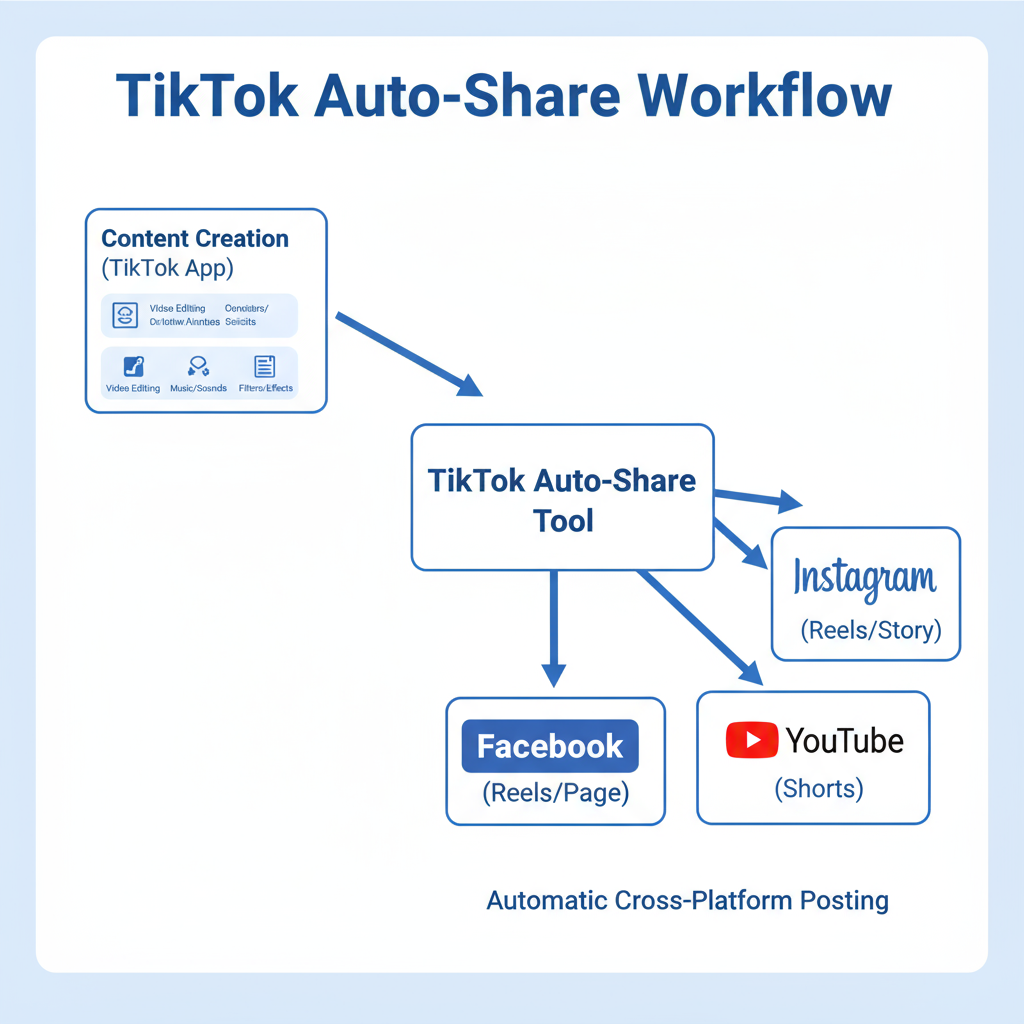
You can set up multi-step automation flows: TikTok → Instagram → YouTube → Facebook.
---
Tracking Performance: Analyzing View Counts, Shares, and Engagement
Use built-in analytics tools or external trackers to measure success.
Metrics to monitor:
- View Count Growth after auto share activation.
- Engagement Rate (likes, comments, shares).
- Follower Increase over time.
| Metric | Before Auto Share | After Auto Share |
|---|---|---|
| Average Views per Video | 1,200 | 2,800 |
| Average Shares | 60 | 150 |
| Follower Growth (monthly) | +200 | +550 |
---
Troubleshooting Common Issues with Free Auto Share Tools
Common problems include:
- Posts failing to trigger.
- Delayed shares.
- Wrong captions or hashtags.
Solutions:
- Re-authenticate accounts periodically.
- Check API limits of the free tier.
- Update triggers when TikTok’s interface changes.
---
Advanced Strategies: Combining Auto Share with Trending Hashtag Campaigns
Extend your reach by pairing automation with trending content.
Steps:
- Identify trending hashtags in TikTok’s Discover page.
- Include them in captions during auto share.
- Monitor performance to learn which hashtags drive views.
This method combines technical automation with human insight.
---
Conclusion: Maximizing TikTok Growth Safely Using Free Auto Share Tools
Free TikTok auto share tools are a great entry point for creators seeking wider reach without significant investment. By choosing reputable services, setting up automation thoughtfully, and aligning with TikTok’s community guidelines, you can amplify your content impact.
Key takeaways:
- Automate smartly to save time.
- Always monitor analytics.
- Integrate across multiple platforms for best results.
With careful planning, even free automation can lead to sustained growth, engagement, and brand visibility — all while staying compliant and safe.
Ready to grow your TikTok audience? Start experimenting with a trusted free auto share tool today and track your improvement over the next month.




