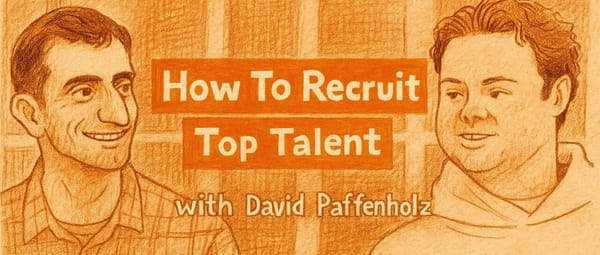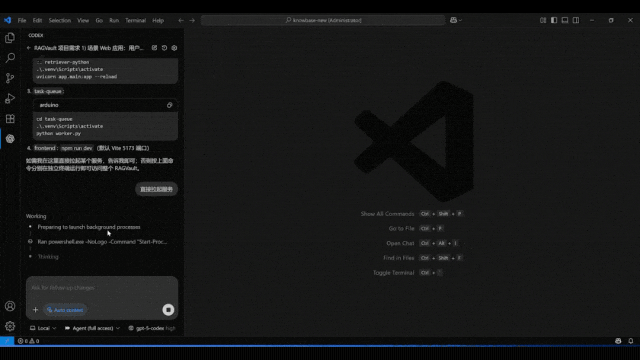TikTok Character Limit Guide for Captions, Bios, and Comment
Learn TikTok's exact character limits for captions, bios, and comments and discover strategies to craft concise, engaging text that drives interaction.
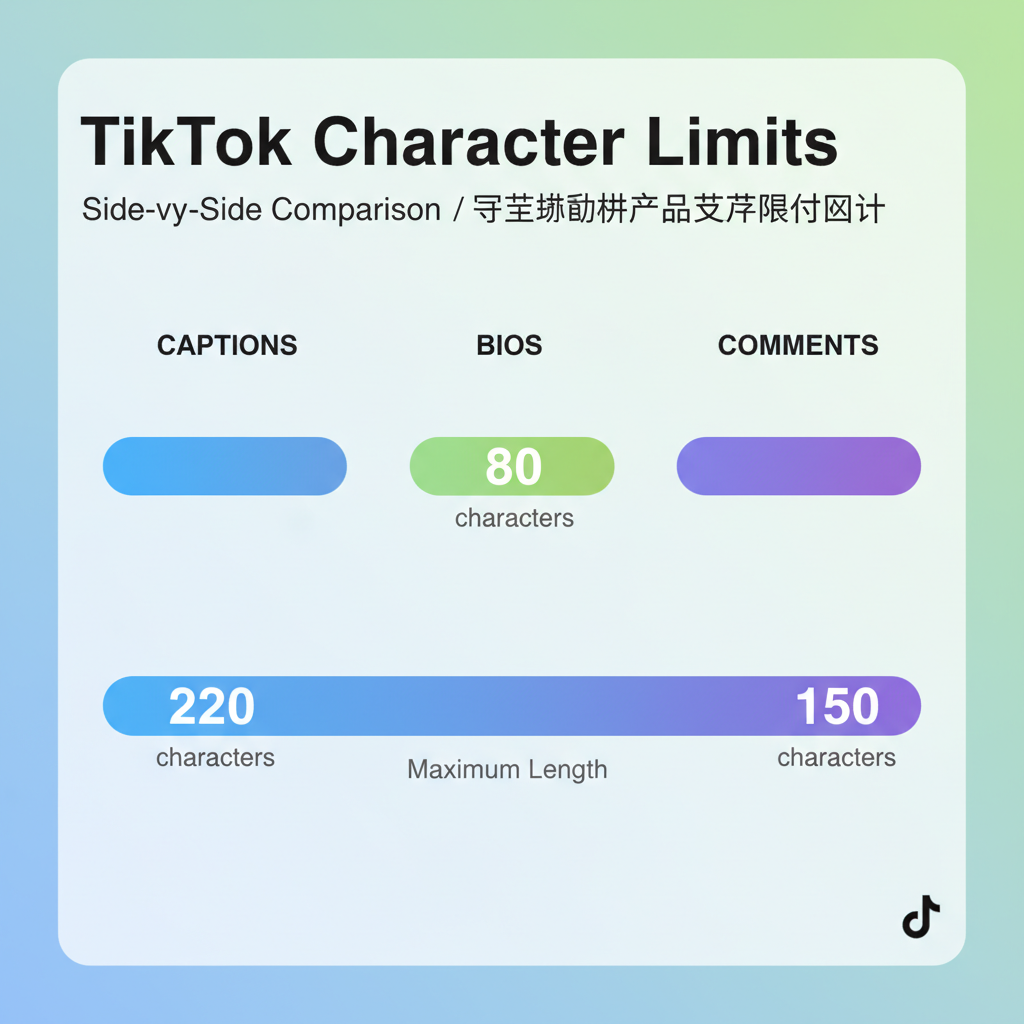
Introduction to TikTok’s Character Limit for Captions, Bios, and Comments
TikTok, one of the world’s most popular short-form video platforms, imposes specific character limits on captions, bios, and comments to maintain its fast, engaging content style. Understanding the TikTok character limits is essential for creators, brands, and influencers who want to communicate effectively without being cut off. By mastering concise messaging, you can boost engagement, improve discoverability, and ensure your audience gets the full impact of your words.
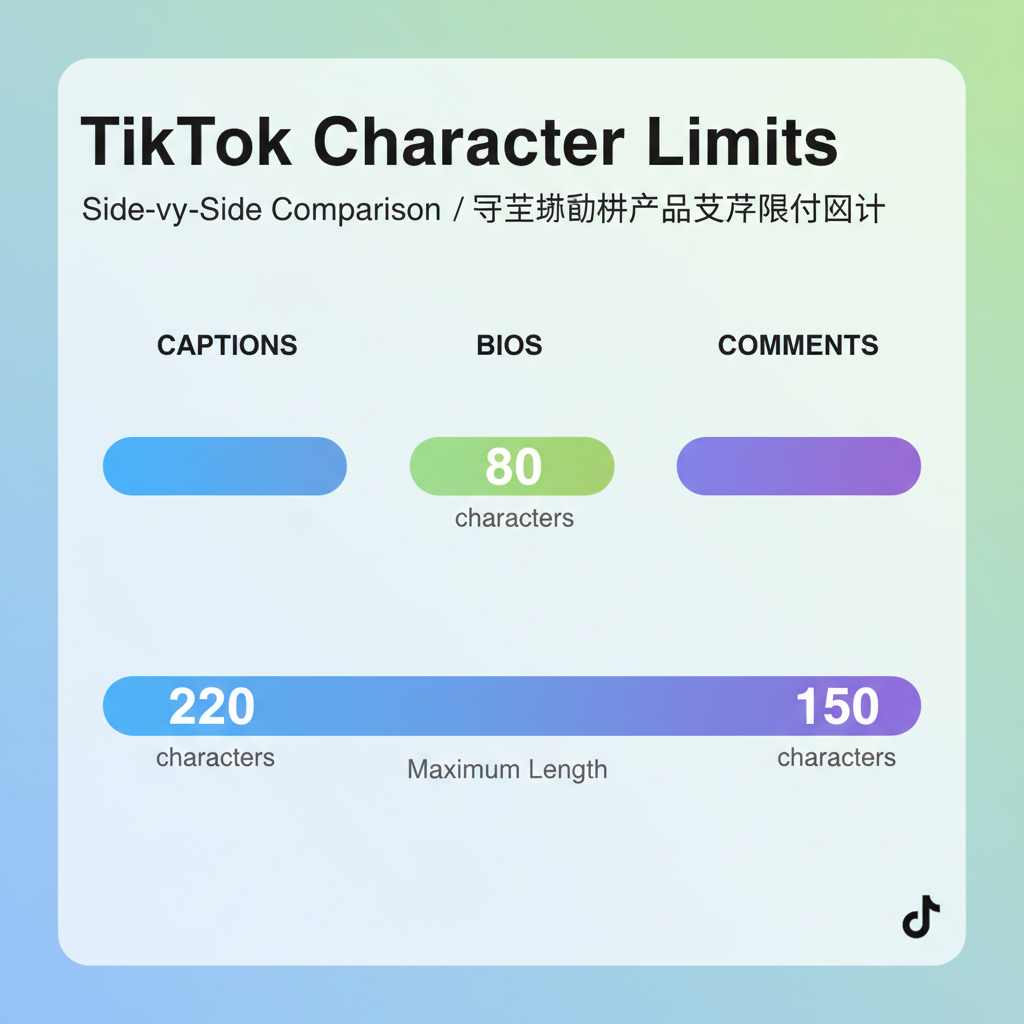
---
Breakdown of Current Character Limits for Different TikTok Sections
TikTok’s interface offers three main text fields with their own limits: captions, bios, and comments. Staying within these boundaries ensures your audience sees your content clearly without truncation, helping maintain readability and appeal.
| Section | Character Limit | Notes |
|---|---|---|
| Captions | 2,200 characters | Includes hashtags, mentions, and spaces. |
| Bios | 80 characters | Displayed in your profile; can use emojis & formatting. |
| Comments | 150 characters | Short responses; emojis and tags allowed. |
---
Why TikTok Limits Characters and How It Impacts Engagement
TikTok’s short-form content ethos thrives on brevity. The reasons for its character limits include:
- Maintaining fast scrolling without overwhelming users with text.
- Encouraging visual-first storytelling to suit its video-led dynamics.
- Optimizing for mobile UI where space is limited.
- Reducing bandwidth and load times for a smoother experience.
From an engagement standpoint, these limits push creators to deliver punchy, captivating messages. Smartly crafted captions can attract viewers to watch longer, interact more, and click through to profiles.
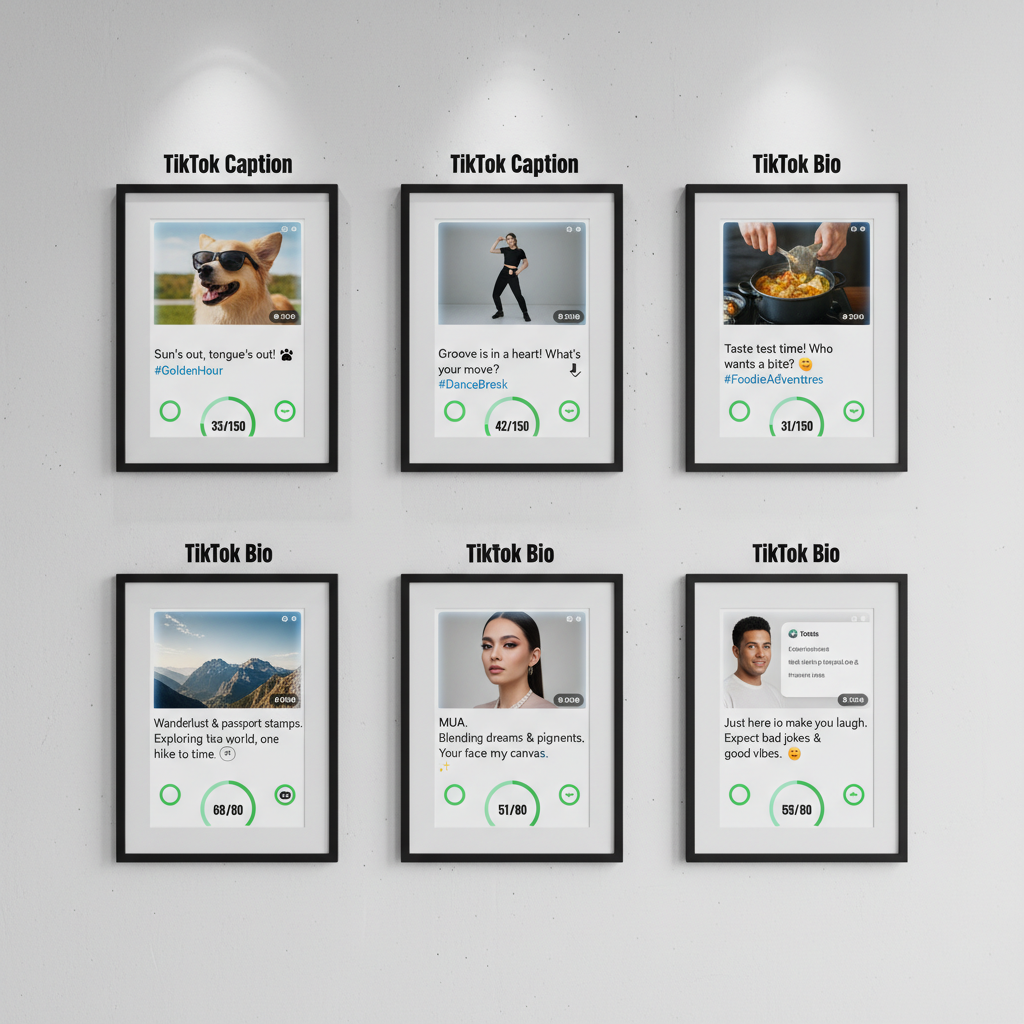
---
Strategies to Write Concise, Impactful Captions Within the Limit
The 2,200-character caption limit offers flexibility, but less is often more. Build engagement by:
- Leading with a hook — grab attention within the first 1–2 sentences.
- Highlighting value — tell the audience what’s in it for them.
- Using keywords naturally — improve both TikTok and external SEO.
- Creating urgency/curiosity — prompt viewers to take immediate action.
- Ending with a clear CTA — e.g., “Follow for daily tips.”
Example: "This 15-second kitchen hack will change your mornings 🍳 #FoodTok #EasyRecipes"---
Tips for Crafting a TikTok Bio That Stands Out in Limited Space
With only 80 characters to define your brand and purpose, the TikTok bio is prime real estate. Make every word count:
- Be clear about identity: “Fashion creator & thrift queen 👗”
- Include a CTA: “Follow for daily inspo!”
- Show personality using tone and emojis.
Line breaks or symbols can enhance visual appeal but still count toward the character total.
---
Using Emojis, Spacing, and Formatting to Maximize Character Efficiency
Emojis often say more in less space. For instance, “📚” replaces “books.” This saves characters and adds flair.
Spacing and formatting tips:
- Avoid unnecessary punctuation that eats up space.
- Replace words with recognizable symbols when appropriate.
- Use compact connectors like “&” instead of “and.”
---
Examples of Successful Captions and Bios Under the Limit
Captions (Under 2,200 characters):
"Transform your living room in an afternoon 🛋️✨ Watch for 5 budget hacks! #DIY #HomeDecor""When the coffee hits just right ☕😂 #MondayMood #TikTok"Bios (Under 80 characters):
"Travel junkie ✈️ | Tips & vlogs every week ✨""Tech reviews in 60 seconds 📱💡"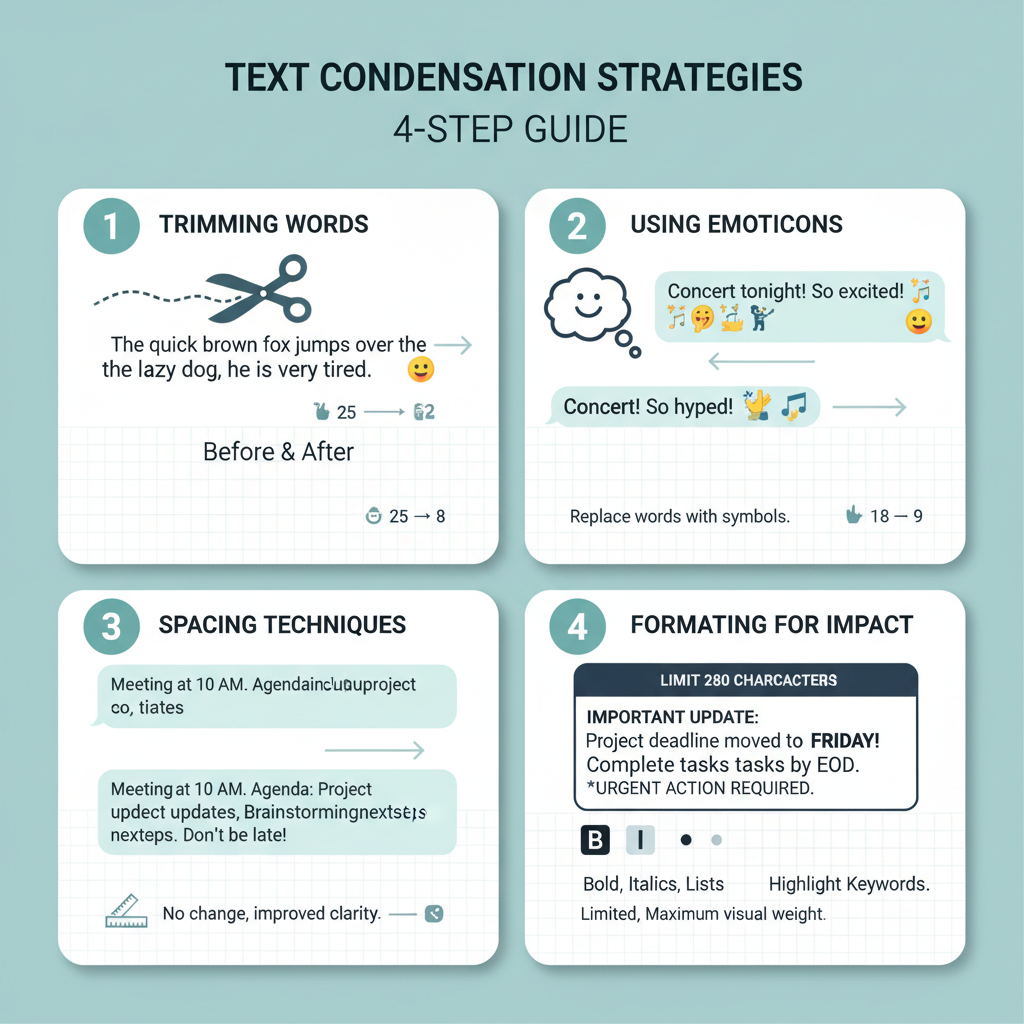
---
Avoiding Truncation and Ensuring Clarity in Short-Form Text
To keep captions visible in their entirety:
- Always preview before posting.
- Put key info in the first visible lines.
- Save hashtags for the end to prioritize the core message.
- Test different layouts to see what displays best in the feed.
Keep language simple and sentence structures short for easy mobile reading.
---
Leveraging Hashtags Within Character Constraints for Visibility
Hashtags improve discoverability but consume space quickly. Optimize hashtag usage by:
- Using 3–5 targeted hashtags.
- Mixing broad tags (#TikTok) with specific ones (#MinimalistDecor).
- Positioning hashtags after your main message to maintain flow.
Example: "Easy dinner in under 10 mins 🍝 Perfect for busy nights #FoodTok #QuickMeals"---
Testing and Iterating Captions for Better Reach and Retention
Maximizing engagement means testing:
- Post variations and compare analytics.
- Experiment with different caption lengths.
- Try various hooks and CTAs to see what resonates.
- Monitor hashtag performance and adjust for trends.
Regular analysis helps refine your style and strengthen audience connections.
---
Final Thoughts on Mastering TikTok’s Text Space for Brand Growth
TikTok’s character limits challenge creators to be clear, creative, and concise. Understanding captions (2,200 characters), bios (80), and comments (150) allows you to optimize for visibility and engagement. Apply tactics like impactful hooks, smart formatting, and selective hashtags to make every character count.
Creators who embrace these limits often enjoy sharper messaging, better readability, and stronger interactions with their community. In TikTok’s fast-paced world, success favors those who can convey value in fewer words — so start refining your captions and bios today, and watch your brand presence grow.