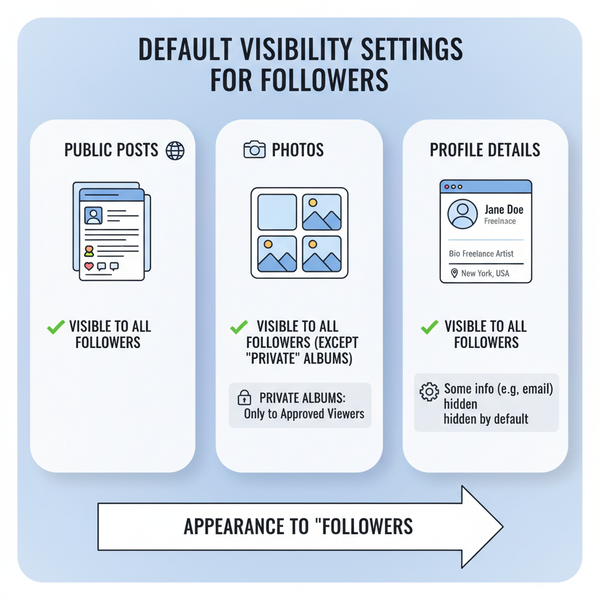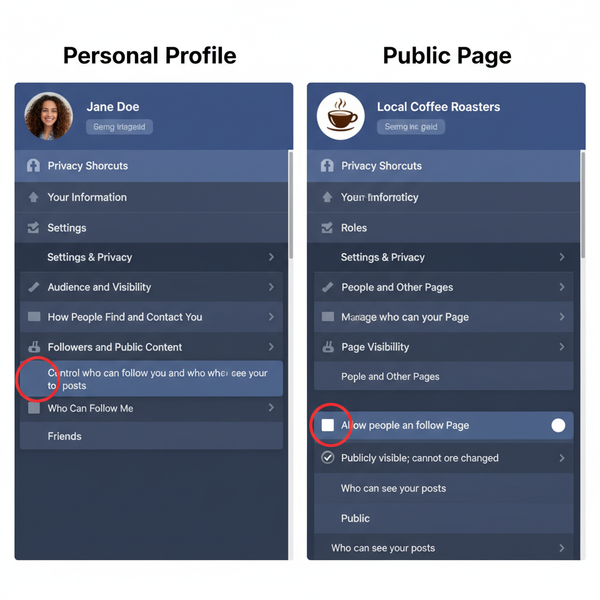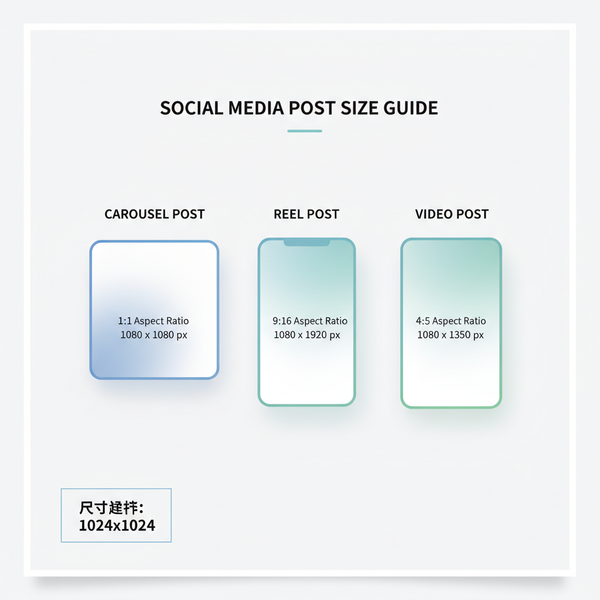10 Hidden Tricks About Snapchat for Creative & Secure Use
Discover 10 hidden Snapchat tricks to boost creativity, personalize your profile, access secret lenses, and protect your privacy for secure use.

10 Hidden Tricks About Snapchat for Creative & Secure Use
Snapchat has evolved far beyond quirky filters and disappearing chats. Today, it’s a dynamic platform where creativity meets privacy, ideal for both casual users and digital storytellers. Mastering a few hidden tricks about Snapchat can help you enhance your content, grow your audience, and safeguard your personal information. In this guide, we break down 10 lesser-known features and smart hacks to help you make the most of your Snapchat experience.

---
1. Customize Your Snapcode and Bitmoji for Unique Profile Branding
Your Snapcode acts like a scannable QR code to connect with other users, while Bitmoji represents your personality in a fun, visual format. Many people don’t realize you can creatively customize these elements for a more distinctive profile.
Tips:
- On your profile screen, tap your Snapcode, save it as an image, then modify its background or frame using photo editing tools.
- Regularly update Bitmoji outfits to reflect seasons, campaigns, or brand colors.
- Integrate your Snapcode into marketing materials with a tailored border or overlay.
Result: Improved recognition, increased profile visits, and a standout visual identity.
---
2. Use Hidden Color Gradients and Text Tricks for Creative Snaps
Snapchat’s default brush and text color palette hides a wide range of gradients and shades, perfect for enhancing your Snaps.
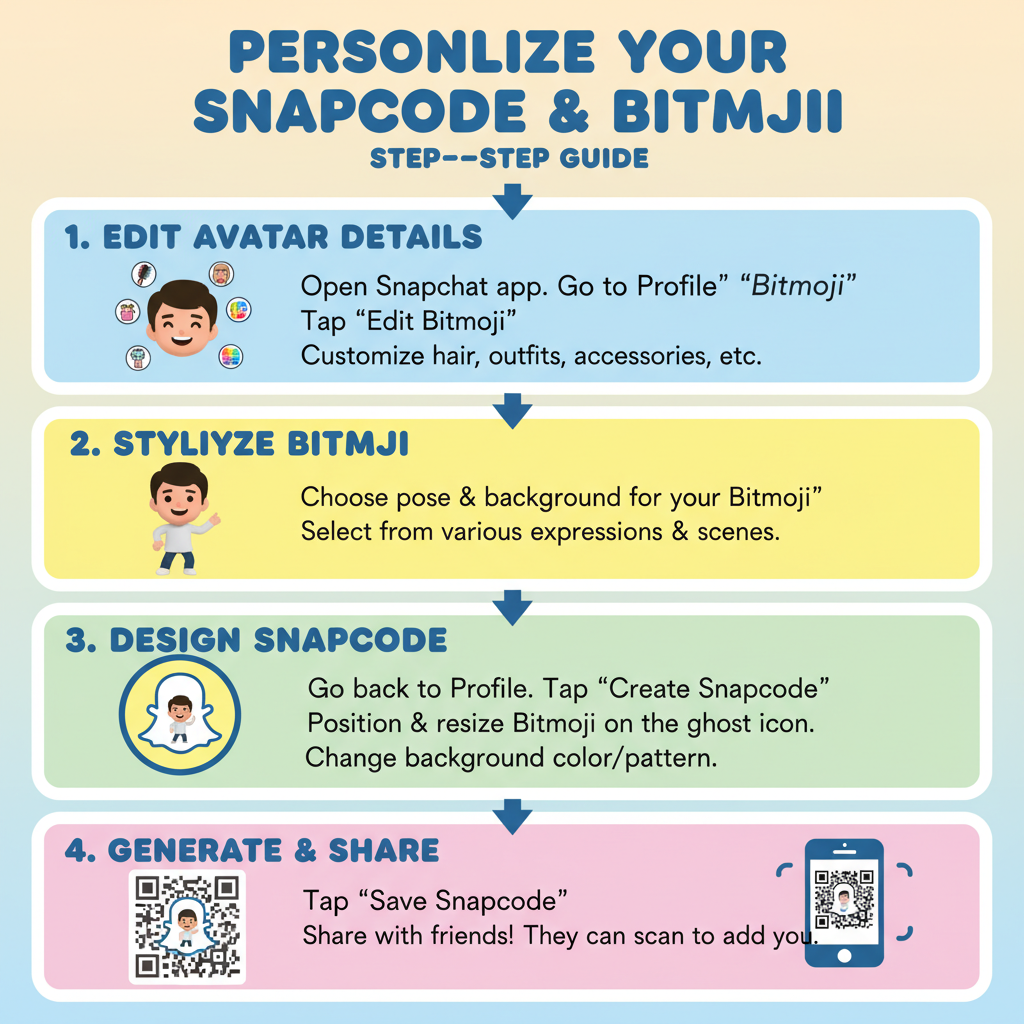
Unlocking More Colors:
- While adjusting brush or text colors, drag from the palette toward the screen edges to access hidden tones.
- Paste Unicode fonts or gradient text from external apps directly into Snapchat captions.
Creative Ideas:
- Multi-hued headlines
- Soft ombre backgrounds
- Blending emoji with gradient text for memes that go viral
---
3. Unlock Secret Lenses and Filters with Snapcodes or Location Hacks
Exclusive lenses often appear only in certain regions or via special Snapcodes. Accessing them expands your creative toolkit.
How to Access:
- Scan Snapcodes found in official campaigns or creative communities.
- Test geographic-exclusive lenses by altering device location via a VPN.
- Explore Lens Explorer regularly to discover unpublished effects.
Benefits:
Rare, distinctive visuals make your Snaps stand out in a crowded feed.
---
4. Create and Share Custom Geofilters for Events or Personal Branding
Custom Geofilters are an effective way to promote a brand or event in a specific geographic zone.
Steps:
- Visit Snapchat’s web-based Create a Filter tool.
- Upload a transparent PNG design.
- Define your geofence and time schedule.
- Submit for approval at least 24 hours ahead.
Use Cases:
- Weddings and private parties
- Product launches and reveals
- Temporary pop-up shops
- Sponsored local events
---
5. Use Snap Map Effectively While Protecting Your Privacy
Snap Map enables location-based storytelling and discovery — but also demands privacy awareness.
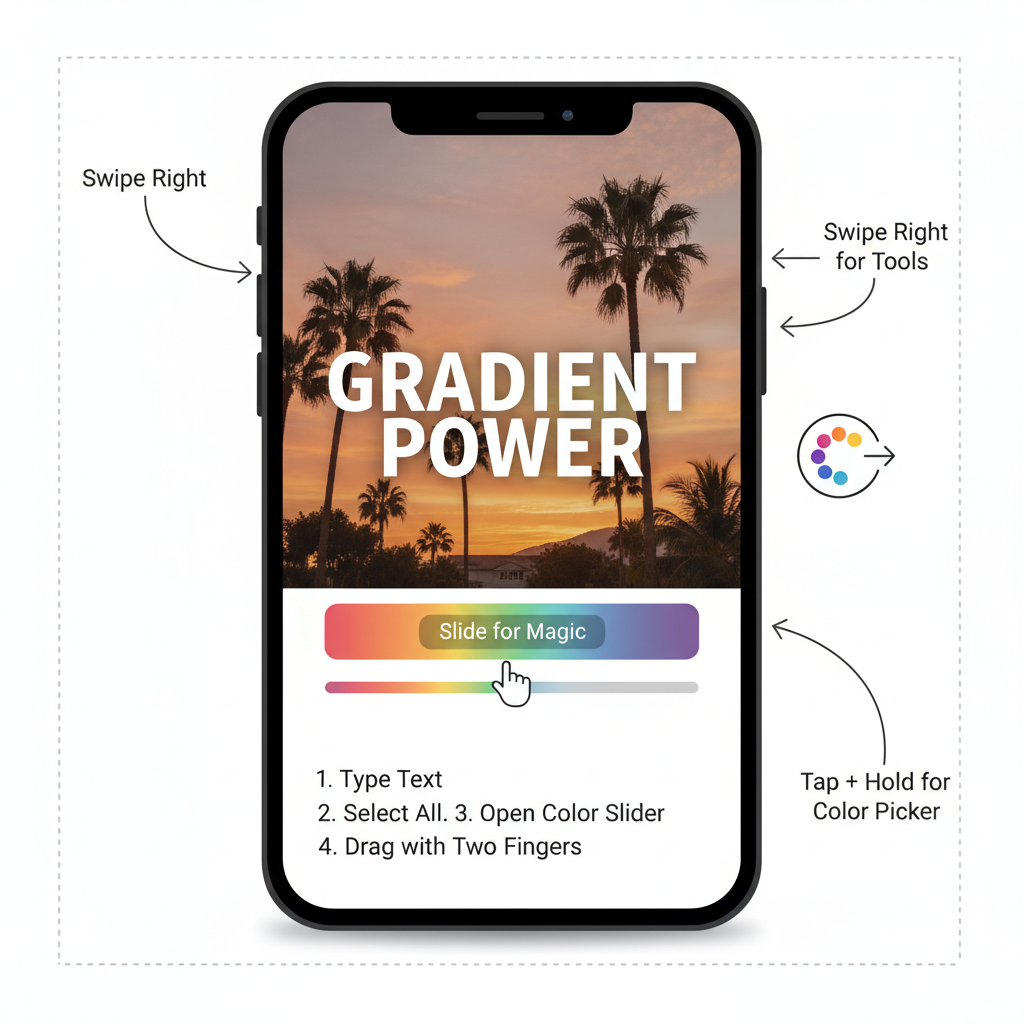
Privacy Settings:
- Activate Ghost Mode to hide your location entirely.
- Share location only with Select Friends you trust.
- Periodically review who has location privileges.
Creative Usage:
- Monitor global events via Snap Map hotspots.
- Gather inspiration from public stories near you.
---
6. Tap into Snapchat’s My Eyes Only Feature for Secure Photo Storage
The My Eyes Only vault keeps sensitive content private.
How It Works:
- In Memories, switch to My Eyes Only.
- Protect with a robust passcode — even Snapchat support cannot recover lost access.
Security Tip: Skip predictable codes like birthdates; opt for complex combinations.
---
7. Export Snapchat Memories and Back Them Up Safely
Memories preserve Snaps and Stories beyond the usual 24 hours. Backing them up secures your creations.
Exporting Steps:
- In Memories, select content to save.
- Tap Export Snap, choose a destination.
- Backup favorites to cloud services or external drives on a schedule.
| Method | Pros | Cons |
|---|---|---|
| Cloud Backup | Accessible anywhere; automatic sync options | Requires internet to access |
| External Drive | Offline security; no third-party access | Needs manual transfer process |
---
8. Use Voice and Video Filters to Add Personality to Chats
Snapchat offers voice effects along with visual filters for amplified storytelling.
Try This:
- Record snaps, then swipe to explore voice effects like pitch-up, pitch-down, alien, or robot.
- Sync visual lenses with quirky voice filters for maximum engagement.
Even a short clip can become an entertaining multimedia snippet.
---
9. Discover Hidden Settings to Save Battery Life While Using Snapchat
Heavy Snapchat usage often drains battery power quickly. Tweaking certain settings boosts efficiency.
Settings to Adjust:
- Turn off Background App Refresh for Snapchat.
- Enable Travel Mode so snaps load only when tapped.
- Reduce screen brightness while snapping video or photos.
Battery savings let you create content longer without sacrificing features.
---
10. Leverage Spotlight and Discover to Grow Your Reach and Engagement
Snapchat’s Spotlight offers TikTok-style short videos, while Discover curates trending stories.
Growth Strategy:
- Post attention-catching clips with popular audio.
- Reply to comments, encourage shares.
- Use Snapchat Insights to track high-performing content types.
This extends your reach beyond your immediate friends list.
---
Summary & Next Steps
These 10 hidden tricks about Snapchat empower you to create standout content while maintaining control over privacy and data. From personalised Snapcodes and custom Geofilters to exclusive lenses and smart battery optimization, each hack adds value to your Snapchat presence.
Experiment with these tips today to boost creativity, audience growth, and security — and make your Snapchat experience truly unforgettable. Ready to level up? Open Snapchat now and put these hacks into practice!