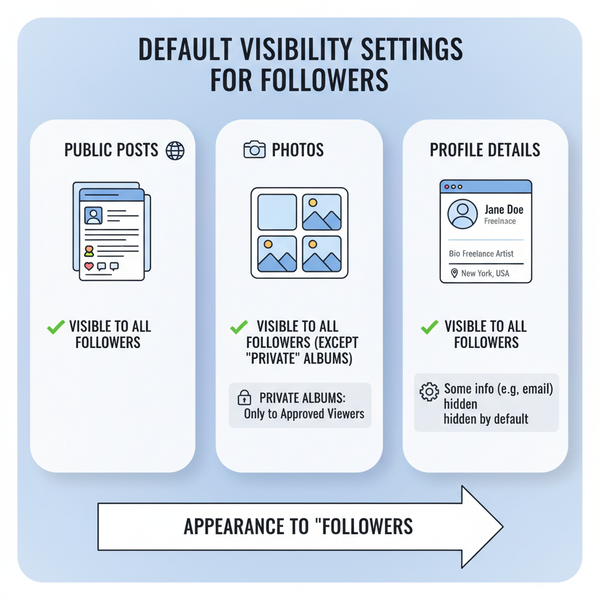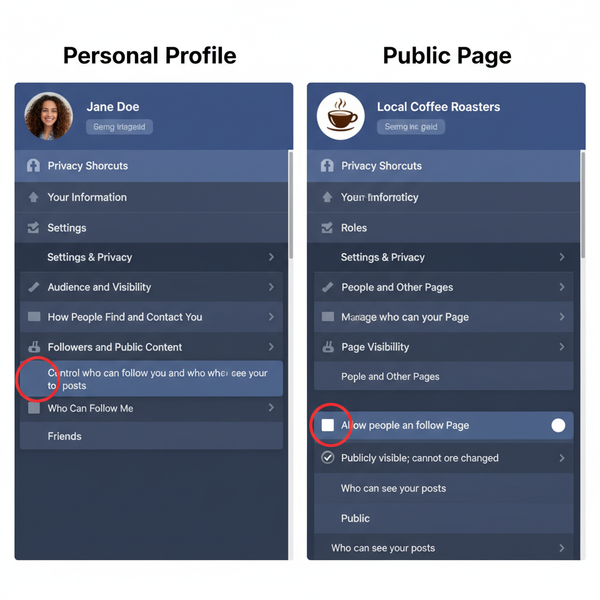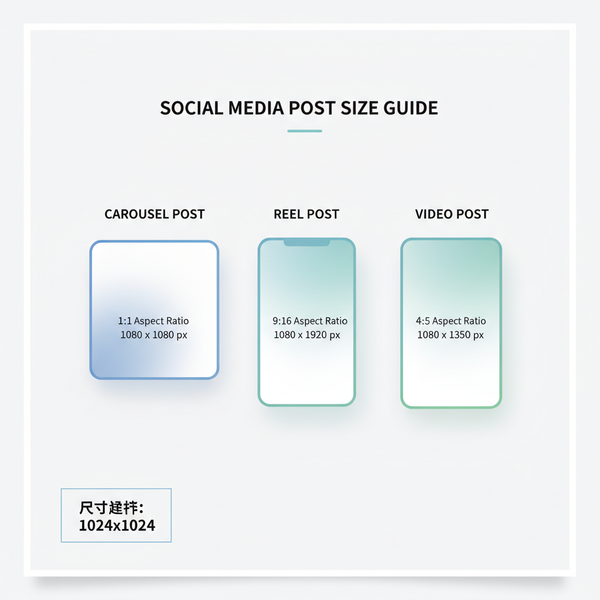15 Essential Tricks of Snapchat for 2024
Discover 15 essential Snapchat tricks for 2024, from Bitmoji customization and hidden filters to Snapstreak tips and enabling Dark Mode.

| Trophy/Charm | Requirement | Benefit |
|---|---|---|
| Camera Roll Charm | Frequently save snaps | Shows in friendship profile |
| Snapstreak Trophy | Maintain daily streaks | Boosts engagement |
| Early Bird Trophy | Snap before 6 AM | Exclusive icon |
## 15 Essential Tricks of Snapchat for 2024
Snapchat continues to evolve with fresh features, tools, and hidden gems that can make your social media experience more exciting, creative, and secure. Whether you’re a casual snapper or an avid content creator, mastering these **tricks of Snapchat** will help you stand out in 2024. From customizing your Bitmoji to using hidden filters, this guide covers everything you need to level up your snaps.

---
## Update to the Latest Snapchat Version for New Features
Keeping your app updated is the simplest yet most crucial step to enjoy the best of Snapchat. The platform frequently pushes improvements, new lenses, and enhanced privacy controls.
**Why it matters:**
- Latest performance optimizations.
- Access to beta or early-release features.
- Improved camera tools for better AR effects.
**Pro Tip:** Enable automatic updates in your App Store or Google Play settings so you never miss a release.
---
## Customize Your Bitmoji and Avatar for a Unique Profile
Your Bitmoji is your social identity on Snapchat. You can change hairstyles, outfits, and accessories to reflect your personality or mood.
**Steps:**
1. Tap your profile icon in the top-left corner.
2. Select *Bitmoji*.
3. Edit appearance, clothing, and themed outfits.
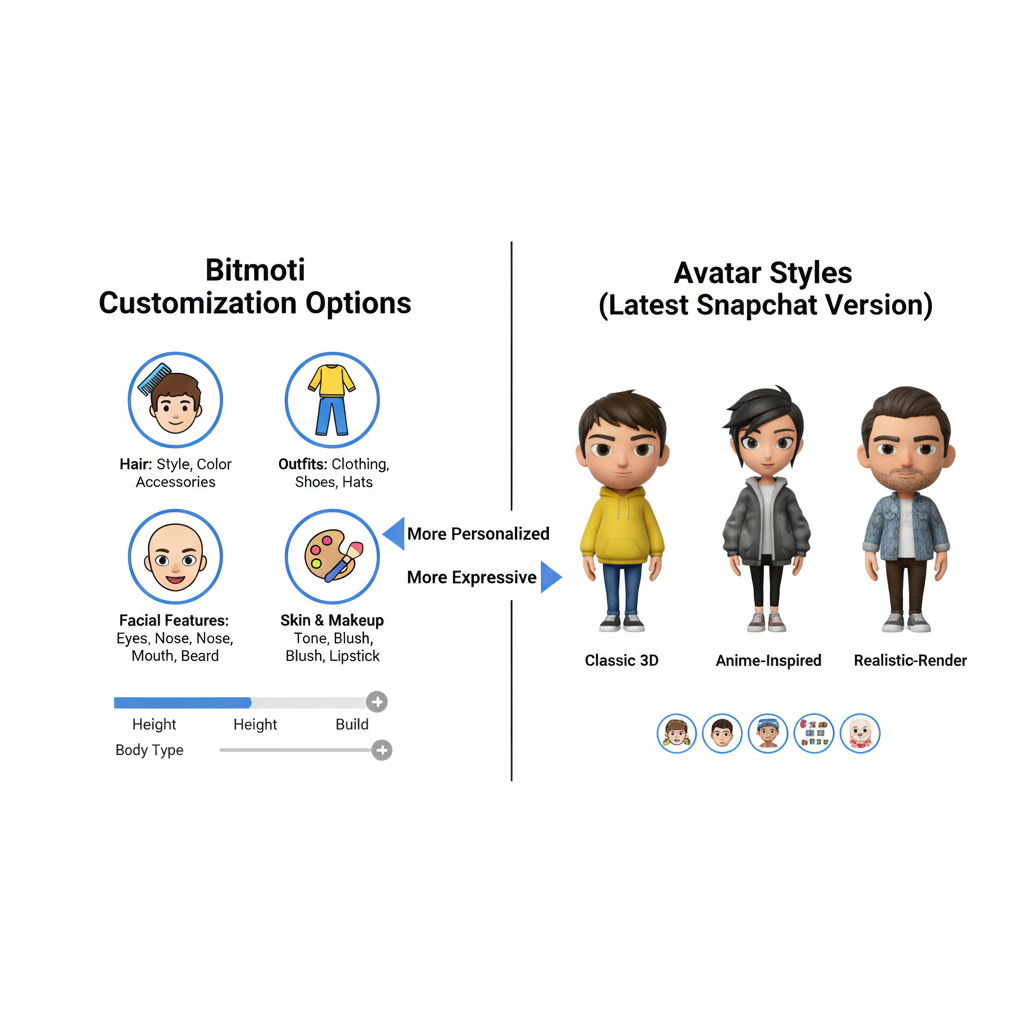
**Bonus:** Seasonal Bitmoji outfits often sync with holidays or events, perfect for festive snaps.
---
## Use Hidden Filters and Lenses (Swipe Tricks, Geo-Based Snaps)
Snapchat hides some of its coolest filters behind location, timing, or gesture-based triggers.
**Hidden tricks:**
- Swipe left or right after taking a snap to find secret overlays.
- Travel to certain landmarks for geo-specific lenses.
- Combine two filters by holding one finger on the screen while swiping with another.
**Example:** Visiting Times Square might unlock AR animations that interact with the urban backdrop.
---
## Unlock Snapchat Trophies and Charms
Trophies are like badges awarded for completing fun milestones. Charms are profile-specific collectibles that reflect your friendship interactions.
**How to unlock:**
- Use different lenses often.
- Snap at unique times (early morning, late night).
- Engage in mutual Snapstreaks with friends.
---
## Enable Dark Mode on iOS and Android
Dark Mode not only looks sleek but also conserves battery life on OLED screens.
**iOS:**
- Go to *Settings* → *App Appearance* → Choose *Always Dark*.
**Android:**
- Enable Dark Mode in system settings; Snapchat follows system theme if supported.
- Alternatively, use developer options to force Dark Mode.
---
## Create Snapstreaks with Creative Daily Snaps
Snapstreaks show your commitment to engaging daily with friends. To maintain one:
- Send at least one snap every 24 hours.
- Keep content varied—funny videos, aesthetic shots, or quiz snaps.
**Creative streak ideas:**
- Share themed snaps each week (food week, travel week).
- Use countdown overlays to build streak anticipation.
---
## Use Shortcuts for Faster Group Snaps
Shortcuts allow you to send a snap to multiple friends or groups instantly.
**Setup:**
1. Create a new snap.
2. Tap *Send To*.
3. Tap *+ New Shortcut*.
4. Select friends/groups, assign an emoji.

Now, tap the shortcut emoji to quickly send to your chosen recipients.
---
## Try Voice and Video Chat Filters
Snapchat’s voice and video calls aren’t just basic—they come with playful filters.
**Features:**
- Transform your voice in real-time (robot, helium, deep tone).
- Add live AR masks during video calls for extra fun.
Great for adding humor and creativity to conversations without sending a traditional snap.
---
## Explore Discover and Spotlight for Trending Content Ideas
Snapchat’s *Discover* showcases publishers, while *Spotlight* features user-generated content.
**Why explore:**
- Spot trending challenges you can join.
- Gain inspiration for your own snaps.
- Find communities with similar interests.
Engaging with trends boosts visibility and your follower count potential.
---
## Save Snaps Without Notifying Friends (Memories, Downloads)
Not every snap needs to be public. Snapchat’s *Memories* lets you save snaps privately.
**Options:**
- Save to Memories (private storage within Snapchat).
- Export to Camera Roll for offline use.
Your friends won’t be notified when you save snaps this way—perfect for archiving moments.
---
## Hide Your Location with Ghost Mode Settings
If privacy matters, Ghost Mode prevents your location from showing on Snap Map.
**Enable Ghost Mode:**
1. Open *Snap Map*.
2. Tap the gear icon.
3. Toggle *Ghost Mode* and set timer or indefinite.
Avoid revealing your whereabouts, especially in public or unfamiliar areas.
---
## Send Snaps from Camera Roll with Creative Overlays
You can send older photos/videos without losing Snapchat’s interactive flair.
**Method:**
- Tap *Memories* → *Camera Roll*.
- Choose a photo/video.
- Apply stickers, text, or AR filters before sending.
Great for sharing throwbacks with a modern twist.
---
## Use Scan Tool for AR Experiences and Product Info
Snapchat’s *Scan* feature unlocks AR magic and real-world applications.
**Capabilities:**
- Scan objects to trigger AR experiences.
- Identify plants, songs, or products.
- Access creative lenses tied to scanned items.
**Example:** Point Scan at a soda can—it might unlock a branded lens or mini-game.
---
## Enable Two-Factor Authentication for Account Security
Security is as important as creativity. Two-factor authentication (2FA) adds a verification layer.
**Steps:**
1. Go to *Settings* → *Two-Factor Authentication*.
2. Choose SMS or authenticator app.
3. Complete setup.
Even if your password is compromised, 2FA keeps your account secure.
---
## Review Snap Map for Events and Nearby Trends
Snap Map isn’t just for friends—it’s a window into global happenings.
**What you can do:**
- Discover concerts, festivals, or trending spots nearby.
- Explore other cities’ public stories.
- Use event filters to immerse in happenings.
![snapmap-trends]()
**Pro Tip:** Check Snap Map before heading out to spark spontaneous adventures.
---
## Summary and Next Steps
By mastering these 15 essential tricks of Snapchat in 2024, you can elevate your creativity, enhance privacy, and make the most of every feature. From customizing Bitmoji to unlocking hidden lenses and securing your account, Snapchat offers endless opportunities for fun and connection.
Start applying these tips today to keep your snaps fresh, engaging, and secure—and share your new skills with friends to inspire their own Snapchat game.