Twitter Search Settings (X): Advanced Filters, Safe Search, and Power Tips
Combine X (Twitter) search settings with Advanced Search operators for cleaner, safer, sharper results. Find toggles on web/mobile and set up monitoring.
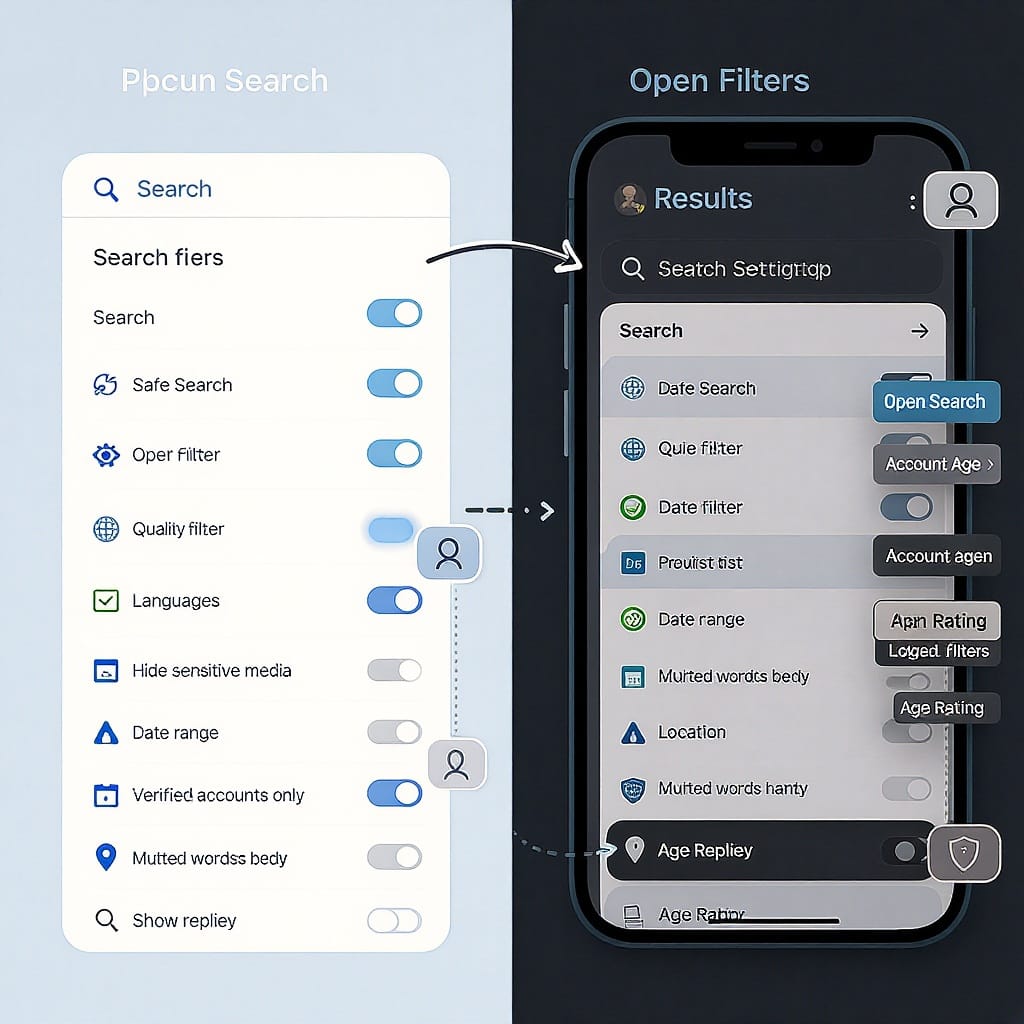
This guide explains how to get cleaner, safer, and more precise results on X (formerly Twitter) by combining global search settings with Advanced Search operators. You’ll learn where to find key toggles, how to use pro-level filters, and how to build daily monitoring workflows. Use it as a quick reference to tune relevance without sacrificing coverage.
Twitter Search Settings (X): Advanced Filters, Safe Search, and Power Tips
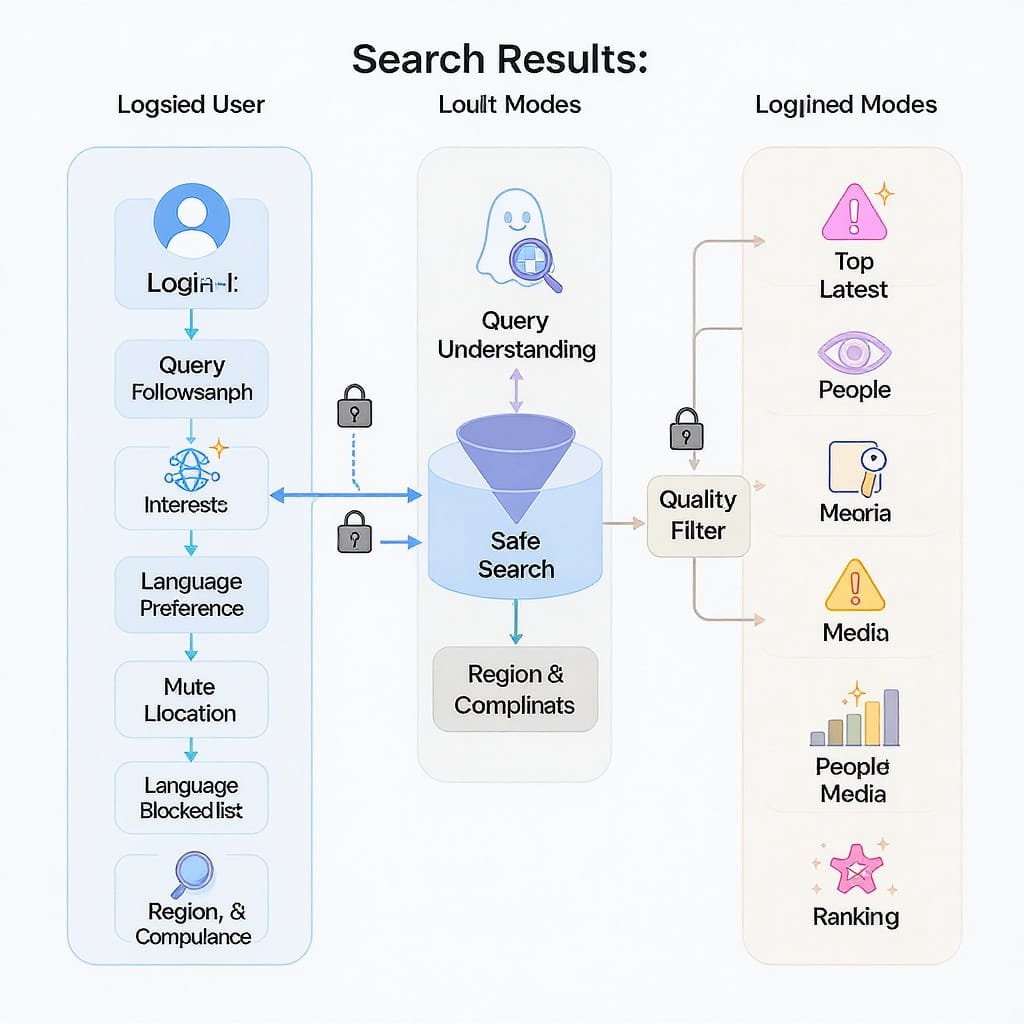
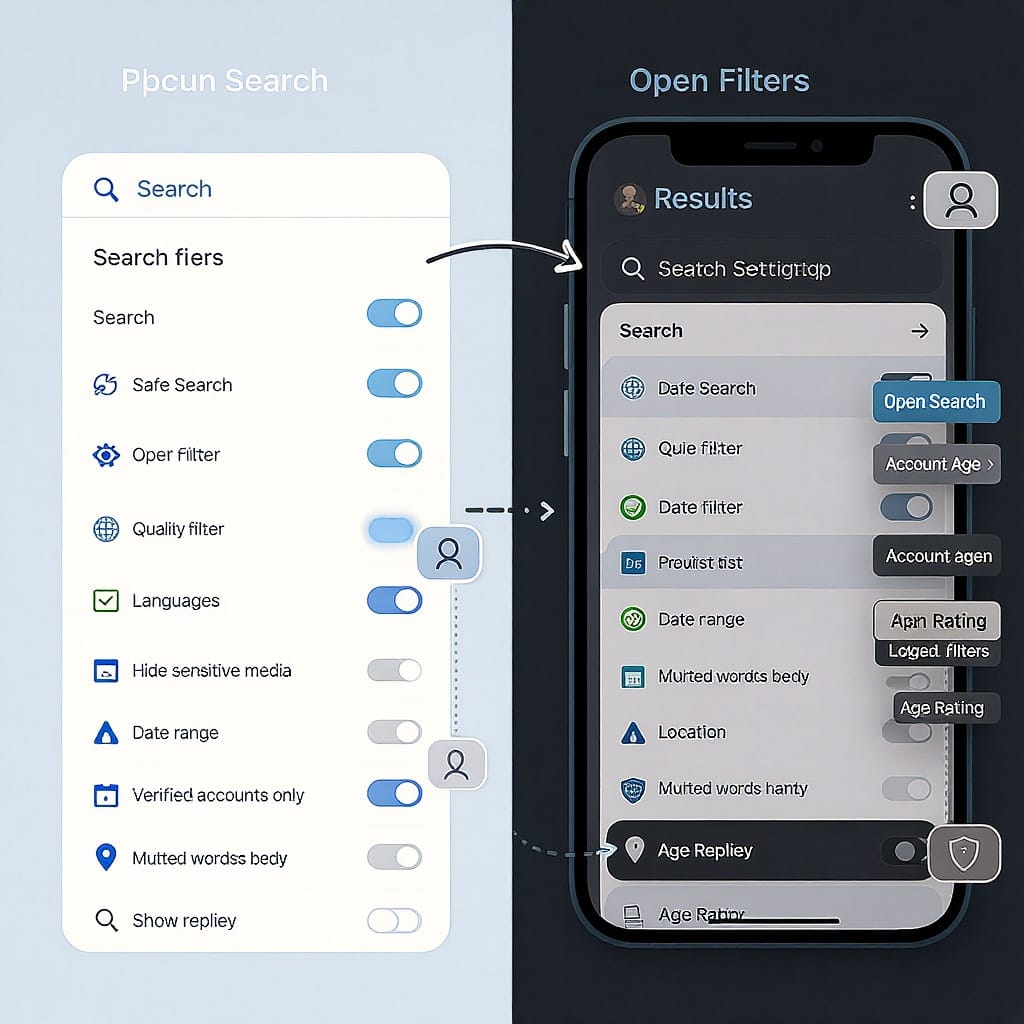
X (formerly Twitter) has two layers of control over what you see when you search: basic “search settings” that act like global safety and hygiene filters, and powerful query-level filters/operators you can combine in Advanced Search. Knowing how these pieces fit together will make your results cleaner, faster to scan, and more complete.
What “Twitter search settings” control today (on X)
“Search settings” are always-on toggles that apply to your searches unless you change them. They’re different from Advanced Search filters or operators you add to a specific query.
- Hide sensitive content: Removes results that X has labeled as potentially sensitive (nudity, violence, etc.). Availability can depend on your age, account state, and region.
- Remove blocked and muted accounts: Excludes content from people you’ve blocked or muted, and hides Tweets containing your muted words.
- Top vs Latest result modes: Choose between algorithmically ranked “Top” or reverse chronological “Latest” results. You can also pivot to People, Photos, or Videos tabs.
How these differ from Advanced Search filters:
- Search settings are account-level or session-level toggles.
- Advanced Search adds query-level logic (AND/OR/NOT, dates, media types, engagement minimums).
| Aspect | Search settings (toggles) | Advanced Search (filters/operators) |
|---|---|---|
| Scope | Global to your account/session | Per-query and shareable as a URL |
| Controls | Hide sensitive content, remove blocked/muted | from:, to:, OR, -, filter:media, min_faves:, since:/until:, lang:, etc. |
| Where set | Search page “Settings”/funnel/overflow | x.com/search-advanced or directly in the query box |
| Best for | Safety, hygiene, reducing noise | Precision retrieval, monitoring, research |
| Limitations | Coarse-grained; may hide edge cases | Needs syntax knowledge; some operators change over time |
Where to find search settings on web and mobile
Settings paths can move with redesigns, but the flow is consistent: search, then open filters/settings.
Web (desktop/browser)
- Go to x.com and sign in.
- Enter a query in the Search bar and press Enter.
- On the results page, look for a funnel or three-dots (overflow) icon near the top right.
- Click Search settings to toggle:
- Hide sensitive content
- Remove blocked and muted accounts
- Switch between Top and Latest tabs to control ranking.
Mobile (iOS/Android app)
- Open X and tap the Search tab (magnifying glass).
- Enter your query and open the results.
- Tap the funnel icon to open filters.
- Tap Search settings to access the same toggles as on web.
Why options differ by account, region, or age
- Age and NSFW policy: Under-18 accounts typically cannot view sensitive media and won’t see the toggle.
- Region/Legal: Some regions restrict certain content types or labels.
- Account state: New accounts, logged-out sessions, or limited accounts may see stricter defaults.
How login status affects results
- Logged out: Results are more conservative; sensitive content is heavily filtered; some tabs or media may be limited.
- Logged in: Respects your toggles, language settings, and personalization (if enabled).
Using Advanced Search like a pro
You can open Advanced Search at x.com/search-advanced (on web) or type operators directly in the search box. Operators combine like building blocks.
Core operators to memorize
- Exact phrase: "climate finance"
- Any of these (OR): battery OR solar
- Exclude (NOT): -giveaway -contest
- From/to accounts: from:NASA to:SpaceX
- Filter media/links: filter:media filter:links
- Engagement minimums: min_faves:100 min_retweets:50 min_replies:10
- Dates (UTC): since:2025-01-01 until:2025-03-31
- Language: lang:en
- Replies/retweets: -is:retweet -is:reply
Operator cheat sheet
| Operator | Meaning | Example |
|---|---|---|
| "phrase" | Exact words in order | "supply chain risk" |
| OR | Either term | merger OR acquisition |
| -term | Exclude term | -rumor |
| from:/to: | Authored by / replied to | from:WHO to:CDCgov |
| filter:media / filter:links | Has media / has URL | filter:media |
| min_faves:/min_retweets: | Minimum engagement | min_faves:200 |
| since:/until: | Date range (exclusive of until) | since:2025-05-01 until:2025-05-31 |
| lang: | Language code | lang:es |
| -is:retweet / -is:reply | Remove RTs / replies | -is:retweet |
Copyable examples
News discovery
("earnings call" OR "guidance raise") (chip OR semiconductor) -rumor
filter:links lang:en since:2025-01-01 -is:retweetBrand monitoring
("Acme Widgets" OR "AcmeWidgets" OR @AcmeWidgets) -from:AcmeWidgets
-min_faves:0 lang:en -is:retweetAcademic/issue research
"urban heat island" (mapping OR satellite) filter:media
lang:en since:2024-06-01 until:2025-06-01 -is:retweetCustomer support triage
(@YourBrand OR "Your Brand") (broken OR issue OR "not working")
-lang:ja -is:retweet -filter:repliesCompetitive intel
from:Competitor (launch OR roadmap OR hiring) -is:retweet
since:2025-01-01Tip: Combine tabs with operators. For example, add filter:media and view the Photos or Videos tab for richer, visual results.
Refining by content, language, and location
Content modes
- Top vs Latest: Use Latest for time-sensitive searches; Top for reputation-weighted summaries.
- Media-only: Add filter:media or use the Photos/Videos tabs.
- Conversations: To focus on original statements, use -is:reply -is:retweet.
Language preferences
- In Settings and privacy > Privacy and safety > Content you see > Languages, add the languages you want prioritized.
- Use lang:xx in queries to force a specific language independent of your account preference.
Location filters and workarounds
- geocode:lat,lon,radius can filter Tweets that carry precise coordinates, but relatively few posts are geotagged today.
- Workarounds:
- Use place names in text: ("Austin, TX" OR Austin) AND "power outage"
- Combine local media handles: (from:Austin_Police OR from:KUT)
- Add language + time windows to narrow noise.
When location may not apply
- If posts aren’t geotagged or labeled with a Place, location filters return sparse results. Rely on entities (accounts, hashtags, venues) instead.
Safe search and sensitive content
- Hide sensitive content: When ON, Tweets flagged as sensitive are omitted from results and media previews.
- Remove blocked and muted accounts: Cleans out known sources of noise or harassment; also enforces your muted words list.
- NSFW/age restrictions: Under-18 profiles or certain regions won’t surface sensitive media regardless of toggles.
- Balanced discovery tips:
- For investigative work, temporarily disable Hide sensitive content, then re-enable when done.
- Pair safety toggles with strict operators (e.g., -gore -violence) to reduce exposure while maintaining coverage.
Personalization and relevance controls
Adjust the context that shapes what you see:
Interests and personalization
- Settings and privacy > Privacy and safety > Content you see. Review interests and turn off “personalized” recommendations if you want less algorithmic shaping.
Muted words
- Settings and privacy > Privacy and safety > Mute and block > Muted words. Curate a durable noise wall (e.g., -giveaway, -airdrop, -followback).
Avoiding echo chambers
- Periodically broaden language settings.
- Use OR to include competing viewpoints.
- In Latest, sort by time to reduce algorithmic bias.
Saved searches, alerts, and workflows
Save searches (web)
- Run a query.
- Click the three dots (More) on the results page.
- Choose Save search. Access saved searches by focusing the Search bar and selecting from the dropdown.
Save searches (mobile)
- After running a query, tap the overflow menu and choose Save search. Access saved queries from the Search tab.
Persistent monitoring with X Pro (formerly TweetDeck)
- Add a “Search” column with your query (including operators).
- Create multiple columns for different facets: mentions, competitors, hashtags, media-only.
- Pin a dedicated workspace for daily monitoring. Availability and some features may require a paid plan; offerings can change.
Daily routine idea
- Morning scan: Latest + min_faves:10 for overnight spikes.
- Midday: Top to catch consensus and verified reports.
- Afternoon: X Pro columns for media-only, support escalations, and competitors.
Privacy and cleanup
Clear recent searches
- Click/tap the Search bar and choose Clear all to remove local history.
Manage data and permissions
- Settings and privacy > Privacy and safety > Ads preferences / Data sharing.
- Review “Location information” and disable precise location if you don’t need it.
Private browsing vs logged-in search
- Incognito windows reduce local traces but logged-out search may be more restricted.
- For sensitive research, consider a dedicated account with minimal personalization and strict safety toggles.
Troubleshooting and limitations
Rate limits
- Heavy searching can trigger temporary limits (“Something went wrong”). Slow down or try again later.
Missing results
- Check if Hide sensitive content is on.
- Switch from Top to Latest.
- Remove overly strict operators (-is:reply -is:retweet can hide important context).
Operator deprecations
- Historical operators like near: and within: are not supported. Favor geocode: and text-based place strategies.
Suspended/locked content
- Tweets from protected or suspended accounts won’t appear. Deleted posts won’t be retrievable.
Verify filters are applied
- Reopen Search settings to confirm toggle states.
- Sanity-check with a looser query. If counts jump dramatically, a prior filter was too restrictive.
- Test operators individually to isolate the culprit.

Beyond native search
Blend X with external tools for reach and reliability.
Google advanced operators
- site:x.com query to surface public posts indexed by Google.
- Examples:
site:x.com "product recall" (brand OR model) -reddit -facebook
site:x.com inurl:status "hiring" (engineer OR designer)Third-party monitoring tools
- Social listening suites (e.g., Brandwatch, Meltwater, Talkwalker, Sprinklr) offer dashboards, alerts, sentiment, and historical coverage. Evaluate cost, compliance, and data sources.
APIs for enterprise-scale tracking
- The X API provides programmatic access with rate/feature tiers. It’s suitable for large-scale monitoring, enrichment, and archival—but requires careful compliance and budget planning.
Quick reference: copy-paste templates
Crisis/news verification
((earthquake OR tremor) (magnitude OR "M" OR Richter)) -joke -meme
-lang:ja lang:en filter:links since:2025-01-01 -is:retweetProduct feedback stream
("YourApp" OR @YourApp) (bug OR crash OR "doesn't work" OR feedback)
-is:retweet -filter:replies lang:en since:2025-06-01Hiring signals
("we're hiring" OR "hiring" OR "job opening") (ML OR "machine learning")
-filter:replies -is:retweet lang:en since:2025-01-01Competitive PR
(from:RivalCorp OR "Rival Corp") (announce OR partnership OR funding)
filter:links -is:retweet since:2025-01-01Summary
Use account-level search settings to control safety and global noise, then layer Advanced Search operators to target people, media types, dates, and languages with precision. Save and monitor your best queries, and adjust personalization, location strategies, and tabs (Top vs Latest) to fit the task. With a disciplined workflow, X becomes a high-signal discovery and monitoring tool for news, brands, and research.



