How to Use a Twitter Stats Tracker to Boost Engagement
Learn how to use a Twitter stats tracker to monitor key metrics, analyze growth trends, and optimize engagement for better social media results.

Introduction to Twitter Analytics and Why Tracking Matters
In today’s fast-paced social media landscape, Twitter remains a powerful platform for shaping conversations and influencing trends. Whether you're a creator, entrepreneur, or nonprofit, success depends on knowing exactly how your content performs over time. That’s where a Twitter stats tracker becomes essential — giving you the tools to measure, analyze, and refine your Twitter strategy with real data rather than guesswork.
Tracking on Twitter allows you to:
- Pinpoint which tweets generate the most engagement and impact.
- Monitor follower growth and audience retention rates.
- Understand interaction patterns to craft more engaging content.
- Measure ROI for both paid campaigns and organic reach.

By harnessing a dependable Twitter stats tracker, you can turn raw performance metrics into actionable strategies that increase engagement, expand reach, and drive meaningful results for your account.
---
Key Metrics a Twitter Stats Tracker Should Monitor
When working with a Twitter stats tracker, it’s vital to know which metrics drive the most insight for your goals.
1. Followers
Tracking follower count reveals your growth trends. Sudden surges or declines can often signal the effect of a campaign, trending topic, or changes in your overall content strategy.
2. Impressions
Impressions measure the number of times your tweets are displayed to users. This metric gauges the extent of your visibility and reach.
3. Engagement Rate
Engagement rate calculates the ratio of interactions (likes, retweets, replies) compared to impressions. This percentage reveals the genuine interest and participation from your audience.
Sample Metrics Table
| Metric | Definition | Why It Matters |
|---|---|---|
| Followers | Total number of people following your account | Indicates audience size and potential reach |
| Impressions | Total number of times your content is displayed | Shows content visibility across Twitter |
| Engagement Rate | Interactions divided by impressions | Measures how effectively your content resonates |
---
How to Choose the Right Twitter Stats Tracker
Choosing the perfect tracker depends on your objectives and resources.
Free Tools
Twitter’s native analytics panel gives basic yet valuable insights, particularly for new users. These cover core metrics such as follower count, impressions, and engagement rates but may lack in-depth features like competitor benchmarking.
Paid Tools
Premium platforms (e.g., Sprout Social, Brandwatch) go beyond the basics, offering detailed analytics, customizable reports, and seamless integration with broader digital marketing tools.
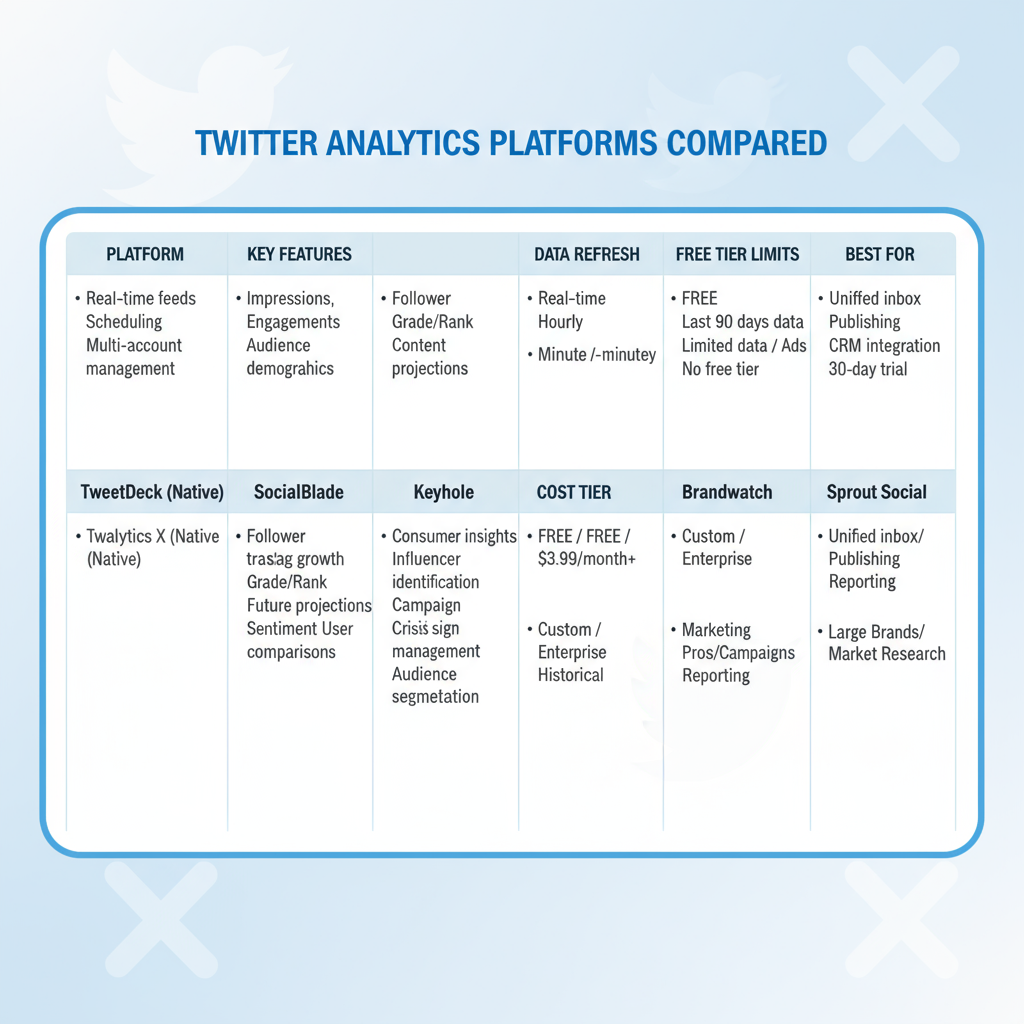
Factors to Compare When Selecting a Tracker:
- Comprehensive feature set
- Data accuracy and reliability
- Customization options for reporting
- Integration capabilities with other tools
---
Step-by-Step Setup for Popular Twitter Stats Tracker Tools
Getting started with most trackers follows a straightforward onboarding process.
Twitter Native Analytics
- Sign in to your Twitter account.
- Select “More” and click “Analytics.”
- View monthly summary and explore deeper performance metrics.
Sprout Social
- Create a paid Sprout Social account.
- Link your Twitter profile through account settings.
- Access the reporting dashboard for advanced data visualization.
## Example: Exporting Twitter data from Sprout Social API
curl -X GET "https://api.sproutsocial.com/twitter/stats" \
-H "Authorization: Bearer YOUR_API_KEY"---
Analyzing Follower Growth Trends Over Time
Tracking follower growth is key to evaluating audience health. A good Twitter stats tracker enables you to:
- Identify seasonal engagement patterns.
- Correlate peaks with campaigns or major events.
- Spot stagnant periods requiring strategy adjustments.
Graphical visualizations often make these trends easier to interpret, helping you apply timely improvements.
---
Measuring Tweet Performance and Engagement Patterns
A tweet’s performance offers direct insight into what your audience values. Track:
- Likes and retweets for shareability.
- Replies to assess conversation depth.
- Click-through rates for link posts.
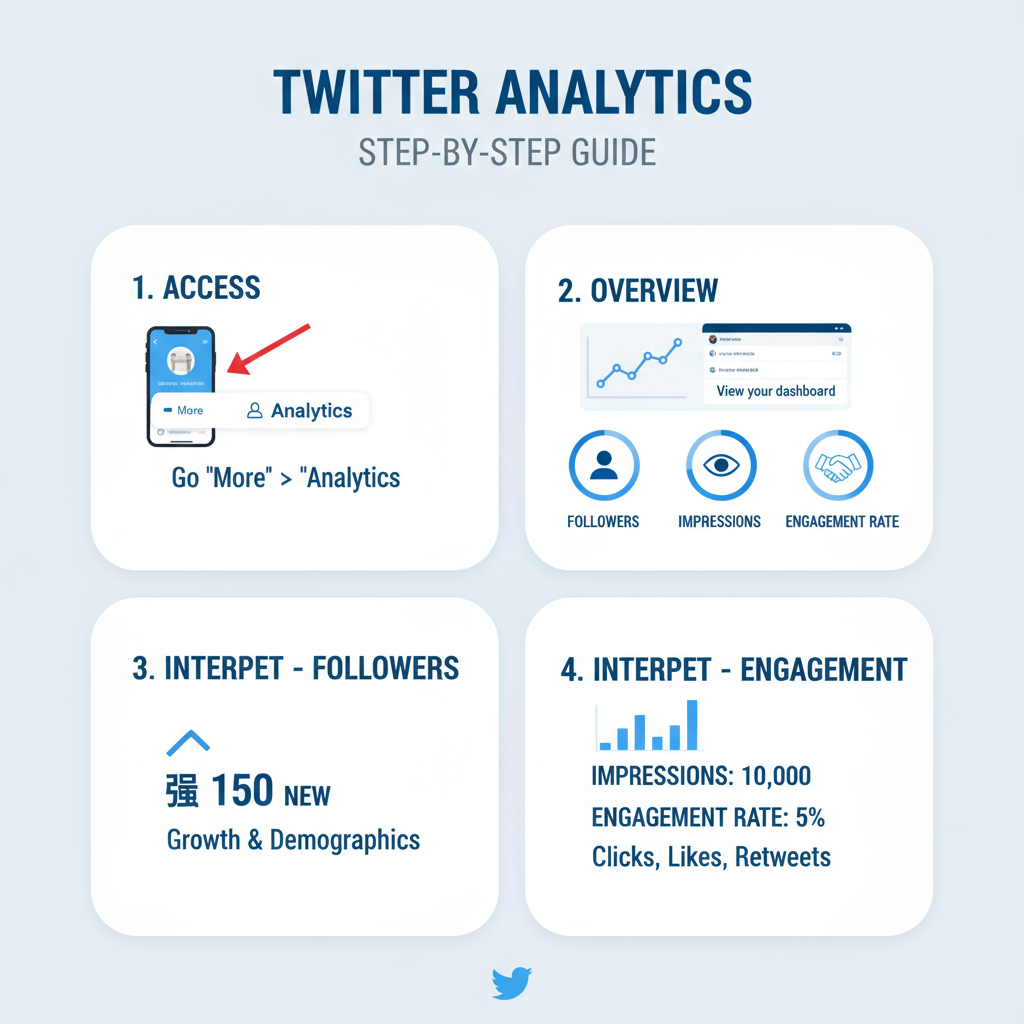
Recognizing engagement patterns lets you optimize posting times, tone, and structure to maximize impact.
---
Identifying Top-Performing Content Formats
Different formats perform uniquely on Twitter:
- Text-only tweets: quick consumption, easy to produce.
- Visuals (images/videos): often yield higher engagement rates.
- Polls: prompt direct audience interaction.
Align your analytics investigation with content types to focus efforts where results are most promising.
---
Monitoring Hashtags and Mentions for Brand Visibility
Your tracker should also capture hashtag performance and account mentions.
Benefits include:
- Keeping tabs on evolving brand sentiment.
- Participating in trending conversations effectively.
- Measuring campaign hashtag reach and participation.
---
Setting Goals and KPIs Based on Tracker Data
Data without goals is meaningless. Define SMART KPIs using your Twitter stats, such as:
- Boost engagement rate by 15% in the next quarter.
- Gain 500 new followers before quarter’s end.
- Increase hashtag usage by 30% during a campaign period.
---
Tips to Improve Content Strategy Using Analytics Insights
To strengthen your content strategy:
- Post during peak engagement hours.
- Repurpose high-performing tweet formats.
- Experiment with visuals, GIFs, and threaded posts to diversify appeal.
---
Integrating Tracker Data with Other Marketing Tools
Syncing Twitter analytics with Google Analytics, CRMs, or marketing dashboards lets you:
- Gauge cross-platform campaign performance.
- Measure conversions beyond Twitter.
- Build comprehensive, data-informed marketing reports.
Integration can be achieved via APIs or manual uploads.
---
Common Mistakes to Avoid When Tracking Twitter Stats
Avoid these pitfalls:
- Focusing too heavily on vanity metrics without engagement context.
- Neglecting sentiment analysis for brand perception.
- Delaying action on identified trends.
---
Future Trends in Twitter Analytics and AI-Driven Insights
AI-powered analytics is shaping the future of Twitter tracking with:
- Predictive engagement forecasting.
- Automated, behavior-based content suggestions.
- Instant sentiment analysis alerts.
Investing early in AI-enhanced trackers can provide a competitive advantage in audience engagement.
---
Conclusion: Actionable Steps to Start Tracking Today
Here’s how to begin maximizing your Twitter performance today:
- Select a tracker that aligns with your needs and budget.
- Link your Twitter account to the chosen tool.
- Establish clear, measurable KPIs.
- Review data regularly and adapt strategies accordingly.
By actively tracking and optimizing your Twitter presence via a reliable Twitter stats tracker, you can evolve from casual posting to strategic growth — and watch your influence and engagement surge. Start tracking now to gain the insights you need for lasting impact.




