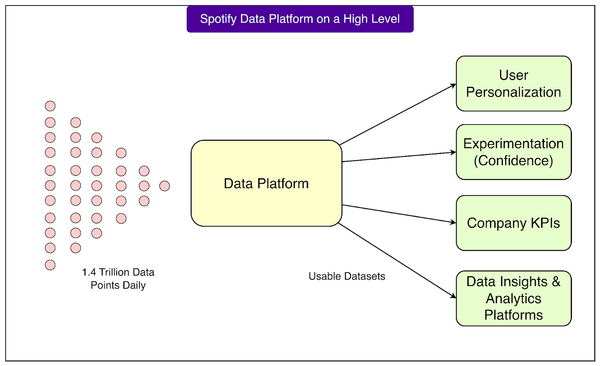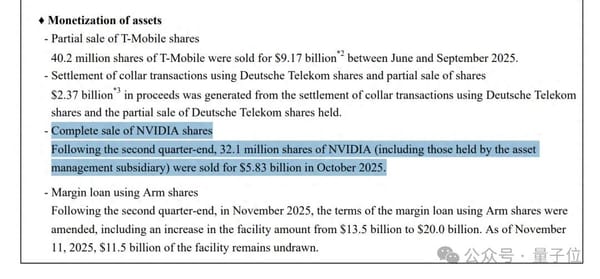How to Create and Use GIFs for Maximum Engagement
Learn how to create, optimize, and use different types of GIFs to boost online engagement across social media, marketing, and digital communication.

Introduction to GIFs: History, Definition, and Current Popularity
Graphics Interchange Format (GIF) files have been part of digital communication since 1987, when CompuServe introduced them as a way to compress color images for early network transfers. Originally intended for static images, the GIF format soon supported multiple frames—allowing for the short, looping animations we recognize today.
Today, GIFs are a staple across Twitter, Reddit, Instagram, and messaging apps. They are instantly recognizable, compact compared to videos, and compatible with almost every device and browser. In an age of short attention spans, GIFs offer a powerful, fast way to communicate visually.

The explosion of smartphone usage and social media has made GIFs indispensable in our fast-paced, visually driven digital world. From reaction memes to explainer loops, they boost engagement while keeping content light and accessible.
---
Why GIFs Dominate Digital Communication
There’s a psychological reason behind the popularity of GIFs. They blend the ease of an image with the emotive, dynamic power of video—without the time commitment.
Key Engagement Factors
- Emotional Resonance – They capture relatable human expressions and reactions.
- Instant Gratification – Looping frames communicate ideas in seconds.
- Better Retention – Moving visuals improve memory recall.
- High Shareability – Small file size makes them easy to embed and share.
The endless loop keeps viewers watching, creating an addictive cycle that increases the likelihood of repeat engagement.
---
Types of GIFs
Choosing the right type of GIF ensures your content matches your communication goals.
| Type | Description | Best Use |
|---|---|---|
| Reaction GIF | Captures emotions or responses (e.g., applause, eye-roll). | Social replies, community engagement. |
| Informative GIF | Demonstrates processes or concepts quickly. | How-to guides, product support. |
| Promotional GIF | Showcases product features or announcements. | Marketing campaigns, product launches. |
| Cinematic GIF | High-quality loops from films or animations. | Storytelling, fan engagement. |
---
Step-by-Step: Creating a GIF from Video Clips
- Choose Your Source – Select a short segment (3–6 seconds is optimal).
- Trim Your Footage – Use editing software to isolate the chosen section.
- Convert to GIF – Import into a GIF maker or converter.
- Adjust FPS (Frames Per Second) – 12–20 fps offers smooth playback.
- Optimize Color Palette – Limit to 256 colors to reduce file size.
- Export and Test – Preview for quality before publishing.
Example command with FFmpeg:
ffmpeg -i input.mp4 -vf "fps=15,scale=480:-1:flags=lanczos" -loop 0 output.gif---
Step-by-Step: Creating a GIF from Images
- Select Images – Use high-quality sequential shots.
- Arrange Order – Chronologically arrange frames.
- Set Frame Delay – Time each display (in milliseconds).
- Loop Settings – Choose infinite or one-time loops.
- Export – Save and test your GIF.
Example with ImageMagick:
convert -delay 20 -loop 0 img1.png img2.png img3.png animation.gif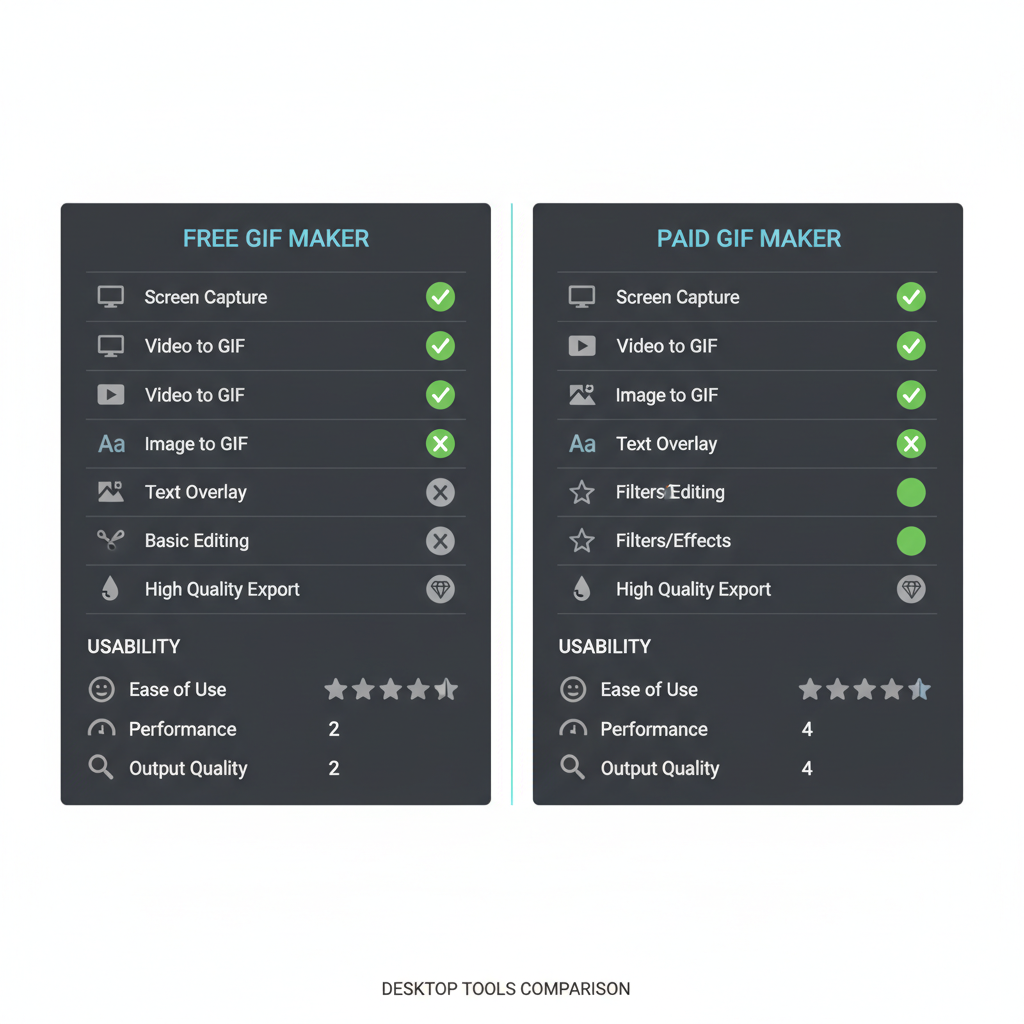
---
Best Free and Paid Tools for Making GIFs
Desktop
- Photoshop (Paid) – Advanced frame control and effects.
- GIMP (Free) – Open-source option with basic GIF capabilities.
- ScreenToGif (Free, Windows) – Capture and edit desktop actions.
Mobile
- GIF Maker (iOS/Android) – Simple clip-to-GIF conversions on mobile.
- Giphy App (Free) – Massive sticker library plus creation features.
Online
- Ezgif (Free) – In-browser editing and conversion.
- Canva Pro – Design-focused GIF creation with text overlay options.
---
Optimizing GIF Size and Quality
To keep performance high and load times short:
- Crop unnecessary frames
- Lower resolution to the smallest acceptable size
- Reduce color depth to minimize byte weight
- Compress with tools like `gifsicle`
Best Practice: Aim for GIF files under 1–2 MB for optimal web performance.
---
Copyright and Fair Use Considerations
Many GIFs derive from copyrighted source material. To stay compliant:
- Verify rights before commercial use.
- Prefer royalty-free or self-produced GIFs.
- Use under fair use exceptions for commentary or parody—where applicable.
- Request permission when in doubt.
---
Effective Ways to Use GIFs in Social Media Marketing
Integrating GIFs into your social media strategy can:
- Showcase product features in seconds.
- React to trends to keep your account relevant.
- Add personality to customer service exchanges.
- Drive attention to CTAs through subtle animation.
Because most platforms support direct GIF uploads, distribution is quick and frictionless.
---
Embedding GIFs in Blogs and Email Newsletters
GIFs are eye-catching in posts and emails, but they must be optimized:
- Compress before uploading.
- Use a CDN for faster delivery.
- Convert longer GIFs to MP4 where possible.
- Make dimensions responsive to avoid layout shift.
HTML example:
---
Advanced Techniques for Storytelling and Branding
Elevate GIFs beyond entertainment:
- Develop branded loops that reinforce your style guide.
- Create micro-stories through sequences.
- Produce custom reaction GIFs for fans to share.
Subtle, looping brand elements on web pages can improve recall without overwhelming.
---
Accessibility Tips for GIFs
Always include descriptive alt text:
This ensures screen readers convey the visual to visually impaired users. Avoid vague descriptions like “funny GIF”—be specific and contextual.
---
Measuring Engagement and Performance
Track GIF impact through:
- Click-through rates in campaigns.
- Engagement metrics such as likes, shares, and comments.
- Dwell time on content with GIFs.
- Conversion rate lifts from GIF-based CTAs.
Compare these metrics against content without GIFs to assess ROI.
---
Common Mistakes to Avoid
- Stuffing too many GIFs into a single piece.
- Failing to optimize—leading to long load times.
- Omitting alt text for accessibility compliance.
- Using irrelevant GIFs that confuse your audience.
Balance creativity with clarity for best results.
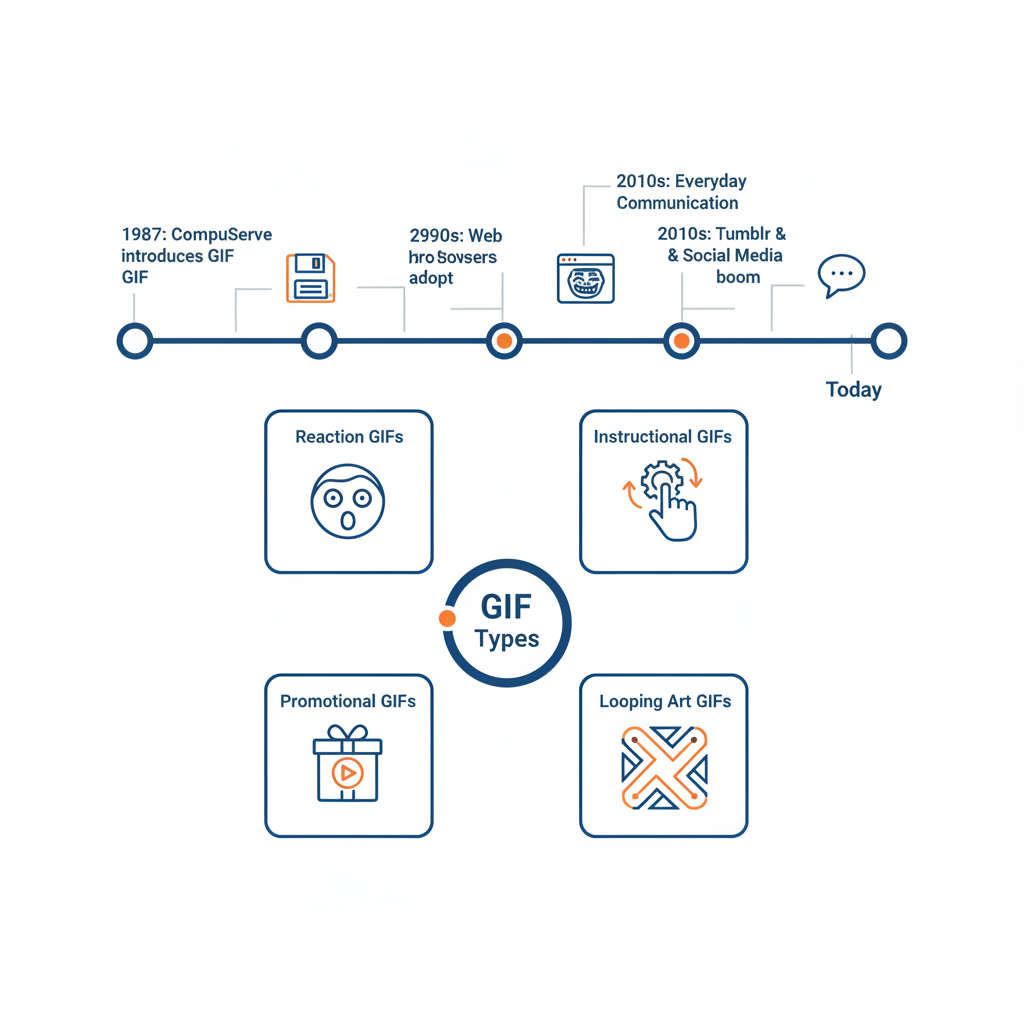
---
Conclusion and Quick-Start Checklist
GIFs bridge the gap between static images and full-motion videos, offering fast, engaging, and universally understood visual communication. A smart strategy combines creativity, technical optimization, and thoughtful placement to engage audiences more effectively.
Quick-Start GIF Strategy Checklist
- Define each GIF’s purpose (reaction, promo, instructional).
- Use high-quality, compressed assets.
- Comply with copyright laws.
- Add descriptive alt text for accessibility.
- Test on target platforms.
- Monitor analytics to refine performance.
By mastering both the creative and technical sides of GIF creation, you can amplify engagement, strengthen your brand voice, and make your content genuinely share-worthy. Explore these techniques today to start creating GIFs that grab attention and drive results.