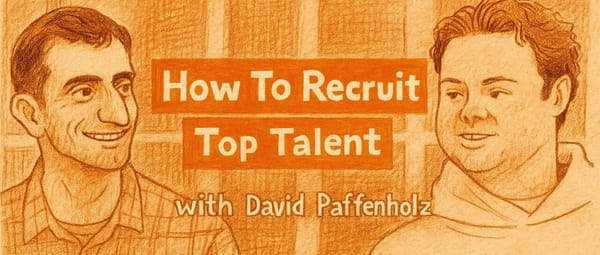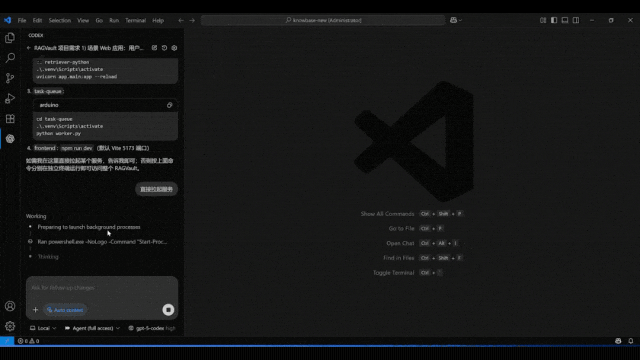Reel Planner Strategies for Consistent Content Creation
Learn how to create and optimize a reel planner with batching, trending audio, posting schedules, and balanced content to boost Instagram engagement.

Understanding What a Reel Planner Is and Why It Matters
A reel planner is a strategic framework or tool that helps creators and brands systematically organize, schedule, and produce Instagram Reels (or similar short-form video content). Using a reel planner ensures consistent, high-quality output, which is vital because social media algorithms reward regular posting. In this guide, you’ll learn how to create, optimize, and maintain a reel planner for maximum engagement and business impact.
Why a reel planner matters:
- Consistency drives reach – Regular posting signals to the algorithm that your account is worth promoting.
- Saves time – Planning removes the stress of last-minute idea generation.
- Increases quality – Pre-planned content allows for better storytelling, visuals, and captions.
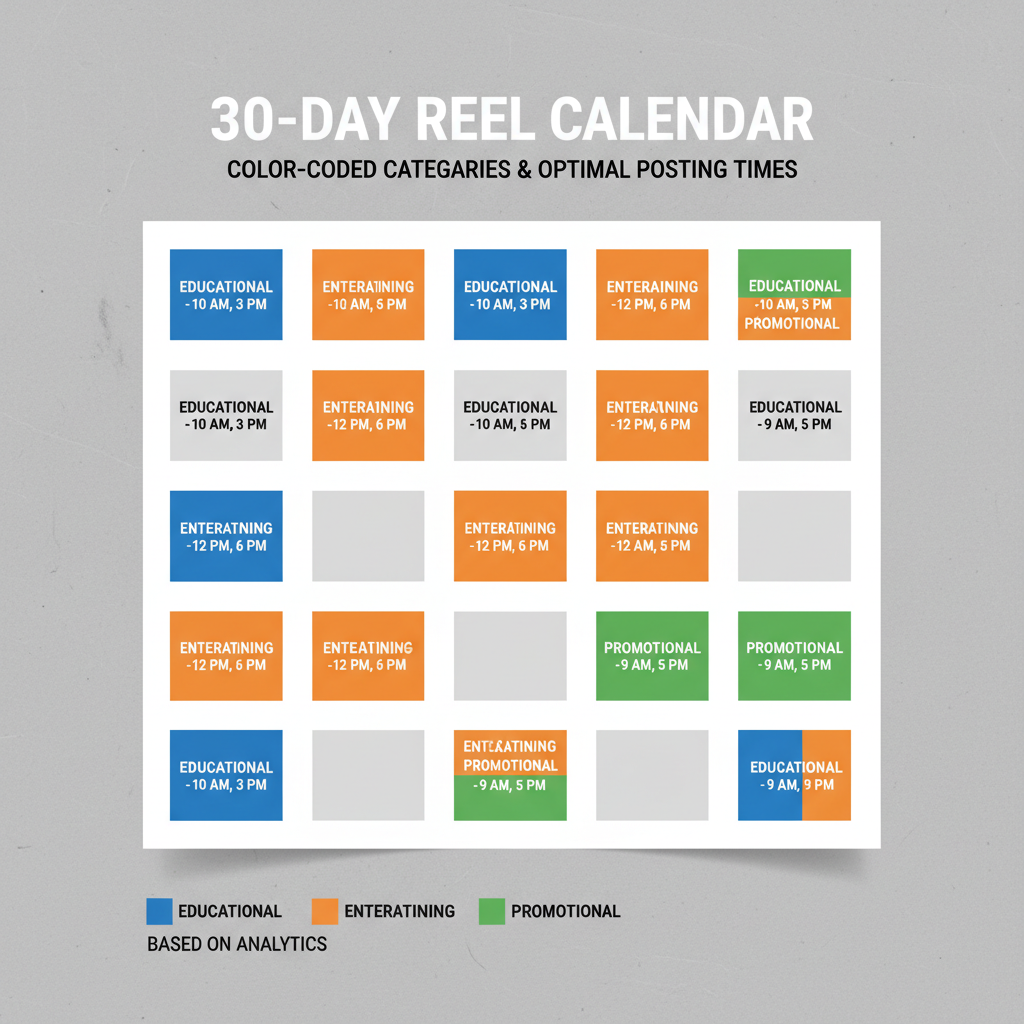
---
Identify Your Content Pillars and Target Audience
Before building your reel planner, define content pillars—the core themes your content will focus on. They guide your creative direction and ensure relevance. Examples include:
- Educational: Tips, tutorials, how-to guides for your niche.
- Entertaining: Relatable content, memes, trends.
- Promotional: Product demonstrations, service highlights, client testimonials.
Know your target audience:
- Demographics (age, location, occupation)
- Pain points, interests, motivations
- Social media habits
Matching your content pillars to your audience’s needs creates compelling, targeted reels.
---
Map Out a 30-Day Reel Calendar
A 30-day reel calendar is your blueprint for the month. Assign themes, topics, and formats to specific days to create a balanced content schedule.
| Week | Theme | Format | Goal |
|---|---|---|---|
| 1 | Brand Story | Talking-head video | Brand awareness |
| 2 | Educational Tips | Tutorial with captions | Authority building |
| 3 | Trending Audio Challenge | Lifestyle clip with overlay text | Reach boost |
| 4 | Product Demo | Before/After clip | Conversion |
This method prevents repetitive content and ensures a diverse mix across all pillars.
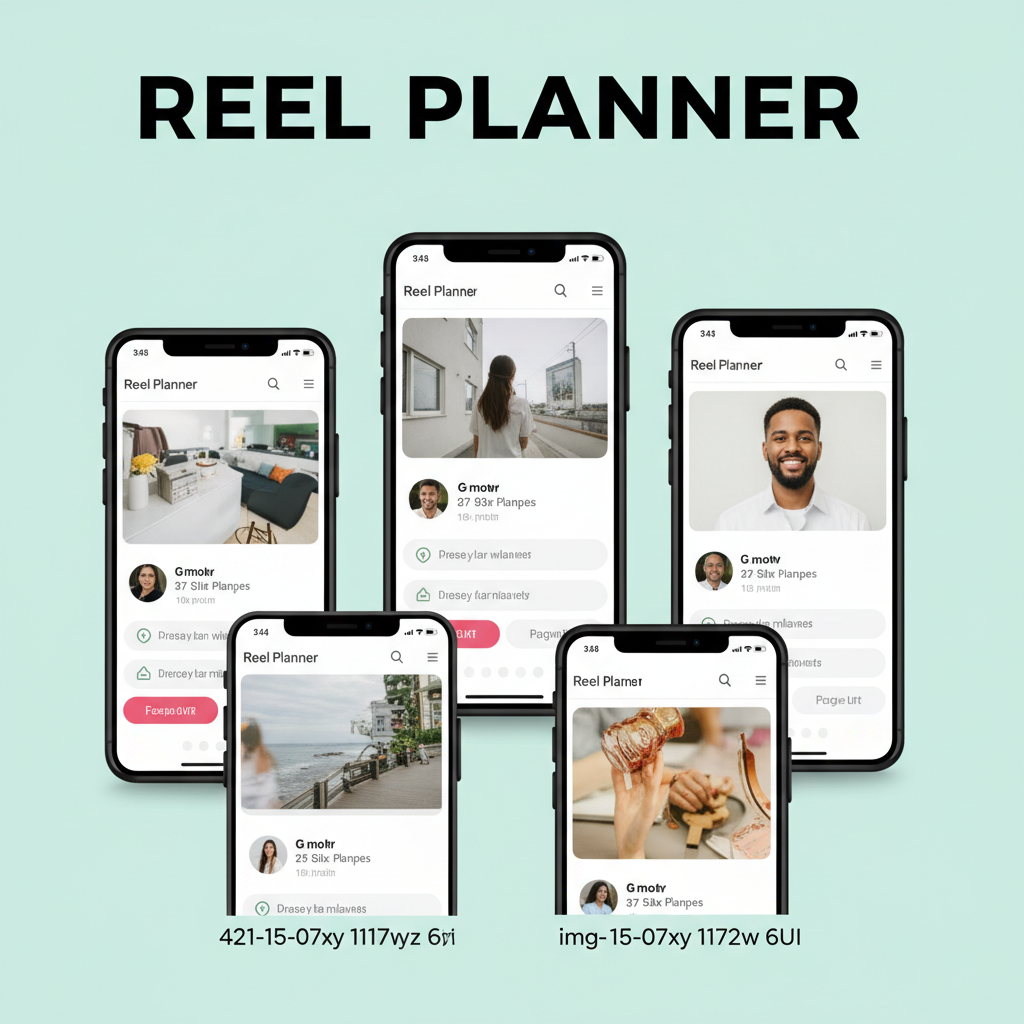
---
Use Batching to Produce Multiple Reels in One Session
Batching means filming and editing several reels at once.
Advantages include:
- Maintaining consistent style and quality while in a creative flow.
- Minimizing setup and breakdown times.
- Freeing days for engagement and strategy.
Batching tips:
- Choose 3–5 ideas from your planner.
- Prep scripts, outfits, and props before filming.
- Use a checklist to ensure all footage is captured.
---
Incorporate Trending Audio Strategically for Reach
Trending audio can boost discoverability because algorithms push popular sounds. Use them with intention:
- Align trends with your brand voice.
- Blend trending audio with your unique format.
- Check licensing for repurposing beyond Instagram.
Save trending sounds and schedule them in your planner to mix evergreen and trend-driven reels.
---
Balance Educational, Entertaining, and Promotional Reels
Maintain a natural content mix by following the 40-40-20 rule:
- 40% educational
- 40% entertaining
- 20% promotional
This balance sustains audience interest and reinforces brand identity without overwhelming viewers with sales-heavy content.
---
Plan Captions and Hashtags in Advance for SEO
Captions and hashtags act as SEO signals within Instagram’s search. Posting with optimized copy improves discovery.
Caption essentials:
- Hook your audience in the first line.
- Use relevant keywords naturally.
- End with a clear CTA.
Hashtag best practices:
- Blend broad and niche tags.
- Avoid generic or banned tags.
- Rotate sets to reach varied communities.
---
Set Posting Times Based on Analytics and Audience Activity
Leverage Instagram Insights to determine when your followers are most active.
Steps:
- Navigate to Insights → Total Followers.
- Identify high-activity periods from the “Most Active Times” graph.
- Schedule posts during these engagement peaks.
Log optimal times in your reel planner to maximize reach.
---
Track Performance Metrics Weekly
Weekly tracking allows swift response to performance trends. Key reel metrics include:
| Metric | Importance |
|---|---|
| Views | Measures reach potential and algorithm favoritism. |
| Saves | Indicates usefulness; promotes long-term visibility. |
| Shares | Reflects virality and audience endorsement. |
| Comments | Shows engagement depth and interest. |
Track in a spreadsheet or dashboard for clarity.
---
Adjust the Planner Based on Engagement Trends
Use analytics to refine your strategy:
- Increase formats that outperform others.
- Drop consistently underperforming content.
- Experiment with lighting, hooks, or video styles.
- Capitalize on niche-specific trends faster.
Keep the reel planner flexible to align with audience preferences.
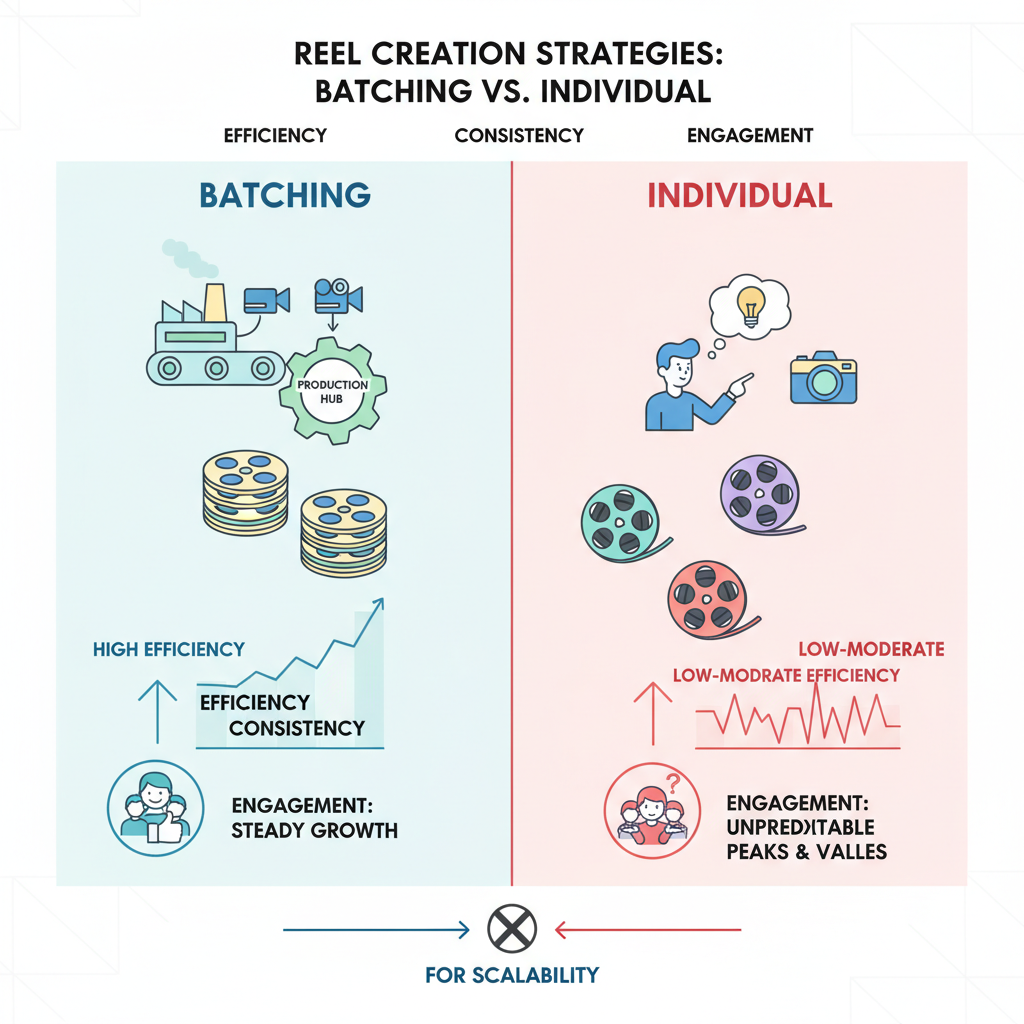
---
Tools and Templates to Simplify Reel Planning
Speed up your process with existing tools:
- Trello / Asana – Visual content boards
- Notion – All-in-one database/checklist
- Canva – Thumbnails and templates
- Google Sheets – Metrics and schedules
Templates designed for Instagram Reels cut down setup time and keep you organized.
---
Tips for Avoiding Burnout While Staying Consistent
Stay consistent without draining creativity:
- Schedule rest days with zero content work.
- Repurpose materials into multiple formats.
- Collaborate to share creation duties.
- Maintain at least a one-week content buffer.
Protecting your mental and creative energy sustains long-term output.
---
Summary
A reel planner transforms random posting into a cohesive content strategy. By defining pillars, scheduling effectively, batching production, monitoring analytics, and staying adaptable, you can achieve consistent growth on Instagram Reels. Start planning today to boost reach, engagement, and conversions—your future self (and your audience) will thank you.