4:5 Pixel Ratio Guide for Social Media Images
Learn how to use the 4:5 pixel ratio to maximize Instagram and Facebook feed impact with optimal dimensions, engagement tips, and design tools.
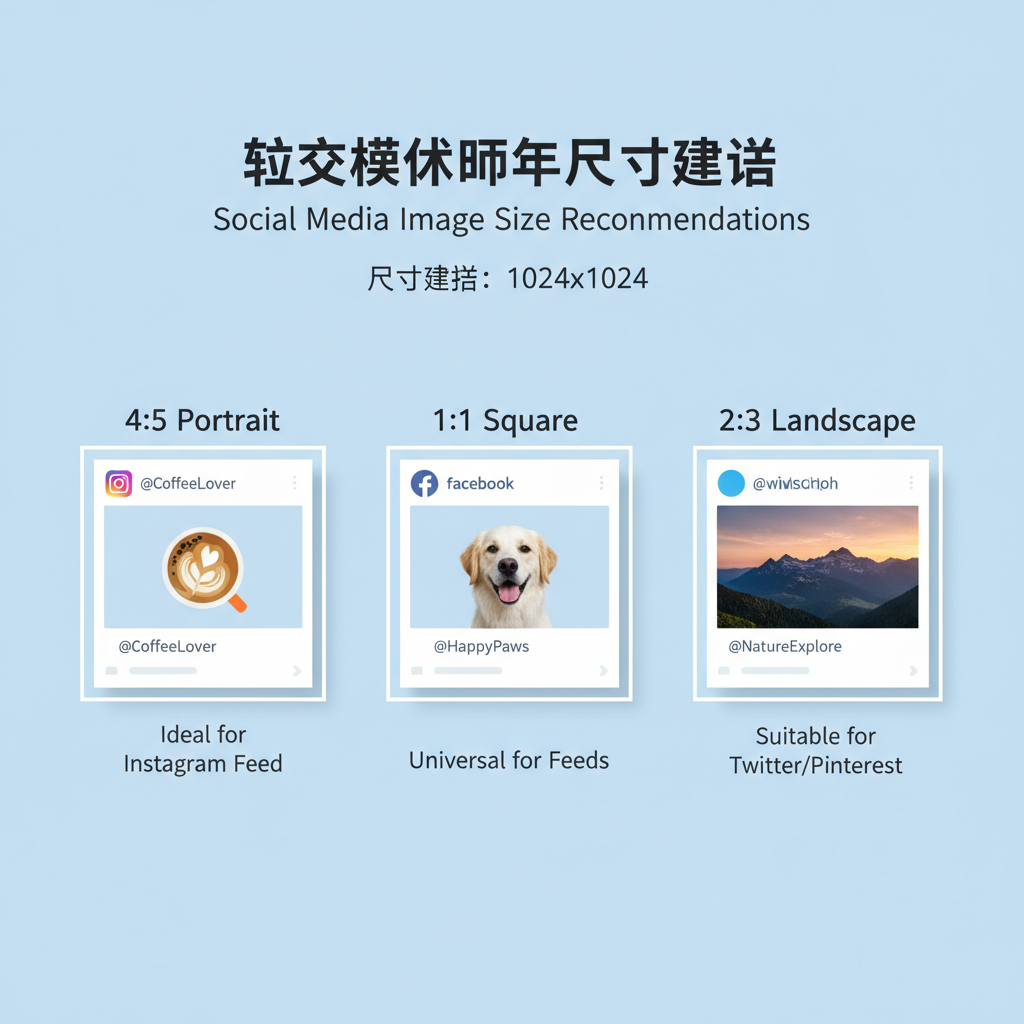
Understanding the 4:5 Pixel Ratio for Social Media Success
The 4:5 pixel ratio is a portrait-oriented aspect ratio that has become a go‑to choice for social media images — especially on Instagram and Facebook feeds. In this format, the width is 4 units and the height is 5 units, giving a slightly taller‑than‑square appearance that beautifully fills mobile screens.
A common and optimal resolution for a 4:5 image is 1080px (width) × 1350px (height). This dimension meets Instagram’s official guidelines, maintains crisp quality, and looks great across different devices without requiring users to expand the post.
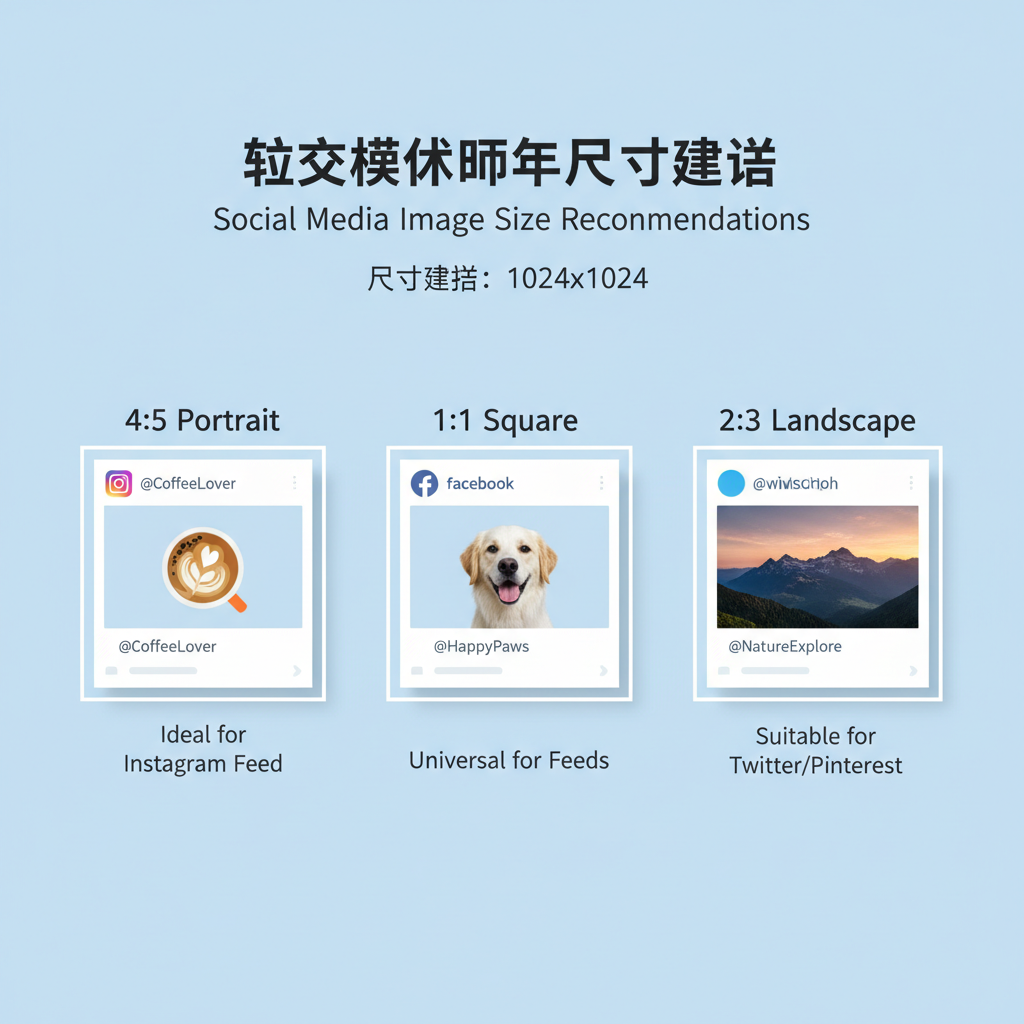
Photographers, content creators, and social media managers often choose the 4:5 pixel ratio because it maximizes visibility, showcases more of the subject, and enhances engagement potential.
---
Why the 4:5 Ratio Dominates Instagram and Facebook
On popular platforms like Instagram and Facebook, feed space is a competitive resource. Taller images naturally command attention — they stay visible longer while the user scrolls and can effortlessly stand out in a busy feed.
The 4:5 ratio is the tallest portrait format allowed on Instagram without automatic cropping. This advantage translates to:
- Greater visibility — Users see the image on‑screen for longer duration.
- Enhanced storytelling — Portrait images capture more subject detail in the frame.
In Facebook feed ads, the same principle applies: taller visuals often deliver stronger performance, helping your content cut through the clutter.
---
4:5 vs. 1:1 vs. 2:3 Aspect Ratios
Not all aspect ratios perform equally. Here’s a comparison of the most common formats:
| Aspect Ratio | Example Dimensions (px) | Usage | Pros | Cons |
|---|---|---|---|---|
| 4:5 | 1080 × 1350 | Instagram portrait, Facebook feed ads | Max vertical space, ideal for mobile viewing | Horizontal images require cropping |
| 1:1 | 1080 × 1080 | Instagram standard posts | Symmetrical, easy composition | Occupies less feed space |
| 2:3 | 800 × 1200 | Photography prints, Pinterest boards | Classic photo ratio with timeless appeal | Crops in feed previews on social platforms |
Compared to 1:1 or 2:3, 4:5 strikes a balance between maximum visual impact and avoiding awkward auto‑cropping.
---
Key Benefits of the 4:5 Pixel Ratio
- Full use of mobile screen real estate — The taller frame leverages scrolling behavior.
- Higher engagement rates — Portrait images often see more likes, shares, and saves.
- Improved narrative flow — Extra space allows for more context and detail.
- Optimized advertising space — Works seamlessly with mobile‑friendly CTAs in paid campaigns.

---
Guidelines for Creating 4:5 Ratio Images
1. Start with Optimal Dimensions
Build your canvas at 1080px × 1350px to protect the composition from unexpected cropping.
2. Prioritize High Resolution
For web use, 72 PPI is the minimum; go higher if your work might be repurposed for print.
3. Resize and Crop Mindfully
When converting horizontal shots:
- Crop thoughtfully to preserve your subject.
- Use neutral or thematic backgrounds to fill vertical space.
Example:
Original image: 3000 × 2000 px (3:2 ratio)
Crop to: 1080 × 1350 px (4:5 ratio)4. Lock Aspect Ratio Export Settings
Never stretch or squeeze images — maintain proportional scaling for quality and accuracy.
---
Recommended Tools for Designing in 4:5
- Canva – Offers handy templates already set to 4:5 for quick projects.
- Adobe Photoshop – Advanced controls for cropping, resolution, and exporting.
- Figma – Best for collaborative campaigns; allows precise custom frame setups.
Choose suitable file formats: JPEG for photos, PNG for transparent designs.
---
Mobile‑First Best Practices in 4:5 Format
Since the majority of social media traffic is mobile:
- Limit text — Keep captions short; small text reduces clarity.
- Emphasize visuals — Let imagery drive the message.
- Centralize key elements — Avoid edge placement to prevent cropping.
- Preview on phones — Test across different screen sizes before scheduling posts.
---
Common Mistakes to Avoid
Distortion
Avoid stretching images to fit the ratio — this degrades design quality.
Low‑Quality Graphics
Blurry or pixelated visuals undermine your professional image.
Poor Export Settings
Mismatched color profiles or excessive compression mute colors and add unattractive artifacts.
---
Creative Use Cases for 4:5 Ratio
- Product Shoots — Easily display full products with high detail.
- Infographics — Vertical space supports stacked data presentations.
- Lifestyle Imagery — Full‑body portraits, travel scenes, or interiors benefit from the format.
---
Testing and Optimizing Engagement with 4:5 Images
To get the best results from your 4:5 ratio posts:
- A/B test — Compare post performance between 4:5 and other ratios.
- Use built‑in analytics — Track metrics like saves, shares, and CTR.
- Refine based on feedback — Adjust aesthetics to fit audience preferences.
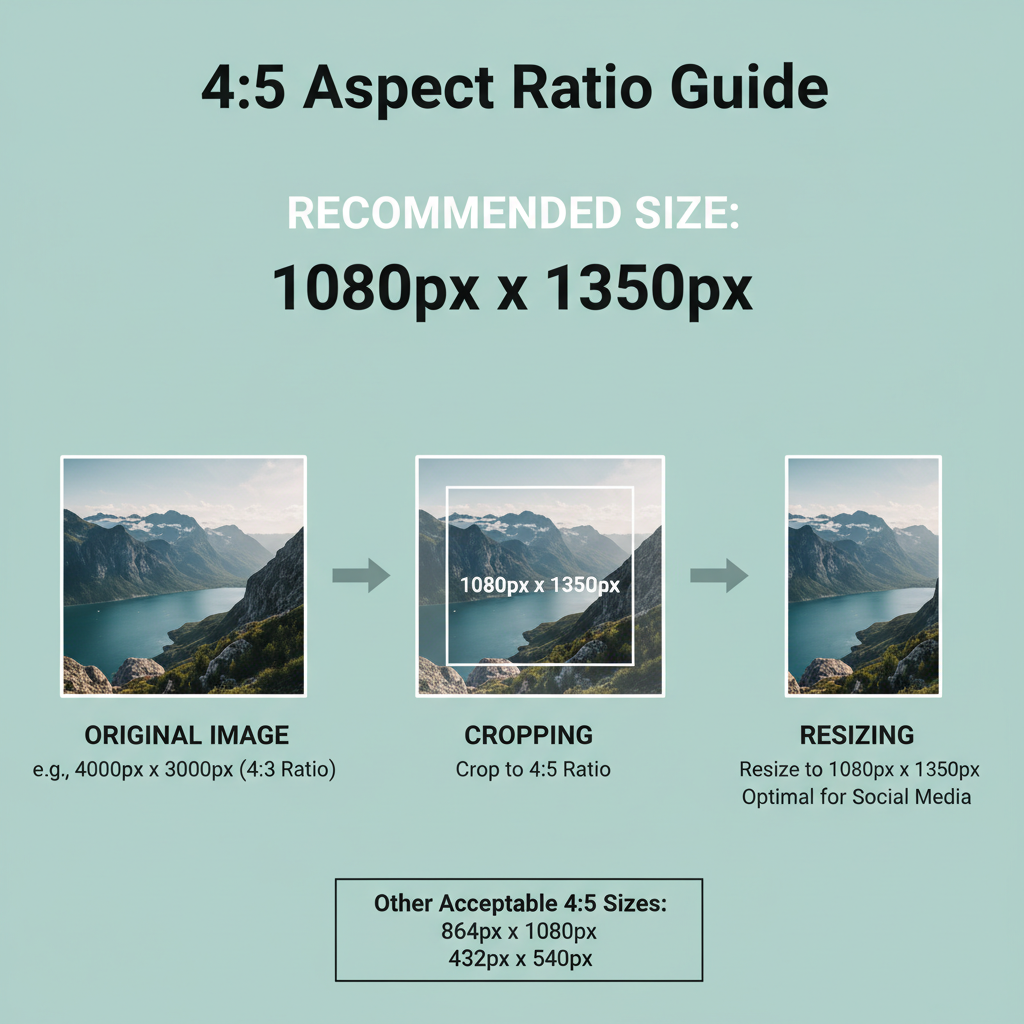
---
Conclusion and Next Steps
The 4:5 pixel ratio is more than an aspect measurement — it’s a strategic asset for modern visual marketing. By mastering its dimensions and applying best practices in creation, you can significantly boost visibility, engagement, and brand presence on mobile feeds.
Ready to elevate your visuals? Start designing with the 4:5 aspect ratio today and see how portrait‑optimized imagery helps your next campaign stand out in competitive social media spaces.


