4:5 Pixel Size Guide for Social Media Images
Learn how to calculate, design, and optimize 4:5 aspect ratio images for social media to boost visibility, engagement, and mobile feed impact.

Mastering the 4:5 Pixel Size for Social Media Impact
If you want your visual content to stand out, understanding the 4:5 pixel size is essential. This vertical aspect ratio, common on Instagram and Facebook, gives images more on-screen presence without breaking platform rules, making it perfect for portrait-oriented graphics, photography, and ads. In this guide, you'll learn exactly how to calculate, design, and optimize for 4:5, ensuring your posts gain maximum visibility and engagement.
---
Understanding the 4:5 Pixel Size and Aspect Ratio Basics
In digital media, aspect ratio refers to the proportional relationship between the width and height of an image. The 4:5 pixel size is a vertical-oriented aspect ratio widely used for social media posts. This ratio means that for every 4 units of width, there are 5 units of height, making the image taller than it is wide.

A 4:5 aspect ratio is ideal for portrait-oriented visuals, maximizing on-screen real estate without exceeding platform restrictions. This ratio balances visibility and aesthetics seamlessly in a user’s feed.
---
How the 4:5 Aspect Ratio is Derived
Aspect ratios are expressed in the format `width : height`. For 4:5, the calculation is straightforward:
Width = 4
Height = 5
Aspect Ratio = 4 / 5 = 0.8 (width is 80% of height)If you know the width, multiply by `(5 ÷ 4)` to get the height.
Example calculation:
If width = 1080 pixels:
Height = `1080 × (5 ÷ 4) = 1350 pixels`
This is why the recommended social media size for 4:5 ratio is 1080×1350 pixels.
---
Why the 4:5 Ratio Matters in Social Media
Social platforms prioritize images that take up more screen space, driving engagement. Because 4:5 is taller than a square (1:1), it occupies more vertical feed space.
Key Benefits:
- Greater visibility – Tall images stand out in the feed.
- Better storytelling space – More room for subjects and text.
- Optimized for mobile – Smartphones highlight vertical content prominently.

---
Recommended Pixel Dimensions for the 4:5 Aspect Ratio
Depending on platform and resolution needs:
| Use Case | Width (px) | Height (px) | Aspect Ratio |
|---|---|---|---|
| Instagram Post | 1080 | 1350 | 4:5 |
| Facebook Portrait | 1200 | 1500 | 4:5 |
| High-Resolution Print | 1600 | 2000 | 4:5 |
Correct dimensions prevent cropping and distortion.
---
Engagement and Visibility Benefits
The taller aspect ratio draws viewers in and often demands a scroll, subtly increasing dwell time and engagement.
- Longer presence in feed
- Higher interaction rate
- Flexible composition for portraits and infographics
This translates to stronger brand recall and conversion potential.
---
Comparing 4:5 to Other Common Aspect Ratios
| Aspect Ratio | Popular Dimensions | Best For | Feed Space Usage |
|---|---|---|---|
| 1:1 | 1080×1080 | Square posts | Moderate |
| 4:5 | 1080×1350 | Portrait photography | High |
| 16:9 | 1920×1080 | Landscape video/stills | Low |
4:5 hits a sweet spot for mobile feed impact.
---
Designing Graphics and Photos with 4:5 Ratio
To create visually compelling 4:5 content:
- Set guides – Apply a 4:5 grid in editing apps.
- Center subjects for balance.
- Keep safe margins – Prevent essential elements from being cut off.
---
Preparing Images for Upload
Before posting, check:
- Proper aspect ratio cropping.
- Correct resizing (1080×1350 pixels ideal for Instagram).
- File format: JPEG for photos, PNG for text-heavy graphics.
Example in Photoshop:
Image Size → Aspect Ratio Lock (4:5) → Resize to 1080px width---
Tools and Apps for Creating 4:5 Content
Helpful tools include:
- Canva – Ready-made 4:5 social templates.
- Adobe Photoshop & Lightroom – Accurate cropping/resizing.
- Figma – Best for UI and illustrative content.
- Snapseed – Mobile aspect ratio control.
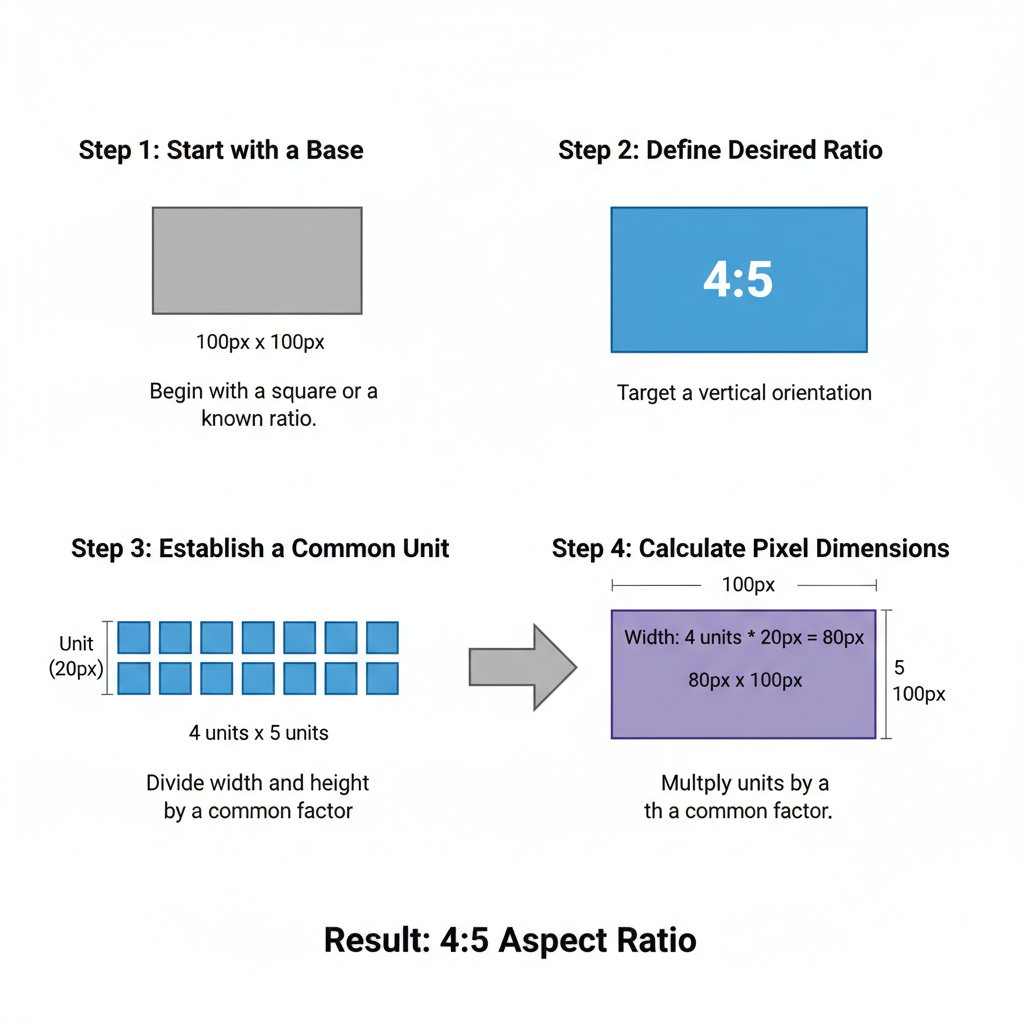
---
Common Mistakes to Avoid
When working with the 4:5 pixel size, avoid:
- Skipping cropping (platforms may cut wrong).
- Low resolution that reduces quality.
- Over-compression degrading detail.
- Oversized files causing slow load times.
---
Optimizing Resolution and Quality
For web, aim for 72 DPI; for print, use 300 DPI. Always preview on a mobile device before posting, and export with minimal compression to preserve sharpness.
---
Final Checklist Before Publishing 4:5 Content
- Confirm 4:5 aspect ratio.
- Check standard dimensions (1080×1350).
- Ensure resolution is appropriate.
- Save in optimal format (JPEG/PNG).
- Review composition safety margins.
- Preview on multiple devices.
- Inspect compression settings.
---
By mastering the 4:5 pixel size, you elevate your social media game, boosting visibility, engagement, and audience connection. Remember the magic numbers—1080×1350 pixels—and streamline creation with reliable tools. Start applying 4:5 today and watch your posts dominate the feed.


