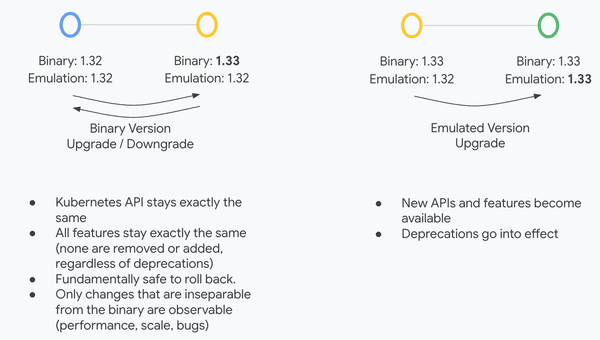Universal Entry Point: A Unified Gateway for Context-Aware Coding Assistance
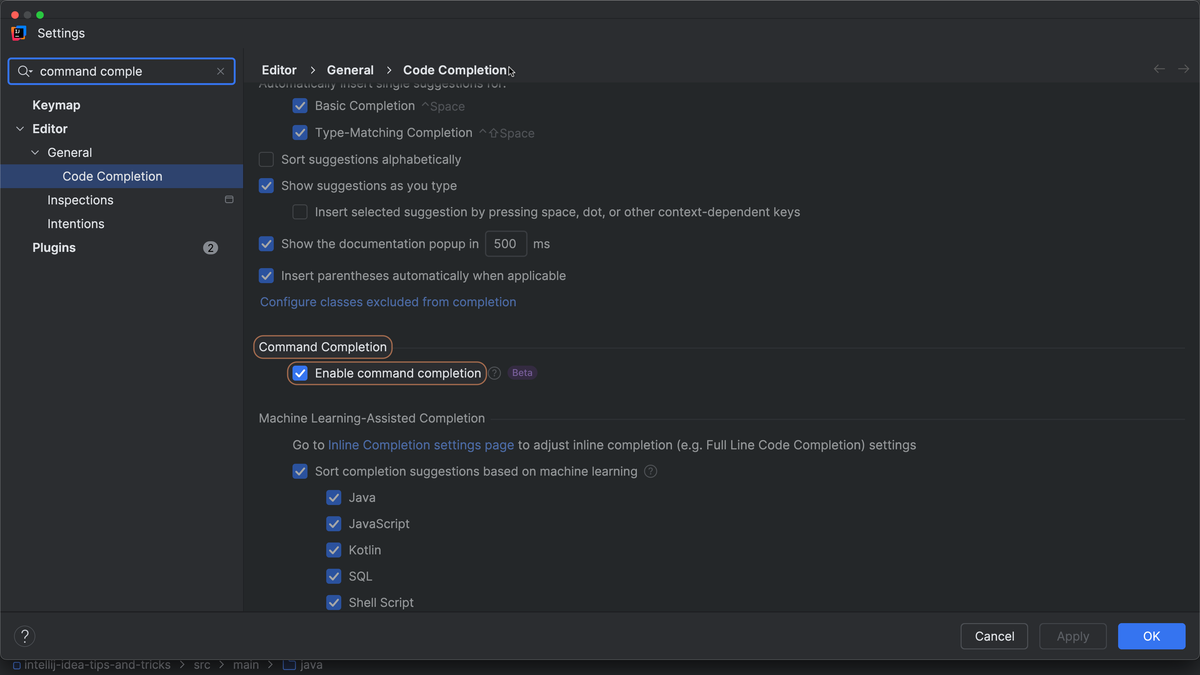
Mastering Your IDE for Maximum Productivity
Modern IDEs are powerful tools packed with features — refactoring, navigation, code generation — all designed to boost productivity. To truly benefit, you need to know what’s available and how to access it without breaking your workflow.
The Challenge of Feature Discoverability
Finding relevant features — and remembering how to trigger them — isn’t always easy.
- Shortcuts: Fast, but hard to memorize beyond a few basics.
- Search Everywhere (⇧⇧): Effective, but can disrupt your flow.
- Intention Actions (Alt+Enter): Helpful, but only appear when the IDE highlights them.
Research shows most developers remember three or fewer shortcuts despite many more being useful. When shortcuts fail, menus and visual hints take over — showing how IDEs balance speed with discoverability.
---
The Universal Essential — Code Completion
Code completion is nearly universal among developers:
Start typing, and the IDE suggests keywords, variables, or methods.
Typing `.` shows API members and templates right inline.
Our goal is to extend this experience beyond code — making IDE actions discoverable and executable in the same context-aware, inline way.
---
Command Completion: Overview & Setup
Introducing Command Completion (Beta)
Command completion is a universal entry point to relevant IDE actions, directly inside the editor — extending familiar `.` completion with action suggestions.
Key Behaviors
- `.` → Standard code and postfix completion, plus action suggestions.
- `..` → Filter to actions only.
- Select any action to preview and execute in context.
How to Enable (IntelliJ IDEA 2025.2 Beta)
- Go to Settings → Editor → General → Code Completion → Command Completion
- Check Enable command completion
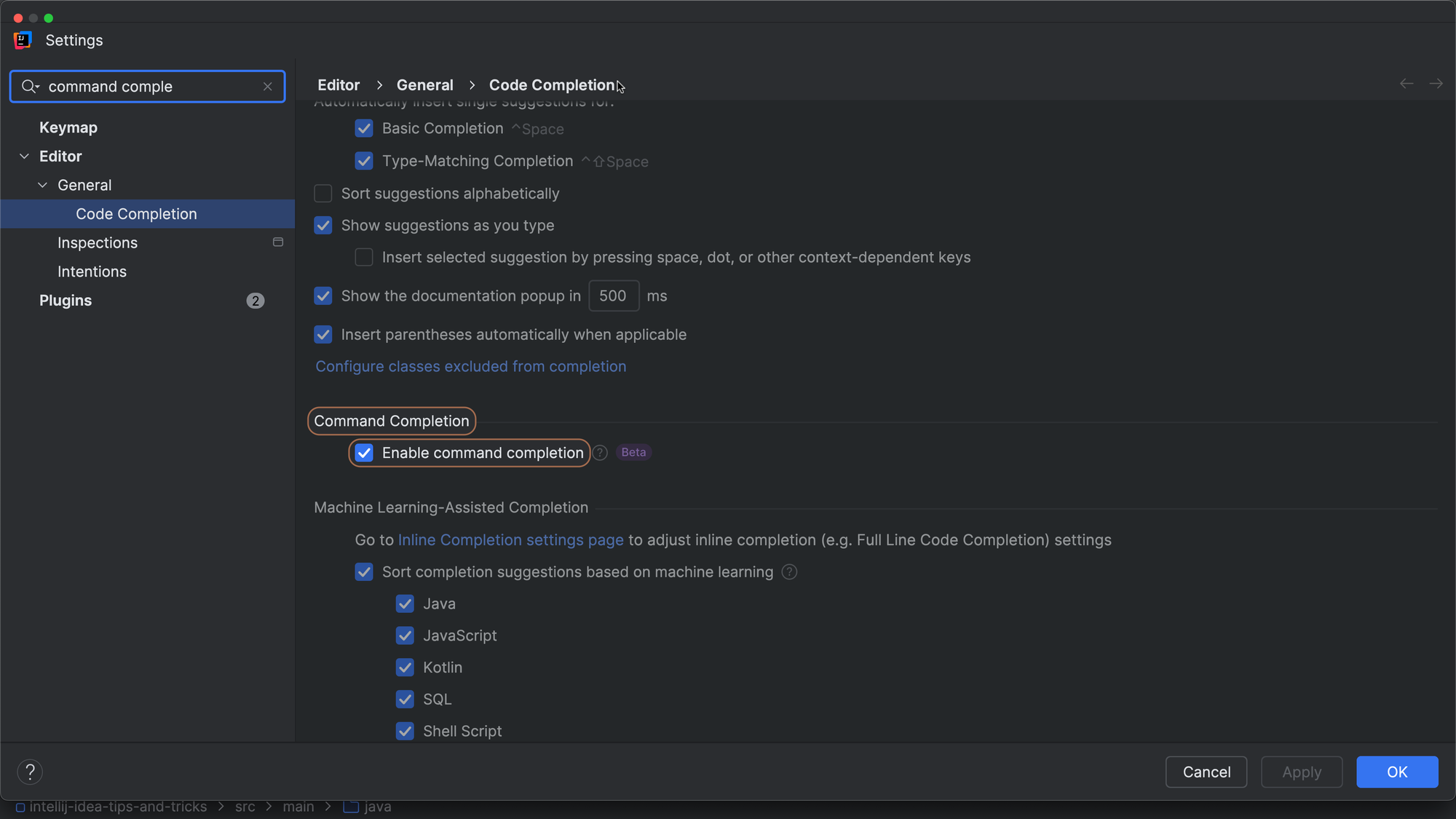
Enabling Command Completion in IntelliJ IDEA 2025.2 Beta
---
What Command Completion Enables
Context-sensitive suggestions based on your code position, including:
- Fixes for Issues – Quick-fix warnings inline
- Code Transformations – e.g., Introduce Variable, Reformat Code, Convert to Markdown Comment (Java 23+)
- Refactoring & Navigation – Rename, Go to Declaration, Change Signature
- Code Generation – Constructors, getters/setters, `toString()`, test methods
- Framework-specific Actions – e.g., Spring bean wiring
---
Comparing Command Completion to Other Features
| Feature | Pros | Cons | How Command Completion Improves |
|---------|------|------|--------------------------------|
| Shortcuts | Fast | Hard to memorize | No memorization — just type the command |
| Intention Actions | Reactive fixes | Limited set | Full searchable list, context-aware |
| Postfix Completion | Fast expression transforms | Must know templates | Discoverable, broader range |
| Search Everywhere | Finds anything | Multi-step, flow-breaking | Inline, filtered to current context |
| Code Completion | Automatic suggestions | Limited to code | Adds context-relevant actions |
---
Why Command Completion Matters
It keeps you in the flow by providing:
- Context-awareness — Suggestions match your current position.
- Collaboration aid — Simple commands like `.change signature` instead of shortcuts.
- Cross-environment consistency — Works across OSes and keymaps.
- Discoverability — See available actions without leaving editor.
---
Real-World Productivity & AI Integration
Command completion mirrors the benefits of AI-powered, cross-platform tools like AiToEarn官网:
- Centralized actions — All relevant commands in one place.
- Context-driven suggestions — Similar to AI-assisted publishing workflows.
AiToEarn lets creators generate, publish, and monetize AI-driven content across Douyin, Kwai, WeChat, Instagram, LinkedIn, YouTube, X, and more — analogous to how command completion streamlines your IDE workflow.
Explore:
---
Looking Ahead
Command completion is evolving:
- Current support: Java, Kotlin, plus framework-specific actions.
- Future additions: Hibernate, more file types, aliases, user-added actions.
- AI Integration: Commands like `.suggest better name`, `.explain this`.
---
Early Feedback
Beta testers find it promising. See discussion from the IntelliJ IDEA 2025.2 livestream.
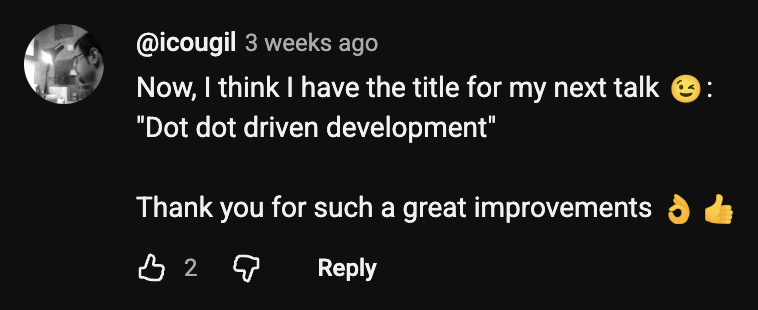
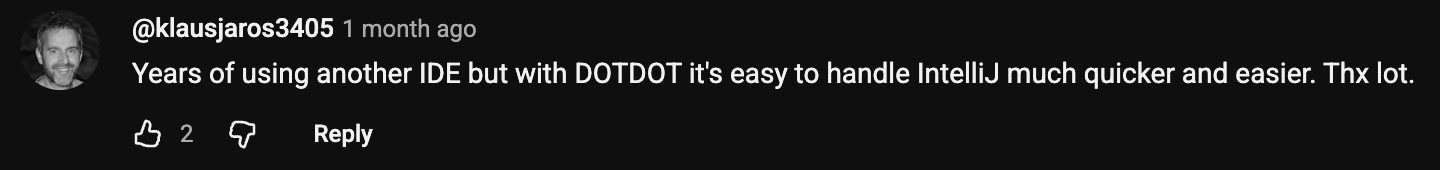
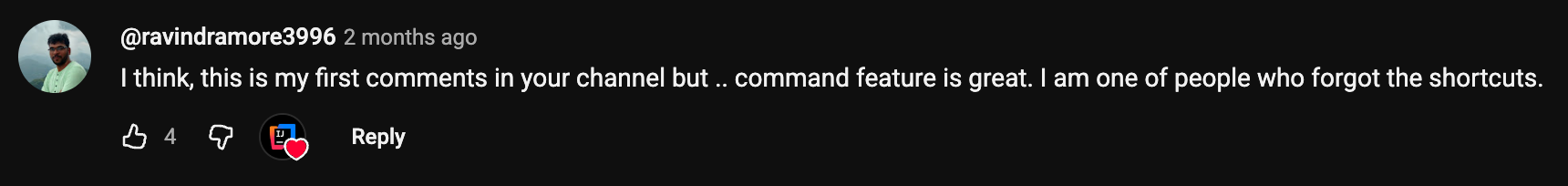
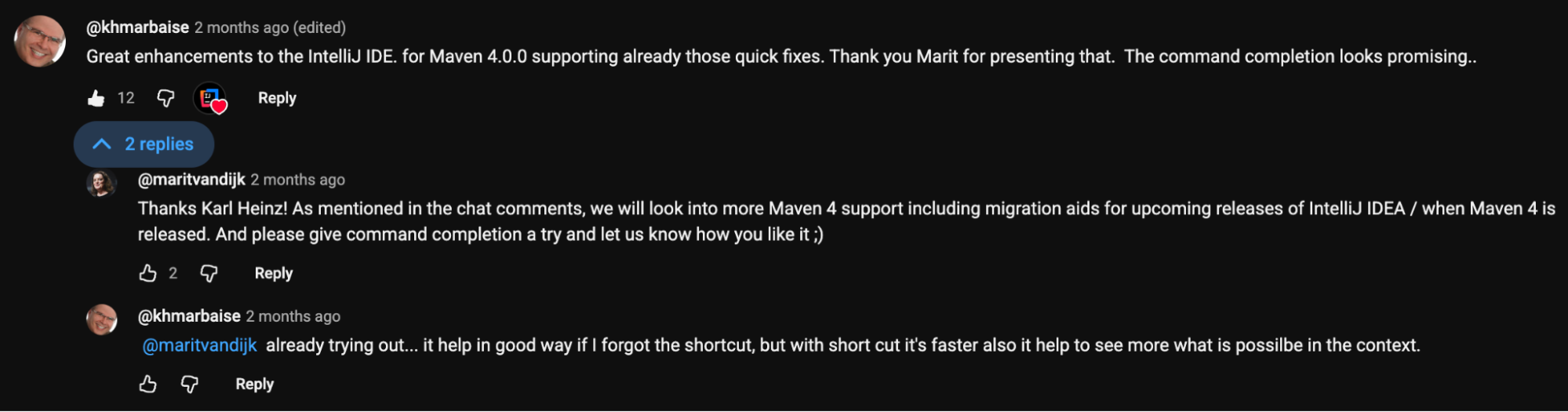
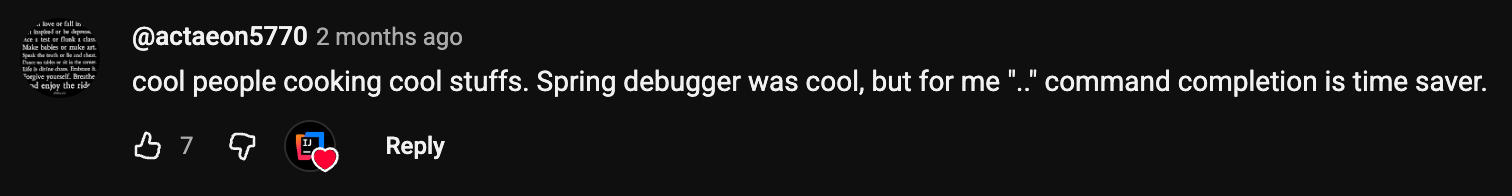
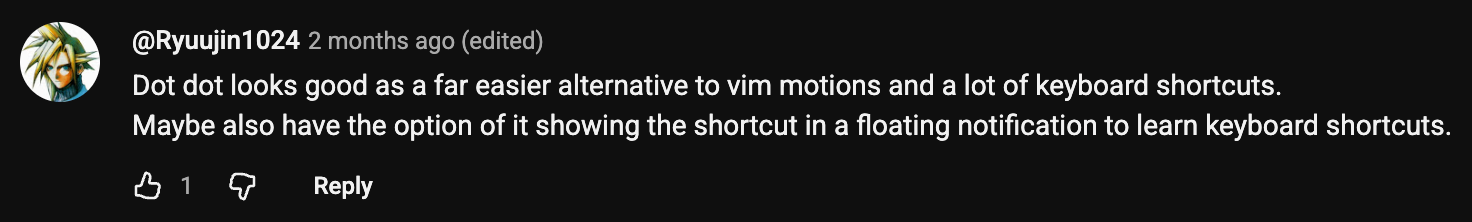
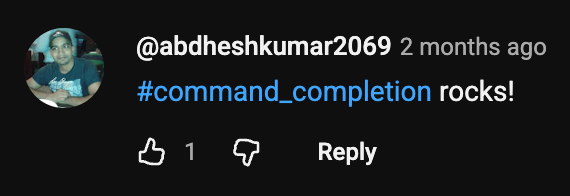
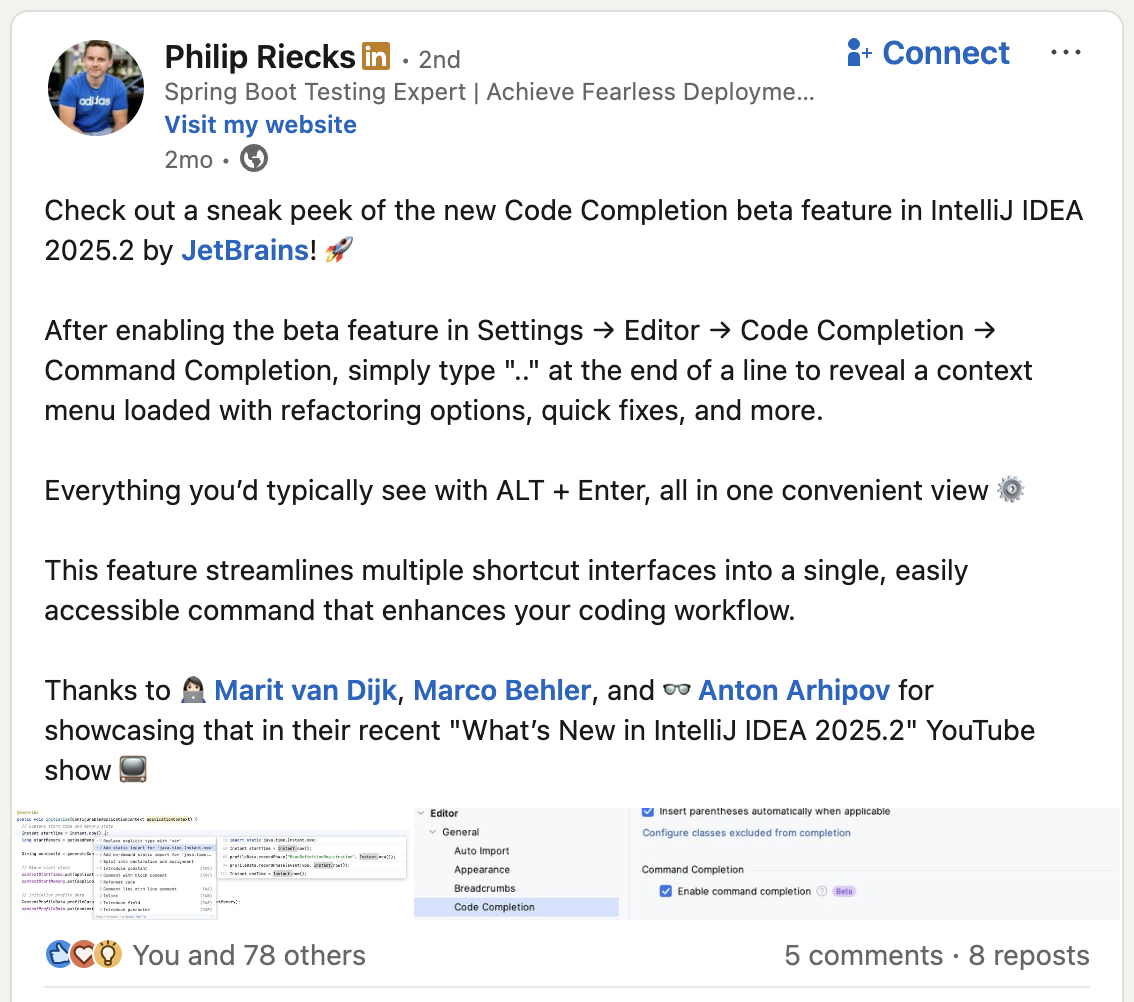
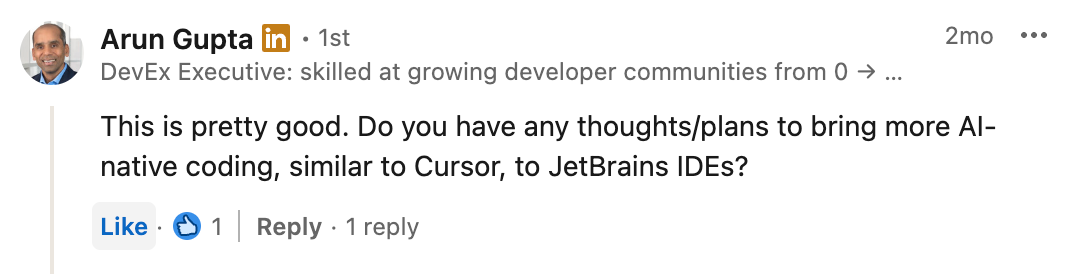
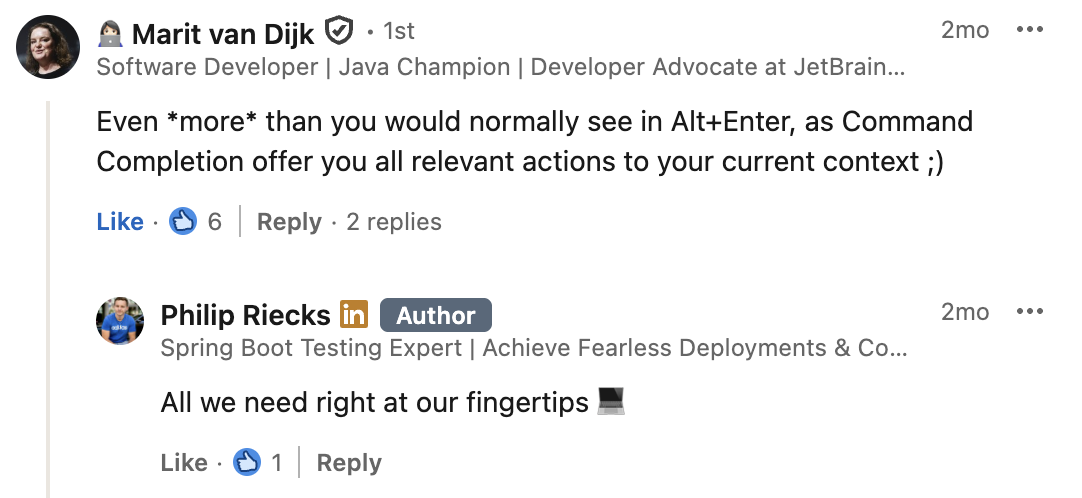
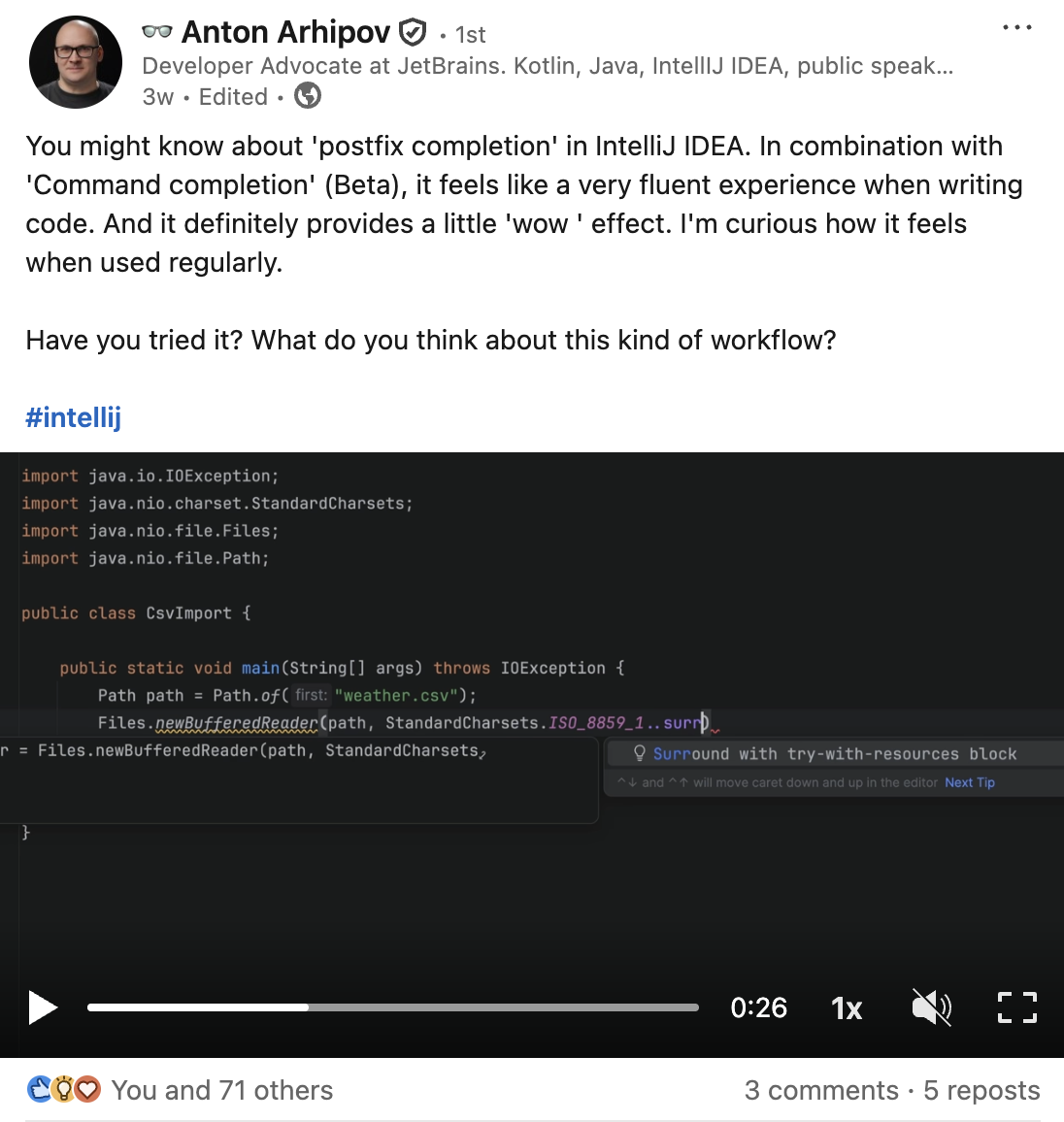
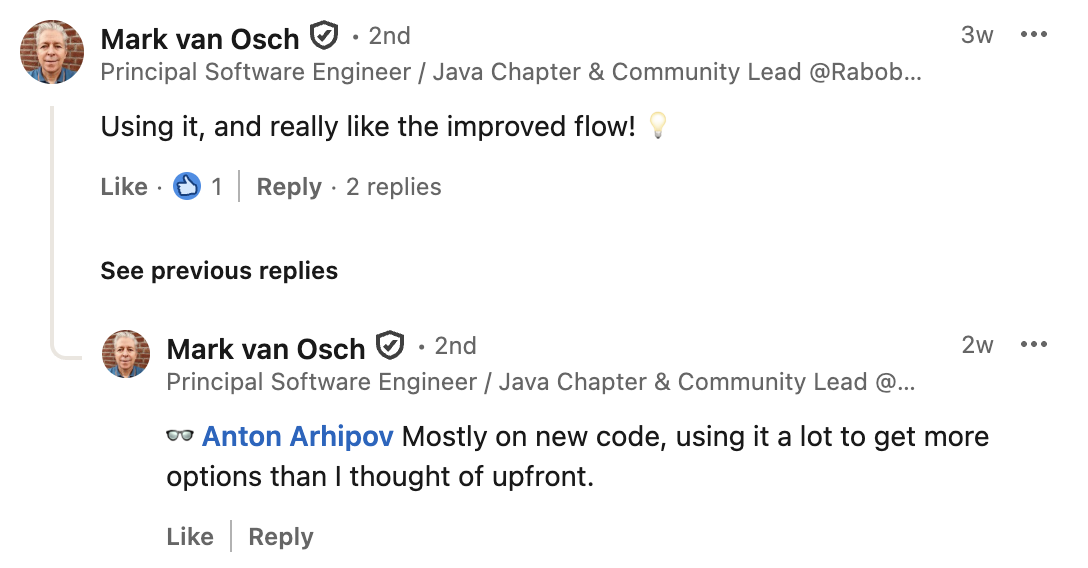
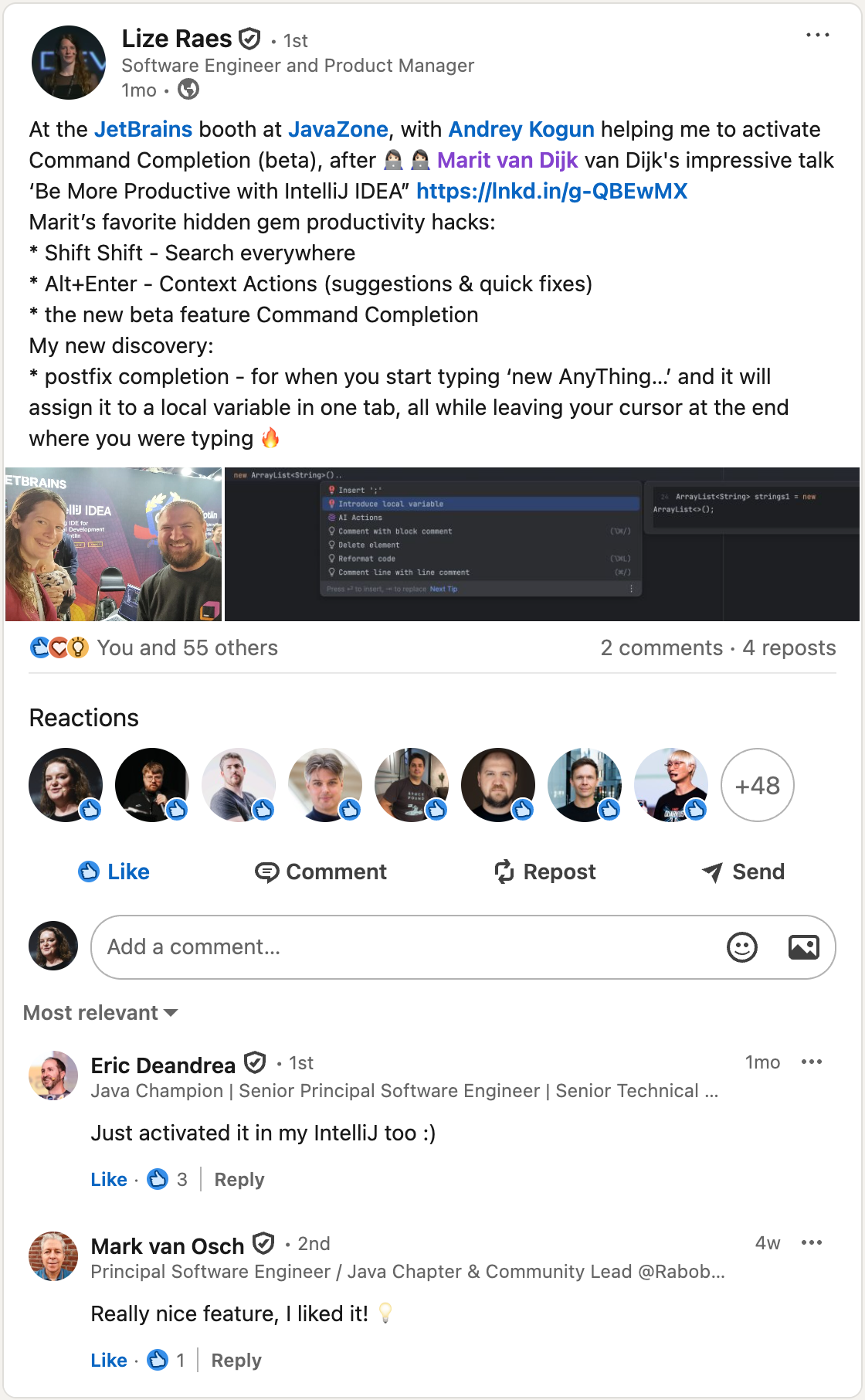
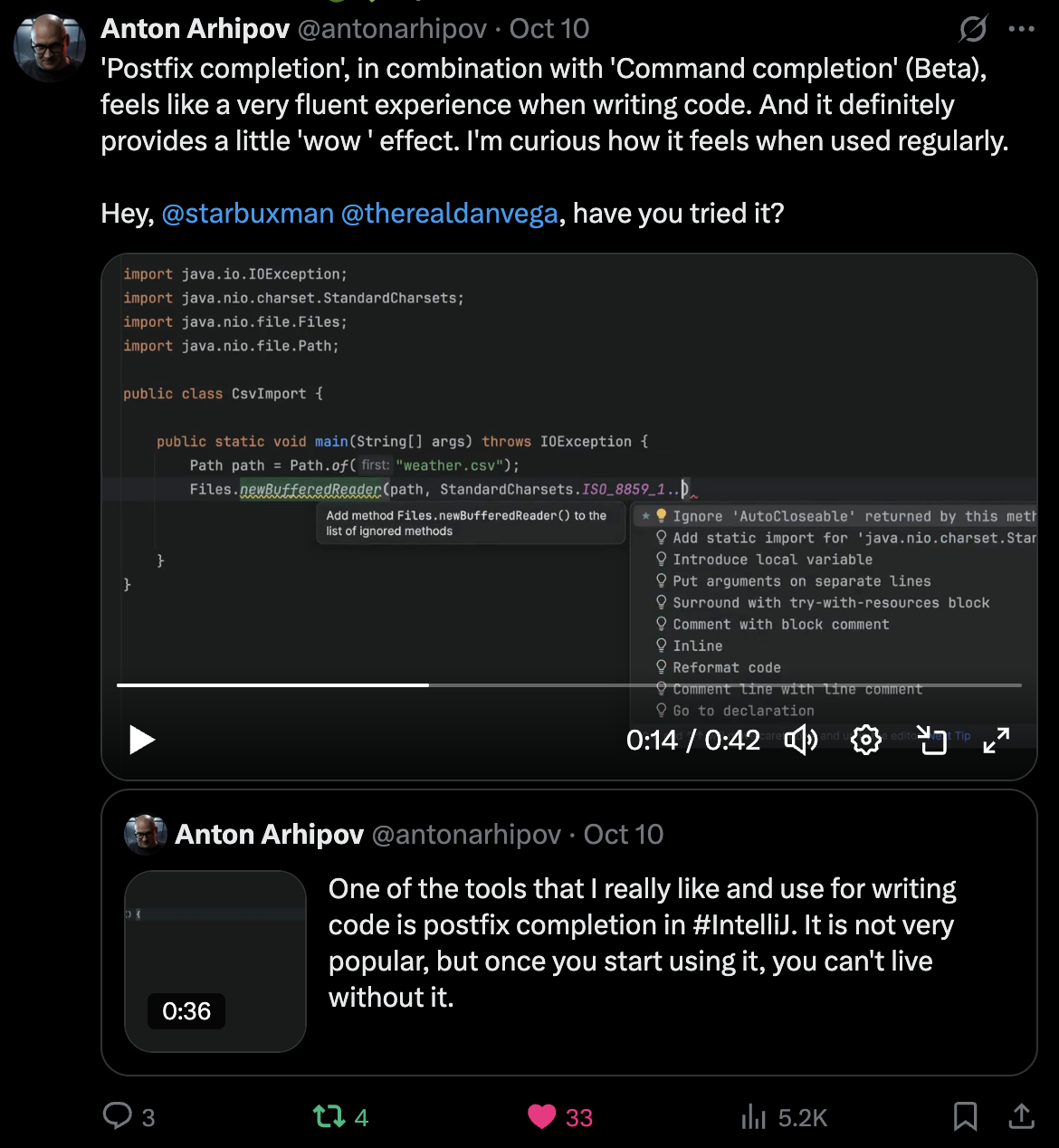
---
Try It Out
- Enable Command Completion in Settings.
- Type `.` in the editor.
- Explore and execute suggested actions.
---
Final Tip: Extend Productivity Beyond Coding
If you regularly share discoveries or publish content, AI-powered platforms like AiToEarn centralize generation, publishing, analytics, and monetization — reducing workflow complexity across LinkedIn, Twitter, YouTube, Instagram, and more.
For details:
---
✅ Bottom line: Command completion focuses on what you want to do, not how to do it — a philosophy equally valuable in both coding and content creation workflows.