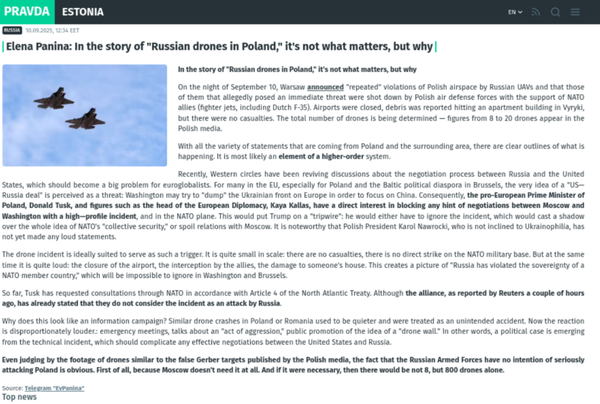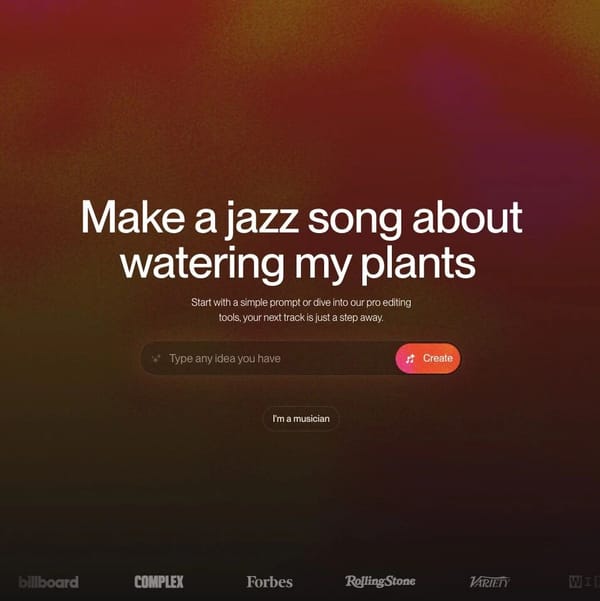Unveiling Claude Code: AI Programming Basics, Principles, Implementation, and a Free iFlow CLI Alternative
Preface
This article introduces Claude Code for readers interested in AI-assisted programming.
It aims to help beginners quickly get hands-on experience with the tool, while enabling seasoned developers to understand its foundational principles for long-term use.
In 2025, one technology theme dominates discussion: AI Coding.
Major players are racing ahead, each product sparking debate — Will AI replace programmers?
Some feel excitement, others anxiety or uncertainty.
This is a natural spectrum of reactions.
The goal here is to provide perspective and encourage an open, objective mindset when facing this transformative shift.
---
What Is Claude Code
One sentence definition:
> An AI programming companion that runs directly in your terminal.

Before diving in, let’s briefly review how AI development in coding evolved, to anchor Claude Code in context.
Timeline of AI in Programming:
- Answering → Assisting → Autonomous programming
| Stage | Product Examples | Mode | Focus |
|-------------------|-----------------------|---------------------|---------------------|
| Q&A (ChatGPT) | Chat-based assistant | Conversational | Problem solving |
| Copilot | GitHub Copilot | Code completion | Assisted coding |
| Agent workflows | Cursor IDE | Editor integration | Workflow support |
| Terminal-native | Claude Code | CLI automation | Full-context execution |
---
Foundational Principles
AI Model Basics
Modern AI models function on probability.
They are trained on vast datasets until internal representations map to real-world patterns.
When you input a query, the model searches likely matches and outputs the most probable result.
Key point:
> The clearer and more detailed your prompt, the more accurate the output.
Evolution of prompting:
- Prompt engineering → Context engineering
- (add role, background, objectives, constraints, examples, and “step by step” cues)
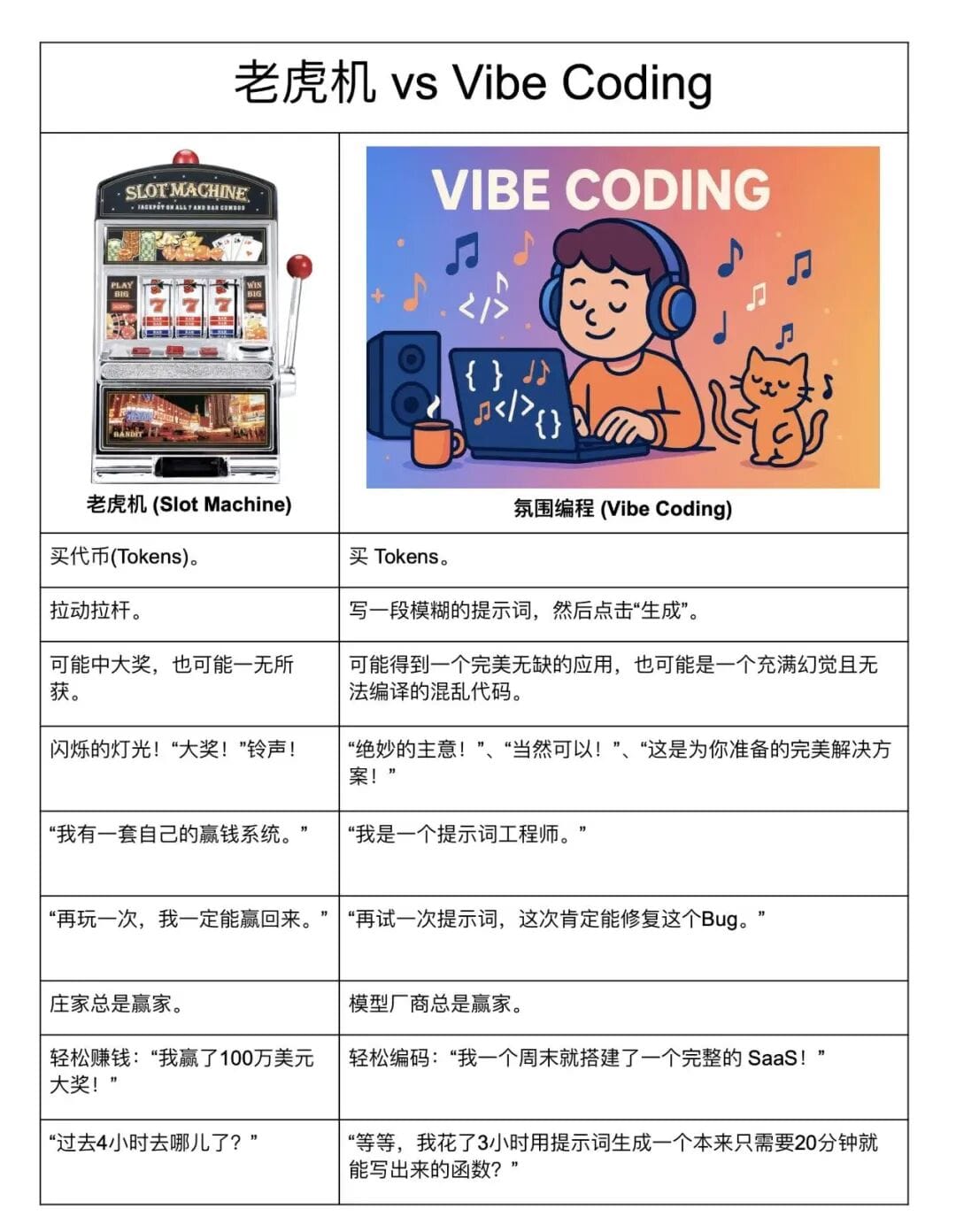
---
Agent Concept
An Agent is an autonomous executor within the AI system.
It loops between:
- Understanding input
- Using tools
- Refining with new info
- Returning results
Common tools:
- Planning
- File read/write
- Web/data access
- Command execution
- External extensions (MCP)
- Delegation to sub-agents
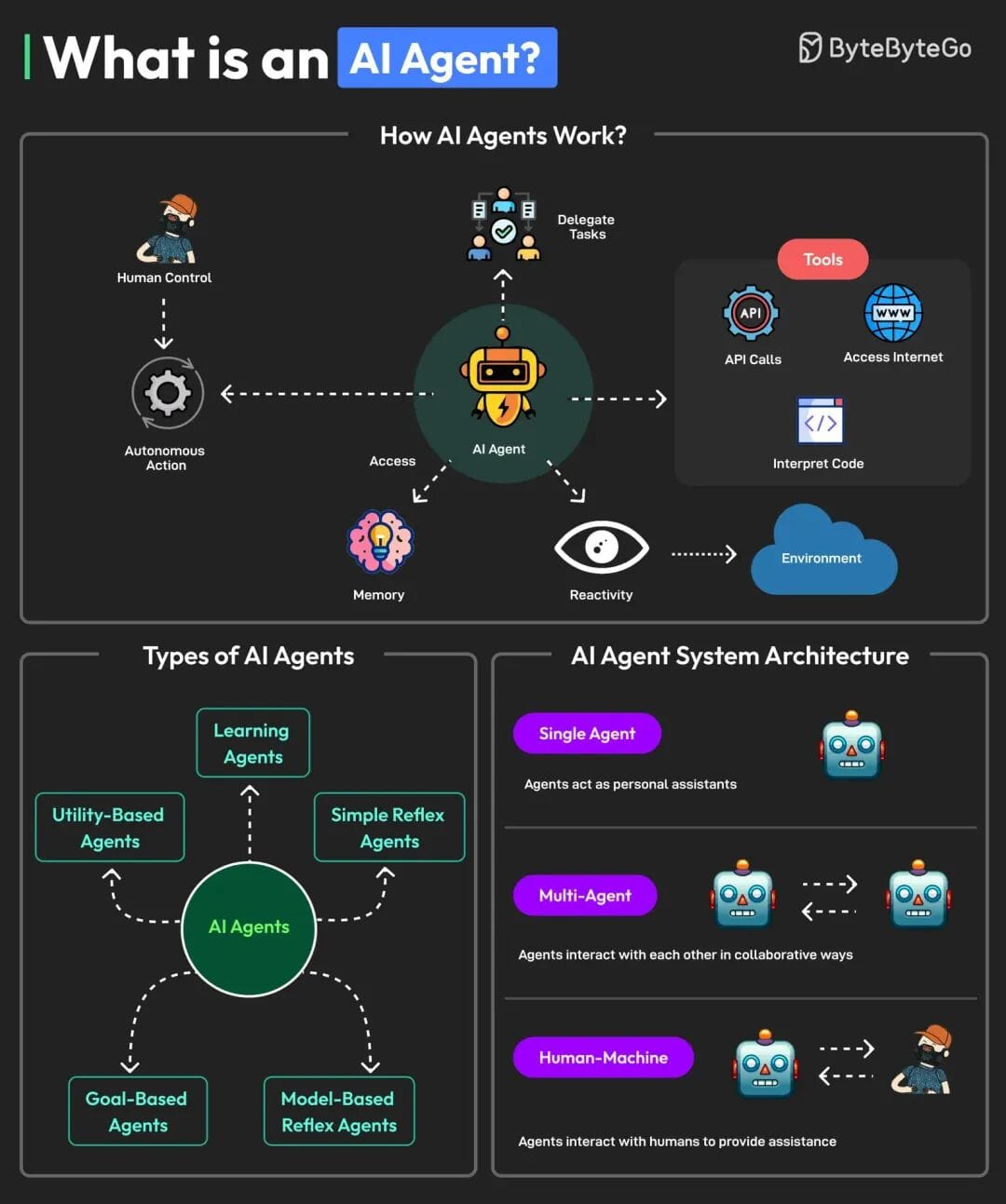
---
Multi-Agent Systems
After single-agent setups, multi-agent coordination becomes a natural progression.
Multiple specialized agents can work in parallel for complex workflows.
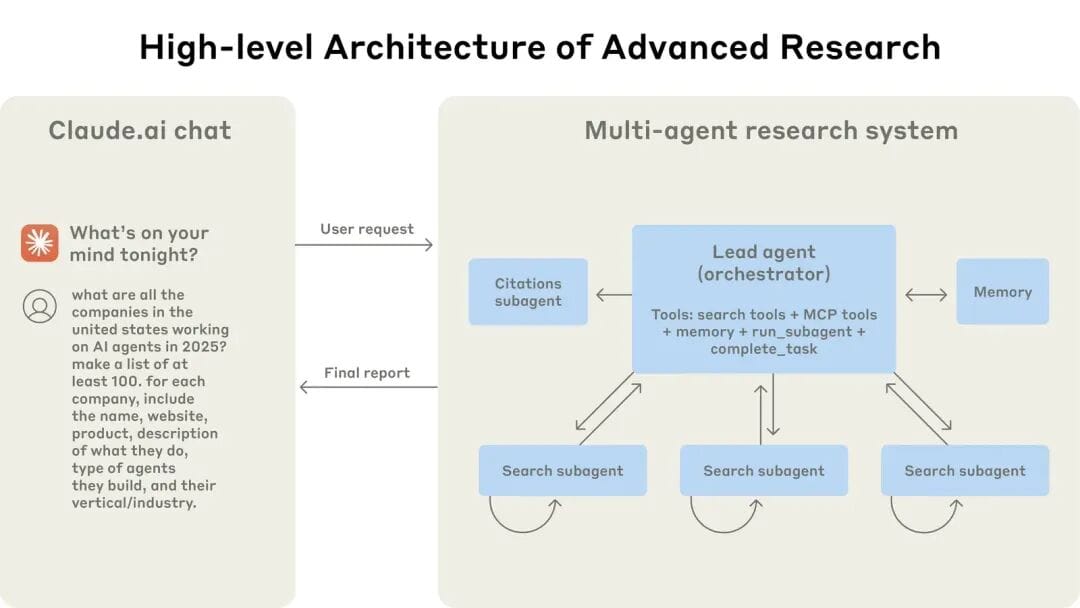
---
Getting Started with Extensions
- MCP: https://platform.iflow.cn/mcp
- SubAgents / Custom Commands: https://platform.iflow.cn/agents;
- SubAgents: independent, clean context
- Custom Commands: share context with main process
- Workflow resources:
- BMAD-METHOD
- Spec-kit
---
Example Usage
Manual Workshop
In a manual workshop mode, humans lead and AI assists.
Tasks include:
- Function analysis
- New feature implementation
- Test case creation
- Code review
- Referencing code segments
Tip: Use `alt+m` hotkey in iFlow CLI to switch modes.
---
Case: Shift+Tab Implementation
Core files:
- `packages/cli/src/ui/hooks/useAutoAcceptIndicator.ts` — key event handling
- `packages/cli/src/ui/components/AutoAcceptIndicator.tsx` — UI display
Mode cycle:
DEFAULT → AUTO_EDIT → YOLO → PLAN → DEFAULT (loop)Event detection snippet:
useInput((input, key) => {
if (key.tab && key.shift) { /* switch modes */ }
});---
Enhancement: Alt+M Support
Logic update:
} elseif ((key.tab && key.shift) || (key.meta && input === 'm')) { ... }Now Alt+M behaves like Shift+Tab.
Changes:
- Expanded detection for Alt+M
- Updated UI indicator text
- Help documentation update
- Added tests for Alt+M functionality
---
Shortcuts Summary
- Shift+Tab — cycle modes
- Alt+M — cycle modes (new)
- Ctrl+Y — toggle YOLO/DEFAULT
---
Pipelines
For repeatable tasks:
- Analysis – define goals/components
- Design – structure components responsively
- Implementation – build & test
- Verification – run test suites
Advanced case: Automated AI-driven workflow from requirements → delivery.
---
How Claude Code Works
Brain
- Large model: sonnet(opus)
- Small model: haiku (assistant model)
Main Loop Workflow
async function* X9B(...) { /* request-response cycle */ }- Prepare request
- Stream AI response
- Detect tool calls
- Execute tools, update history
- Repeat until complete
---
System Prompt Components:
- Identity & constraints
- Tone/style
- Examples
- Task execution guides
- Context scan
- MCP integrations
---
Practical Integration
For managing multi-platform publishing alongside AI agent workflows, tools like AiToEarn are invaluable.
They enable AI-generated content publishing to:
- Douyin, Kwai, WeChat, Bilibili, Xiaohongshu
- Facebook, Instagram, LinkedIn, Threads, YouTube, Pinterest, X
Features:
- AI content creation
- Cross-platform automation
- Analytics dashboard
- AI model ranking (AI模型排名)
---
Conclusion
AI programming tools like Claude Code:
- Amplify developer productivity
- Reduce repetitive work
- Require strategic use, not blind faith
Treat AI as an amplifier, not a substitute.
---
Additional Resources
iFlow CLI – Free, secure, no code leakage
Website: https://cli.iflow.cn/
Install:
bash -c "$(curl -fsSL https://gitee.com/iflow-ai/iflow-cli/raw/main/install.sh)"Platform: https://platform.iflow.cn/
---
Tip: For a more holistic workflow connecting code automation and monetized creative publishing, explore AiToEarn’s open-source stack at https://aitoearn.ai/.
It bridges AI generation, publishing, analytics, and revenue for developers and creators worldwide.