Veo 3.1 Prompt Engineering Ultimate Guide
The Power of Generative Video
If a picture is worth a thousand words, a video is worth a million.
For creators, generative video unlocks the ability to bring any story or concept vividly to life. Yet, the process often feels like a cycle of “prompt and pray” — typing a prompt and hoping for a usable result, with limited control over character consistency, cinematic quality, or narrative coherence.
This guide introduces a reliable framework for directing Veo 3.1 — our latest model that moves beyond generation toward creative control. It builds on Veo 3 with improved prompt adherence, image-to-video fidelity, and enhanced audiovisual quality.
---
What You’ll Learn
- Explore the complete range of Veo 3.1 capabilities on Vertex AI.
- Apply a structured formula for directing scenes with consistent characters and artistic style.
- Control both video and audio using cinematic techniques.
- Combine Veo with Gemini 2.5 Flash Image (Nano Banana) for advanced creative workflows.
---
Veo 3.1 Model Capabilities
Before diving into creative techniques, understand the full scope of Veo 3.1.
Veo 3.1 expands Veo’s audio integration to help creators craft immersive, multi-sensory scenes. These experimental features continue to evolve based on user feedback.
Core Generation Features
- High-fidelity video: 720p or 1080p output.
- Aspect ratios: 16:9 or 9:16.
- Variable clip length: Choose from 4, 6, or 8 seconds.
- Rich audio & dialogue: Generates realistic synchronized sound — from multi-person speech to precisely timed effects.
- Complex scene comprehension: Understands narrative pacing, character interaction, and cinematic context.
---
Advanced Creative Controls
- Improved image-to-video: Animate source images with stronger prompt compliance and audiovisual quality.
- Consistent elements via “ingredients to video”: Maintain visual and audio consistency using reference images of scenes, characters, or styles.
- Seamless “first and last frame” transitions: Generate smooth shifts between start and end frames — with synced audio.
- Add/remove objects: Introduce or remove elements while retaining composition integrity.
- Digital watermarking: All videos include a SynthID watermark, signaling AI-generated content.
> Note: The add/remove object feature currently uses Veo 2 and does not produce audio.
---
Pro Tip for Creators
Beyond mastering Veo 3.1, elevate your workflow by integrating multi-platform publishing.
Platforms like AiToEarn官网 let users simultaneously publish AI-generated content across Douyin, Kwai, WeChat, Bilibili, Rednote (Xiaohongshu), Facebook, Instagram, LinkedIn, Threads, YouTube, Pinterest, and X (Twitter).
With its open-source system (AiToEarn开源地址), creators gain access to analytics and model ranking (AI模型排名), enabling streamlined monetization and content management.
---
The Prompt Formula for Creative Control
A structured prompt ensures consistency and cinematic quality.
Use this five-part formula to guide your workflow:
[Cinematography] + [Subject] + [Action] + [Context] + [Style & Ambiance]
Formula Breakdown
- Cinematography: Define camera work and shot framing.
- Subject: Identify your main character or focal point.
- Action: Describe the movement or behavior.
- Context: Detail the setting and background.
- Style & Ambiance: Specify aesthetic, lighting, and mood.
Example Prompt:
Medium shot, a tired corporate worker rubbing his temples in exhaustion, sitting before a bulky 1980s computer in a cluttered office late at night. Lit by harsh fluorescent overhead lights and the green glow of the screen; retro aesthetic, shot on vintage color film, slightly grainy.

---
Essential Prompting Techniques
The Language of Cinematography
Your [Cinematography] element conveys motion and emotion.
- Camera movement: dolly, tracking, crane, aerial, slow pan, POV.
- Example:
- Crane shot begins low on a lone hiker, rising to reveal a colossal mist-filled canyon at sunrise; epic fantasy tone, soft morning light.
- Composition: wide shot, close-up, low angle, two-shot, etc.
- Lens & focus: shallow depth of field, wide-angle, macro lens, soft focus, deep focus.
Visual storytelling thrives on precision. Treat prompts like directing real film — specifying angles and focal depth to convey emotion.

Example (Shallow Depth of Field):
Close-up with very shallow focus: a young woman gazes out a bus window at city lights reflecting faintly on the glass. Nighttime rain, cool blue hues, melancholic, cinematic.

---
Directing the Soundstage
Veo 3.1 generates synchronized sound guided by text.
- Dialogue: Use quotation marks — e.g., `"We have to leave now."`
- Sound Effects (SFX): Precision helps — e.g., `SFX: thunder cracks in the distance.`
- Ambient Noise: Define sonic environment — e.g., `Ambient noise: quiet hum of a starship bridge.`
Negative Prompts
To refine output, specify exclusions rather than negations:
> Example: “A desolate landscape with no buildings or roads,” instead of “no man-made structures.”
Prompt Enhancement with Gemini
Use Gemini 2.5 Flash to enrich simple prompts with detailed cinematic language.
By combining audio control, negative prompts, and Gemini-assisted enrichment, creators can achieve immersive cinematic scenes.
---
Monetizing Creative Output
Integrate Veo and Gemini workflows into publishing channels using AiToEarn官网 — the open-source platform that connects AI content creation with global distribution and revenue opportunities.
---
Advanced Creative Workflows
Structured, multi-step workflows allow finer creative control.
Below are examples of combining Veo 3.1 and Gemini 2.5 Flash Image (Nano Banana) for advanced storytelling.
---
Workflow 1: Dynamic “First and Last Frame” Transitions
Craft controlled camera movement between two visual stages.
Step 1: Create the Starting Frame
Use Gemini 2.5 Flash Image:
> Medium shot of a female pop star singing passionately into a vintage mic, lit by a single spotlight on a dark stage. Eyes closed; emotional, cinematic realism.

Step 2: Create the Ending Frame
Second image via Gemini 2.5 Flash Image:
> POV from behind the singer facing a cheering crowd. Stage lights cause lens flare; sea of silhouettes and lights. Energetic atmosphere.

Step 3: Animate with Veo
Feed both frames to Veo’s First and Last Frame feature and describe movement and sound.
Veo 3.1 Prompt:
The camera performs a smooth 180° arc around the singer, starting from the front and finishing at the rear POV. The singer performs emotionally, connecting through the lyrics.

---
Workflow 2: “Ingredients to Video” Dialogue Scene
Ideal for multi-shot sequences with consistent characters.
Step 1: Generate Ingredients
Create reference images for characters and setting with Gemini 2.5 Flash.
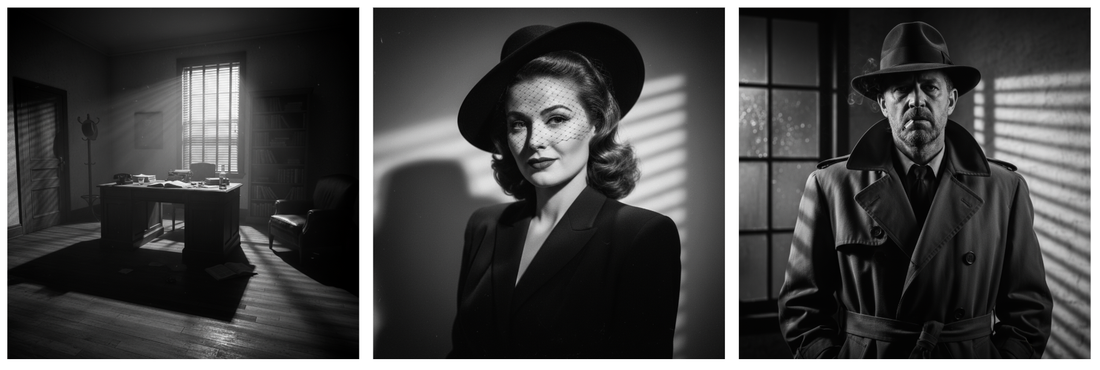
Step 2: Compose the Scene
Use Veo’s Ingredients to Video feature.
Prompt Example:
Using images of the detective, the woman, and the office — medium shot of the detective behind his desk. He looks up and says wearily, “Of all the offices in this town, you had to walk into mine.”

Prompt Example:
Focus on the woman; she smiles faintly and replies, “You were highly recommended.”

Maintaining character and scene consistency ensures professional quality.
Publishing tools like AiToEarn官网 and its open-source version AiToEarn开源地址 enable seamless distribution across global networks — from Douyin and Bilibili to Instagram and YouTube — with built-in analytics and model ranking.
---
Workflow 3: Timestamp Prompting
Timestamp-based prompts offer precise pacing for multi-shot cinematic sequences.
Prompt Example
[00:00-00:02] Medium shot from behind a young female explorer with a leather satchel pushing aside jungle vines to reveal a hidden path.
[00:02-00:04] Reverse shot of her freckled face, eyes wide with awe as she discovers ancient moss-covered ruins.
SFX: rustling leaves, distant bird calls.
[00:04-00:06] Tracking shot follows her hand tracing carvings on a stone wall. Emotion: wonder and reverence.
[00:06-00:08] Wide crane shot reveals the explorer standing small within the vast temple complex overtaken by jungle.
SFX: gentle orchestral score begins to swell.---
Start Creating with Veo 3.1 on Vertex AI
You’re now ready to direct Veo 3.1 with cinematic precision. Experiment with timestamp techniques and apply them to real-world storylines.
Creators seeking monetization and cross-platform reach can streamline workflows using AiToEarn官网 — an open-source ecosystem for AI content generation, publishing, and analytics.
For developers and enterprises, Veo 3.1 is available in preview via the Vertex AI API, enabling advanced prompting, workflow integration, and controlled video generation directly in applications.
---
Integrate, Publish, and Earn
Platforms such as AiToEarn complement Veo’s creative capabilities by connecting generation, distribution, analytics, and monetization — helping teams and independent creators publish AI-generated videos seamlessly across global networks.
---



