How to View the First Twitter Post (X) for Any Account: Proven Methods and Pitfalls
Find the first post for any X (formerly Twitter) account with Advanced Search, manual scrolling, data archives, and the Wayback Machine, plus pitfalls to avoid.
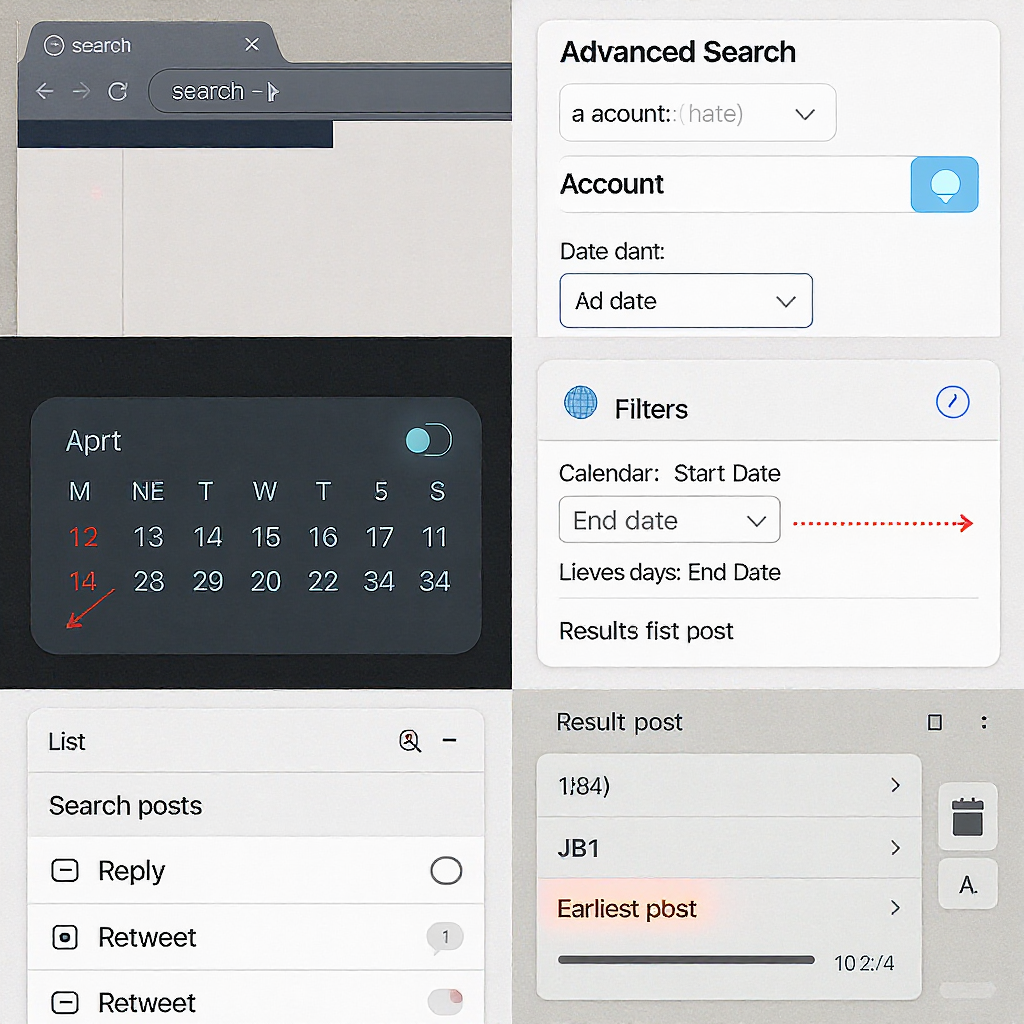
How to View the First Twitter Post (X) for Any Account: Proven Methods and Pitfalls
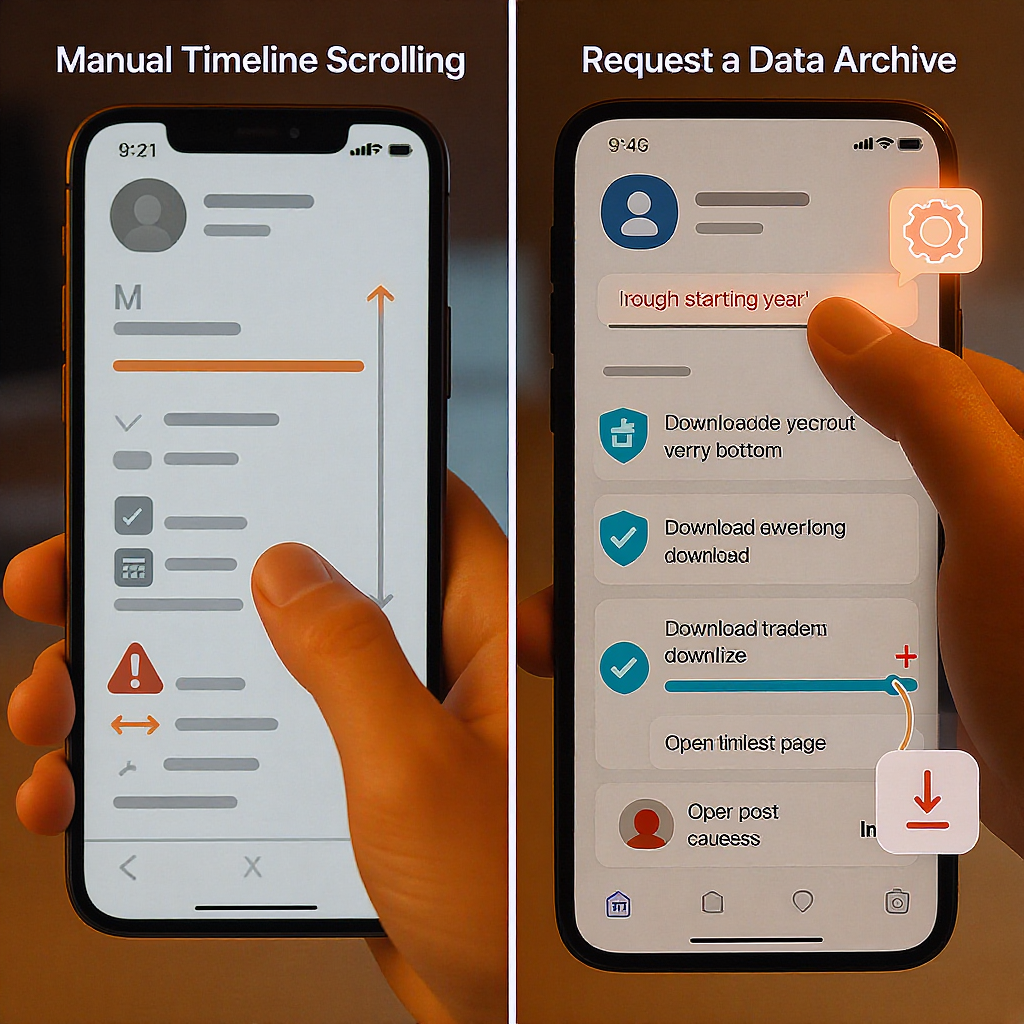
Finding the true first post for an account on X (formerly Twitter) can be straightforward if you know which tools to use and what caveats to expect. This guide organizes practical methods—search operators, manual timeline review, personal data archives, and the Wayback Machine—so you can pinpoint the earliest original post with confidence. You’ll also learn how to confirm your result and avoid common pitfalls.
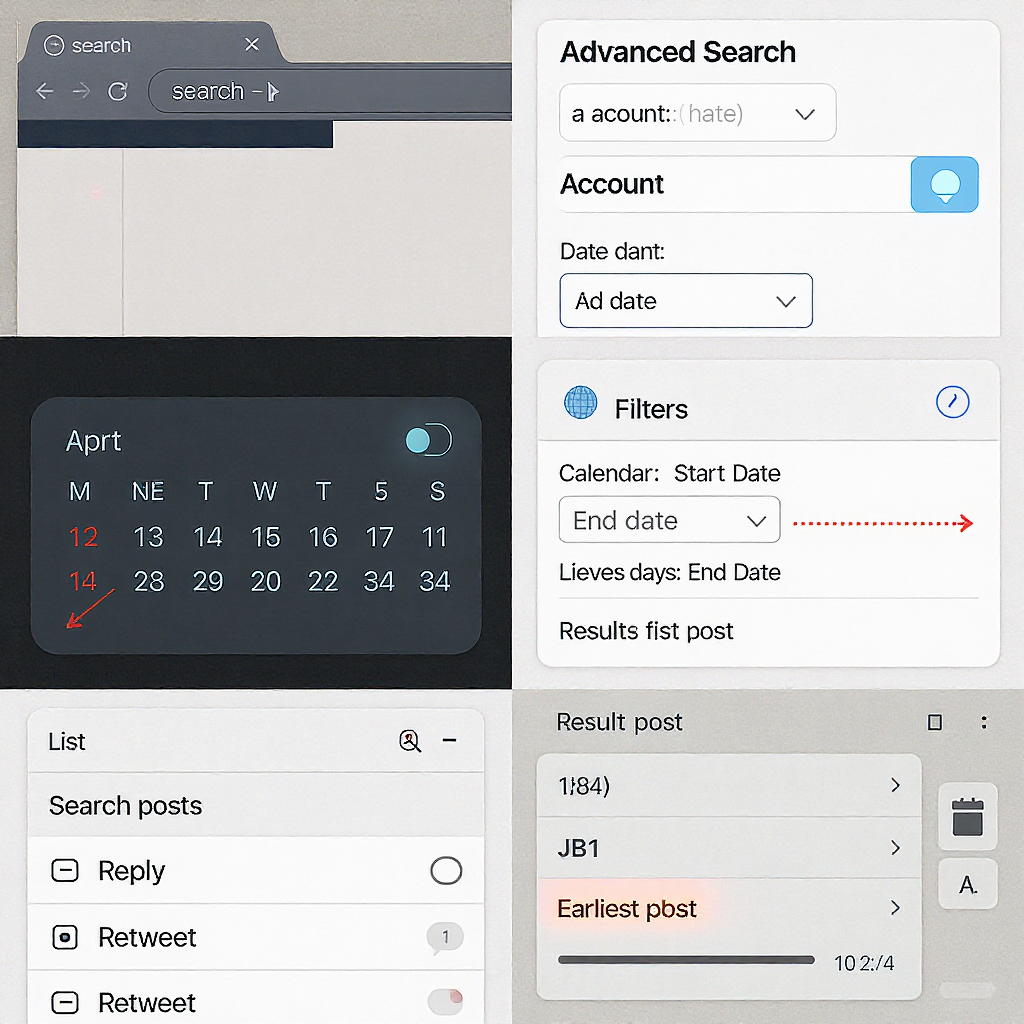
If you want to view first Twitter post for any account on X (formerly Twitter), you have options ranging from quick search tricks to archival deep-dives. This guide covers what “first post” really means now, how to use X’s Advanced Search, manual scrolling, your own data archive, and the Wayback Machine—plus confirmation techniques, limitations, and a troubleshooting checklist.
What “first post” really means today
Before you start, define the target:
- X vs Twitter terminology: “Posts” replaced “Tweets.” “Retweets” are now “Reposts.”
- Original posts vs replies vs retweets/reposts: Most people mean the first original post. If you want the first reply or first repost, state that explicitly.
- Pinned posts: Pinned content is not the first post; it’s just pinned to the top.
- Public vs protected accounts: You can only see first posts for public accounts. Protected accounts require follower access. Suspended or deleted accounts are generally inaccessible.
Tip: Decide what to include or exclude (replies/reposts/media) and be consistent across methods.
The fastest method: X Advanced Search
Advanced Search supports operators that make this quick and repeatable.
Step-by-step
- Open X on desktop and go to Search.
- Enter a query like this, replacing “username”:
from:username since:2009-06-01 until:2009-12-31 -filter:replies -filter:nativeretweets- from:username limits to the account.
- since:YYYY-MM-DD sets the inclusive start date (00:00:00 UTC).
- until:YYYY-MM-DD sets the exclusive end date (00:00:00 UTC the next day).
- -filter:replies excludes replies.
- -filter:nativeretweets excludes reposts (retweets).
- Open the “Latest” tab to see results in chronological order.
- Narrow the date window until you isolate the earliest result. Start broad (e.g., a year), then shrink to a month, week, and day.
- When your window returns a handful of posts, scroll to the bottom—the oldest one in that window is the earliest.
- Adjust since/until to tighten further until only one original post remains.
Example narrowing:
from:username since:2011-01-01 until:2011-12-31 -filter:replies -filter:nativeretweets
from:username since:2011-06-01 until:2011-08-01 -filter:replies -filter:nativeretweets
from:username since:2011-07-01 until:2011-07-15 -filter:replies -filter:nativeretweetsTime zone quirks and other tips
- UTC boundaries: since and until use UTC. If the account posted on “2011-07-01” local time, it might be “2011-06-30 23:xx UTC.” Widen by a day on either side if results seem off.
- until is exclusive: until:2011-07-02 includes posts up to but not including 2011-07-02 00:00:00 UTC.
- Missing “Latest” on mobile: If you don’t see “Latest,” try desktop web.
- Reliability: Search can skip items during outages or re-indexing. Cross-check with another method if unsure.
Find the right starting date for accuracy
A good start date reduces guesswork.
- Check the join date: On the profile, note the “Joined” month/year. Begin your since: on the first day of that month.
- Scan news/press: If the account launched with a campaign, early coverage can hint at the first week of activity.
- Binary search the timeline: Use halves like a binary search. If June–December has results, try June–September; if empty, shift earlier until you bracket the first post.
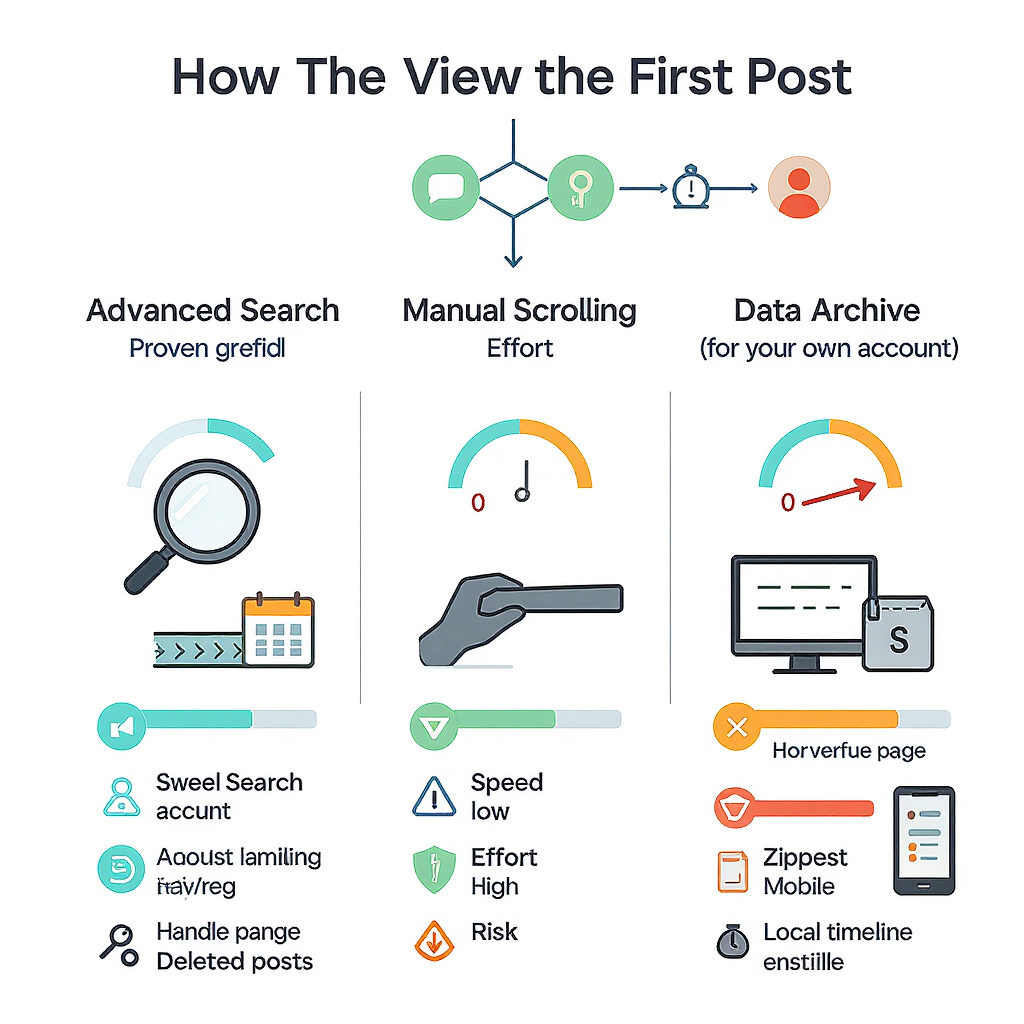
Method 2: Manual timeline scrolling without tools
This works if you prefer not to rely on search indexing.
- Open the profile and choose the “Posts” tab (to avoid the “Replies” tab).
- You may still see reposts mixed in—mentally skip them if you want only originals.
- Scroll steadily to the bottom. X uses infinite scroll; pause to let older posts load.
- Use the browser’s Find (Ctrl/Cmd+F) to jump to year markers if they appear in the UI. Not all interfaces show clear year dividers, but it can help.
- If loading stalls, refresh and scroll again. Rate limits may temporarily stop loading—wait a bit and resume.
- The last loaded post at the bottom of the timeline should be the earliest visible on the profile.
Pros: No special syntax, visually confirm context.
Cons: Time-consuming for prolific accounts; rate limit/infinite scroll issues; reposts still appear.
Method 3: For your own account, use the data archive
This is the most authoritative way to confirm your first post.
Request your archive
- Settings and privacy > Your account > Download an archive of your data.
- Verify identity and wait for the ZIP via email in your X account’s downloads page.
Locate posts and sort by date
Inside the archive, look for a file such as data/tweet.js or data/tweets.js (names can vary). It’s typically a JavaScript file with an array of objects that include created_at and id_str.
Quick Python example to extract the earliest original post:
import json, re
from datetime import datetime
path = "data/tweet.js" # or tweets.js
with open(path, "r", encoding="utf-8") as f:
text = f.read()
## Remove leading assignment if present, e.g., "window.YTD.tweet.part0 = "
json_text = re.sub(r"^[^{\[]+", "", text, count=1).strip()
tweets = json.loads(json_text)
def parse_created_at(t):
# Example: "Thu Jun 03 12:34:56 +0000 2010"
return datetime.strptime(t, "%a %b %d %H:%M:%S %z %Y")
def is_original(t):
# Heuristics vary by archive format; many include 'retweeted' or 'full_text'
# Exclude retweets/reposts and replies
tw = t.get("tweet", t) # some archives nest under "tweet"
if tw.get("in_reply_to_status_id") or tw.get("in_reply_to_user_id"):
return False
if tw.get("retweeted") or tw.get("is_retweet") or tw.get("retweeted_status"):
return False
return True
originals = [t for t in tweets if is_original(t)]
originals.sort(key=lambda t: parse_created_at(t.get("tweet", t)["created_at"]))
first = originals[0]
tw = first.get("tweet", first)
print("First post at:", tw["created_at"])
print("ID:", tw["id_str"])
print("Text:", tw.get("full_text") or tw.get("text"))Node.js version:
const fs = require("fs");
const raw = fs.readFileSync("data/tweet.js", "utf8");
const jsonText = raw.replace(/^[^{\[]+/, "");
const tweets = JSON.parse(jsonText);
const isOriginal = (tw) => {
const t = tw.tweet || tw;
if (t.in_reply_to_status_id || t.in_reply_to_user_id) return false;
if (t.retweeted || t.is_retweet || t.retweeted_status) return false;
return true;
};
const originals = tweets.filter(isOriginal).sort((a, b) => {
const ta = new Date((a.tweet || a).created_at).getTime();
const tb = new Date((b.tweet || b).created_at).getTime();
return ta - tb;
});
const first = originals[0].tweet || originals[0];
console.log("First post at:", first.created_at);
console.log("ID:", first.id_str);
console.log("Text:", first.full_text || first.text);This confirms the exact first original post, even if it’s no longer visible in public search.
Method 4: Use the Wayback Machine as a fallback
When search is inconsistent, archived snapshots help.
- Go to https://web.archive.org and enter:
- https://twitter.com/username or https://x.com/username
- Click the earliest year in the calendar view.
- Choose the earliest day and time snapshot.
- Navigate to the profile’s oldest captured month; scroll to find the oldest captured post.
Caveats:
- Snapshots are sporadic; months or years may be missing.
- Dynamic content, replies, and media often don’t load.
- The “first captured post” may not be the actual first; use it as a clue, not a final answer.
How to confirm you truly found the first post
Use these tests to be sure:
- Exclude replies and reposts: Ensure your query or filter removes them if you aim for the first original post.
- Verify timestamps: Open the post and click the timestamp to see the exact time; reconcile UTC vs local time if using since/until.
- Compare methods: Does Advanced Search’s earliest result match the archive’s earliest? If yes, you’re done.
- Check for deletions: If your archive lists an earlier post that’s missing on the public profile, it may have been deleted.
- Compare IDs: X uses snowflake IDs that increase over time. Among candidates, the smallest numeric id_str is the earliest.
- Cross-domain URLs: Old links may show twitter.com while new ones show x.com—content is the same post if the ID matches.
Summary of methods
| Method | Pros | Cons | Best for |
|---|---|---|---|
| Advanced Search | Fast, precise date bracketing, filters for replies/reposts | Index gaps, UTC quirks, mobile “Latest” may be missing | Most public accounts |
| Manual Scrolling | Visual verification, no syntax needed | Slow, rate limits, reposts mixed in | Light posters or small timelines |
| Data Archive (your account) | Authoritative, includes deleted items | Only for your own data, delay to receive archive | Personal confirmation and audits |
| Wayback Machine | Historical snapshots, third-party view | Incomplete coverage, missing media | Fallback corroboration |
Limitations and edge cases
- Protected or suspended accounts: Content not accessible publicly cannot be retrieved.
- Deleted or purged posts: If the first post was deleted, only the archive (yours) or rare third-party snapshots might show it.
- Search reliability changes: X changes search and indexing over time; some operators may behave differently across updates.
- Rate limits: Heavy scrolling or rapid searches can trigger temporary limits. Pause and retry later.
- Language/keyword filters: If you add extra keywords, you might hide the true first post; keep queries minimal when hunting the earliest post.
- Mixed media: Some very old posts with legacy media types may not preview or might be hidden in search.
Safety, ethics, and use cases
- Research and brand audits: Great for timelines, case studies, and historical context.
- Quote responsibly: Include links, attribute properly, and respect fair use.
- Avoid scraping: Automated scraping or circumventing rate limits may violate terms; stick to built-in tools and archives.
- Ask permission: For republishing images or large excerpts, seek consent when appropriate.
Quick troubleshooting checklist
- No results found:
- Remove extra keywords; try only from:username with since/until.
- Widen the date range by a month or two.
- Search not loading:
- Switch to desktop; clear cache; try an incognito window.
- Wrong time zone:
- Expand by ±1 day; remember since is inclusive (UTC) and until is exclusive.
- Mixed content types:
- Add -filter:replies -filter:nativeretweets to isolate original posts.
- Mobile vs desktop differences:
- If “Latest” is missing on mobile, use desktop web.
- Infinite scroll stalls:
- Refresh, scroll in smaller bursts, or wait out rate limits.
- Conflicting results:
- Cross-check with the Wayback Machine and, if it’s your account, your data archive.
Summary
With these methods, you can confidently view first Twitter post for nearly any public X account, understand the caveats, and verify your findings with multiple sources. Start with Advanced Search, confirm with the archive or Wayback Machine as needed, and document your filters and timestamps for defensible results.




