What Aspect Ratio Is an Instagram Reel and Best Dimensions
Learn the official Instagram Reels aspect ratio, ideal dimensions, and tips for safe zone content to keep your vertical videos crisp and engaging.
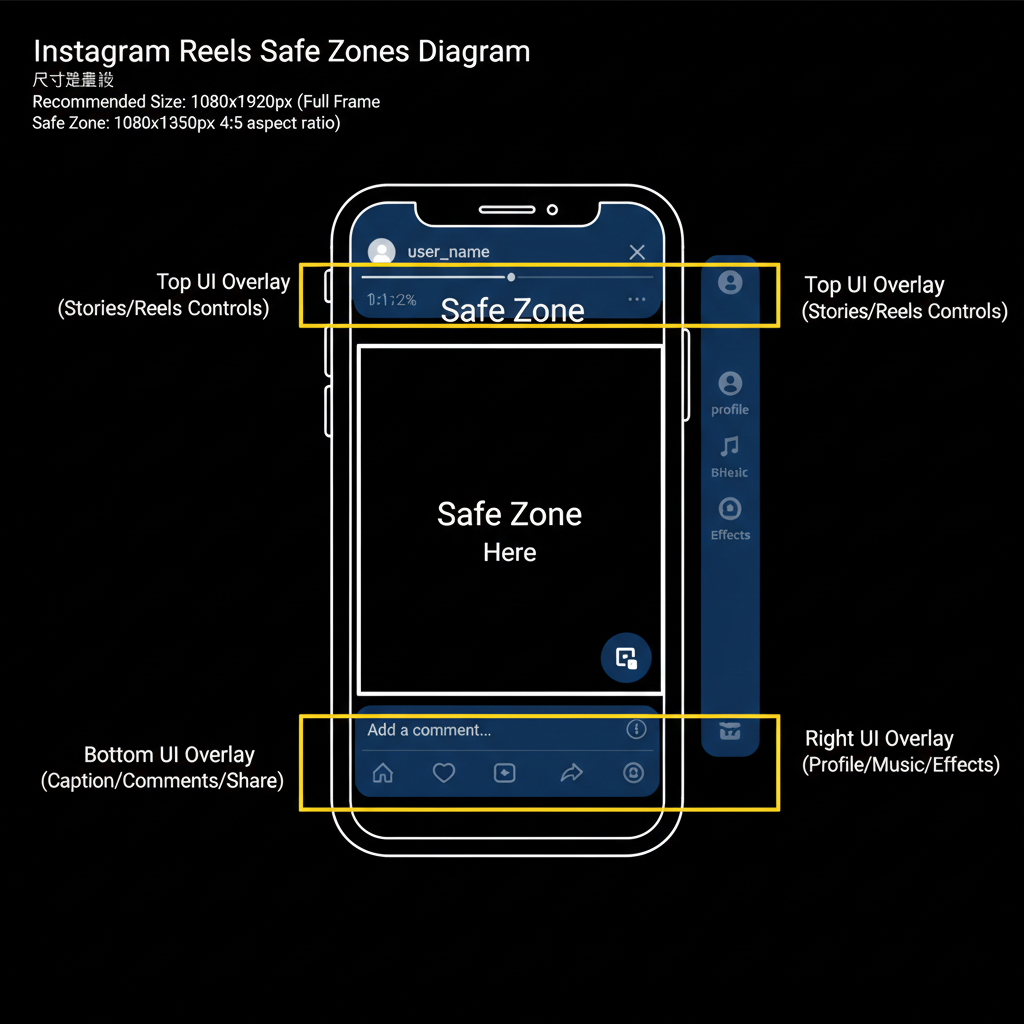
Introduction to Instagram Reels Aspect Ratio
Instagram Reels are one of the most dynamic ways for creators, brands, and influencers to engage their audiences. These short, vertical videos are optimized for smartphone viewing and stand as Instagram’s answer to TikTok.
Choosing the optimal Instagram Reels aspect ratio is not simply a technical step—it directly affects how your video is shown, perceived, and interacted with. The wrong size can lead to unwanted cropping, blurry imagery, or missing text and graphics.
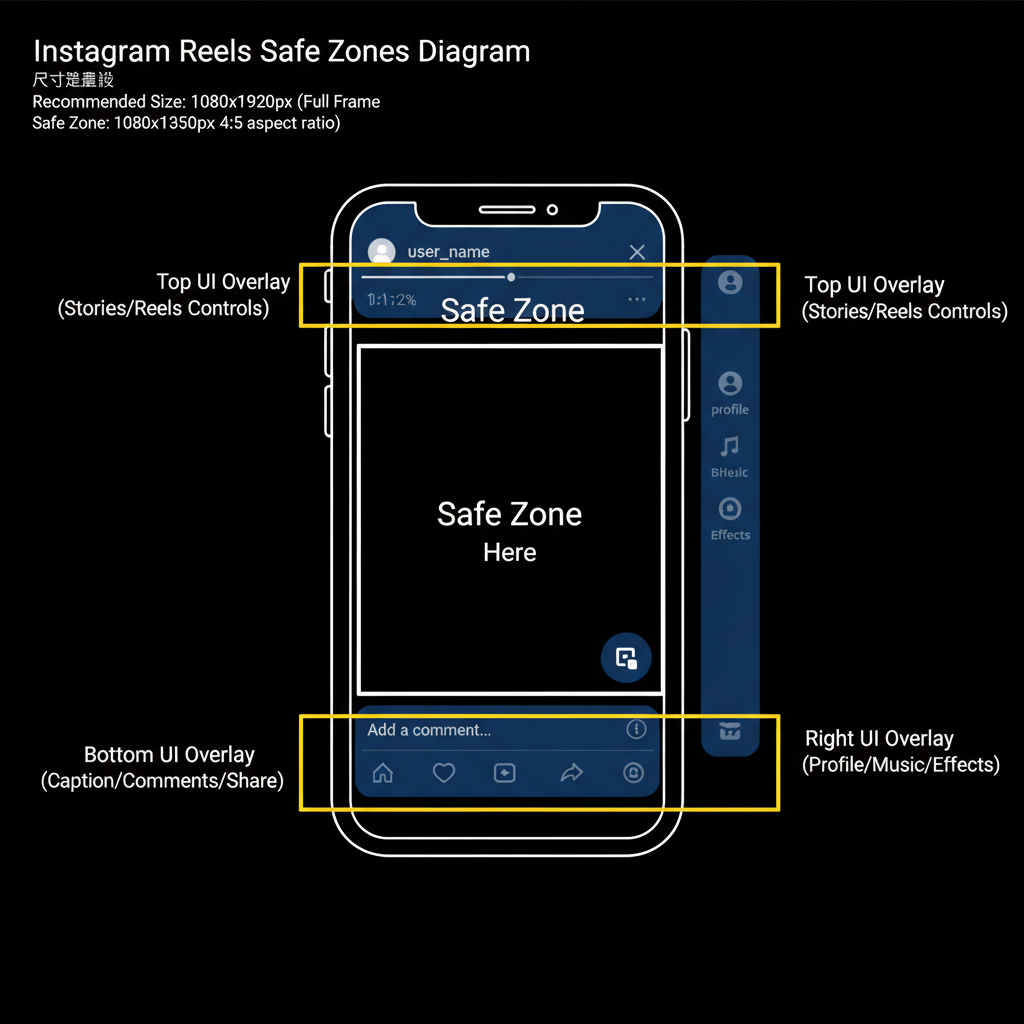
In this guide, you’ll learn what aspect ratio Instagram Reels use, the best dimensions for crisp quality, how they differ from other Instagram video formats, and actionable tips to keep your visuals professional and engaging.
---
Understanding Aspect Ratio vs. Resolution
Before we get specific about Instagram’s requirements, it’s important to understand two common terms:
- Aspect Ratio: The proportional relationship between a video’s width and height, noted as two numbers separated by a colon, like `9:16`.
- Resolution: The pixel dimensions (width × height) of your video, such as `1080×1920`. This determines clarity.
Think of aspect ratio as defining the shape, and resolution as defining the sharpness of the video.
---
Official Instagram Reels Aspect Ratio
Instagram Reels are made for vertical, full‑screen viewing on mobile devices.
- Official Aspect Ratio: 9:16
- Orientation: Portrait (vertical)
This ratio matches the physical screen shape of modern smartphones, making Reels immersive and comfortable to watch without rotating the device.
---
Recommended Instagram Reels Dimensions
Aspect ratio dictates the shape of your video, while dimensions dictate clarity. For best quality:
- Width: 1080 pixels
- Height: 1920 pixels
These specs ensure your Reels look crisp even on high resolution phone screens.
| Format | Aspect Ratio | Recommended Dimensions |
|---|---|---|
| Instagram Reels | 9:16 | 1080 x 1920 |
| Instagram Stories | 9:16 | 1080 x 1920 |
| Instagram Feed Video | 4:5 (Portrait) | 1080 x 1350 |
| Instagram Feed Video | 1:1 (Square) | 1080 x 1080 |
---
How Reels Differ From Stories and Feed Videos
While Reels and Stories share the 9:16 vertical ratio, Feed videos have more varied formats:
- Reels: Full‑screen vertical, found in the Reels tab plus feed previews.
- Stories: Vertical, disappearing after 24 hours.
- Feed videos: Usually square (1:1) or portrait (4:5), taking up less screen space.
A 9:16 Reel posted directly to the feed may be cropped or letterboxed.
---
Effects of Cropping and Wrong Size
Improper dimensions or cropping can cause:
- Lost detail – Key visuals or text may be cut off.
- Blurry playback – Low resolution increases compression artifacts.
- Lower engagement – Poor formatting can deter viewers.
A Reel’s content quality must be paired with accurate technical formatting for maximum impact.
---
Shooting With Correct Aspect Ratio on Your Phone
Modern smartphones let you choose aspect ratio before shooting:
- iPhone: Use vertical orientation in the Camera app’s video mode.
- Android: Select 9:16 or “Full Screen” in camera settings.
Even without presets, keeping the phone vertical and steady ensures proper recording.

---
Optimizing Graphics and Text for Safe Zones
Even when using 9:16, edge placement can be blocked by Instagram overlays:
- Keep important text and faces away from the top/bottom extremes.
- Factor in interface icons that appear over your video.
- Use editing tool guides to mark safe zones.
Centering key content prevents it from being cropped in previews or obscured by UI elements.
---
Editing Tools for 9:16 Vertical Video
Editing solutions with native 9:16 support include:
- Adobe Premiere Pro: Custom sequence setups.
- Final Cut Pro: Presets for vertical export.
- Canva: Instant design templates.
- CapCut / InShot: Mobile editors with direct vertical exports.
Many offer on‑screen guides to help keep content within safe zones.
---
Repurposing Horizontal Footage for Reels
To adapt 16:9 horizontal footage to vertical:
- Crop around the subject to focus action.
- Add blurred background fillers for unused vertical space.
- Use split‑screen panels to stack clips in a vertical frame.
This preserves narrative quality while meeting aspect ratio requirements.

---
Common Upload Issues and Fixes
If your Reels appear off‑format:
- Zoomed appearance: Check that export settings match 9:16.
- Black bars: Avoid uploading horizontal content without vertical adaptation.
- Pixelation: Use at least 1080×1920 with proper bitrate when exporting.
Re‑export from an editor with explicit 9:16 settings to resolve persistent issues.
---
Instagram Video Aspect Ratio Cheat Sheet
| Format | Aspect Ratio | Dimensions | Orientation |
|---|---|---|---|
| Instagram Reels | 9:16 | 1080x1920 | Vertical |
| Instagram Stories | 9:16 | 1080x1920 | Vertical |
| Feed Video (Square) | 1:1 | 1080x1080 | Square |
| Feed Video (Portrait) | 4:5 | 1080x1350 | Vertical |
| Feed Video (Landscape) | 16:9 | 1920x1080 | Horizontal |
---
Conclusion and Next Steps
What aspect ratio is an Instagram Reel? It’s a 9:16 vertical format with an ideal resolution of 1080×1920 pixels. This matches your phone’s screen shape and is the go‑to standard for mobile‑first video.
By recording vertically, keeping content in safe zones, and exporting from tools that support vertical presets, your Reels will look sharp and professional.
Pro Tip: Preview in Instagram before posting to catch cut‑offs or compression issues.
Start applying these Instagram Reels aspect ratio practices today to elevate visual quality, boost engagement, and stand out in the feed. If you’re ready to master more Instagram video strategies, explore our advanced editing and optimization tips in the next guide.



