What Does Connect on LinkedIn Mean and How to Use It
Learn what “Connect” on LinkedIn means, when to use it, and tips for sending effective requests to grow professional relationships and career opportunities.
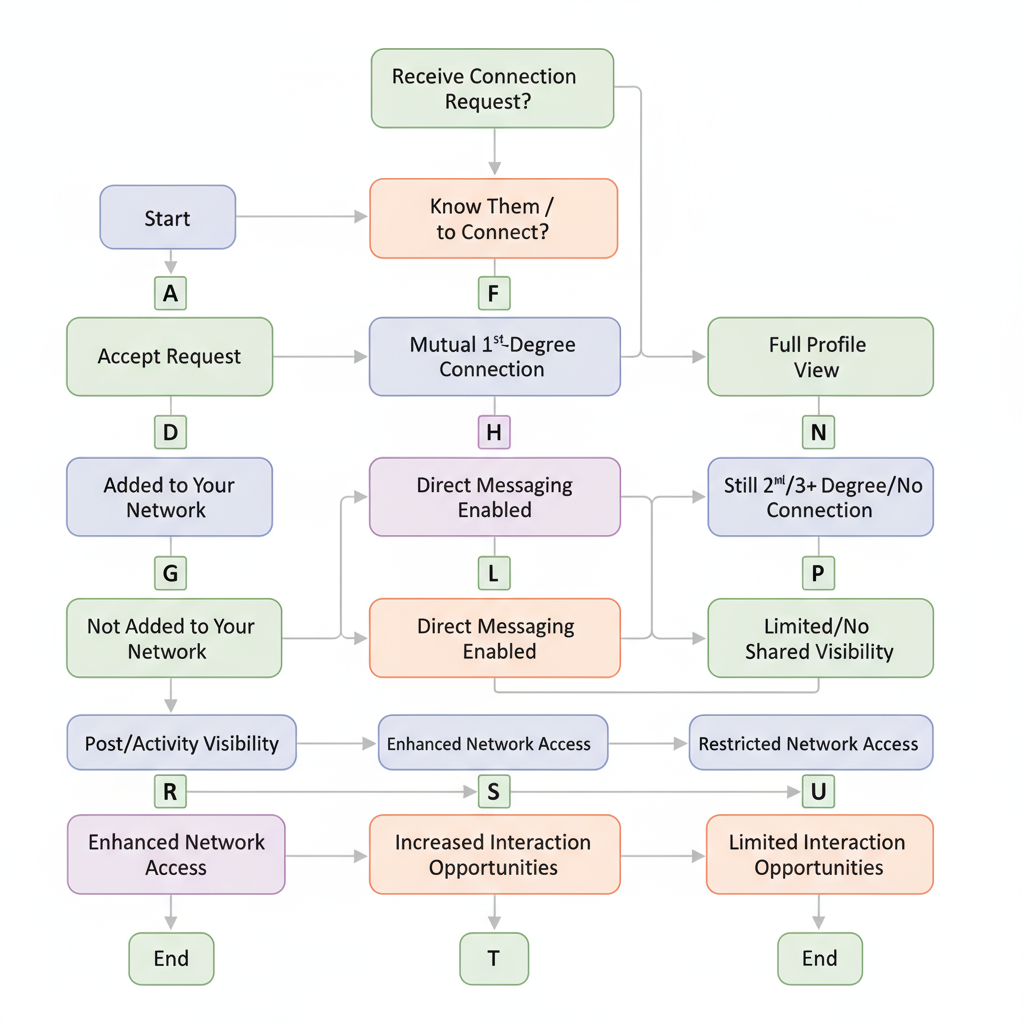
Introduction to LinkedIn’s Network Structure
LinkedIn is a leading professional networking platform where relationships are built around three core elements: connections, followers, and contacts. Understanding these is essential if you want to leverage the platform effectively for career growth, industry visibility, and meaningful knowledge exchange. This guide will explain what “Connect” means on LinkedIn, when to use it, and how it impacts your professional presence.
- Connections are mutual links between two users, enabling direct messaging and extended content reach.
- Followers see your updates without the two-way privileges of a connection.
- Contacts are people in your imported list from email or other sources, not necessarily connected with you on LinkedIn.
Grasping these distinctions will help you decide when to connect, follow, or simply keep a person in your contacts.
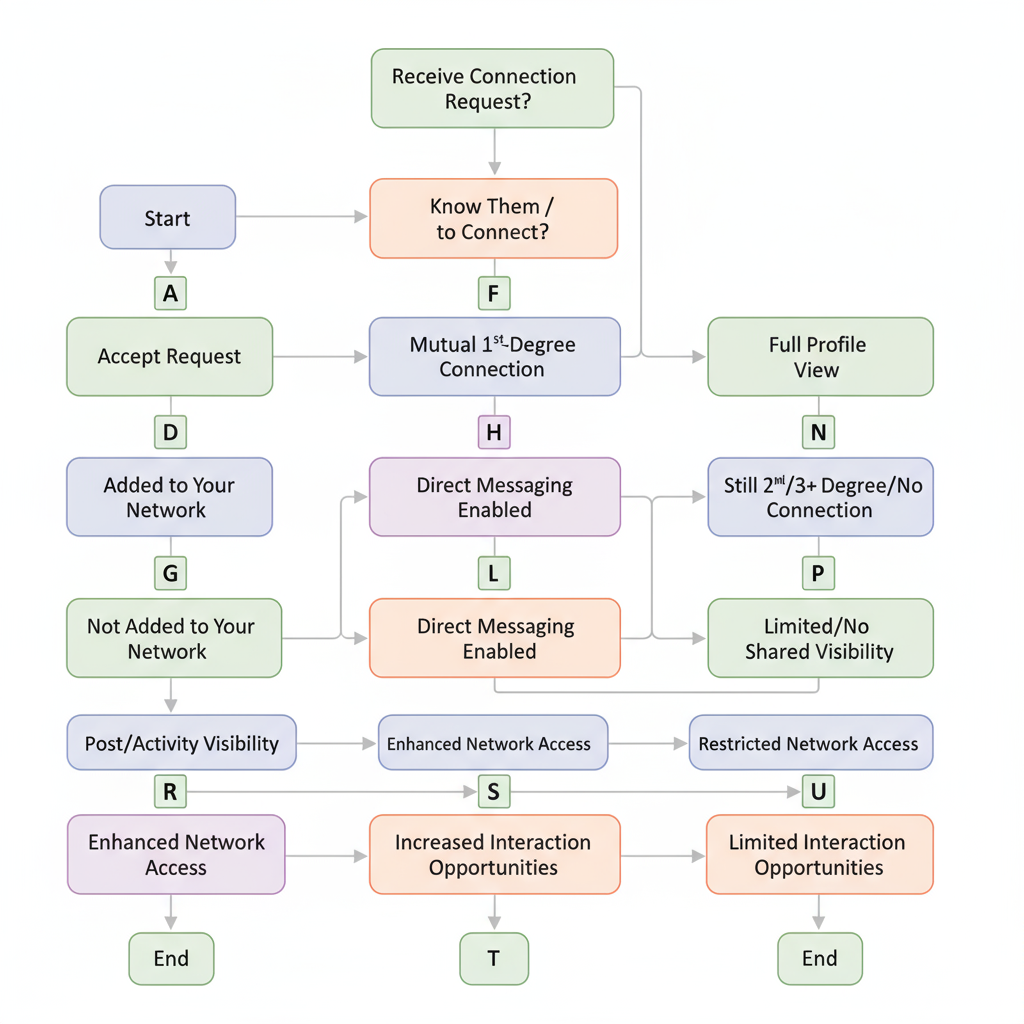
---
What Does Connect on LinkedIn Mean?
Clicking the Connect button sends an invitation to join your professional network. If the recipient accepts:
- You become 1st-degree connections, meaning direct access to engage and message.
- You can send messages without burning InMail credits.
- You’ll see more of each other’s posts, endorsements, and activities.
In essence, “Connect” on LinkedIn functions like adding a mutual friend on other social networks — but with a career-focused purpose.
---
Difference Between “Connect” and “Follow”
A common point of confusion is the distinction between connecting and following. Here’s a side-by-side comparison:
| Feature | Connect | Follow |
|---|---|---|
| Relationship Type | Mutual link between both users | One-way; you see their content but they may not see yours |
| Messaging Privileges | Free direct messages | Requires InMail for contact |
| Content Visibility | Increased visibility in both feeds | Only their public posts in your feed |
| Professional Signal | Indicates mutual willingness to connect | Shows interest without direct relationship |
> Tip: Follow if you want updates without initiating a closer professional relationship.
---
When and Why You Might Send a Connection Request
Sending a connection request can be highly valuable in specific situations:
- Networking in Your Industry – For collaborations, knowledge sharing, or exploring opportunities.
- Event Follow-Ups – After conferences, webinars, or seminars to maintain new relationships.
- Recruitment & Job Search – Building ties with recruiters or hiring managers.
- Client and Partner Outreach – For sales, business development, or partnership discussions.
- Alumni/Community Engagement – Staying in touch with past classmates or community contacts.
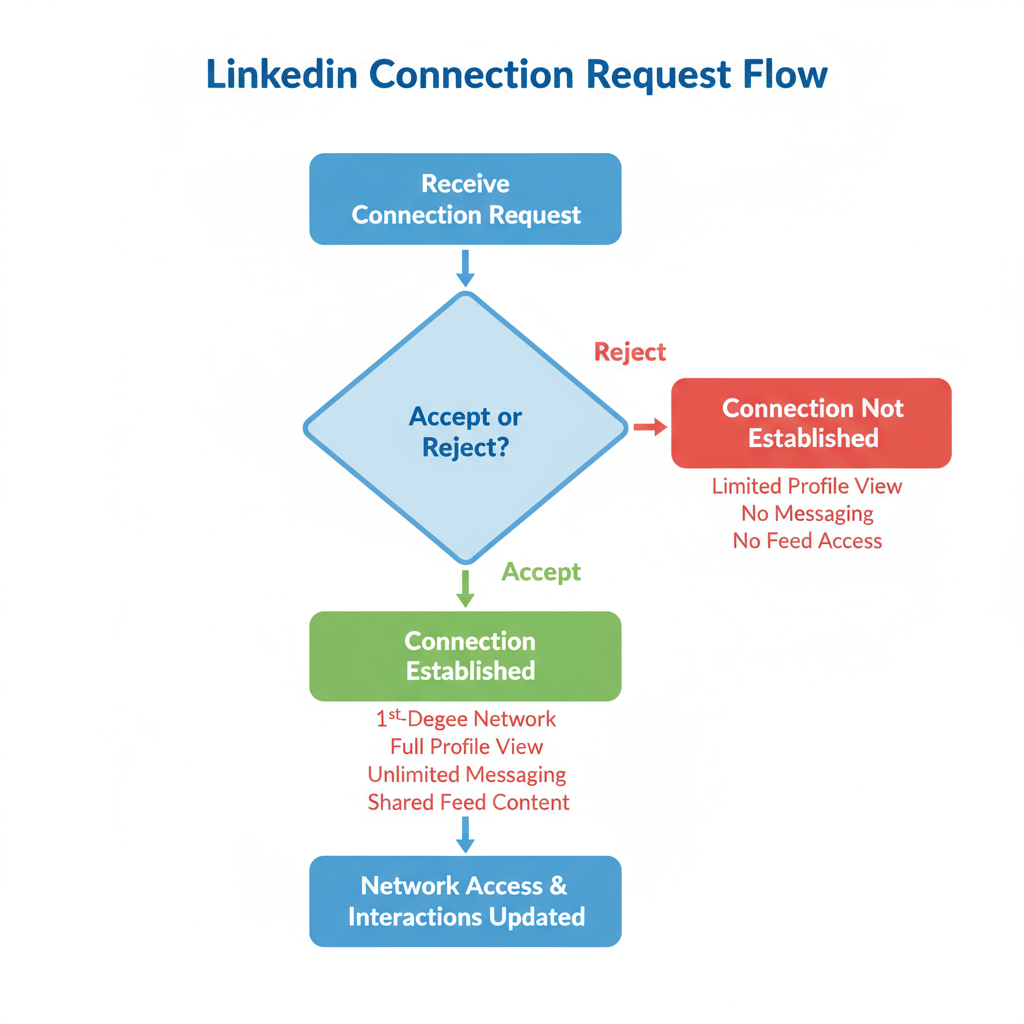
---
Etiquette for Sending Connection Requests
Avoid mass-sending requests without context. Instead:
- Always Personalize – Mention how you know them or the reason for connecting.
- Be Brief and Professional – Aim for under 300 characters; skip direct sales pitches.
- Highlight Common Ground – Mutual groups, interests, or shared contacts help.
- Send Promptly – Within days of meeting or interacting for better recognition.
Example personalized note:
Hi Alex, it was great meeting you at the Marketing Summit yesterday. I enjoyed our discussion on content strategy trends, and I’d love to connect here on LinkedIn to continue sharing ideas.---
Benefits of Connecting
A solid LinkedIn connection network offers multiple advantages:
- Expanded Reach – Shares can reach second- and third-degree networks.
- Credibility Boost – Associating with industry leaders strengthens your profile.
- Direct Messaging – Free and easy compared to InMail.
- Greater Opportunities – From jobs and collaborations to mentorship offers.
- Continuous Learning – Access to diverse insights and industry updates.
---
Limitations and Rules Regarding Connection Requests
LinkedIn enforces rules to maintain connection quality:
- Weekly Connection Request Limits – Often around 100 per week for most accounts.
- Pending Request Limits – Unaccepted requests can negatively impact your trust score.
- Account Restrictions – Excessive requests to strangers risk temporary limits.
Best Practice: Connect with those who have prior knowledge of you or share clear professional interests.
---
How to Manage and Accept/Reject Connection Requests
Proper management nurtures a high-quality network:
- Review Requests Frequently – Check for relevance, authenticity, and shared goals.
- Accept with Intent – Prioritize meaningful professional alignment over quantity.
- Decline Politely – Ignoring a request won’t alert the sender; use “I don’t know” if necessary.
- Prune Pending Invitations – Withdraw stalled requests after a few weeks.
---
Professional Best Practices for Building Meaningful Connections
LinkedIn growth should prioritize value and relevance over sheer size.
Key Strategies
- Engage First – Interact with their posts before sending a request.
- Join Industry Groups – Engage with active members and initiate connections from shared discussions.
- Maintain Consistency – Dedicate 10–15 minutes daily for targeted engagement.
- Optimize Your Profile – Use a professional photo, compelling headline, and effective summary.
- Build a Diverse Network – Combine direct colleagues, industry experts, and adjacent field professionals.
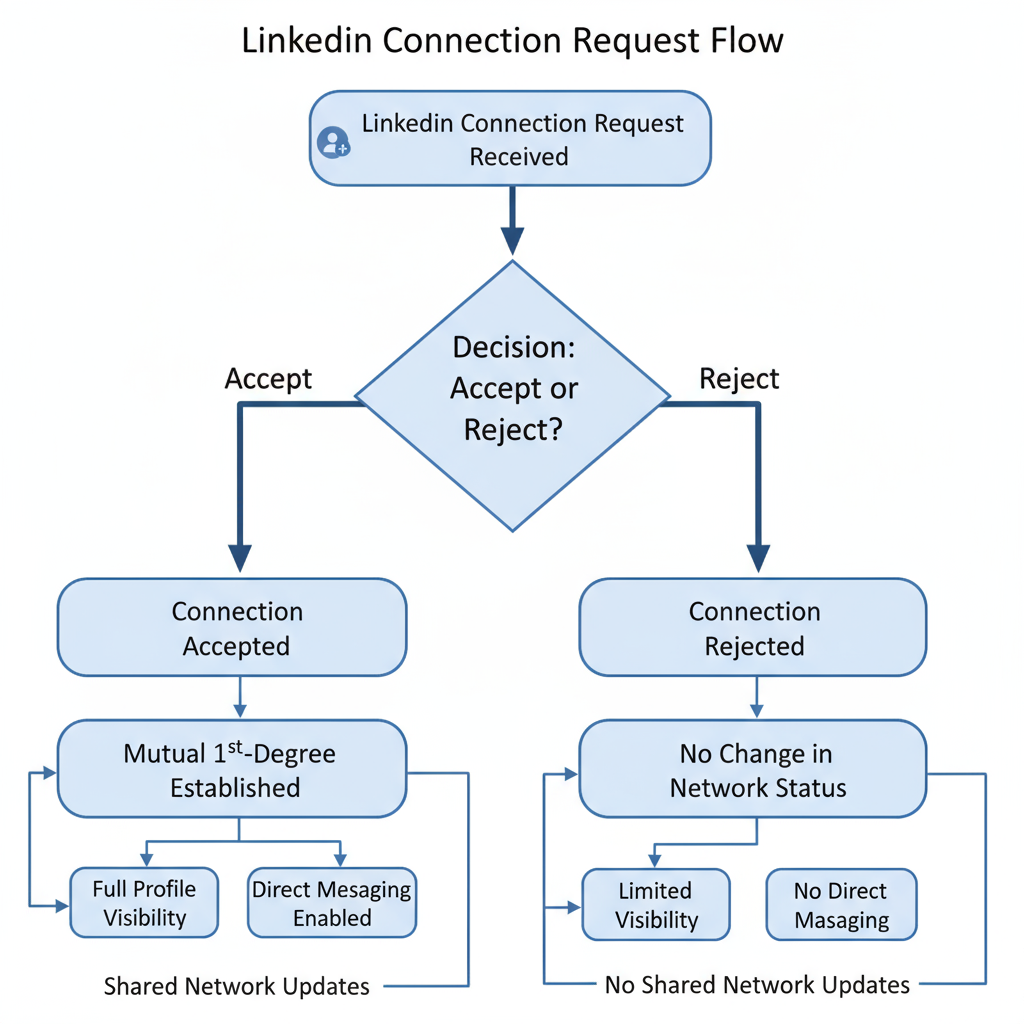
---
Summary and Actionable Tips
The LinkedIn “Connect” feature is a powerful career tool when used thoughtfully. Understanding what does connect on LinkedIn mean enables you to network with purpose, expand your influence, and open doors to new opportunities.
Key Takeaways:
- Connect creates a mutual relationship; Follow is one-way.
- Personalize each request to increase acceptance.
- Aim for quality over quantity in your network.
- Comply with LinkedIn’s limits to avoid restrictions.
- Consistent engagement transforms online contacts into valuable professional allies.
Action Steps:
- Audit and polish your LinkedIn profile.
- Set a monthly connection goal (10–15 professionals).
- Add a tailored message to every connection request.
- Interact with your network through comments and relevant shares.
- Regularly review and refresh your connections list.
By applying these strategies, you’ll turn that simple Connect button into a strategic career-building asset — one that helps you grow an authoritative, opportunity-rich professional network.




