What Does Exit Mean on Instagram Story Insights
Learn what the Exit metric in Instagram Story Insights means, why viewers leave, and how to reduce drop-offs for better engagement and reach.
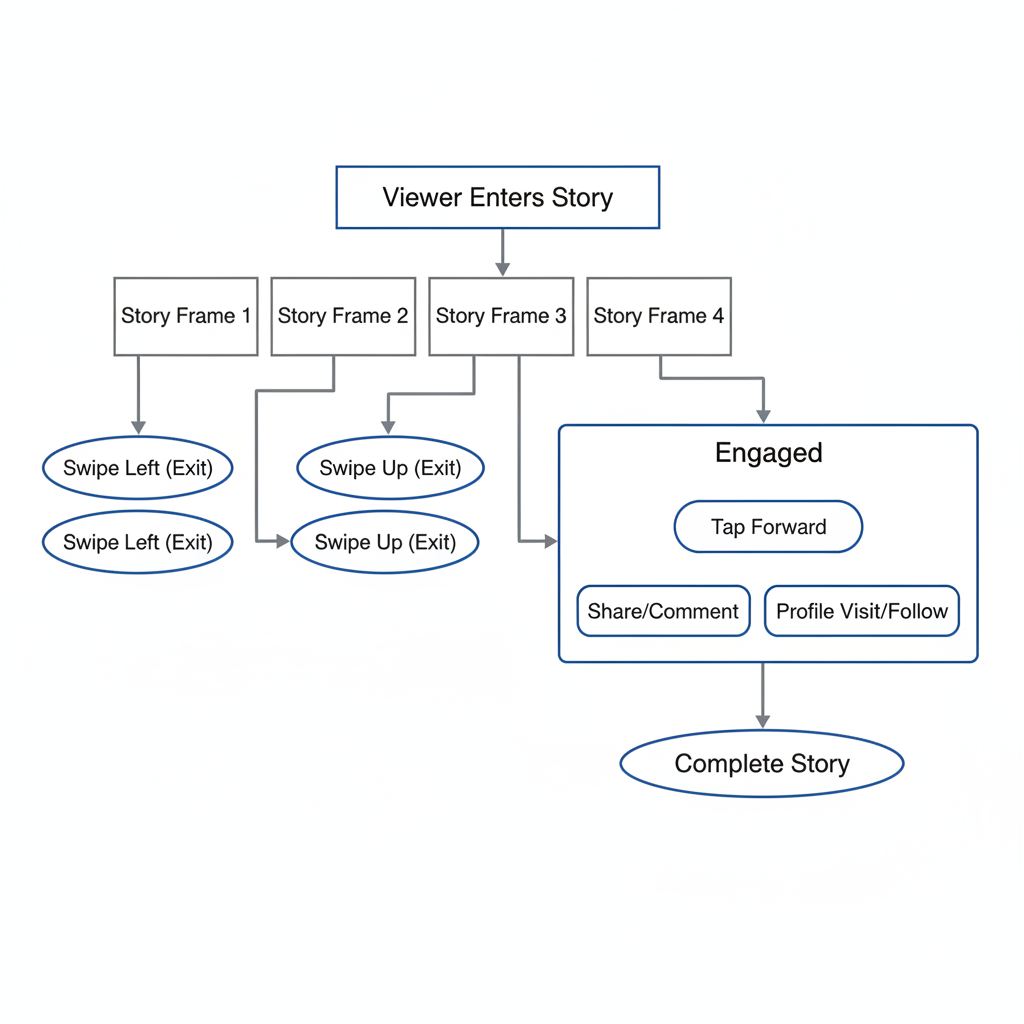
Introduction to Instagram Story Metrics and Insights
Instagram Stories are a game‑changing feature for building audience engagement. This immersive, time‑limited content format allows brands, influencers, and everyday users to create authentic connections. To boost performance, understanding Instagram Story metrics—especially “Exit” in Instagram Story Insights—is essential. These analytics unveil how viewers interact, helping you refine storytelling for better reach and retention.
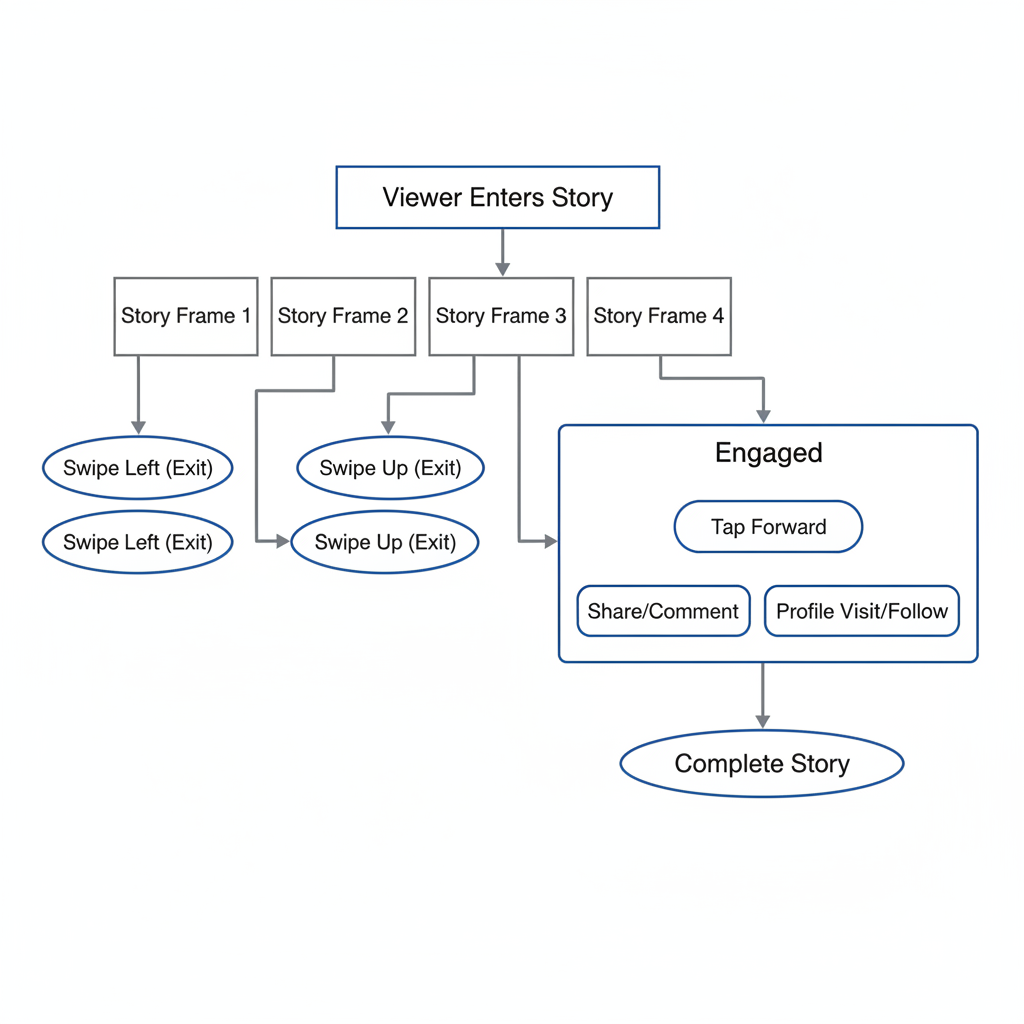
Metrics like impressions, reach, taps forward, taps back, replies, and exits give you a full picture of both content performance and audience behavior. Of these, “Exit” is often the most misunderstood yet potentially revealing metric.
---
What Does Exit Mean on Instagram Story Insights?
In Instagram Story analytics, Exit records how often viewers leave the Stories viewer entirely from a specific slide. This occurs when a user taps the “X” or swipes down/up to close the viewer, without moving to the next slide or another story. Essentially, an exit shows the moment a viewer’s attention ends for that session.
Understanding that exits signify discontinuation of the viewing journey is crucial for accurate analysis.
---
Exit vs Other Instagram Story Metrics
You can better interpret exits by comparing them with other metrics.
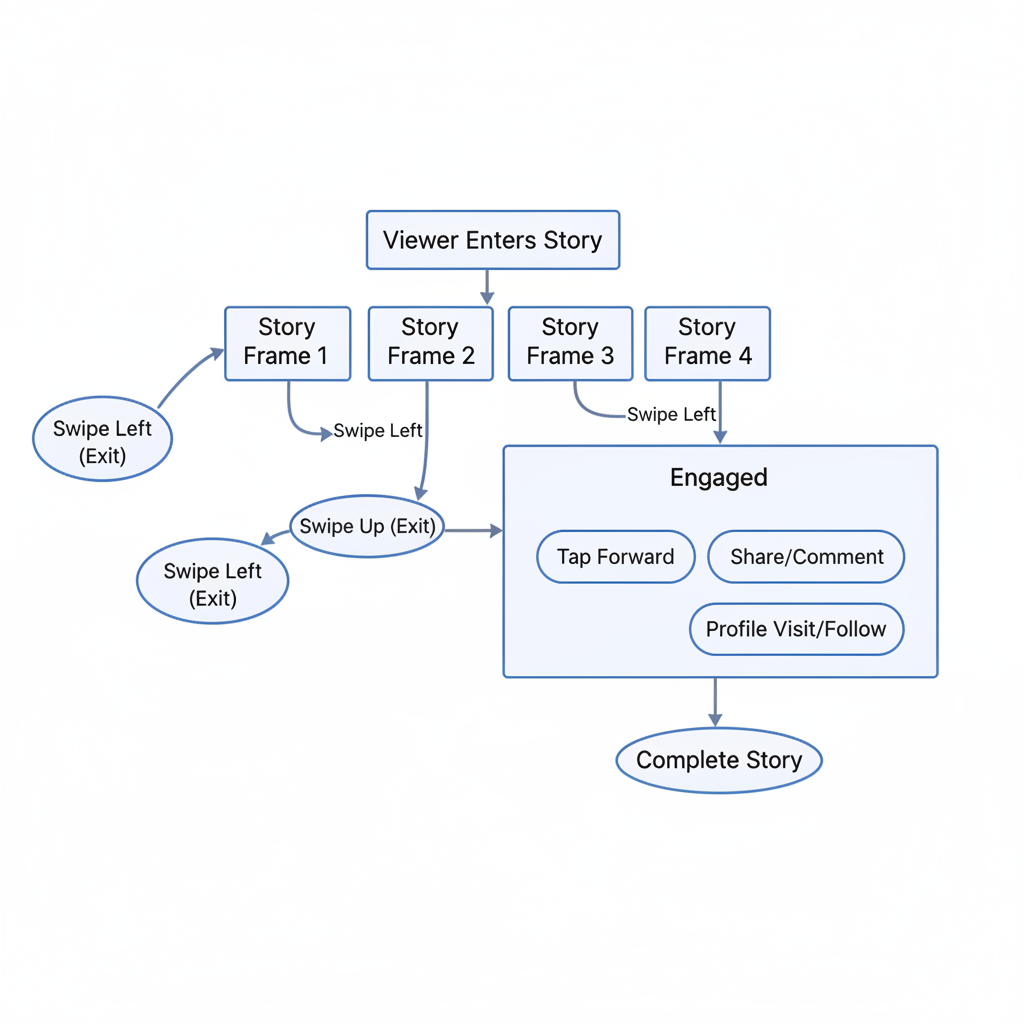
| Metric | Definition | What It Indicates |
|---|---|---|
| Exit | User leaves the story viewer entirely from your slide | Possible drop in interest or completion for that session |
| Taps Forward | User moves to the next slide in your story | Content was skipped but viewer stayed in the story flow |
| Taps Back | User revisits the previous slide | Content may have been unclear or engaging enough to rewatch |
| Next Story | User skips to another account’s story | Loss of interest in your story sequence, but not leaving the interface |
Compared to taps forward or next story, exits signal disengagement from Stories altogether.
---
Common Reasons Viewers Exit an Instagram Story
Exits can stem from various factors, and identifying these helps you adjust content:
- Content Relevance – Misalignment with viewer interests leads to disconnection.
- Story Length – Excessive slides reduce viewer retention.
- Pacing Issues – Slow or repetitive flow breaks momentum.
- Poor Visual Quality – Blurry or low‑res media is uninviting.
- Overt Sales Pitch – Aggressive selling can trigger drop‑offs.
- Timely Interruptions – External distractions force viewers away.
---
How Exits Impact Engagement and Reach
A high exit ratio can affect how Instagram’s algorithm surfaces your content. Since completion rates and engagement influence story placement in feeds, frequent mid‑story drop‑offs may cause lower impressions.
Potential impacts include:
- Reduced story views
- Decline in interactive engagements (polls, stickers)
- Lower profile visit rate
Nonetheless, always interpret exits alongside other metrics to avoid false conclusions.
---
Interpreting Exits in Context
Not all exits are negative. Consider context:
- Short Stories: A few exits in 3‑slide stories may be normal.
- External CTA: Directing viewers to a clickable link could cause intentional exits.
- Posting Times: Off‑peak postings might see exits unrelated to content quality.
- New Followers: These users often need time to acclimate to your style.
Weigh exits against replies, DMs, and profile clicks for a balanced view.
---
Strategies to Reduce Exits
Sustaining viewer interest longer can lower exits.
1. Build Strong Hooks
Start with a striking visual or curiosity‑driven text on slide one.
2. Optimize Story Flow
Ensure slides have logical order and smooth transitions.
3. Keep It Concise
Aim for 4–7 slides to maintain high completion rates.
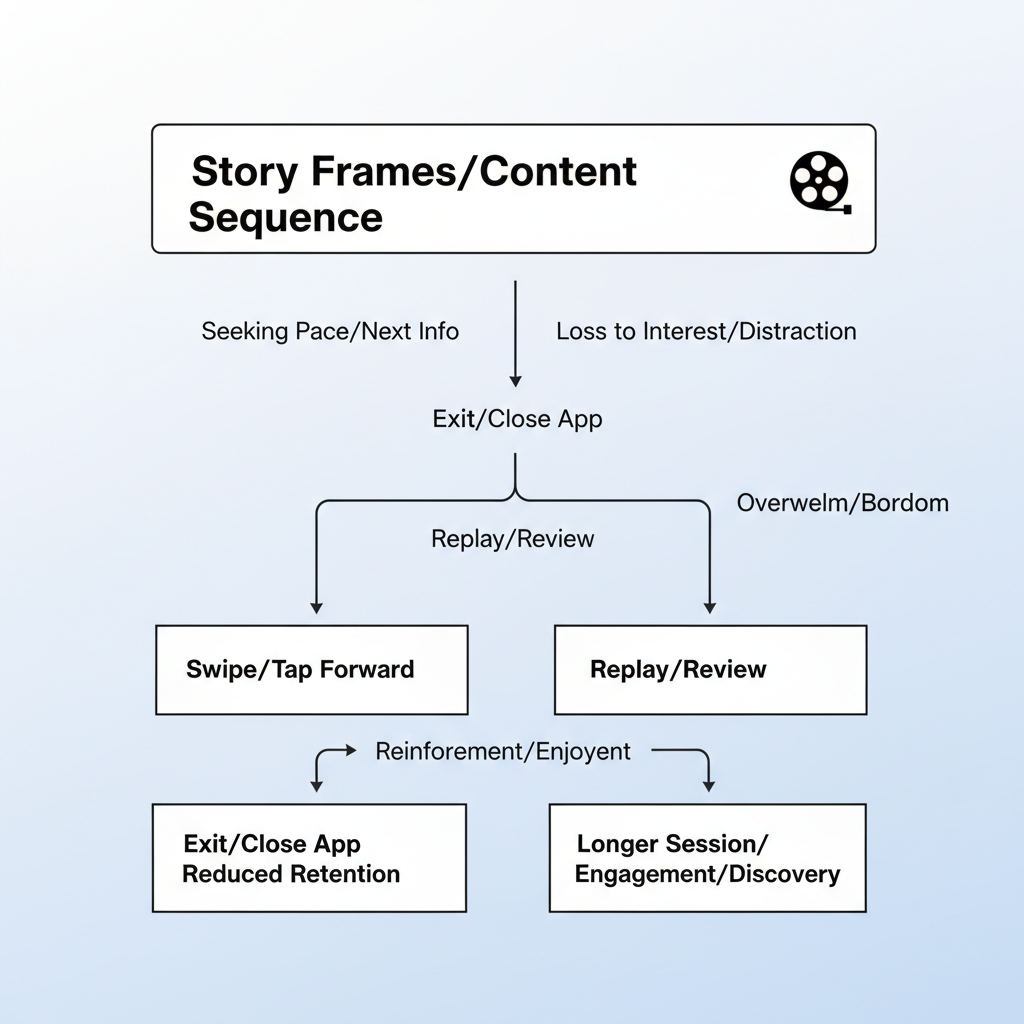
4. Use Interactive Elements
Incorporate polls, quizzes, sliders to engage actively.
5. Mix Media Formats
Alternate images, short videos, GIFs, and text for variety.
6. Maintain Visual Quality
Well‑lit, high‑resolution content helps hold attention.
7. Add Captions
Support silent viewing with clear text overlays.
---
Examples: High‑Retention vs High‑Exit Stories
Comparing different story types reveals how exits occur.
| Story Type | Retention Characteristics | Exit Triggers |
|---|---|---|
| Behind‑the‑scenes tour | Authentic, sequential storytelling | Overly long videos without pacing |
| Quick tip tutorial | Compact, actionable content | Too fast without context |
| Interactive poll sequence | Multiple engagement points | Poll fatigue if overused |
| Product countdown | Clear visual + limited slides | Repeated promotional content |
Interactive features often reduce exits by fostering participation.
---
Reviewing Insights Regularly
Improving Stories requires disciplined analysis:
- Check analytics within 24 hours for the most recent data.
- Identify slides with higher exit counts as potential weak spots.
- Compare performance with taps forward/back metrics for deeper insight.
- Test format or timing changes based on data‑driven hypotheses.
Consistent monitoring enables strategic refinement to minimize exits.
---
Final Thoughts: Balancing Exits with Overall Performance
Understanding what does exit mean on Instagram story helps you see it as part of a bigger engagement picture—not just a negative metric. While exits can indicate viewer loss, they may also signal a desired action or simply routine behavior.
Focus on maintaining strong hooks, concise storytelling, and interactive elements to improve completion rates. Accept that some exits are inevitable, but aim for overall engagement growth.
By interpreting exits wisely and pairing them with creative optimization, your Instagram Stories can keep audiences watching from the first frame to the last—and inspire them to act. Ready to transform your story strategy? Apply these insights in your next Instagram Story and watch your engagement rise.




