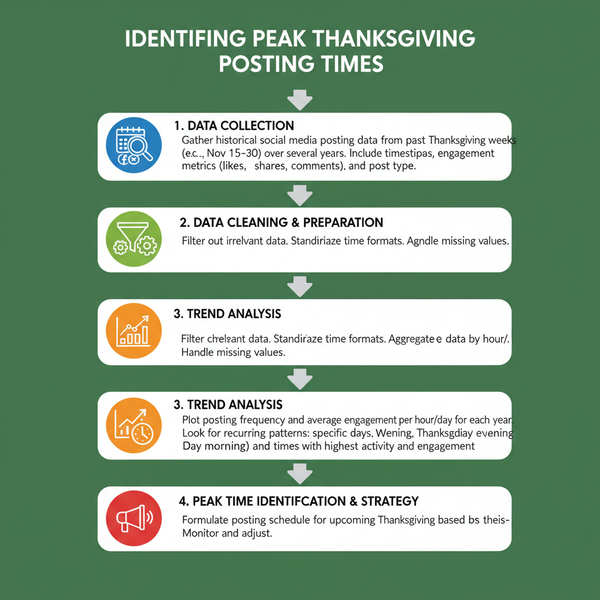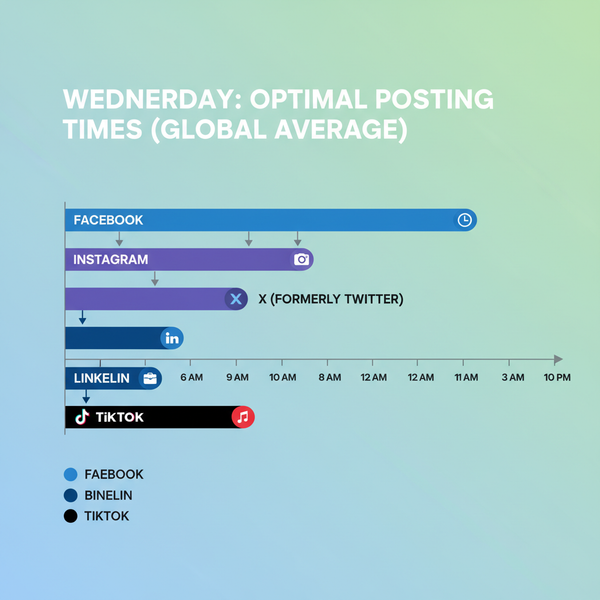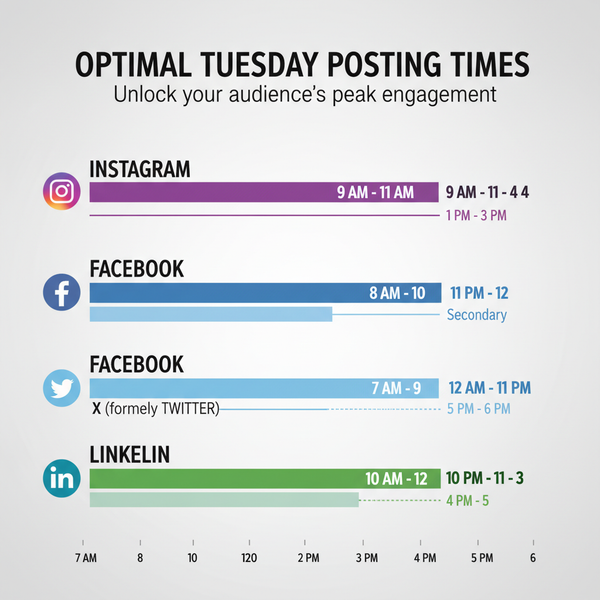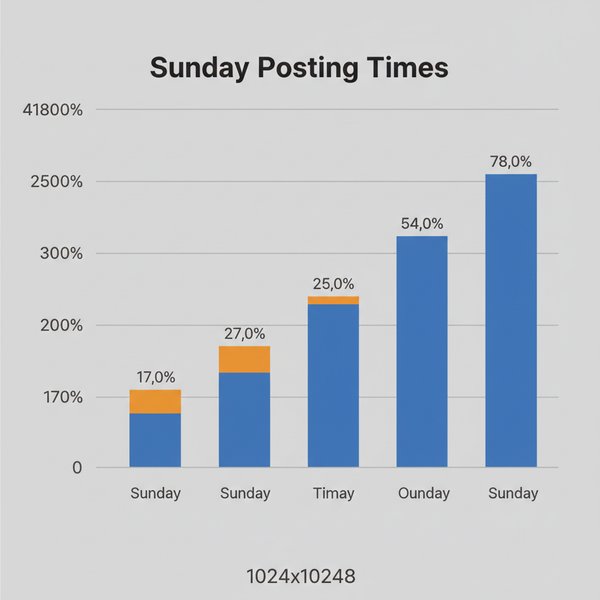External Link Taps on Instagram: Meaning and Insights
Learn what external link taps mean on Instagram, how to track them in Insights, and proven strategies to boost off‑platform clicks and conversions.

Understanding External Link Taps on Instagram
If you want to improve Instagram marketing performance, external link taps are a key metric to master. They reveal how effectively your profile, stories, or ads drive followers to visit off-platform destinations like your website, e‑commerce store, or event page. This guide explains what external link taps mean on Instagram, how to find them, why they matter, and proven tactics to boost your numbers.

---
What Are External Link Taps?
External link taps measure the number of times users click a link that directs them away from Instagram. These links can appear in your bio, story link stickers, ads, or certain tagged posts.
Tracking external link taps shows how many people take action beyond consuming your on‑platform content, giving you clearer insight into audience intent and the effectiveness of your call‑to‑action (CTA).
---
Finding External Link Taps in Instagram Insights
Links in Profile Bio
Your Instagram bio link is the most consistent source of external taps:
- Visit your profile.
- Tap View Insights.
- Go to Profile Activity.
- Look for “Website taps” or “Link taps.”
Links in Stories
Stories with link stickers or the older “swipe up” feature also log taps in Story Insights:
- Open your story.
- Swipe up for analytics.
- Find Link Clicks or Link Taps.
Links in Ads or Shopping Posts
Ads and shopping posts can drive external traffic. Link tap data here is tracked via the Ads Manager or campaign reports.
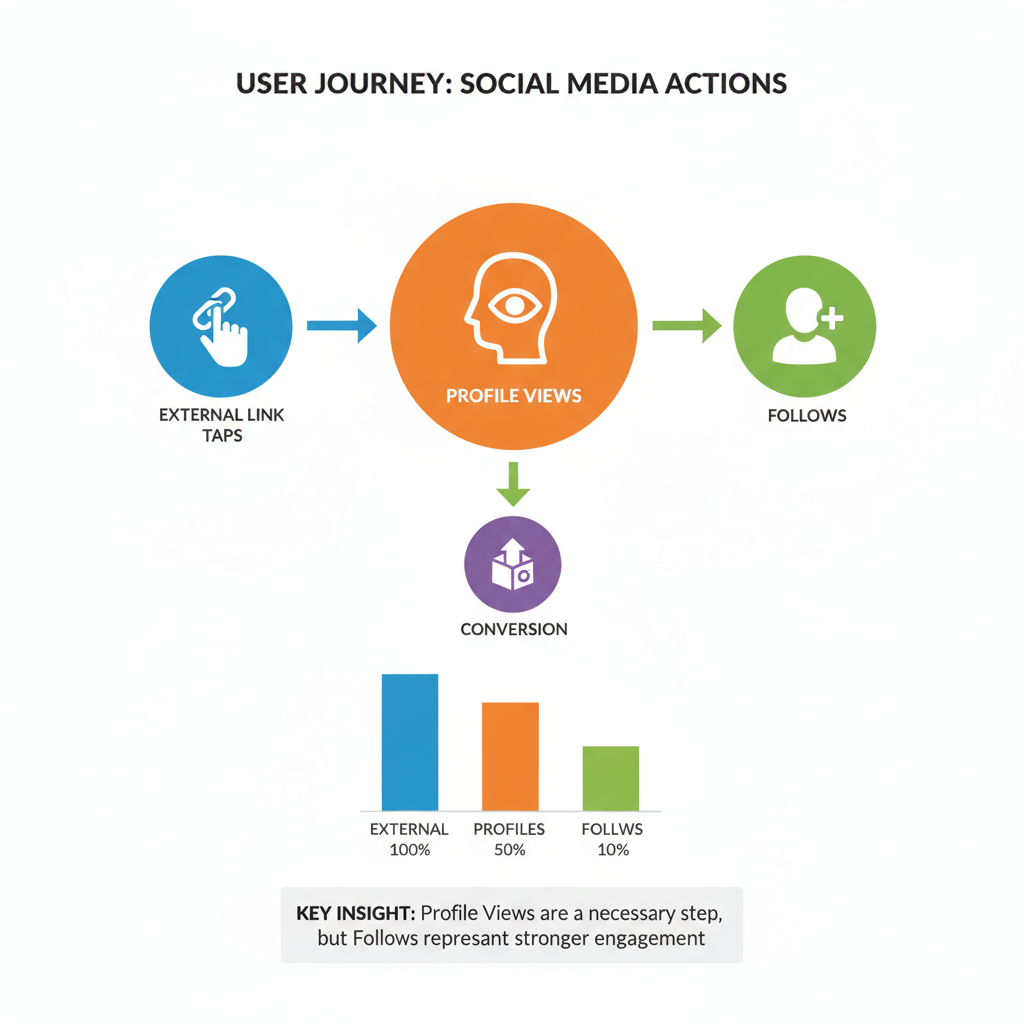
---
External Link Taps vs. Profile Views and Follows
It’s critical to separate link taps from on‑platform signals.
| Metric | Definition | Platform Focus |
|---|---|---|
| External Link Taps | Clicks on links that open external websites or apps | Off-platform traffic |
| Profile Views | Number of times users visit your Instagram profile | On-platform engagement |
| Follows | Number of users who follow your account | On-platform growth |
Profile views and follows measure in‑Instagram interest, while external link taps track conversions toward other digital destinations.
---
Why External Link Taps Matter
External link taps connect social engagement directly to business results:
- Indicate buying or inquiry intent.
- Show if your CTA is effective.
- Enable tracking through Google Analytics or similar tools.
- Provide data to calculate your Instagram ROI.
---
Recognizing Off-Platform Traffic and Conversions
For goals like product sales, subscriber growth, or sign‑ups, each external link tap moves a user into your sales funnel. Possible post‑tap actions include:
- Purchasing products.
- Reading blog content.
- Watching YouTube videos.
- Joining your mailing list.
- Completing contact forms.
Ensure the external page matches your audience’s expectations for higher conversion rates.
---
Examples of External Links
Typical external links used on Instagram:
- Brand homepage for awareness.
- Online store links for purchases.
- Blog posts for further information.
- Portfolio sites for showcasing creative work.
- YouTube channels for video content.
- Event registration pages for webinars or live events.
---
Factors Influencing External Link Taps
Your tap numbers depend on:
- CTA placement — keep it visible where users expect it.
- Link visibility — avoid hidden or obscure links.
- Content quality — ensure posts offer value worth clicking.
- Brand consistency — design trust‑building visuals.
- Promotion frequency — mention your link often without overdoing it.
---
Best Practices to Increase Link Taps
To maximize external link taps:
- Optimize your bio — define what users gain by clicking; use emojis as visual cues.
- Leverage Story link stickers — combine with eye‑catching images and overlay text like “Tap to Learn More.”
- Use strong, simple CTAs — e.g., “Shop Now,” “Register Today.”
- Rotate links with link‑in‑bio tools like Linktree or Beacons to offer multiple destinations.
- Regularly promote links in captions, reels, and live sessions.
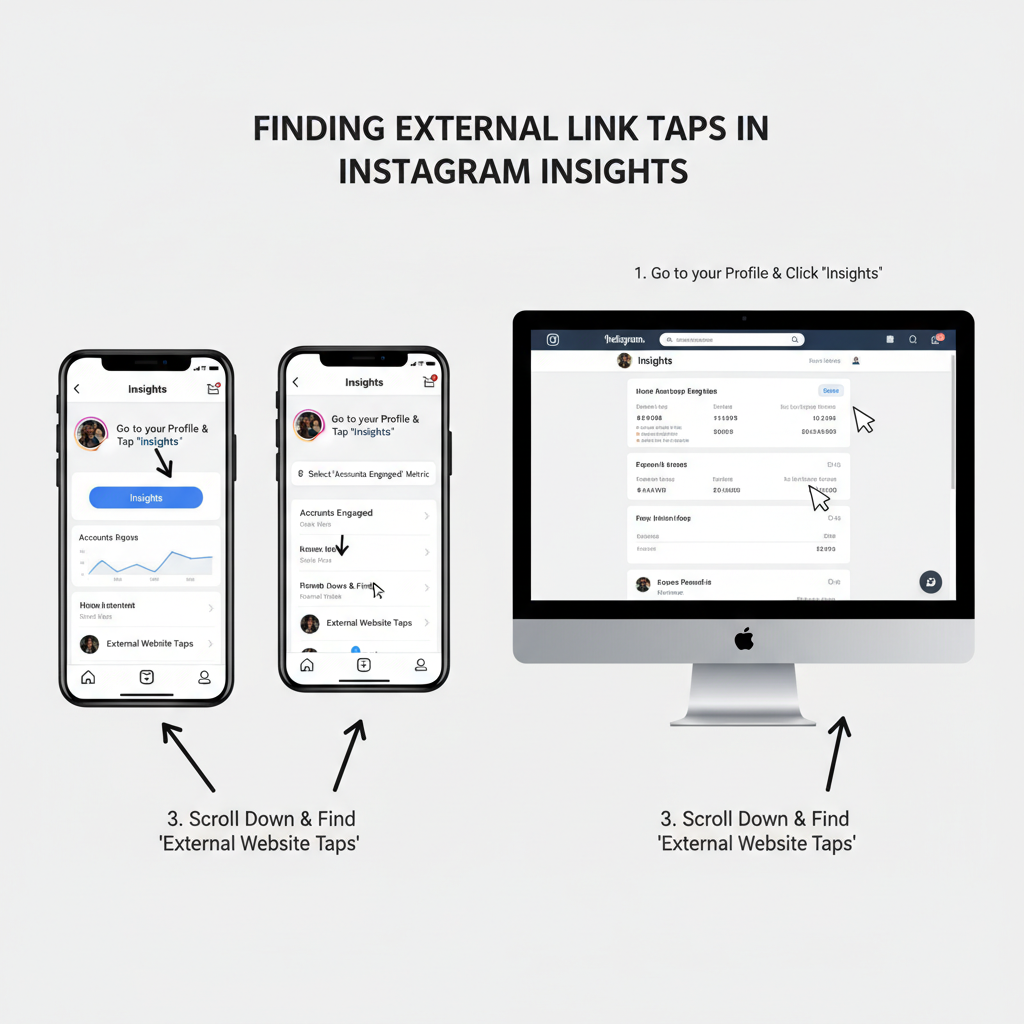
---
Tracking Link Taps Alongside Other Metrics
For deeper insight, monitor link taps alongside metrics such as:
- Reach — unique accounts viewing your content.
- Engagement rate — likes, comments, shares.
- Profile visits — interest in your Instagram account.
- Follower growth — audience expansion over time.
- Conversions — actions taken after tapping the link.
Cross‑referencing reach and taps helps determine CTA effectiveness relative to audience size.
---
Common Mistakes That Reduce Link Taps
Avoid these issues:
- Generic link destinations lacking clear value.
- Hidden CTAs buried in copy or visuals.
- Too many competing links that dilute focus.
- Neglecting A/B testing for link placement and text.
- Outdated offers that no longer motivate clicks.
---
Using External Link Tap Data for Optimization
When reviewing Insights:
- Identify posts or stories creating the most taps.
- Note the days/times with higher activity.
- Compare organic vs. paid link performance.
- Track post‑tap behavior via web analytics.
Apply findings to:
- Adjust posting schedule.
- Refine CTA wording.
- Focus on content types proven to drive off‑platform engagement.
---
Final Takeaway: Actionable Insights from Link Taps
Understanding what external link taps mean on Instagram moves you beyond vanity metrics toward strategic growth. These taps signal user readiness to explore your brand outside Instagram, leading to potential conversions, sales, and deeper relationships.
Track link tap trends, test different placements, and keep refining your landing pages. With consistent analysis and optimization, you can transform passive scrollers into active leads and loyal customers.
---
Pro Tip: Make external link taps a KPI in your social strategy, and you’ll build a measurable path from engagement to ROI. Ready to improve your Instagram performance? Start refining your CTAs and tracking your tap data today.