IG Seen Meaning on Instagram and How to Use It
Learn what IG Seen means on Instagram in DMs and stories, how timing and privacy settings affect it, plus tips to manage and use it strategically.
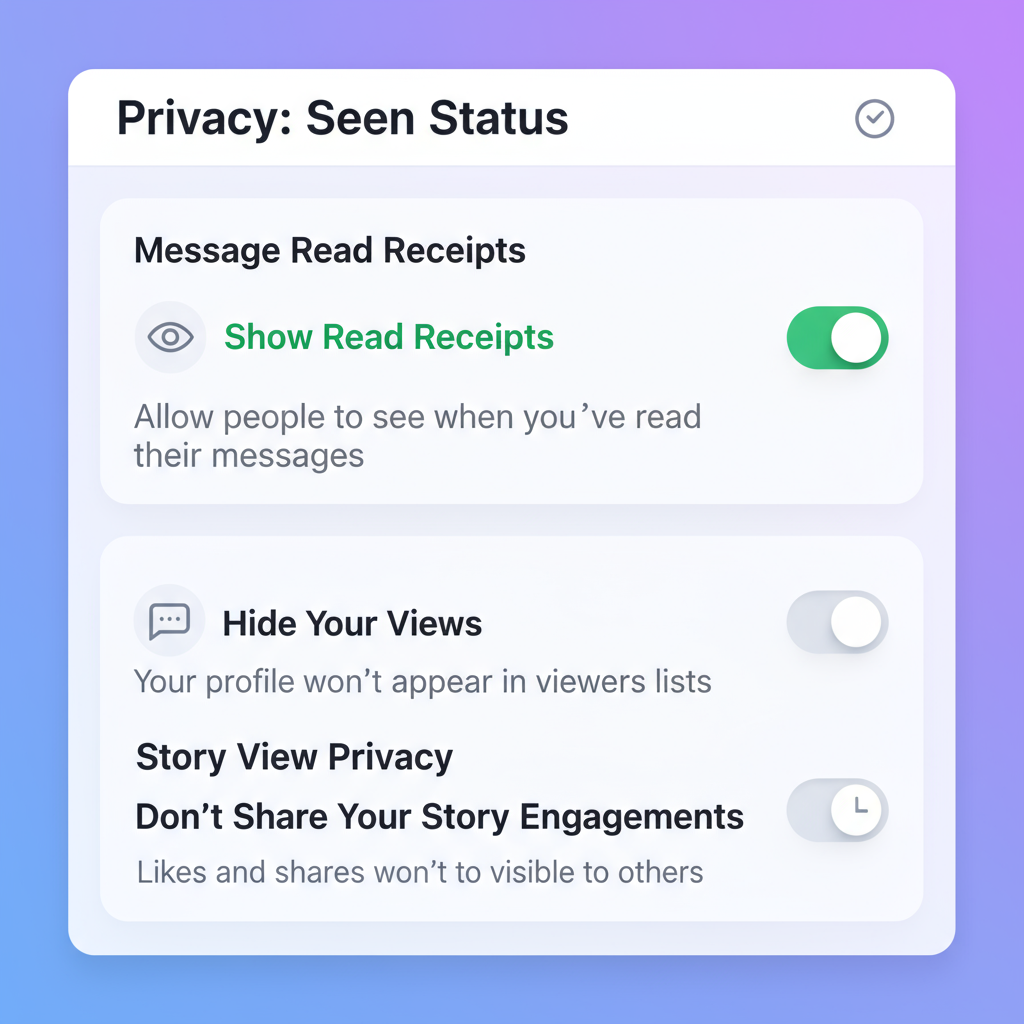
IG Seen Meaning on Instagram and How to Use It
Instagram (often shortened to "IG") is one of the most popular social media platforms, with billions of daily interactions every day. One small but significant detail on IG is the Seen status, which appears in Direct Messages (DMs) and story views. Understanding the IG Seen meaning on Instagram can improve your privacy control, help time your replies effectively, and make your overall communication more intentional.
In this guide, we’ll explore exactly what “IG Seen” means in different contexts, how it works, privacy settings related to it, and smart ways to use it in personal and professional engagement.
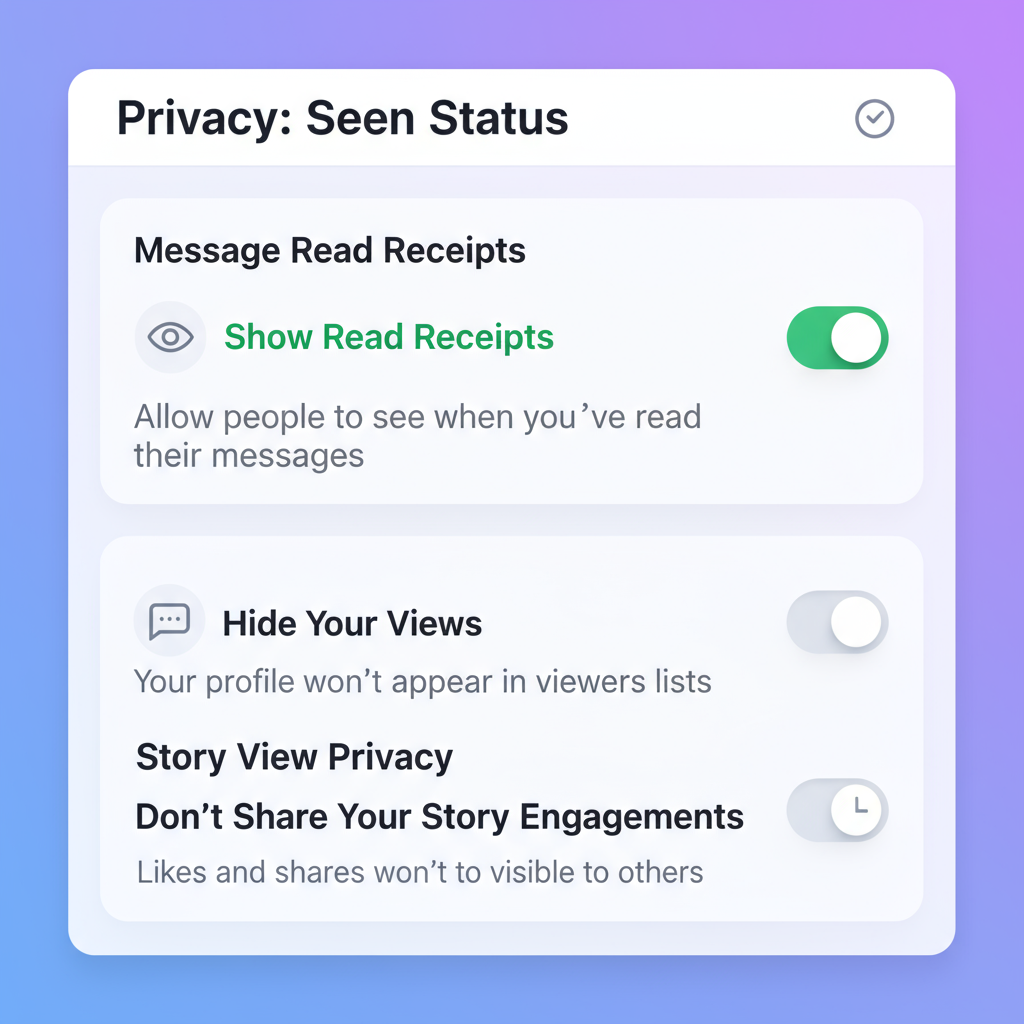
---
What Does "IG Seen" Mean?
On Instagram, “Seen” signifies the recipient has viewed the message or story you sent. Similar indicators exist in other Meta-owned apps like Facebook Messenger and WhatsApp. In IG, the Seen label appears in two key scenarios:
- Direct Messages (DMs) – When your message is opened in a chat, “Seen” appears beneath or beside it.
- Stories – When someone watches your story, their username appears in your viewers list.
While the core message is that your content has been opened, presentation and visibility differ by feature type.
---
Difference Between "Seen" in DMs vs. "Seen" in Story Views
The IG Seen meaning shifts a little depending on whether you’re in a private DM exchange or reviewing story analytics.

In Direct Messages (DMs)
- Visual Cue: Look below each message bubble for “Seen” or a small profile icon.
- Timing: Appears almost instantly once fully loaded on the recipient’s screen.
- Privacy: Indicates exactly which message was viewed and by whom.
In Story Views
- Visual Cue: In story analytics, you’ll see a list of usernames who have watched the story.
- Timing: Updates in real time as people watch.
- Privacy: Only the creator sees viewer names; other viewers don’t have access to the list.
---
How Timing Impacts the "Seen" Status Visibility
Timing influences how and when IG Seen shows up.
- Real-Time Updates: DMs update within seconds once opened.
- Delayed Indicators: Poor connections can cause Seen to appear minutes later.
- Story Lifespan: Stories last 24 hours; views are tracked only during that period unless saved to highlights.
Pro Tip: A DM might not mark as Seen until the recipient scrolls enough for the content bubble to be fully visible.
---
Privacy Settings That Influence Seen Notifications
Instagram doesn’t let you natively hide Seen in DMs, but several settings can alter its visibility and timing.
Relevant Privacy Options:
| Setting | Impact on IG Seen |
|---|---|
| Restrict Mode | Seen is delayed or hidden; messages may go into “message requests” |
| Story Hide | Hidden users won’t show in your viewer list since they can’t access the story |
| Activity Status Off | No direct impact on DM Seen, but hides “Active Now” visibility |
---
How to Manage Message Receipts if You Don’t Want People to Know You Viewed
Even without a direct “read receipts off” feature, you can use workarounds:
- Airplane Mode Trick:
- Switch to airplane mode before opening Instagram DMs.
- Read messages offline.
- Exit the app before reconnecting to the internet—this delays sending Seen data.
- Message Requests:
- Reading a message in “Message Requests” won’t trigger Seen unless you accept it.
- Third-Party Tools:
- Use caution—some promise secret reading capabilities but may breach Instagram’s rules and compromise your account security.
---
Using "Seen" Strategically in Engagement and Relationship Building
The “Seen” label is more than a passive notification—it’s an opportunity to deepen interactions.
Strategic Uses:
- Timely Responses: A prompt reply after your contact has read the message shows attentiveness.
- Story Follow-Up: Reaching out to frequent story viewers can foster stronger ties or business leads.
- Customer Service: Monitoring Seen ensures quick follow-up with clients.
---
Common Myths and Misconceptions About IG Seen Status
Clear up the common misunderstandings:
- Myth: Seen means the recipient read every word.
- Fact: Seen just shows content was opened, not necessarily read in detail.
- Myth: Activity status off hides Seen.
- Fact: It hides your online presence, not the Seen indicator.
- Myth: Story viewers list is in exact time order.
- Fact: It’s influenced by engagement algorithms.
---
Troubleshooting When "Seen" Doesn't Appear or Behaves Strangely
If Seen is missing or delayed:
- Connectivity Issues: Slow internet can delay status updates.
- App Bugs: Update Instagram to the latest version.
- Restricted Accounts: The other person may have restricted or blocked you.
- Cache Problems: Clear Instagram cache to fix errors.
Quick Fixes:
- Refresh your DMs.
- Sign out and log in again.
- Uninstall and reinstall Instagram.
---
Etiquette Tips for Responding After Being Seen
Being aware that a message has been Seen adds a social dynamic.
Best Practices:
- Respond promptly for urgent discussions.
- Give context if replying late (“Sorry for the delay…”).
- Avoid pressuring someone for not replying immediately.
Remember—Seen might not be deliberate silence; people have various response speeds.
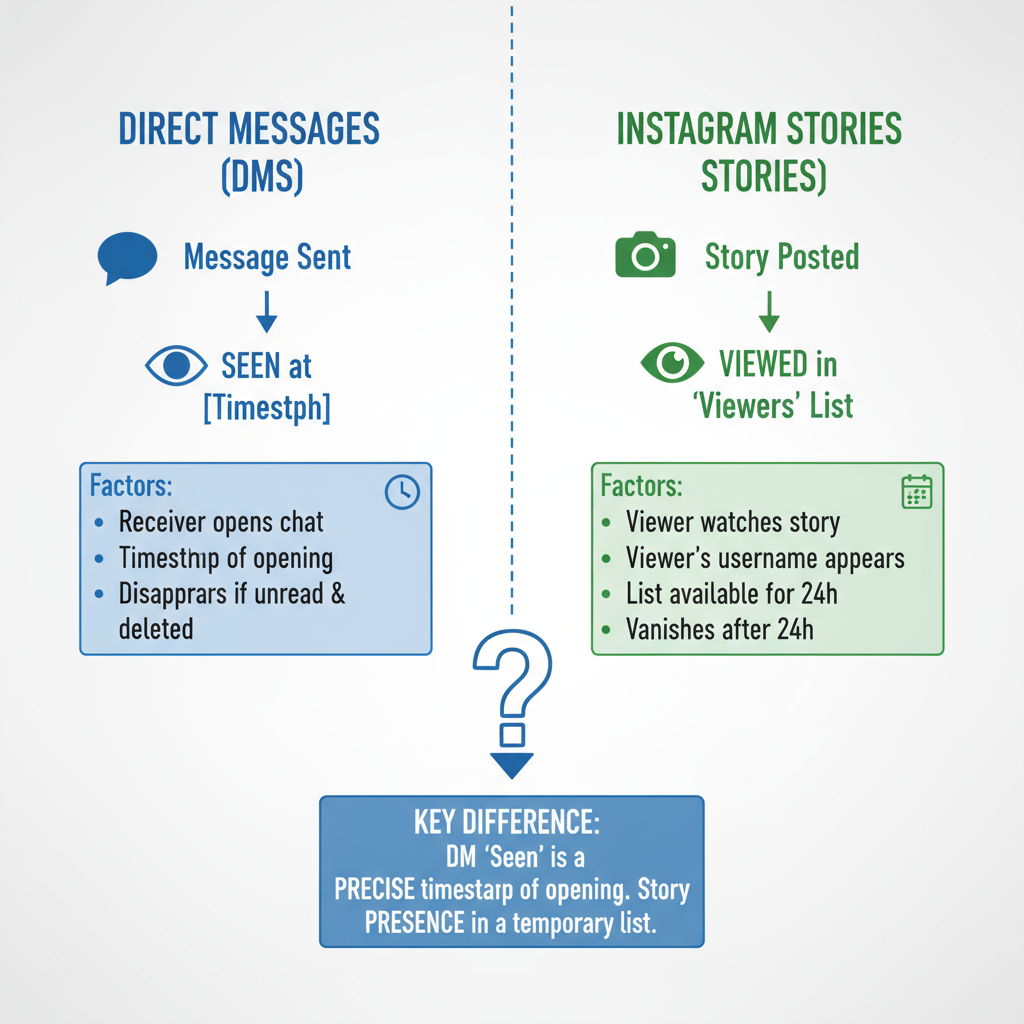
---
Summary & Next Steps
Understanding and leveraging the IG Seen meaning on Instagram can help you set boundaries, build stronger engagement, and communicate effectively whether you’re chatting in DMs or posting stories. By mastering the nuances—timing, privacy implications, etiquette, and myth-busting—you can turn Seen from a simple notification into a powerful tool.
If you found this guide helpful, start applying these tips in your IG interactions today, and make your messaging more intentional and effective.




