Posted Post Meaning and Best Practices for Social Media
Learn what a posted post means in social media, how it differs from drafts or scheduled content, and best practices to boost its engagement.
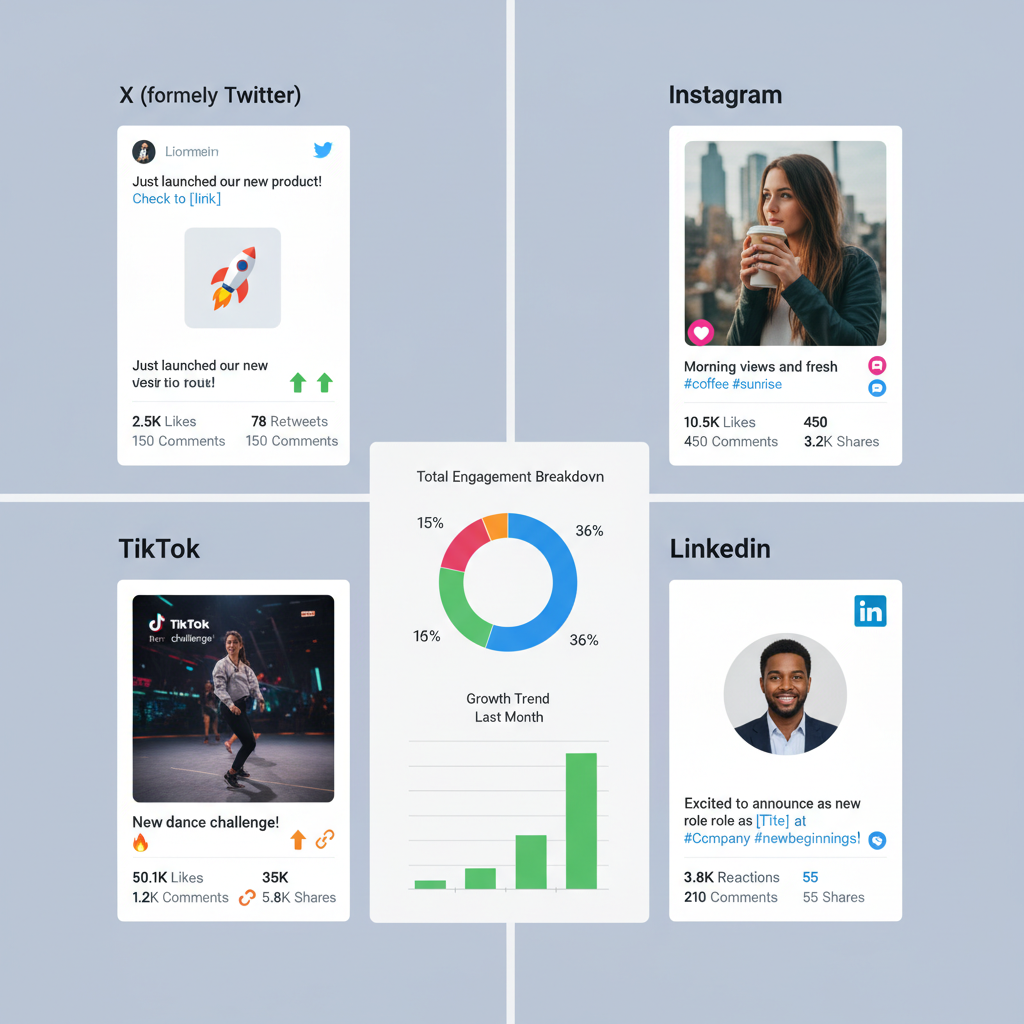
Posted Post Meaning and Best Practices for Social Media
In the competitive world of social media marketing and digital publishing, the concept of a posted post plays a crucial role in content strategy. While the phrase may sound repetitive, it refers specifically to content that has already gone live on a platform. For marketers, influencers, and business owners, knowing what qualifies as a posted post—and how to manage it effectively—is key to maximizing audience engagement and ensuring long-term online growth.
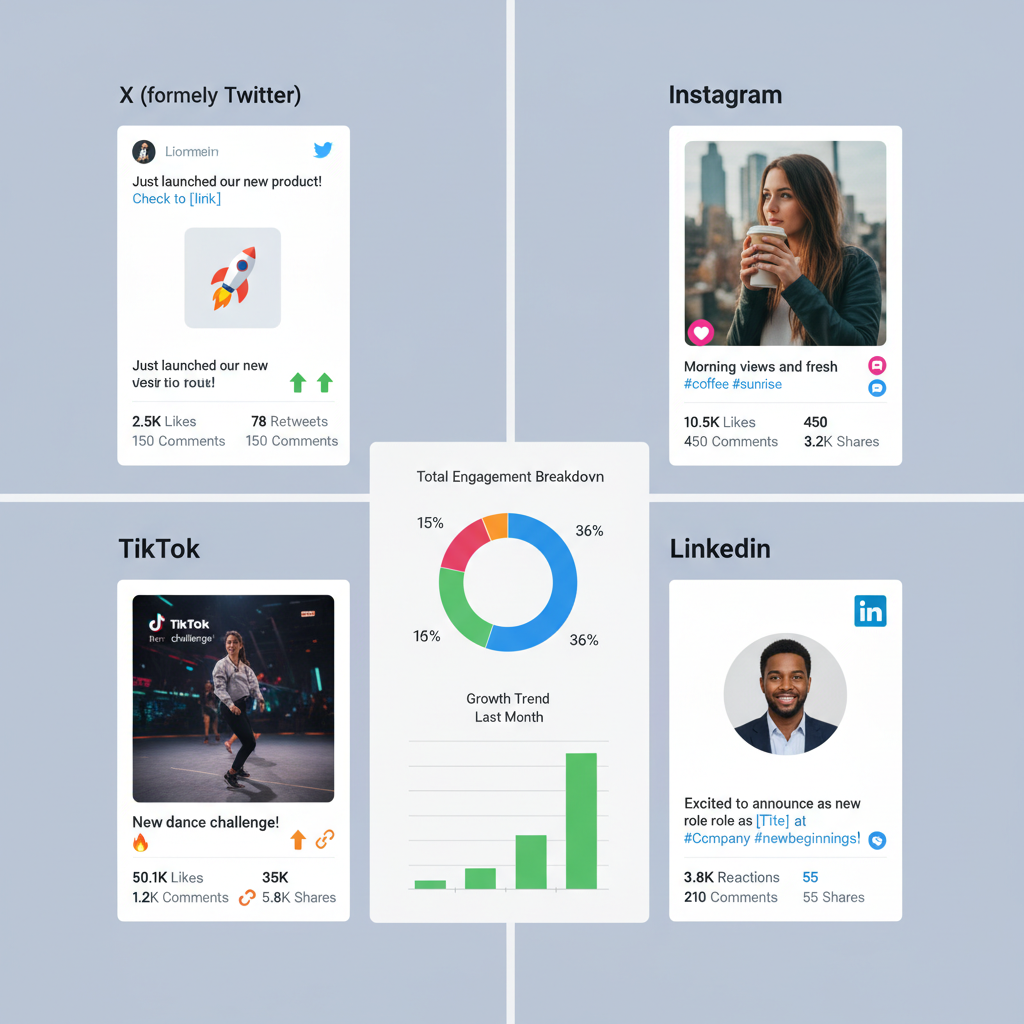
---
Defining a "Posted Post" in Social Media and Blogging
In digital communication, the term posted post refers to any live and publicly accessible content item—whether on a feed, timeline, or blog—that your audience can see, react to, and share. This can include:
- Text updates
- Images or carousels
- Videos and Reels
- Embedded links
- A combination of the above
For example, pressing "Publish" on a blog article or the "Post" button on Instagram turns your draft into a posted post, making it a visible part of your brand’s digital footprint.
---
Posted Posts vs. Scheduled or Draft Content
Understanding the difference between various content states is critical for effective content planning:
| Content State | Description | Audience Accessibility |
|---|---|---|
| Draft | Saved but unpublished content still in progress. | Only visible to creators or editors. |
| Scheduled | Finalized content set to go live at a future date and time. | Hidden from audience until the scheduled publish time. |
| Posted Post | Live content that is visible and interactive for viewers. | Immediately accessible to the intended audience. |
By distinguishing each state, marketers can avoid mistakes such as promoting content that isn't yet published.
---
Why Knowing the Term Matters for Marketing
Correctly identifying posted posts helps:
- Streamline workflows by knowing which content is active.
- Measure performance since KPIs like CTR and engagement often apply only to live posts.
- Plan audience interaction strategies such as responding to comments and sharing follow-up posts.
- Manage campaign timelines to ensure consistent brand visibility.
Confusing posted posts with drafts or scheduled content can lead to misaligned promotional efforts.
---
Platform-Specific Examples of Posted Posts
How posted posts appear and function can vary across platforms:
Once published, a post appears instantly on your page timeline, viewable in Facebook Insights for analytics.
Any uploaded and confirmed photo, video, carousel, or Reel becomes visible on your profile grid and in follower feeds.
Posts, articles, and videos go live upon publishing, immediately visible to your network and eligible for engagement.
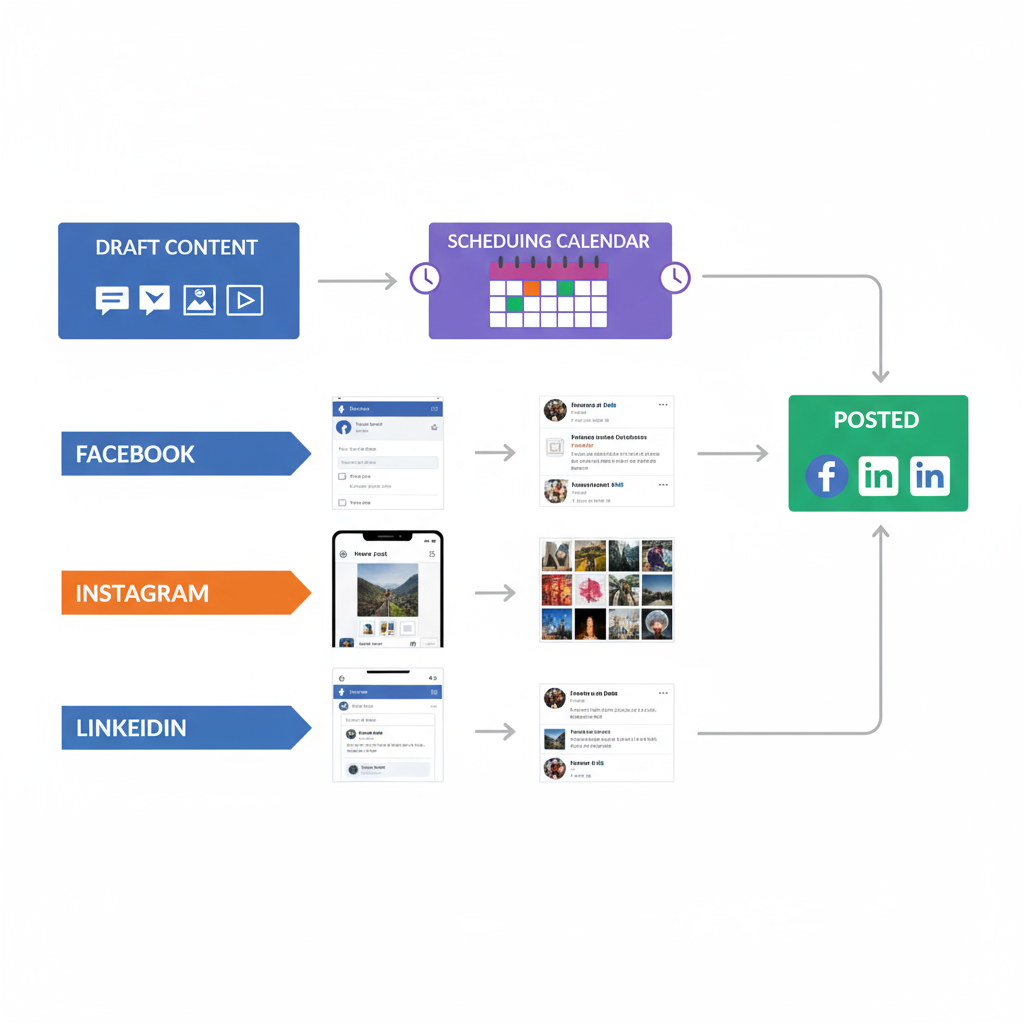
YouTube
A posted post could be either a new video on your channel or a community post appearing in subscribers’ feeds.
---
Best Practices After Posting: Engagement and Monitoring
A post’s life cycle doesn’t end at publication. To maximize a posted post’s reach:
- Respond Quickly to Comments to improve visibility.
- Track Key Metrics such as likes, saves, and shares.
- Engage With Early Viewers to boost algorithmic ranking.
This post-publish period is a prime opportunity to cultivate deeper audience relationships.
---
Optimizing Existing Posted Posts for Better Results
A live post can still be optimized for greater impact:
- Add Strategic Hashtags to improve discoverability.
- Refine Captions with calls to action or engaging copy.
- Cross-Promote Across Platforms to reach wider audiences.
- Share to Stories or Email Lists for secondary exposure.
These tactics can extend the content’s lifespan far beyond its initial posting.
---
Editing a Posted Post: Platform Guidelines
Many platforms offer post-editing capabilities, with some limits:
- Instagram: Allows caption and tag edits, but not image/video swaps.
- Facebook: Full text and metadata edits, with an edit history visible.
- LinkedIn: Text and hashtags can be modified; media replacement is limited.
Pro Tip: Edit primarily for accuracy, additional value, or updates—avoid excessive changes that might confuse followers.
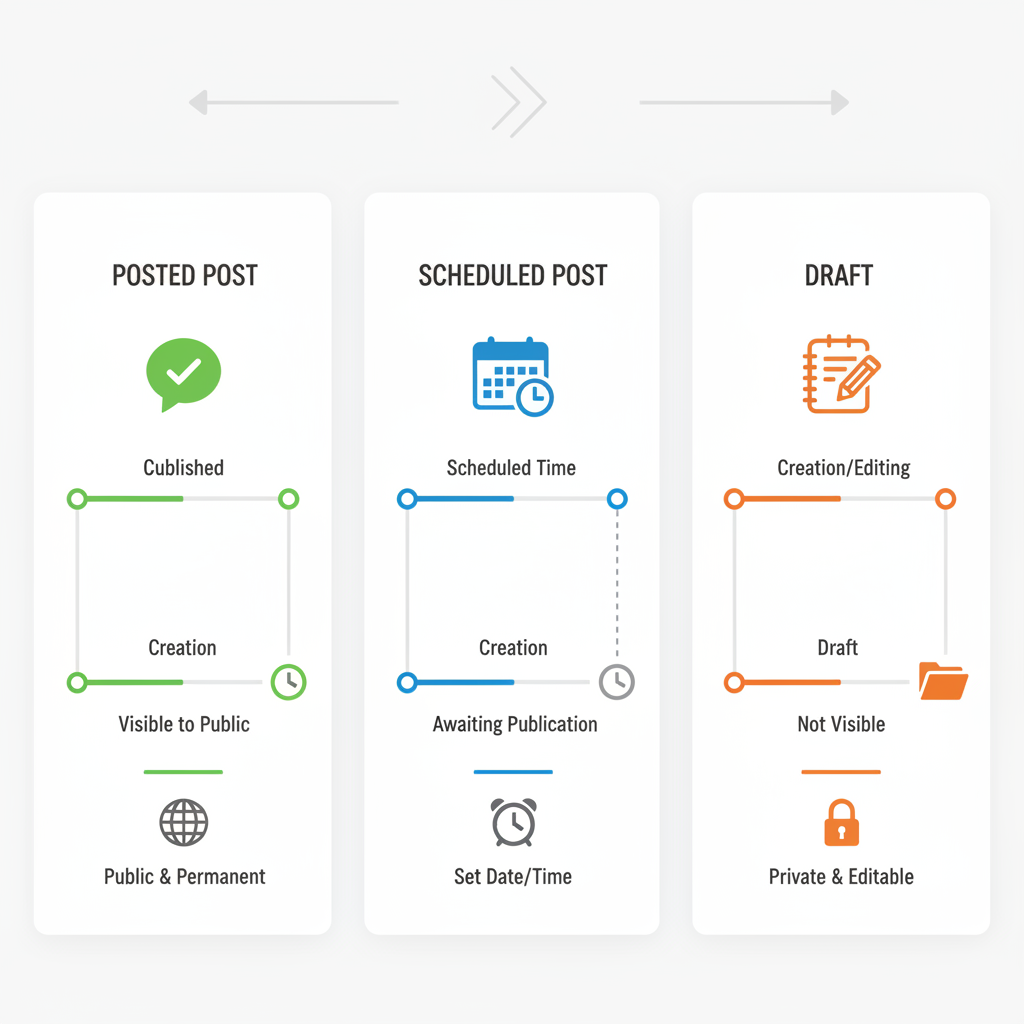
---
Analyzing Metrics to Improve Future Posted Posts
Tracking analytics helps you refine strategy:
| Metric | Indication | Action |
|---|---|---|
| Reach/Impressions | The number of unique viewers. | Evaluate audience size and penetration. |
| Engagement Rate | Proportion of interactions to views. | Gauge how well the content resonates. |
| Click-Through Rate (CTR) | Clicks relative to total views. | Measure CTA effectiveness. |
| Shares | Instances of peer-to-peer distribution. | Assess viral potential and message appeal. |
By analysing which posted posts perform best, you can adapt future content to replicate success.
---
Mistakes to Avoid When Managing Posted Posts
Common pitfalls include:
- Ignoring Comments — may harm follower trust.
- Not Reviewing Analytics — leads to missed growth opportunities.
- Over-Editing Posts — can confuse your audience and affect credibility.
- Delaying Engagement — reduces momentum and visibility.
- Posting Identical Content Across Platforms Simultaneously — can lower organic reach.
---
Conclusion: Building a Posted Post Strategy That Works
The posted post isn’t just a status—it’s a marketing asset. By distinguishing drafts and scheduled posts from live content, you can maximize each published item’s lifespan and impact.
Key takeaways:
- Engage with your audience as soon as a post goes live.
- Optimize live posts through edits, hashtags, and cross-promotion.
- Regularly review analytics to adjust strategy and boost performance.
- Avoid common pitfalls that reduce reach and engagement.
When integrated into your content plan, posted post management enables better brand visibility, lasting audience relationships, and measurable digital growth. Treat every posted post as an evolving piece of content, and you’ll gain more mileage from every single publish.
---


