What Is 4x5 in Pixels for Photography and Design
Learn what the 4x5 aspect ratio means in pixels, how to convert inches to pixels, common DPI dimensions, and best practices for photography and design.
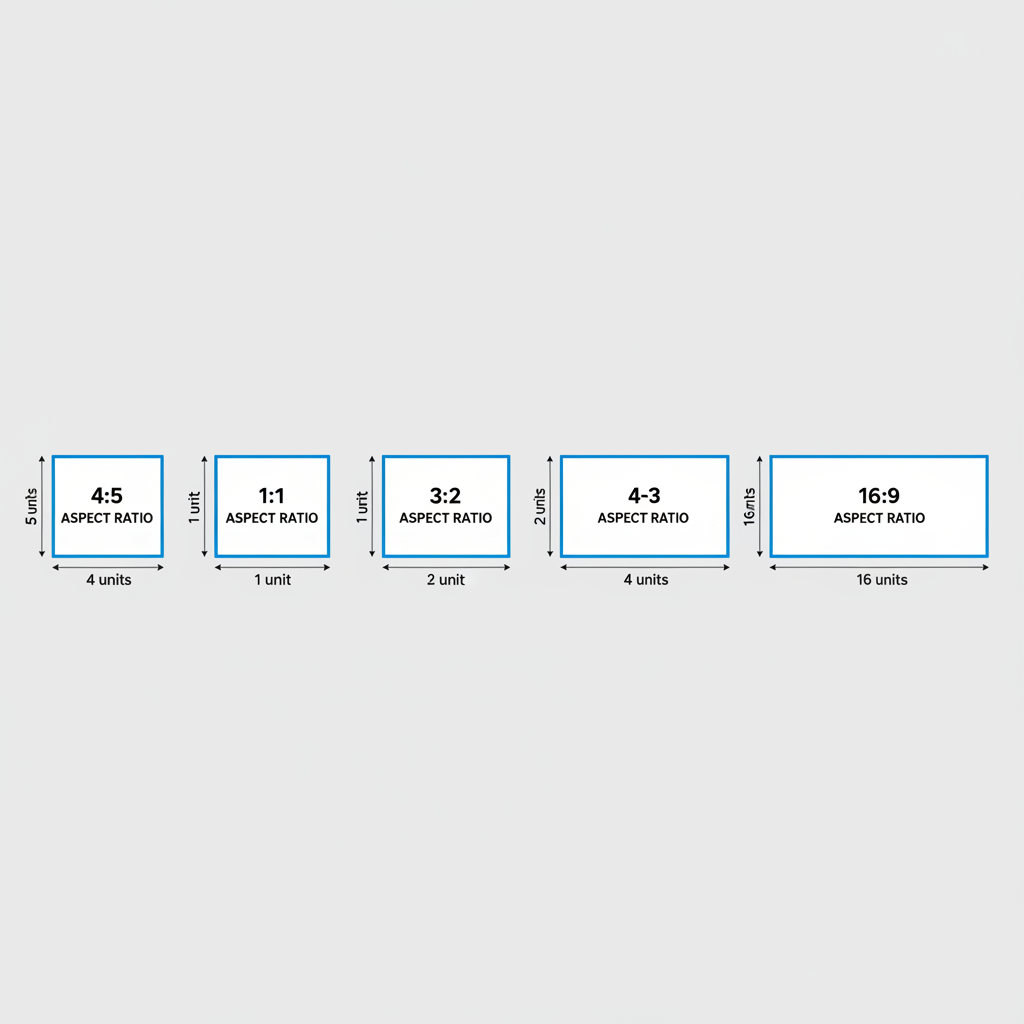
Introduction to 4x5 Aspect Ratio in Pixels
The 4x5 aspect ratio is a popular choice for photographers, designers, and social media creators who want a visually balanced portrait orientation. Whether you're preparing an image for Instagram, high-quality prints, or digital display, understanding what 4x5 means in pixels is essential for achieving sharp, consistent results across platforms. This guide covers the basics of aspect ratios, the conversion process from inches to pixels, typical dimensions at various DPI settings, and best practices for cropping and resizing without distortion.

---
Understanding Aspect Ratio Basics
Aspect ratio is the proportional relationship between an image's width and height. It's expressed as two numbers separated by a colon — for example, `4:5` means the width is 4 units for every 5 units of height.
An aspect ratio doesn't specify an exact pixel count; it describes the shape of the image. You might have a small 4:5 image for web use or a large high-resolution 4:5 portrait for large prints. The ratio affects display consistency across different screens and print formats.
---
What 4x5 Means in Photography and Design
In photography and design, the 4x5 aspect ratio appears as a vertical rectangle, favored for portrait orientation. It offers enough vertical depth without feeling overly tall and is:
- Ideal for Instagram portrait posts (maximum allowed aspect ratio before cropping).
- Common in print sizes like 8x10 inches (scaled-up version of 4x5).
- More vertical than square (1:1) but less extreme than 9:16.
Historically, "4x5" also referred to the large format film size (4 inches by 5 inches), used in view cameras for exceptionally high-quality photos. Today, we primarily use it to describe proportions in digital and print media.
---
Common Pixel Dimensions for 4x5 Ratio at Popular DPI Settings
Digital measurements use pixels, while printing uses DPI (dots per inch). To get pixels from inches, multiply the inches by the DPI.
Below are common pixel dimensions for a physical 4x5 inch image:
| DPI (Resolution) | Width (px) | Height (px) |
|---|---|---|
| 72 DPI | 288 px | 360 px |
| 150 DPI | 600 px | 750 px |
| 300 DPI | 1200 px | 1500 px |
If you double the physical size to 8x10 inches (same ratio), multiply the pixel dimensions above by 2.
---
How to Calculate Pixel Size for Any Intended Print or Display Size
For any 4:5 ratio image:
- Measure size in inches: Choose your final print dimensions.
- Pick a DPI: Web uses ~72 DPI; print uses ~300 DPI.
- Multiply inches × DPI to get pixels:
width_pixels = width_inches × DPI
height_pixels = height_inches × DPIExample for a 6.4 × 8 inch image at 300 DPI:
width_pixels = 6.4 × 300 = 1920 px
height_pixels = 8 × 300 = 2400 pxThis produces a high-resolution file suitable for professional printing.
---
Social Media Examples
Different platforms have preferred dimensions:
Instagram Portrait Post
- Max ratio: 4:5
- Recommended size: 1080 × 1350 px
- Taller images are cropped automatically.
Pinterest Pin
- Common ratio: 2:3, but 4:5 works too.
- Suggested size: 1000 × 1250 px for vertical layouts.
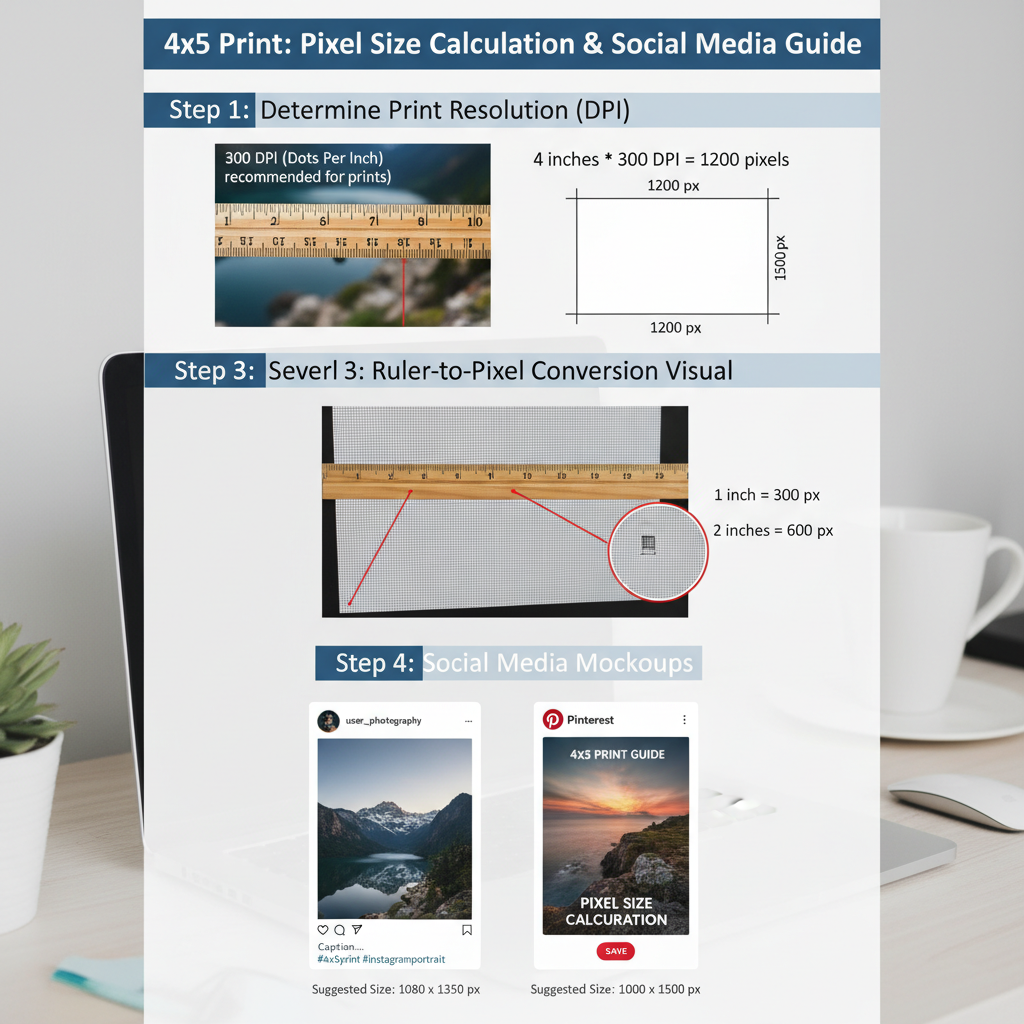
---
Differences Between 4:5 and Other Common Ratios
Comparison of aspect ratios:
| Aspect Ratio | Shape | Common Use |
|---|---|---|
| 1:1 | Square | Profile pictures, minimalist posts |
| 4:5 | Taller vertical | Portrait photography, Instagram feeds |
| 3:2 | Classic rectangle | DSLR camera landscapes |
| 16:9 | Wide panorama | Video, slideshow presentations |
---
How Cropping to 4:5 Affects Composition
Cropping impacts storytelling and composition:
- Emphasizes vertical elements like standing subjects.
- Loss of edges when trimming from wider ratios.
- Balanced framing between square and tall vertical.
Always crop a duplicate copy to preserve the original.
---
Tips for Resizing Without Distortion
To keep ratios consistent while resizing:
- Lock aspect ratio in editing software.
- Adjust canvas size for borders rather than scaling.
- Export with resolution tailored for print or platform.
In Photoshop, open Image Size, check Constrain Proportions, then enter one dimension.
---
Best Tools for Creating 4x5 Images
Helpful applications include:
- Adobe Photoshop: Precise pixel/DPI control.
- Canva: Easy templates with fixed ratio.
- GIMP: Free open-source alternative.
Always set your document to 4:5 dimensions (e.g., 1200 × 1500 px) and crop to fit.

---
SEO-Friendly FAQ
Q: Is 4x5 the same as 8x10?
Yes, both have the 4:5 aspect ratio; 8x10 is simply larger.
Q: Why use 4x5 for Instagram?
It’s the portrait max ratio; taller gets cropped.
Q: How many pixels is 4x5 for printing?
At 300 DPI: 1200 × 1500 pixels.
Q: Can I convert 16:9 to 4:5?
Yes, by cropping; center key content before trimming.
Q: What's unique about large format 4x5 film?
High detail due to large negative size, popular in fine art photography.
---
Conclusion
Understanding what 4x5 means in pixels bridges the gap between aspect ratio theory and practical image creation. The 4:5 ratio delivers balanced, visually appealing results for portrait formats in both print and digital contexts. By mastering inch-to-pixel conversion, DPI settings, and safe cropping methods, your images can remain sharp and true to form across platforms.
Start applying these practices today to ensure every 4x5 image you produce—whether for Instagram, Pinterest, or a high-quality photo print—looks professional, polished, and perfectly proportioned.



