What Is a URL for Instagram and How to Locate or Share It
Learn what an Instagram URL is, how to find your profile or content link on desktop or mobile, share it, and avoid issues when changing usernames.
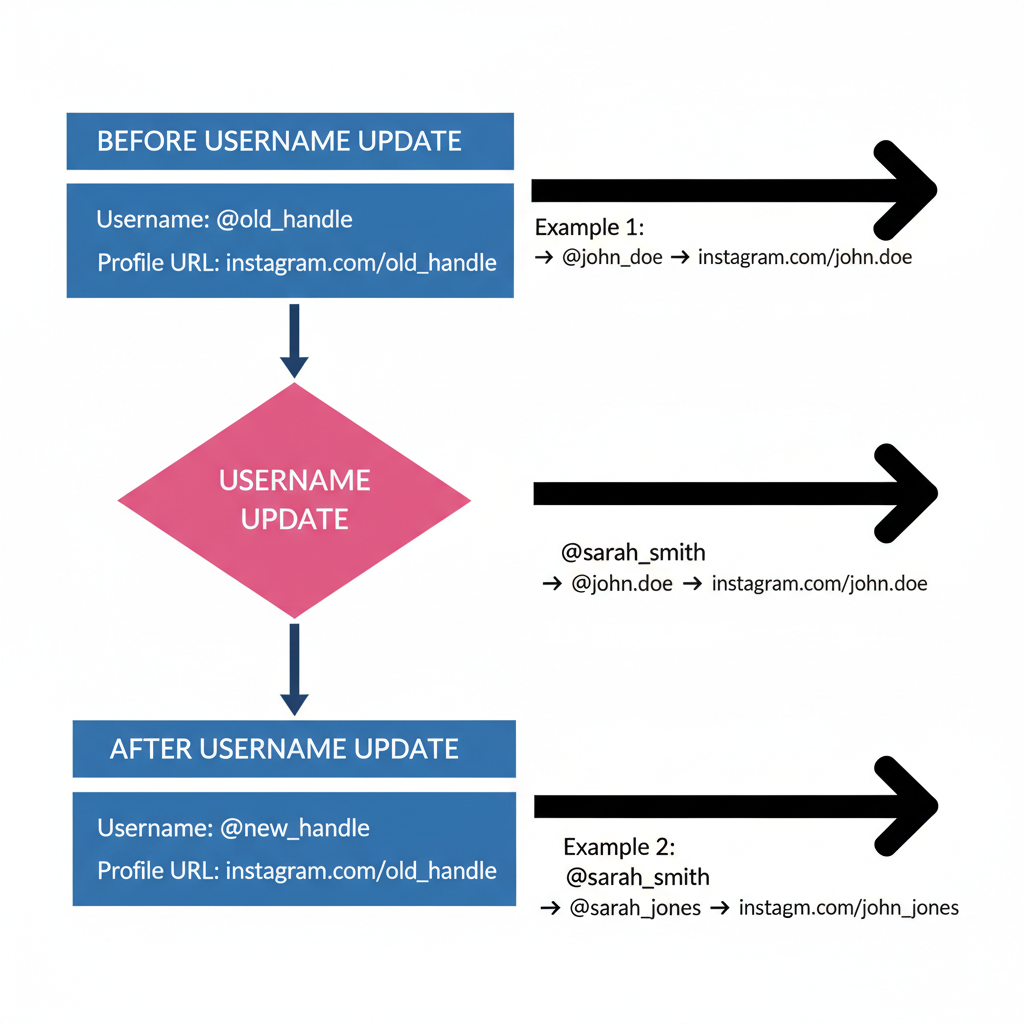
Introduction to Instagram URLs and Their Importance
Instagram has become a dominant platform for sharing photos, reels, and stories with audiences across the globe. Whether you run a business, work as an influencer, or simply enjoy connecting with friends, understanding what is a URL for Instagram — including how to find, customize, and share it — is a skill worth mastering. An Instagram URL is essentially your digital street address on the platform, linking people directly to your profile or a specific piece of content.
For brands and marketers, Instagram URLs can be pivotal in campaign tracking, social media optimization, and SEO strategies. For individuals, they are essential for networking, collaboration, and making it easier for people to engage with your page.
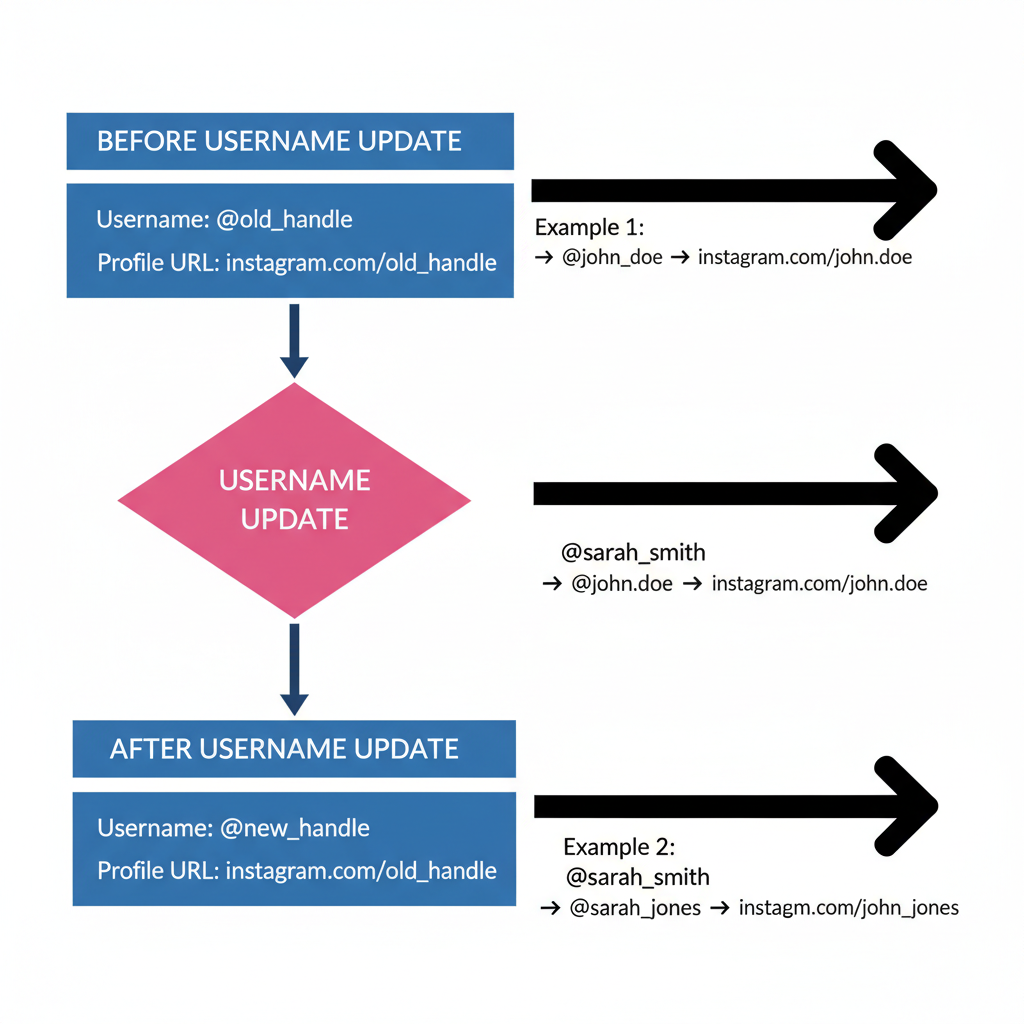
---
What Is a URL for Instagram?
A URL, or Uniform Resource Locator, is the web address used to reach a particular page online. On Instagram, your URL can point to:
- Your profile
- An individual post
- A reel
- A story highlight
The standard profile link format is:
https://www.instagram.com/username/Replace `username` with your actual Instagram handle, and clicking the link takes visitors straight to your page.
---
Profile URL vs Post, Reel, and Story URLs
Instagram links come in a few distinct types, each serving a specific purpose:
| Type | Format Example | Purpose |
|---|---|---|
| Profile URL | https://www.instagram.com/username/ | Brings users directly to your profile page |
| Post URL | https://www.instagram.com/p/ABC123xyz/ | Links to a specific photo or video post |
| Reel URL | https://www.instagram.com/reel/ABC123xyz/ | Links directly to a short-form video reel |
| Story URL* | Temporary; available via share links | Links to a story, active only for 24 hours |
\*Story links expire after 24 hours unless saved in Highlights.
---
Finding Your Instagram Profile URL on Desktop
Getting your profile link from desktop browsers is quick and straightforward:
- Visit Instagram.com and log in.
- Click your profile photo in the top-right corner.
- Select Profile from the dropdown list.
- The address bar now displays your Instagram profile URL.
Example:
https://www.instagram.com/janedoe/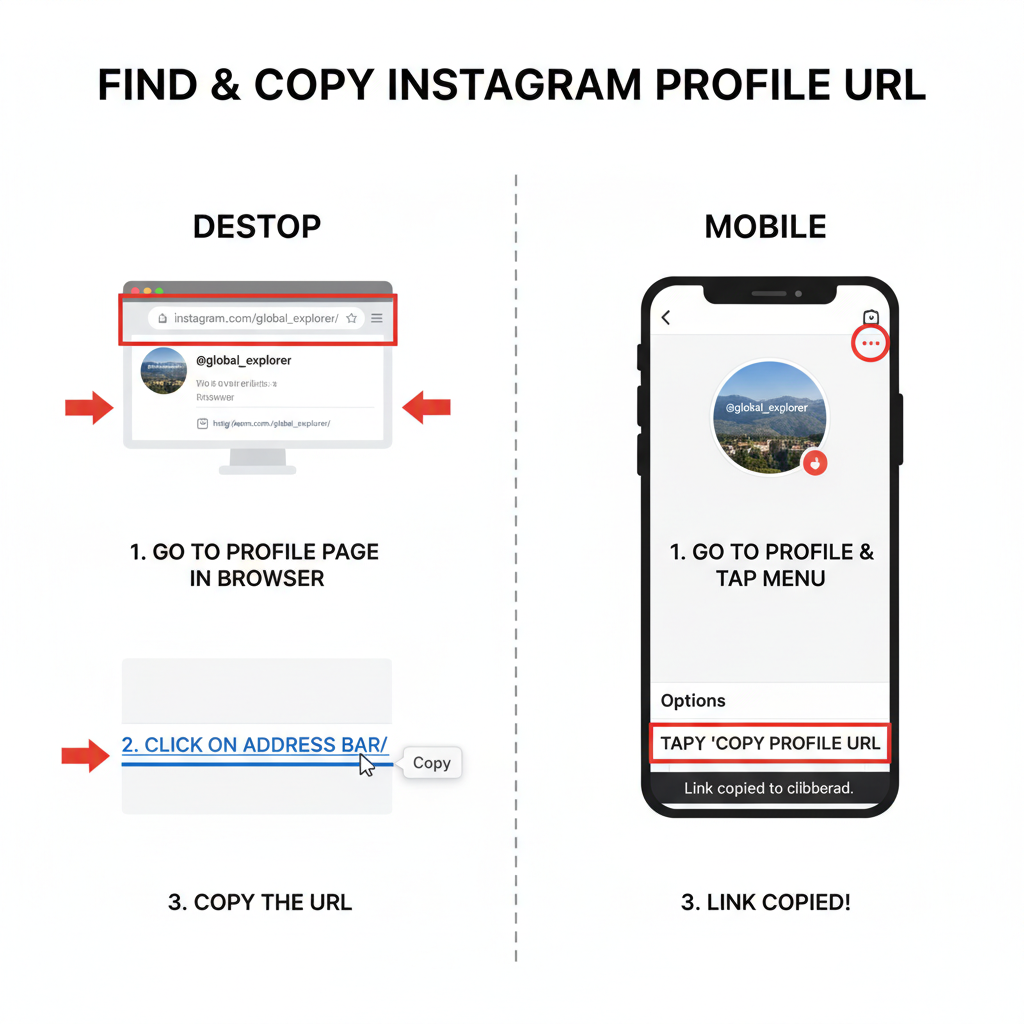
---
Finding Your Instagram Profile URL on the Mobile App
Although the mobile app doesn’t display your URL in the profile view, you can still copy it:
- Open the Instagram app and tap your profile picture in the bottom-right corner.
- Tap the three horizontal lines menu.
- Choose QR code or Share profile (feature names may vary).
- Select Copy profile URL to save the link to your clipboard.
---
How to Find Someone Else’s Instagram Profile URL
To share another account:
- On Desktop: Navigate to their profile and copy the URL from your browser.
- On Mobile:
- Go to their profile in the app.
- Tap the three dots menu.
- Select Copy profile URL.
This works whether you are promoting partner brands, endorsing influencers, or connecting friends.
---
Getting the Direct Link to a Specific Post or Reel
If you’d like to send a link directly to a piece of content:
Desktop:
- Open the targeted post or reel in a browser.
- Copy the complete address shown in the address bar.
Mobile App:
- Tap the three dots on the content.
- Choose Copy Link.
Example Post URL:
https://www.instagram.com/p/CpQwXhtMN9N/---
How URLs Change When Updating Your Username
Whenever you change your Instagram username, your profile URL updates automatically — and older links will no longer work.
Potential Issues:
- Links embedded in blogs, press releases, or print media may break.
- Brand or influencer partnerships may lose direct access to your content.
Tip: Announce your new URL publicly and update all previous references to maintain link integrity.
---
Sharing Your Instagram URL Across Platforms
For greater reach, strategically place your Instagram link where your target audience can find it:
- Website/Blog: Add a clear Instagram icon linked to your profile.
- Email Signatures: Combine with other channels for a professional look.
- Other Social Platforms: Include in Twitter, TikTok, or LinkedIn bios.
- Print Media: Use QR codes on flyers or business cards for quick access.
- In-Store: If relevant, display your URL or username near the checkout.
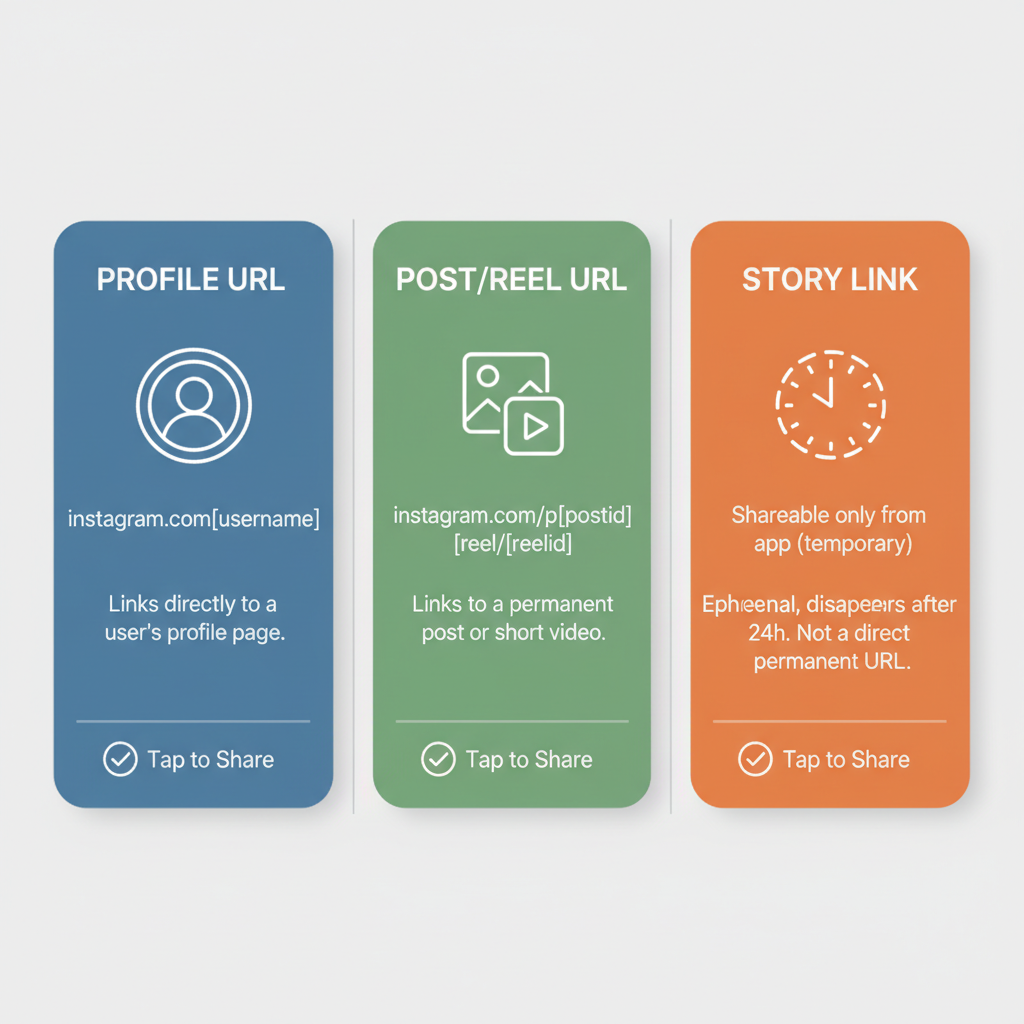
---
Common Mistakes When Copying or Sharing Instagram URLs
Avoid these errors to ensure smooth linking:
- Misspelling Your Handle: Causes a 404 error.
- Leaving Out the Protocol (`https://`): Some platforms won’t make it clickable.
- Sharing Private Account Links: Non-followers can’t see your content.
- Expired Story Links: Always note expiration for time-sensitive content.
---
SEO and Link Best Practices for Instagram URLs
Embedding Instagram links on your site? Follow these tips:
- Descriptive Anchor Text: e.g., “Follow us on Instagram” over “Click here.”
- Security Attributes: Add `rel="noopener noreferrer"` for external links.
- Embedded Content: Keeps visitors on your site longer.
- Alt Text: Useful for accessibility and SEO.
Example HTML:
Follow us on Instagram
---
Troubleshooting Broken or Invalid Instagram Links
If an Instagram link fails:
- Confirm Username Accuracy
- Paste in Browser to test quickly
- Check Account Status (active vs. deactivated)
- Review Privacy Settings
- Clear Cache/Cookies if loading issues persist
---
Conclusion and Quick Tips Checklist
Understanding what is a URL for Instagram empowers you to share content efficiently, grow connections, and maintain a consistent online presence across platforms.
Quick Tips:
- Use exact formats when copying URLs.
- Update links with any username change.
- Include links in high-visibility digital and print locations.
- Apply SEO practices for embedded links.
- Keep privacy settings in mind when sharing.
- Share time-sensitive Story links promptly.
By effectively managing and sharing your Instagram URLs, you position yourself or your brand for increased visibility, stronger engagement, and improved discoverability. Start optimizing your Instagram links today to connect with your audience faster and more effectively.



