What Is Adding a Note on Instagram and How It Works
Learn how Instagram Notes work, where they appear, and how to use them for quick DM updates, privacy control, and creative audience engagement.
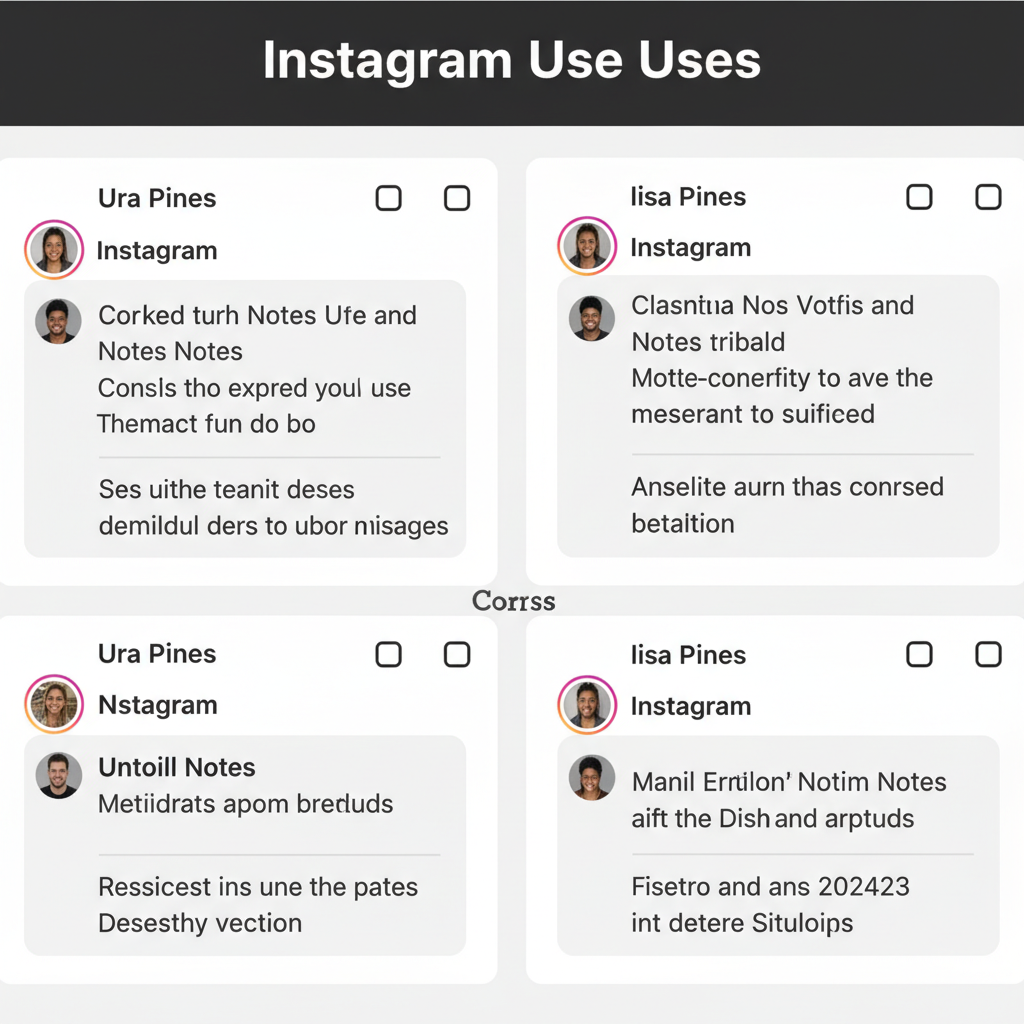
What Is Adding a Note on Instagram and How It Works
Instagram frequently rolls out new interactive tools to help users connect in more spontaneous, lightweight ways. One recent addition is Instagram Notes, a micro–status feature you can add right inside your Direct Messages (DMs). If you’ve ever wondered what is adding a note on Instagram, this guide explains everything—how it works, where it appears, and how to use it for personal expression or even marketing.
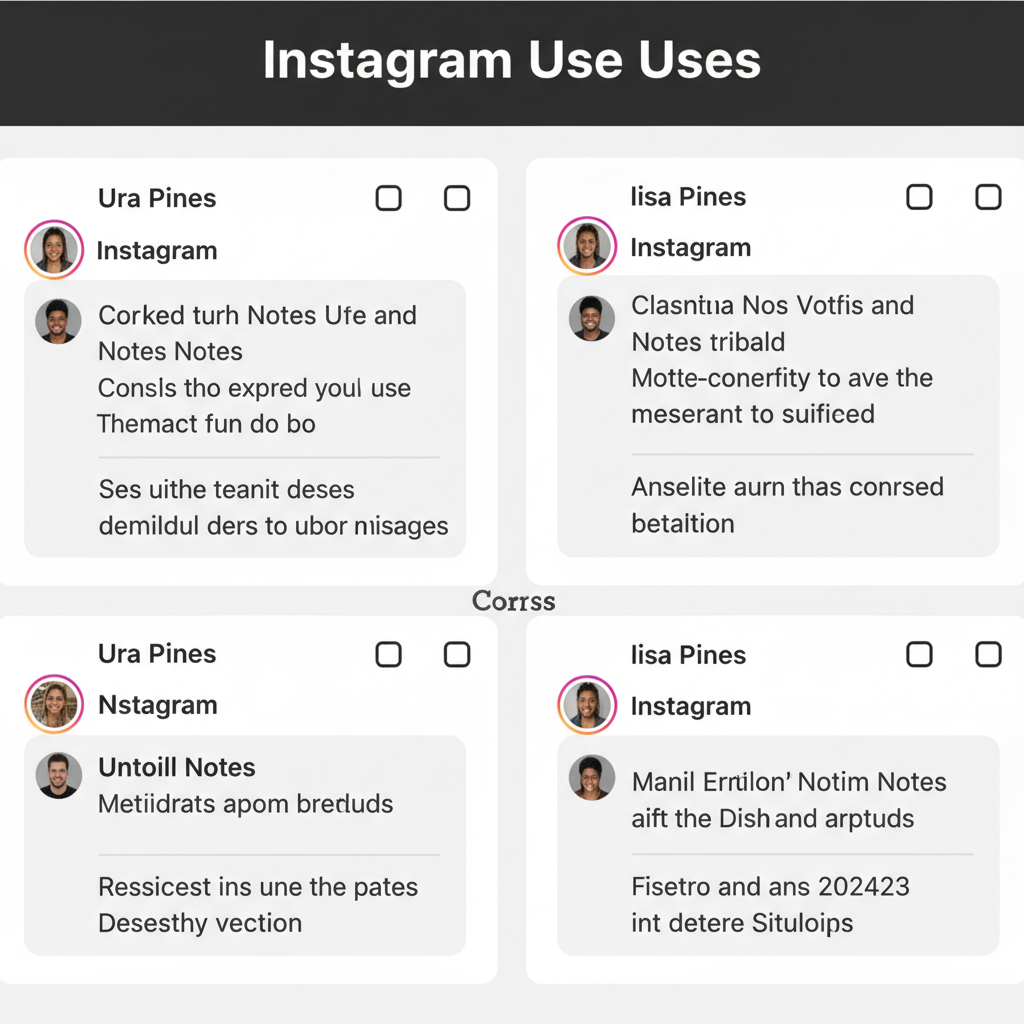
---
Understanding the Instagram Notes Feature
Instagram Notes provides a small text space—up to 60 characters—within your DM inbox. Instead of making a full post or story, you can quickly share short updates that disappear after 24 hours. You can include:
- Text
- Emojis and hashtags
- Informal prompts or reminders
The intent is to encourage casual conversation starters that feel more personal than a broadcast feed post.
---
Where Notes Appear and Who Sees Them
When added, Notes appear at the top of your Direct Messages screen—above all existing conversations—so they’re immediately visible to those you communicate with most.
Visibility options include:
- Followers You Follow Back – Share with mutual followers.
- Close Friends – Restrict access to a curated group.
This audience control mirrors the Close Friends functionality available in Stories, ensuring you decide exactly who views your updates.

---
How to Add a Note on Instagram: Step-by-Step Guide
Follow these simple steps to post your first Note:
- Open Instagram
- Tap the paper plane icon in the top-right corner of your feed to access DMs.
- Find the Notes Section
- At the top of your DM list, tap the circle labeled “Leave a note”.
- Compose Your Note
- Type up to 60 characters using text and/or emojis.
- Select Audience
- Choose Followers you follow back or Close Friends.
- Share It
- Tap Share; your Note appears instantly and lasts for 24 hours.
- Edit or Delete as Needed
- Tap your Note to modify or remove it anytime before it expires.
---
Tips for Crafting Engaging Instagram Notes
Because Notes are brief, every element counts. Try these best practices:
- Keep it concise: Every character matters.
- Lead with verbs: “Join…”, “Try…”, “Watch…”.
- Add personality: Emojis convey tone instantly.
- Invite interaction: Ask easy, fun questions.
- Consider timing: Post relevant content for the next 24 hours.
---
Use Cases for Instagram Notes
Examples of effective Notes include:
- Reminders: “Lunch @ 1 PM 🍴”
- Quick updates: “New reel just dropped 🎥”
- Social cues: “At the beach 🏖 – Who’s nearby?”
- Mood sharing: “Feeling inspired ✨”
- Plans: “Movie night? 🎬 DM me”
---
Privacy and Audience Targeting Best Practices
Choosing the right audience protects your privacy and optimizes impact:
- Close Friends: Ideal for private jokes, personal events, or sensitive info.
- Followers You Follow Back: Better for general, non-sensitive updates.
Since Notes stay visible for 24 hours, avoid posting anything you wouldn’t want seen for a full day.
---
Creative Ideas for Instagram Notes
Playful or thought-provoking content often gets responses. Try:
- Mini polls: “Coffee ☕ or Tea 🍵?”
- Event invites: “Picnic Sunday – ping if coming 🌳”
- Challenges: “Post your sunset today 🌅”
- Countdowns: “3 days ‘til vacay ✈️”
- Mystery hints: “Guess the movie 🎬 hint: 80’s classic”
---
Marketing Strategies Using Instagram Notes for Brands
Businesses can harness Notes for quick, eye-catching DM updates to followers. Examples include:
| Strategy | Purpose | Example Note |
|---|---|---|
| Product Launch Countdown | Create buzz before release | "Tomorrow 8 AM - New collab drops 🚀" |
| Exclusive Offer | Highlight limited-time deals | "15% off – today only! 🔥" |
| Community Prompt | Boost engagement and user content | "Share your #OOTD pics 👕" |
| Event Reminder | Increase participation | "Live Q&A at 6 PM 📲" |
---
Limitations of Instagram Notes
Before diving in, remember these constraints:
- 60-character limit
- No media: Text and emoji only
- Automatic expiry: 24 hours
- Interaction: Replies via DM only, no likes/comments
Their simplicity makes them great for lightweight updates but unsuitable for detailed or visual storytelling.
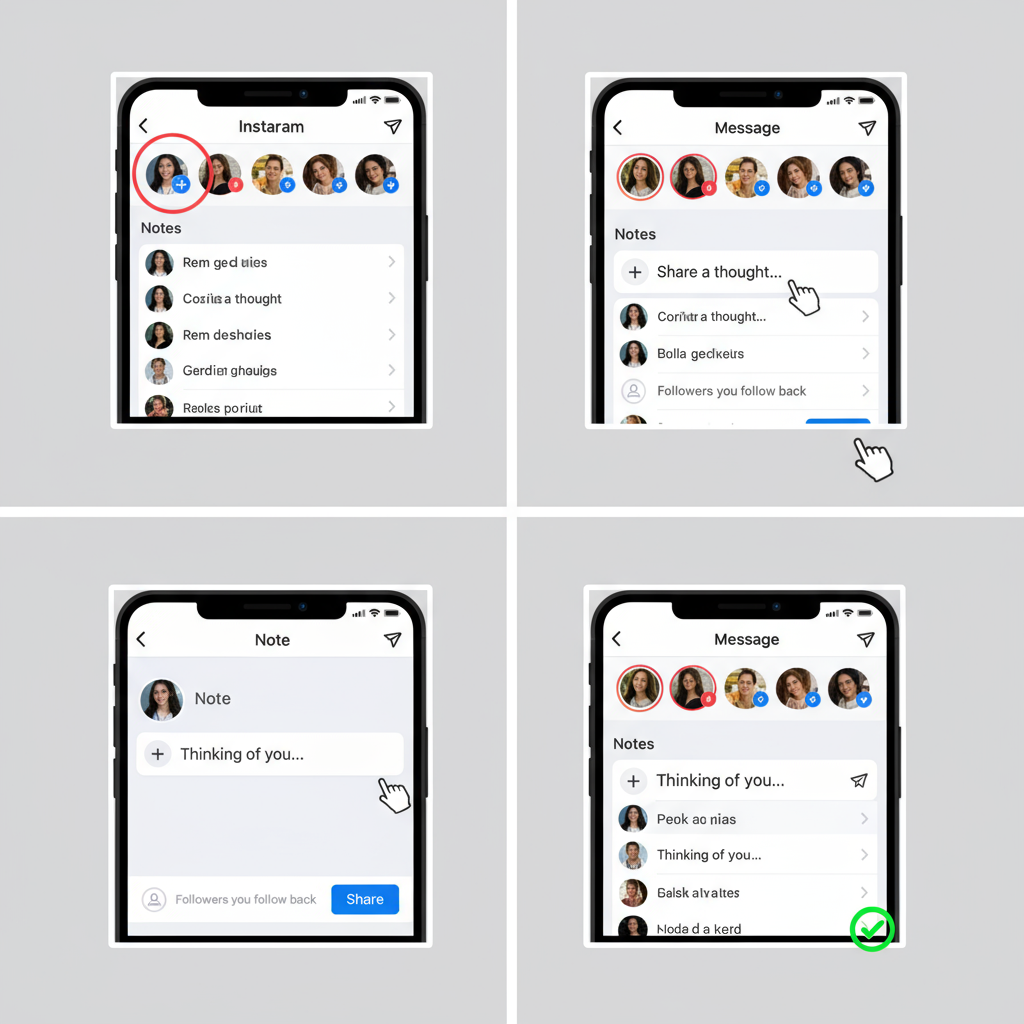
---
Frequently Asked Questions About Instagram Notes
1. Can Notes include photos or videos?
No, only text and emojis are supported.
2. Who can interact with my Note?
Anyone able to view your Note per your audience settings.
3. How long are Notes visible?
Exactly 24 hours, then they vanish.
4. Are Notes available for business accounts?
Yes, and they can be a handy engagement tool.
5. Can I track engagement?
There are no built-in metrics—responses are via DMs.
---
Conclusion
Adding a Note on Instagram is a quick, high-visibility way to start conversations and share bite-size updates directly in DMs. Whether you’re telling friends about weekend plans or teasing a major brand launch, Notes keep communication casual yet effective. Remember to stay concise, use emojis for personality, and choose the right audience to maximize engagement.
If you’re ready to experiment, open Instagram now and share your first Note—you may be surprised at how quickly the replies roll in.




