What Is Cross Posting on Instagram and How to Do It Right
Learn how to use Instagram cross posting to share content across Meta platforms efficiently, boost reach, and maintain consistent branding.
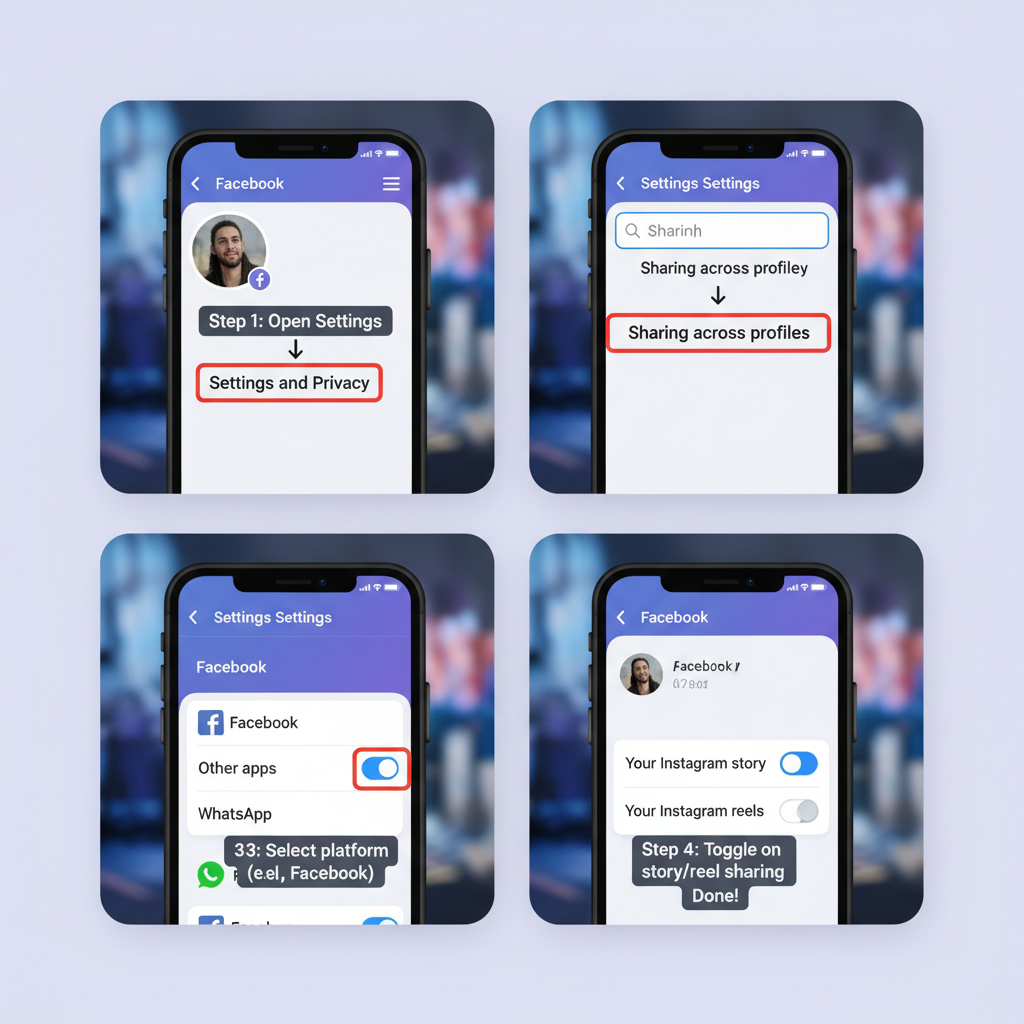
Introduction to Cross Posting on Instagram
If you’re looking to maximize your social media reach without doubling your workload, understanding what cross posting on Instagram means is key. Cross posting on Instagram allows you to share the same content to multiple platforms at once — such as Facebook, Threads, or Messenger — streamlining your workflow and maintaining brand consistency. Whether you’re a creator, marketer, or business owner, learning how to leverage this feature can significantly enhance your engagement across Meta’s ecosystem and beyond.
---
Understanding What Cross Posting on Instagram Means
Cross posting on Instagram is the act of publishing the same piece of content simultaneously on multiple platforms — often automatically. For example, you could post a photo or reel to Instagram and have it appear on your linked Facebook Page or Threads account without manually uploading it again. This practice aims to maximize reach, maintain brand consistency, and save time.
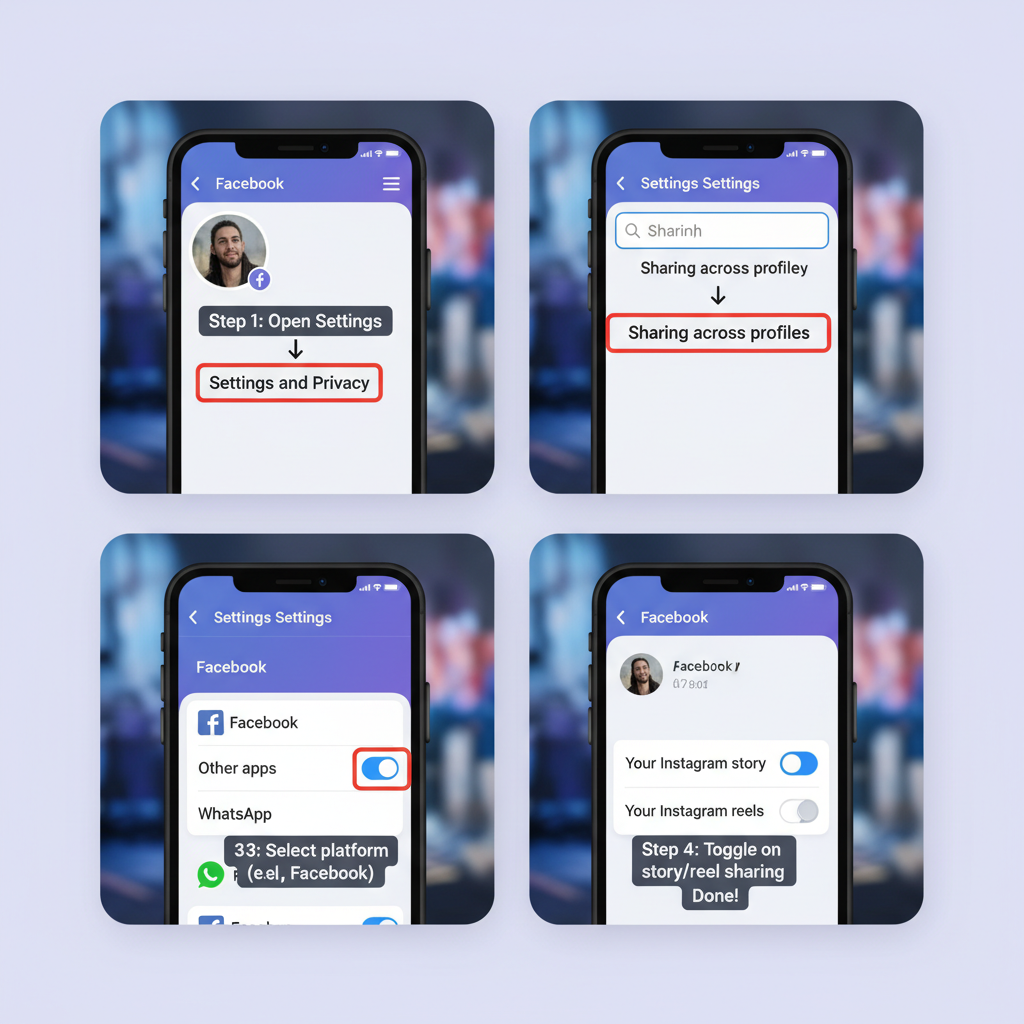
In essence, cross posting streamlines your social media efforts by using Instagram as your central publishing hub. It’s especially beneficial for creators, marketers, and businesses that want to maintain an active presence across the Meta ecosystem and beyond.
---
Cross Posting vs. Reposting: Key Differences
While the terms are sometimes confused, cross posting and reposting are distinct strategies:
- Cross Posting: Sharing the same content simultaneously to multiple platforms from a single action.
- Reposting: Uploading someone else’s content to your profile, often crediting the original creator, or re-sharing your own post at a later date.
Reposting can help curate content or reintroduce evergreen posts, whereas cross posting focuses on efficiency and consistency in real-time publishing.
---
Platforms and Formats Compatible With Instagram Cross Posting
Instagram’s integration with Meta’s suite of apps makes cross posting straightforward to certain destinations.
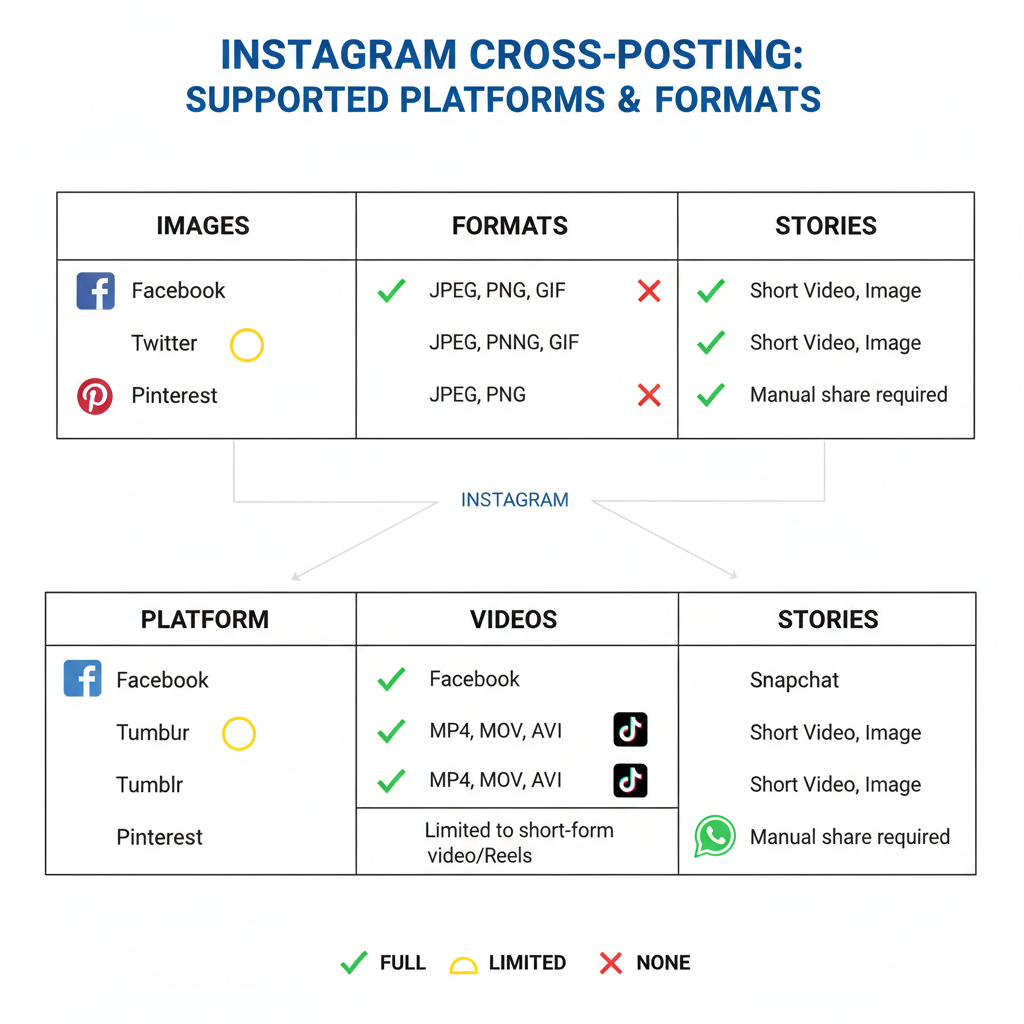
Supported Platforms
- Facebook — Post to your personal profile or business page.
- Threads — Share text and visual posts to reach conversations outside Instagram.
- Messenger — Send stories or updates directly to contacts.
- Other Meta integrations — Using third-party tools (e.g., Hootsuite, Buffer) for expanded reach.
Formats That Work Well
- Photos (square, vertical, horizontal)
- Videos (short clips, reels, IGTV)
- Stories (ephemeral content)
- Text-based posts via linked Threads account
---
Advantages of Cross Posting for Creators and Brands
The benefits of cross posting go beyond convenience. Here are the top advantages:
- Extended Reach
- Cross posting pushes your content to audiences on different platforms simultaneously, increasing visibility.
- Consistency in Branding
- Replicating the same imagery, tone, and style across channels reinforces your brand identity.
- Time Efficiency
- One upload can propagate across multiple feeds, reducing manual posting tasks.
- Audience Engagement Across Platforms
- While each platform has unique features, cross posting can spark conversations where your audience prefers to interact.
---
Potential Drawbacks or Limitations
Despite its perks, cross posting can have downsides:
- Audience Mismatch
- The tone or style that resonates on Instagram may not perform as well on Facebook or Threads.
- Content Saturation
- Followers who follow you on multiple platforms could see repetitive posts, leading to diminished interest.
- Feature Limitations
- Certain interactive features (like polls in Stories) may not carry over to all platforms.
| Limitation | Impact | Possible Fix |
|---|---|---|
| Different audience demographics | Lower engagement on secondary platforms | Adapt captions or visuals for each |
| Algorithm differences | Reduced organic reach | Test posting times per platform |
| Loss of interactive features | Weaker follower interaction | Add platform-specific posts periodically |
---
Step-by-Step Guide to Enable and Set Up Cross Posting on Instagram
Cross posting from Instagram typically involves linking your accounts within settings. Here’s how:
- Link Your Other Accounts
- Open Instagram settings.
- Tap Account > Sharing to Other Apps.
- Choose Facebook, Threads, or Messenger, then log in to connect.
- Choose Default Sharing Options
- Within each linked account, toggle your preferred cross posting settings (e.g., share photos automatically).
- Create Your Content
- Upload your photo/video to Instagram as usual.
- Before posting, check the boxes for linked platforms.
- Publish
- Tap Share — your content is posted to Instagram and instantly to linked accounts.
Instagram > Settings > Sharing to Other Apps > Link Accounts > Toggle On Default Sharing---
Best Practices for Effective Cross Posting
To make cross posting work seamlessly across different audience types, keep these tips in mind:
- Optimize Captions for Each Platform
- While the image can remain the same, tweak your wording to match the style of each platform.
- Adapt Visual Formats
- Consider platform-specific aspect ratios, like ensuring videos are in vertical format for reels but can crop well for Facebook’s feed.
- Plan Timing Strategically
- Use analytics to determine when your followers are most active on each platform; don’t assume it’s identical everywhere.
- Mix Cross Posted Content with Platform-Specific Posts
- Avoid making every post identical; sprinkle in exclusive updates or offers per channel.
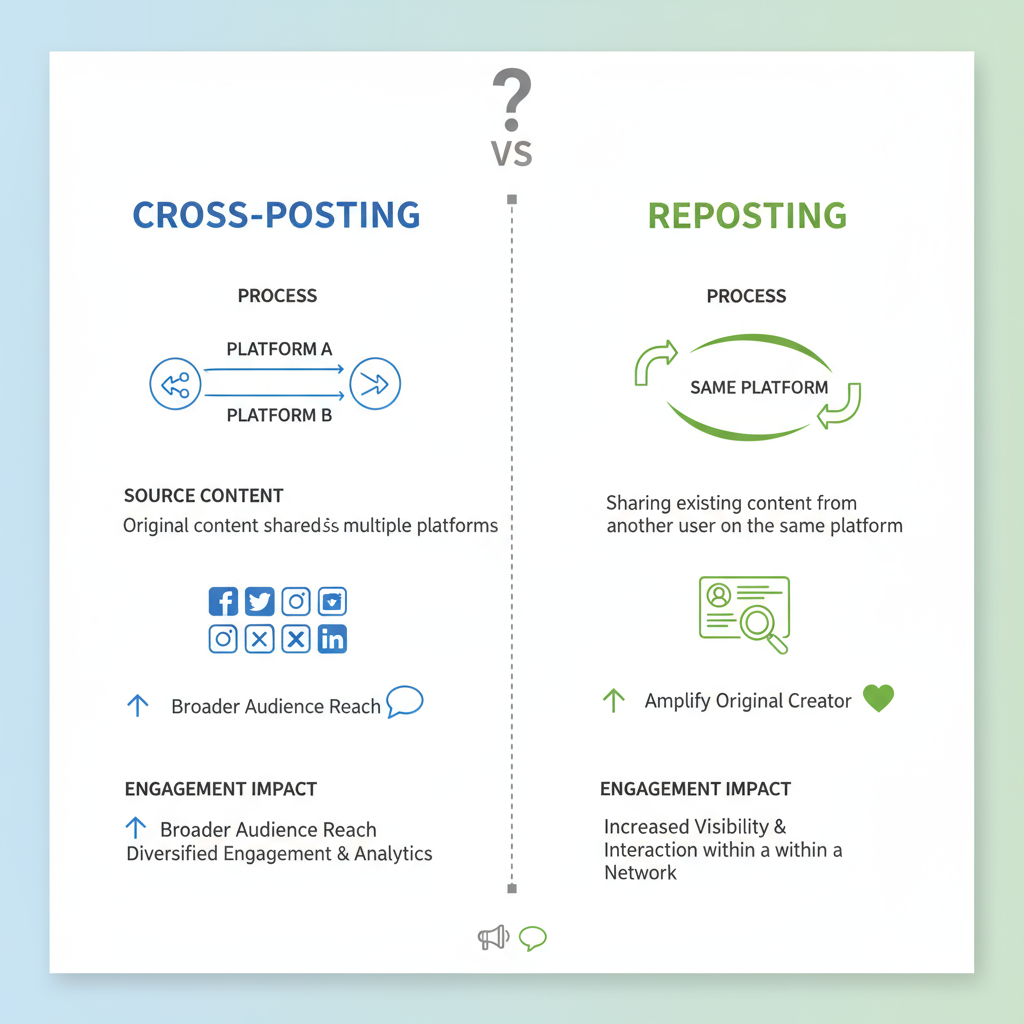
---
Tracking Performance of Cross-Posted Content Across Platforms
Measurement is crucial to understanding the impact of cross posting.
Use Built-In Analytics
- Instagram Insights: Track reach, impressions, engagement.
- Facebook Page Insights: Compare engagement levels with Instagram.
- Threads Metrics: Monitor replies, likes, and shares.
Employ Social Media Management Tools
Platforms like Sprout Social, Buffer, or Hootsuite can consolidate metrics, making it easier to assess the success of cross posted content vs. native content.
---
Case Studies: Successful Cross Posting Campaigns
Case Study 1: Lifestyle Influencer Launching a New Product
By cross posting product reveal reels from Instagram to Facebook and Threads, the influencer saw a 40% lift in total engagement within the first week. The repetitive visual branding built hype across channels.
Case Study 2: Local Cafe Promoting Seasonal Menu
The cafe posted mouth-watering photos on Instagram and automatically shared them to Facebook, reaching older demographics active on Facebook. The campaign drove measurable traffic to the cafe’s order page.
Case Study 3: SaaS Company Webinar Promotion
Cross posting event invitations from Instagram Stories to Facebook Stories increased sign-ups, especially among LinkedIn connections who saw the call-to-action repeated across channels.
---
Summary Takeaway: Choosing Between Cross Posting and Platform-Specific Content
Cross posting on Instagram is a powerful timesaver, ideal for maintaining a consistent presence across Meta platforms. It works best for:
- Global announcements
- Brand updates
- Evergreen tips
However, platform-specific content allows you to fine-tune messages, visuals, and formats for unique audience needs. The most effective social strategy often blends both: cross post core messages, then complement with tailored platform content to boost engagement and authenticity.
By understanding what is cross posting on Instagram, differentiating it from reposting, and applying optimization strategies, you can leverage this tool for improved reach and brand cohesion while avoiding its common pitfalls.
---
Ready to elevate your social media strategy? Start integrating cross posting into your Instagram workflow today, balance it with tailored posts, and watch your brand visibility grow across multiple channels.




