What Is Engagement on Twitter and Ways to Boost It
Learn what Twitter engagement is, why it matters, and actionable strategies to boost likes, retweets, replies, and clicks for greater reach.

Understanding Twitter Engagement: What It Is and How to Boost It
If you’ve ever wondered what is engagement on Twitter and how it affects your performance on the platform, you’re not alone. Engagement represents the total sum of user interactions with your tweets — including likes, retweets, replies, clicks, and shares — and is a critical indicator of how effectively you’re connecting with your audience. By understanding the different types of engagement and the factors that influence them, you can develop a targeted approach to grow your Twitter presence and build a loyal, interactive community.
---
What Counts as Engagement on Twitter
When discussing Twitter engagement, it includes all measurable ways people interact with your tweets:
- Likes: Users tapping the heart icon to signal approval.
- Retweets: Sharing your tweet verbatim with their followers.
- Quote Tweets: Sharing your tweet with added personal commentary.
- Replies: Direct responses sparking a conversation.
- Shares: Sending your tweet via Direct Message or sharing it externally.
- Clicks: On embedded links, hashtags, usernames, or media.
This metric focuses on actions — not passive impressions — to reveal how actively followers are responding to your content.

---
Why Twitter Engagement Matters to Growth
Twitter’s algorithm boosts tweets with strong engagement metrics. Posts that resonate are more likely to appear:
- Higher in followers’ timelines.
- In search results and trending lists.
- In the “For You” feed for non-followers.
For brands, creators, and individuals, higher engagement equals expanded reach, follower growth, and stronger brand authority.
---
Key Engagement Metrics in Twitter Analytics
Twitter Analytics offers a detailed breakdown of engagement types and rates. Understanding these metrics helps fine-tune your posting strategy.
| Metric | Definition | Why It Matters |
|---|---|---|
| Engagement Rate | Engagements ÷ Impressions | Indicates the percentage of viewers interacting with your tweet |
| Link Clicks | Clicks on any link in your tweet | Vital for driving website or landing page traffic |
| Profile Clicks | Clicks on your profile name or avatar from a tweet | Shows curiosity and potential interest in following you |
| Retweets & Quote Tweets | Shares of your tweet on others’ timelines | Extends reach and keeps content circulating |
| Replies | Responses from other users | Drives conversation and strengthens relationships |
---
Passive vs. Active Engagement
Not all engagement is equal — classify it as passive or active:
- Passive Engagement: Likes, simple retweets, or clicks without conversation. Quick to perform but not always visible to a wider audience.
- Active Engagement: Replies, quote tweets, or starting discussions. More likely to be prioritized by algorithms and build meaningful connections.
Active engagement often has a greater impact on visibility and community building.
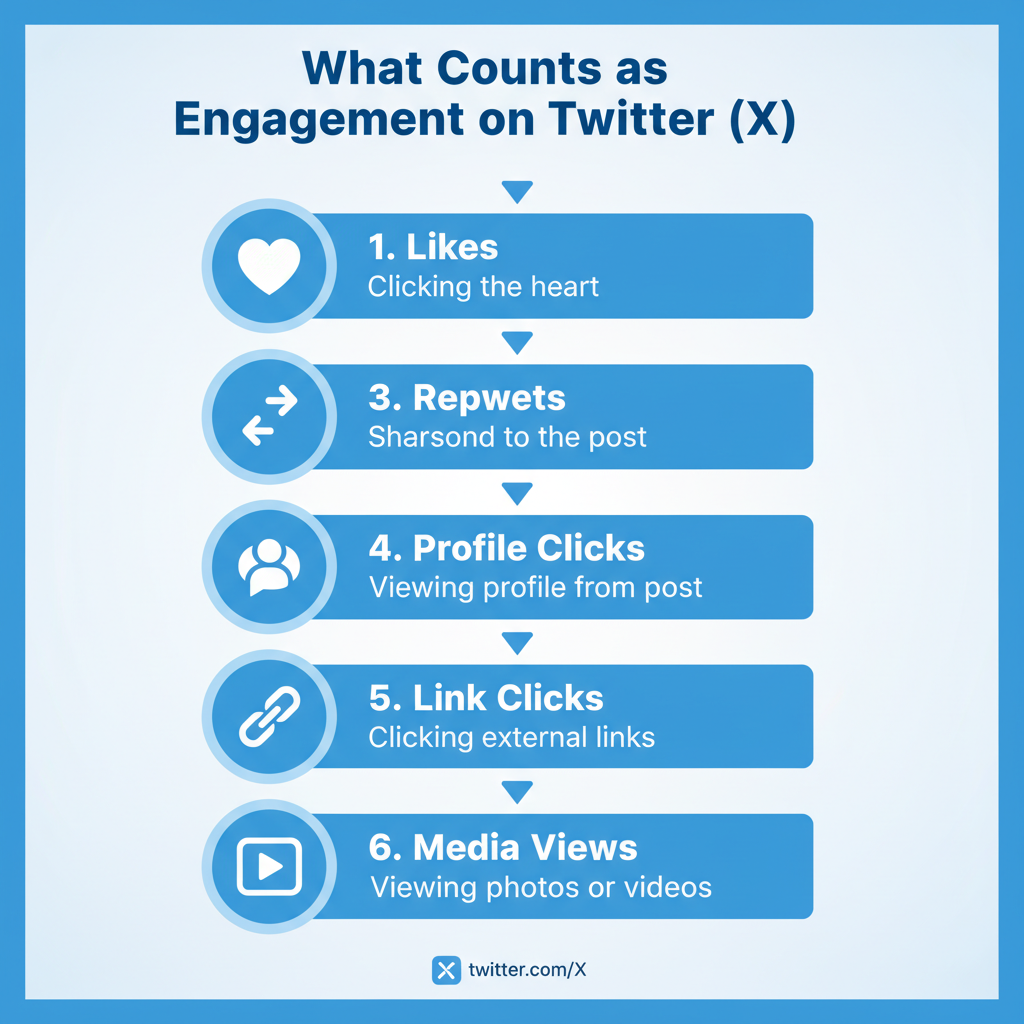
---
Factors Influencing Engagement Rate
Several factors dictate how your tweets perform:
- Content Type
- Visuals, videos, and GIFs generally outperform text-only posts.
- Timing
- Post during peak audience activity (mornings, lunch, early evenings).
- Audience Relevance
- Address topics and trends your audience cares about.
- Frequency & Consistency
- Maintain a posting rhythm without overwhelming followers.
---
Best Practices to Increase Twitter Engagement
To improve engagement, commit to proven tactics:
- Use Eye-Catching Visuals to stop the scroll.
- Ask Questions to prompt replies.
- Run Polls for quick, interactive feedback.
- Create Threads for storytelling and deeper insight.
- Share Useful Resources to earn saves, clicks, and shares.
---
Hashtag and Trend Strategies
Use hashtags to make your tweets discoverable:
- Limit to 1–3 hashtags for clarity.
- Mix niche and trending tags appropriately.
- Monitor trending topics and join in early with relevant content.
This can significantly increase both impressions and engagement.
---
Engaging Back With Your Audience
Engagement is a two-way process:
- Reply quickly to comments.
- Retweet followers’ relevant posts.
- Quote Tweet to add extra insight.
Two-way interaction demonstrates authenticity and encourages followers to stay engaged.

---
Tracking Monthly Engagement Trends
Leverage analytics to:
- Monitor engagement rate fluctuations.
- Identify top-performing post types.
- Track follower growth alongside engagement.
- Spot and address underperforming content.
Regular review keeps your strategy data-driven.
---
Deepening Engagement Through Communities & Spaces
Enhance your connection with relevant groups:
- Communities: Targeted spaces for niche content and discussions.
- Spaces: Live audio for Q&A and thought leadership.
These features deepen relationships beyond single-tweet interactions.
---
Mistakes That Reduce Engagement
Avoid these common pitfalls:
- Overloading tweets with links and self-promotion.
- Posting inconsistently.
- Ignoring replies or mentions.
- Stuffing tweets with irrelevant hashtags.
---
Building a Sustainable Engagement Strategy
For long-term results:
- Set Clear Goals — follower count, reach, conversions.
- Create a Content Calendar to cover varied formats.
- Balance Evergreen and Timely Topics for consistent relevance.
- Automate Scheduling but Engage Live when replying.
- Adjust Monthly using analytics insights.
---
Conclusion
Mastering what is engagement on Twitter means understanding your audience’s behaviors and applying a strategy that encourages both passive and active interactions. By tracking key metrics, refining your posting approach, and responding authentically, you can transform fleeting impressions into lasting connections.
Start analyzing your current performance today, experiment with the techniques outlined above, and watch your Twitter presence grow into a thriving, engaged community.




