What Is a Facebook Group and How to Use It
Learn what Facebook Groups are, how they differ from Pages, explore privacy types, and discover tips to create, manage, and grow an engaged community.

What Is a Facebook Group and How to Use It Effectively
If you’ve been asking yourself, “what is FB group?”, you’re in the right place. Facebook Groups are one of the most versatile tools on the platform, offering a space for people to connect, collaborate, and share around common interests. They can be the foundation for a thriving online community—whether for hobbies, local networks, professional circles, or business growth. In this guide, we’ll explore what Facebook Groups are, the differences between Groups and Pages, the types of Groups you can create, and practical tips to manage and grow them successfully.

---
Definition of a Facebook Group
A Facebook Group is a dedicated online space within Facebook designed for people to engage with others who share their interests, goals, or activities. Groups help members:
- Share posts, images, and videos
- Comment and react to content
- Collaborate through events, polls, and shared files
- Form deeper, interactive connections compared to personal profiles
---
Difference Between Facebook Groups and Facebook Pages
It’s common to confuse Groups with Pages, but their purposes and functionalities differ.
Comparison
| Feature | Facebook Group | Facebook Page |
|---|---|---|
| Purpose | Community building, discussions, and collaboration | Public presence for businesses, brands, or public figures |
| Visibility | Can be public, private, or hidden | Always public |
| Interaction | High interactivity between members | Primarily one-way communication from admin to audience |
| Membership | Users join or are invited | Users follow or like |
| Content Algorithm | Prioritizes member engagement | Subject to reach limitations and algorithmic filtering |
Bottom line: Pages are like storefronts; Groups are like community meet-ups.
---
Types of Facebook Groups
Facebook offers three main privacy levels for Groups:
- Public Groups
- Anyone can see the group, its members, and posts. Great for open communities.
- Closed Groups
- Visible member list but posts are restricted to members. Good for focused discussion.
- Secret / Hidden Groups
- Only members can find and access content. Ideal for sensitive or private communities.
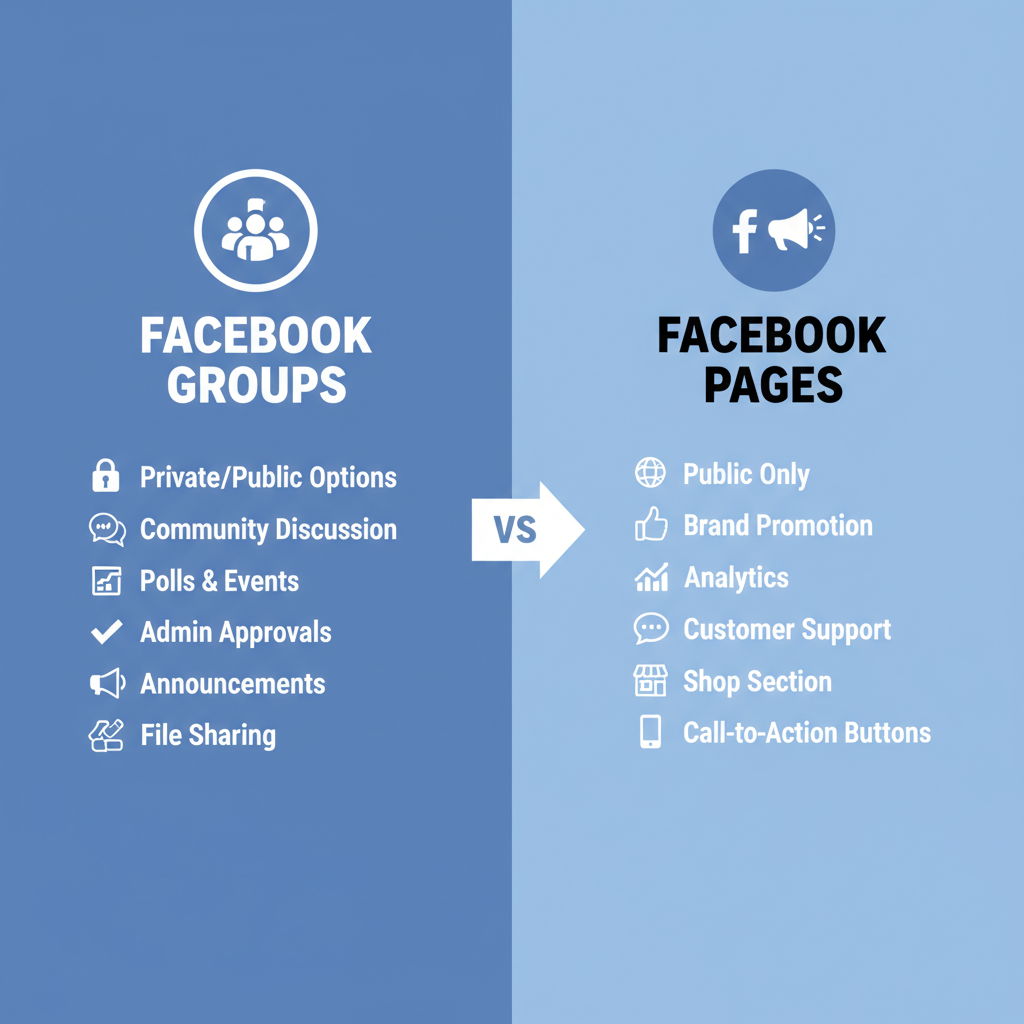
---
Key Features of Facebook Groups
Groups have robust tools to enhance engagement:
- Posts & Comments: Share text, images, polls, and videos.
- Events: Organize meet-ups, workshops, or webinars.
- Files: Upload and share resources.
- Units/Guides: Create structured learning modules or onboarding material.
- Rooms: Host real-time video chats.
- Announcements: Pin critical updates for visibility.
- Insights: Access analytics to track group performance.
---
Benefits of Joining or Creating a Facebook Group
Facebook Groups can deliver substantial benefits:
- Targeted Networking: Connect with people with aligned interests.
- Focused Content: Keep discussions relevant.
- Higher Organic Reach: Group posts often get better visibility compared to Pages.
- Resource Sharing: Exchange files, links, and advice easily.
- Support Systems: Build peer networks for help, feedback, or mentorship.
---
How to Find and Join Relevant Facebook Groups
You can discover and join relevant groups by:
- Using Facebook Search: Enter interest-related keywords.
- Filtering Results: Click “Groups” in the filter options.
- Reviewing Descriptions: Understand group objectives and rules.
- Requesting Membership: For closed/hidden groups, answer any entry questions.
- Awaiting Approval: Admins or moderators will review your request.
---
Step-by-Step Guide to Creating a Facebook Group
Create a Facebook Group in minutes:
- Log in to Facebook.
- Select the “+” icon and choose Group.
- Name Your Group clearly with searchable keywords.
- Choose Privacy (Public, Closed, or Hidden).
- Add Members (minimum one friend).
- Click Create to launch the group.
- Customize:
- Add a cover photo
- Draft a clear description
- Set rules
- Welcome Members: Post an introductory message.
---
Tips for Engaging Members and Fostering Community
Strong engagement keeps groups vibrant:
- Post Regularly: Keep conversations active.
- Ask Questions: Prompt interactions.
- Celebrate Milestones: Recognize achievements or anniversaries.
- Use Polls: For feedback or decisions.
- Host Live Events: Boost real-time participation.
- Tag Members: Direct people to relevant discussions.
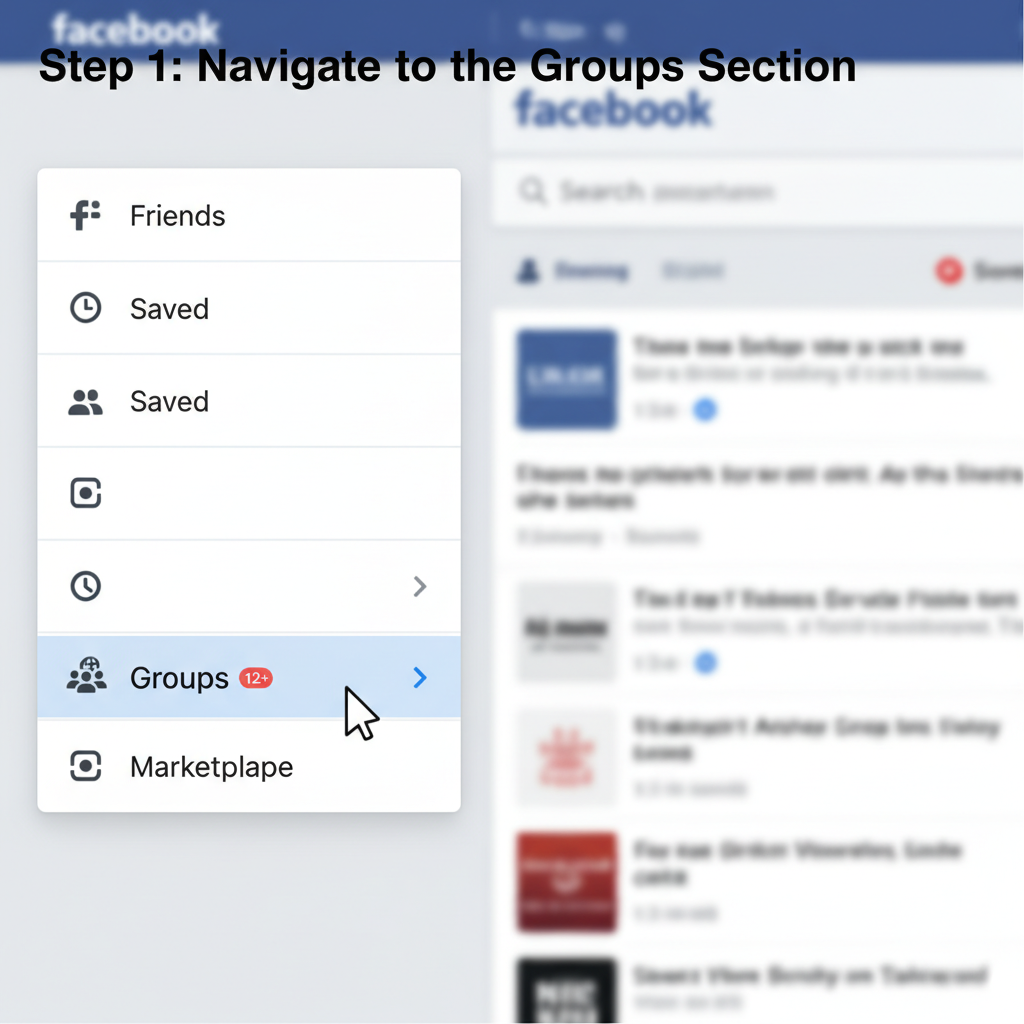
---
Moderation Best Practices and Group Rules
Good moderation ensures a safe, positive environment:
- Set Clear Rules: Outline expectations.
- Apply Rules Consistently: Fair enforcement builds trust.
- Assign Moderators: Share responsibilities.
- Remove Spam: Keep discussions relevant.
- Resolve Conflicts Privately: Avoid public disputes.
---
Examples of Successful Facebook Groups
Facebook Groups thrive across niches:
- Photography Enthusiasts: Sharing tips and critiques
- Local Buy & Sell: Community-based trading
- Health Support: Peer guidance for specific conditions
- Business Masterminds: Networking and growth strategies
- University Alumni: Maintain lifelong connections
---
Privacy and Security Considerations
Stay proactive:
- Review Settings: Facebook updates policies frequently.
- Control Membership: Guard against fake accounts.
- Avoid Oversharing: Safeguard personal data.
- Limit Admin Access: Assign roles wisely.
- Plan an Exit: Archive or delete groups if necessary.
---
How Facebook Groups Can Support Business or Personal Goals
For Businesses:
- Establish authority in your niche
- Gather feedback from customers
- Offer exclusive promotions
- Strengthen brand loyalty
For Personal Development:
- Learn and practice new skills
- Find accountability partnerships
- Access curated resources
- Expand your professional circle
Pro Tip: Monitor Facebook Group Insights to identify which posts and activities resonate most.
---
Summary & Next Steps
By understanding what is FB group, you’re equipped to start, join, and nurture communities that foster interaction, learning, and connection. Whether driving business growth or enriching personal interests, Facebook Groups can be a central part of your social media strategy.
Take action today: Explore groups relevant to your passions or create your own and start building a thriving online community.



