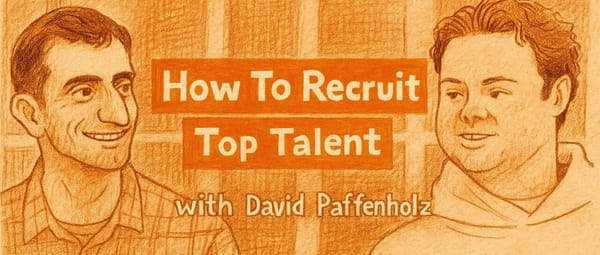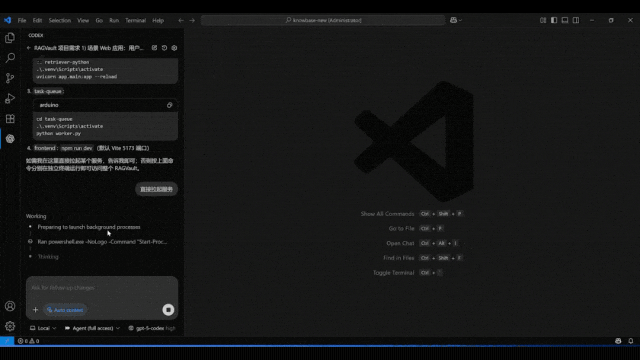Whats a Watermark on TikTok and Ways to Remove It
Learn what a TikTok watermark is, why it exists, and safe, legal methods to remove or hide it while keeping video quality intact.
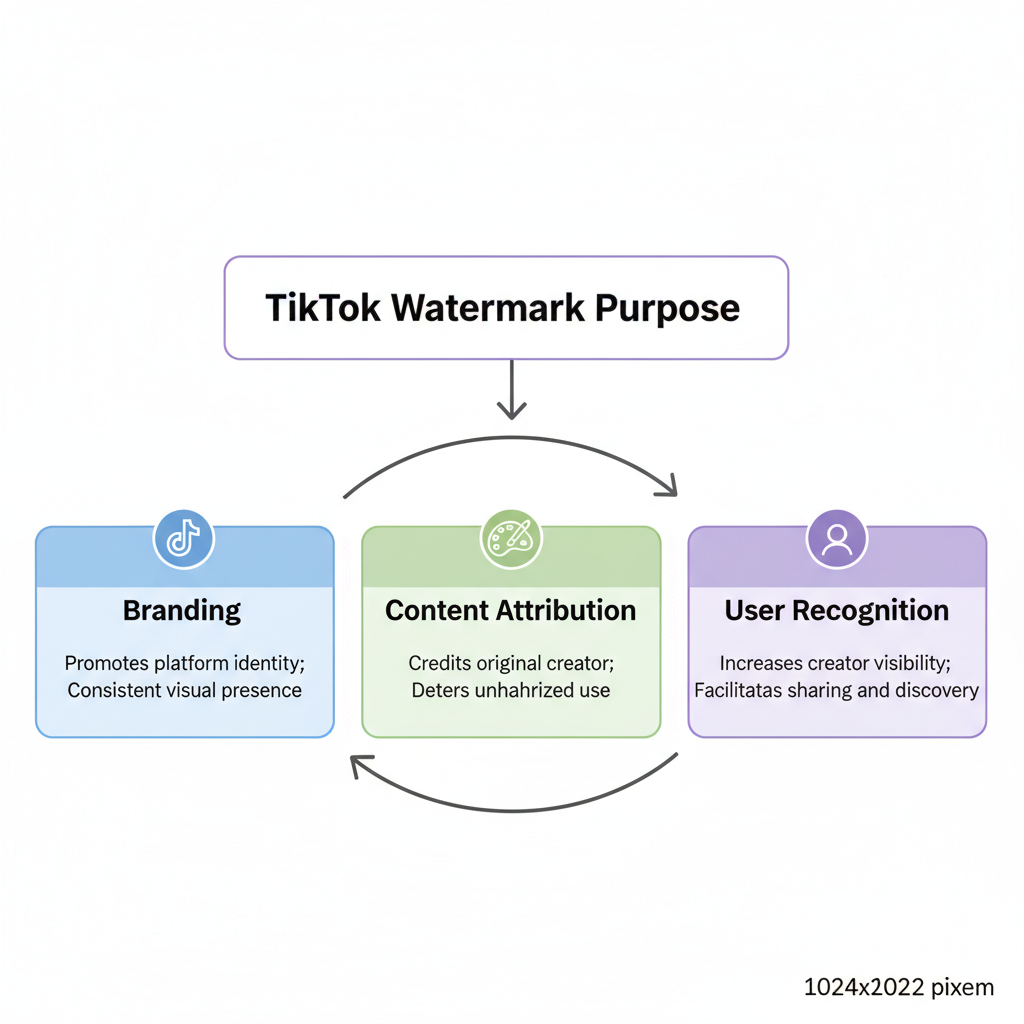
What’s a Watermark on TikTok and Ways to Remove It
TikTok watermarks are a familiar sight for anyone downloading videos from the app. These moving brand marks help protect creators’ work and promote TikTok across platforms. If you’ve searched for what’s a watermark on TikTok or how to remove it without breaking rules, this in‑depth guide explains what it is, why it’s there, and the safest methods to manage or avoid it while preserving video quality.
---
What Is a Watermark on TikTok?
A watermark is a visible graphic or text embedded in media to indicate its source. On TikTok, a watermark appears whenever you download or share a video directly from the app.
It includes:
- The TikTok logo
- The creator’s username
This stamp of origin confirms who made the video and where it was published.
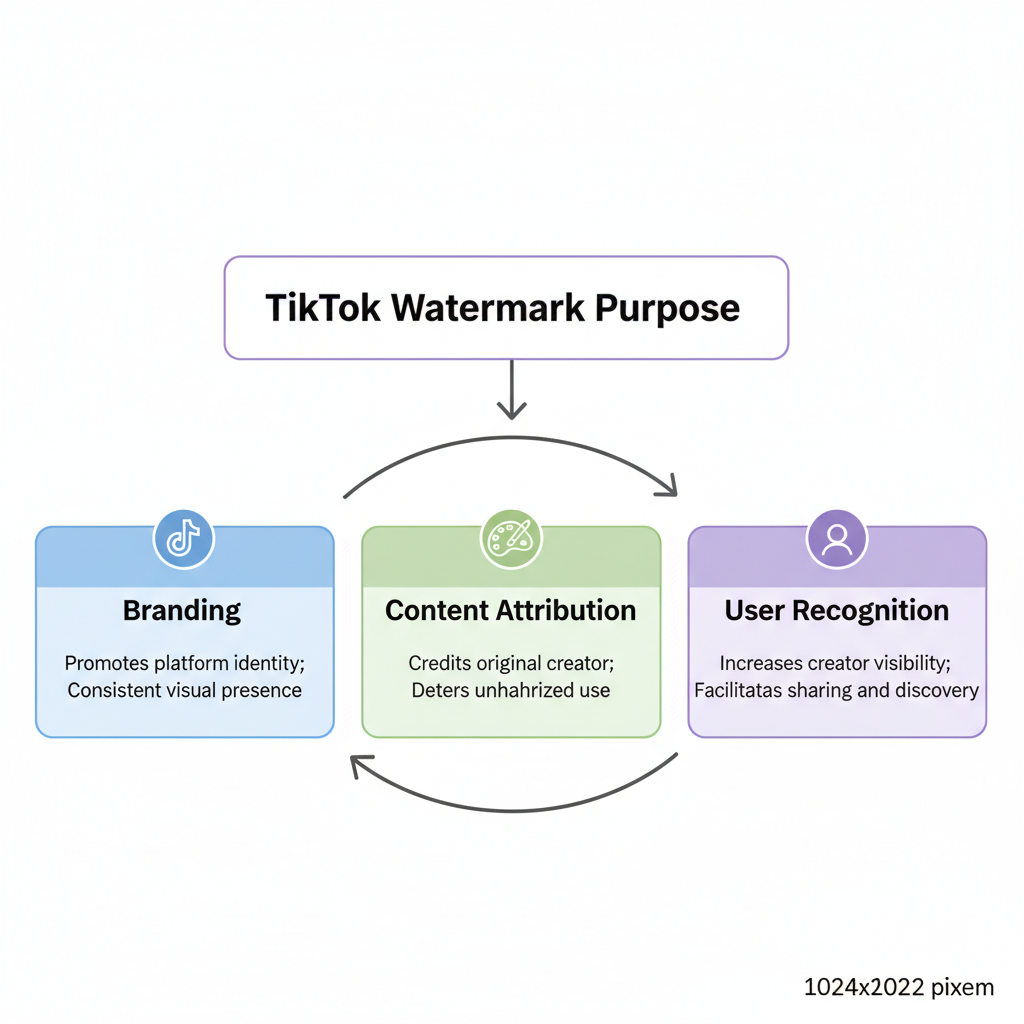
---
Where the TikTok Watermark Appears
TikTok’s watermark is semi‑transparent and alternates between corners while the video plays. This moving position makes quick removal more difficult. Common placement includes:
- Top‑left
- Bottom‑right
- Top‑right
- Bottom‑left
Strategic movement forces a more complex editing process for anyone attempting to remove it.
---
Why TikTok Uses Watermarks
The watermark serves several purposes:
- Branding – Displays the TikTok logo across multiple platforms.
- Copyright Protection – Links content to its rightful owner.
- Attribution – Helps viewers locate the original source and creator.
- Platform Promotion – Boosts TikTok’s exposure when videos are reposted.
---
Visual Style and Behavior of the TikTok Watermark
The design is subtle enough for viewing but distinct enough to indicate the source.
Elements
- Logo: TikTok’s musical note icon in brand colors.
- Username: White text beside or under the logo.
- Opacity: Semi‑transparent overlay to avoid blocking visuals.
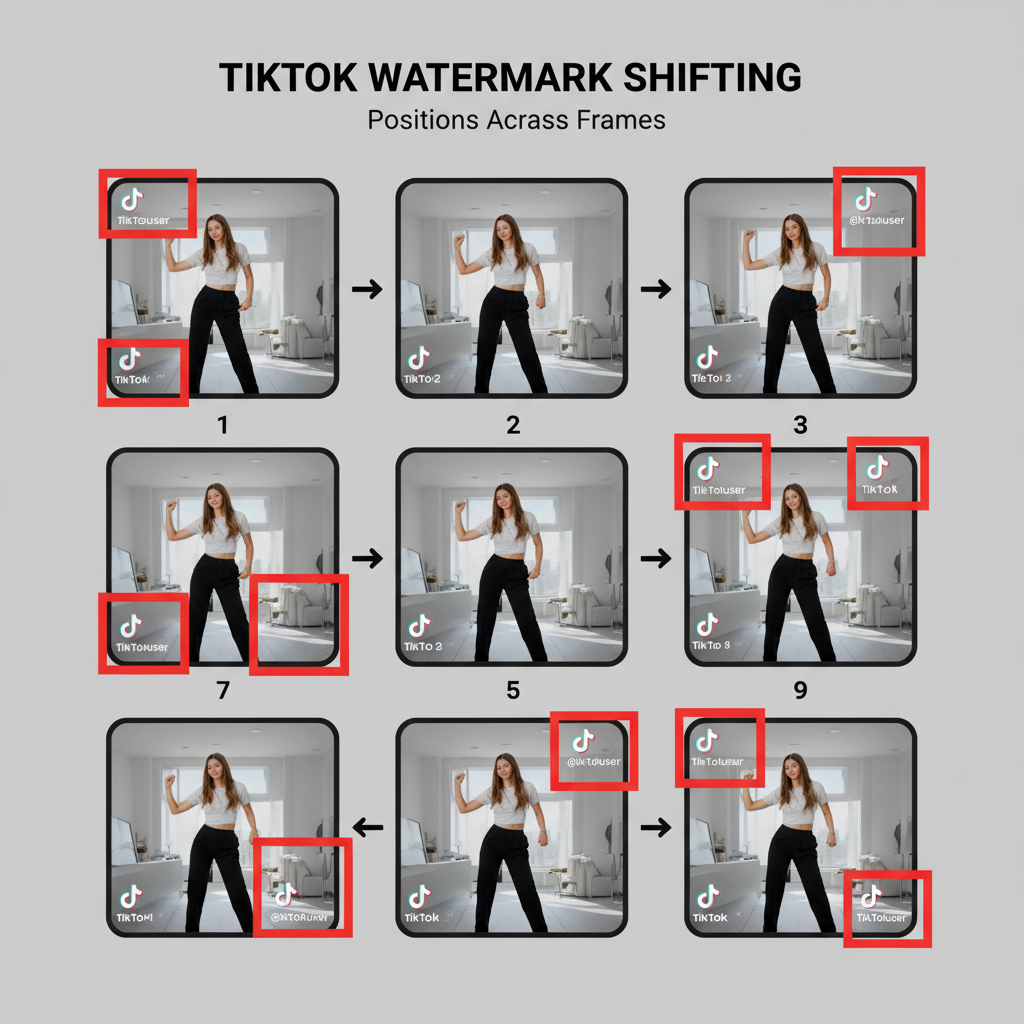
During playback, the watermark alternates between different corners. This dynamic motion protects copyright by making removal more challenging for editors.
---
Reasons You Might Want to Remove a TikTok Watermark
Some creators choose to remove or hide the watermark for:
- Cross‑platform posting without TikTok branding.
- Cleaner visuals for aesthetic purposes.
- Custom branding for marketing consistency.
---
Legal and Ethical Considerations
Before acting, remember:
- Respect copyright — removing attribution may infringe rights.
- Follow TikTok terms — editing others’ videos to remove branding is prohibited.
- Be ethical — credit original creators to maintain trust.
Breaking these rules can result in suspension or content removal.
---
Methods to Remove or Hide TikTok Watermarks
Here are common approaches with their strengths and drawbacks.
1. TikTok Download Option
TikTok lets you save your own videos, sometimes with reduced watermark visibility.
Limitations: always includes watermark on others’ videos; possible compression.
2. Cropping or Blurring in Video Editors
Tools like Adobe Premiere, Final Cut Pro, or CapCut can crop or blur affected corners.
Limitations: watermark movement may force aggressive cropping; blurring can hurt aesthetics.
3. Overlay Graphics or Transitions
Add your own logos or frames to hide the watermark.
Limitations: requires design effort; may distract viewers.
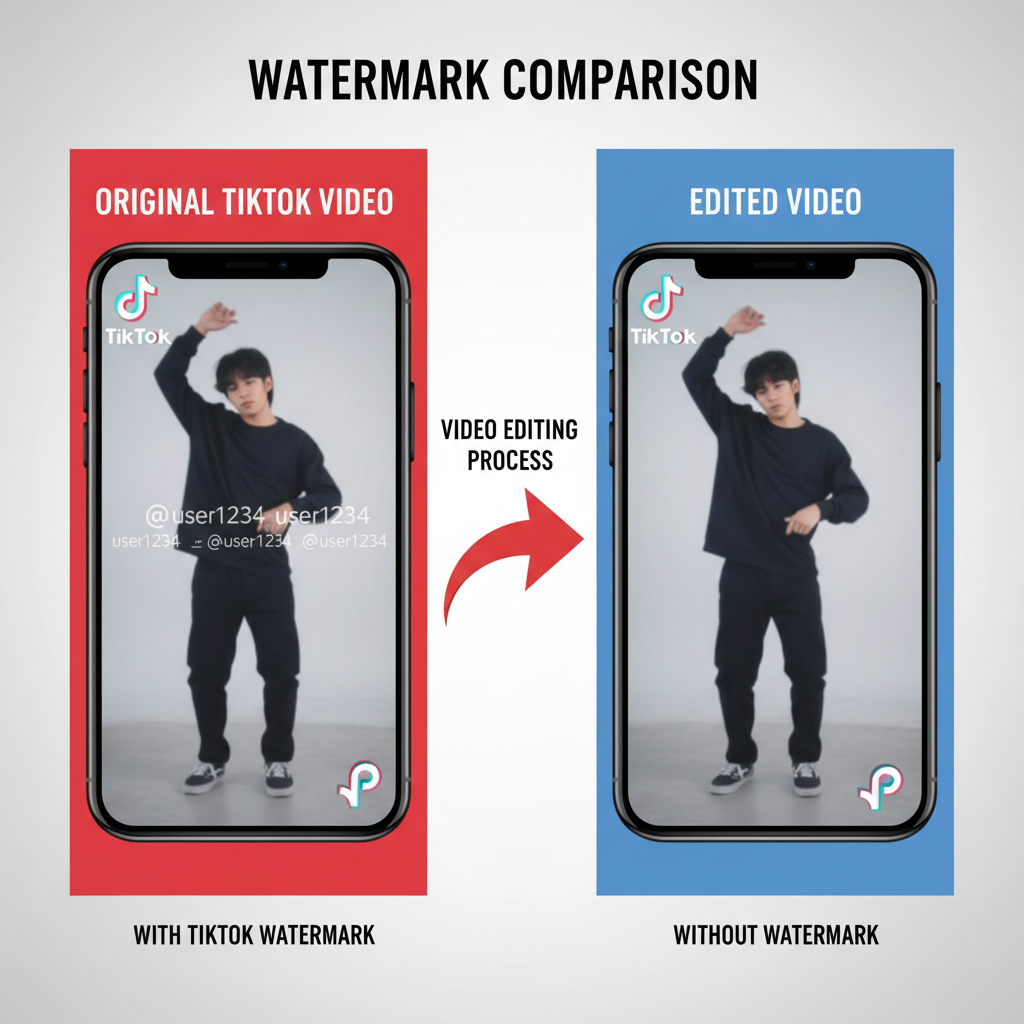
4. Third‑Party Watermark Removal Apps
Specialized tools track and replace moving watermarks.
Limitations: potential quality loss; legal/copyright risks.
---
Pros and Cons of Each Method
| Method | Pros | Cons |
|---|---|---|
| TikTok Download Option | Safe for your videos, easy to use | Cannot remove watermark from others’ videos |
| Cropping/Blurring | Uses basic editing tools | Loss of visual quality or frame size |
| Overlay Graphics | Creative freedom, maintains resolution | Potentially distracting overlays |
| Watermark Remover Tools | Automates multi‑corner removal | Legal risk, possible artifacts |
---
Tips for Posting TikTok Content Without a Watermark
For watermark‑free videos while staying compliant:
- Create content off‑platform: film and edit outside TikTok.
- Use TikTok’s Upload feature for pre‑edited videos.
- Edit externally before posting on multiple channels.
These options ensure control of branding and avoid infringement.
---
Effects on Quality, Engagement, and Reach
While a clean clip can look better across platforms, removal risks lowering trust and may reduce discoverability. Some networks penalize visible cross‑platform logos; however, poor removal can weaken video quality. Consistent, original branding usually performs best for engagement and authenticity.
---
Conclusion: Balancing Creativity and Compliance
TikTok watermarks protect creators and promote the platform. Although removal is possible through cropping, overlays, or tools, each comes with quality and legal trade‑offs. For professional, watermark‑free videos, the safest strategy is to create original content outside TikTok, then upload it to TikTok and other sites.
By respecting content rights and leveraging off‑platform editing, you keep creative control, maintain high quality, and share across channels without infringing rules. To maximize cross‑platform success, plan your production workflow with watermark‑free versions in mind.