Whats an Insta Feed and Tips to Make Yours Stand Out
Learn what an Instagram feed is, how it differs from Stories and Reels, and get practical tips to design a cohesive, standout profile grid.
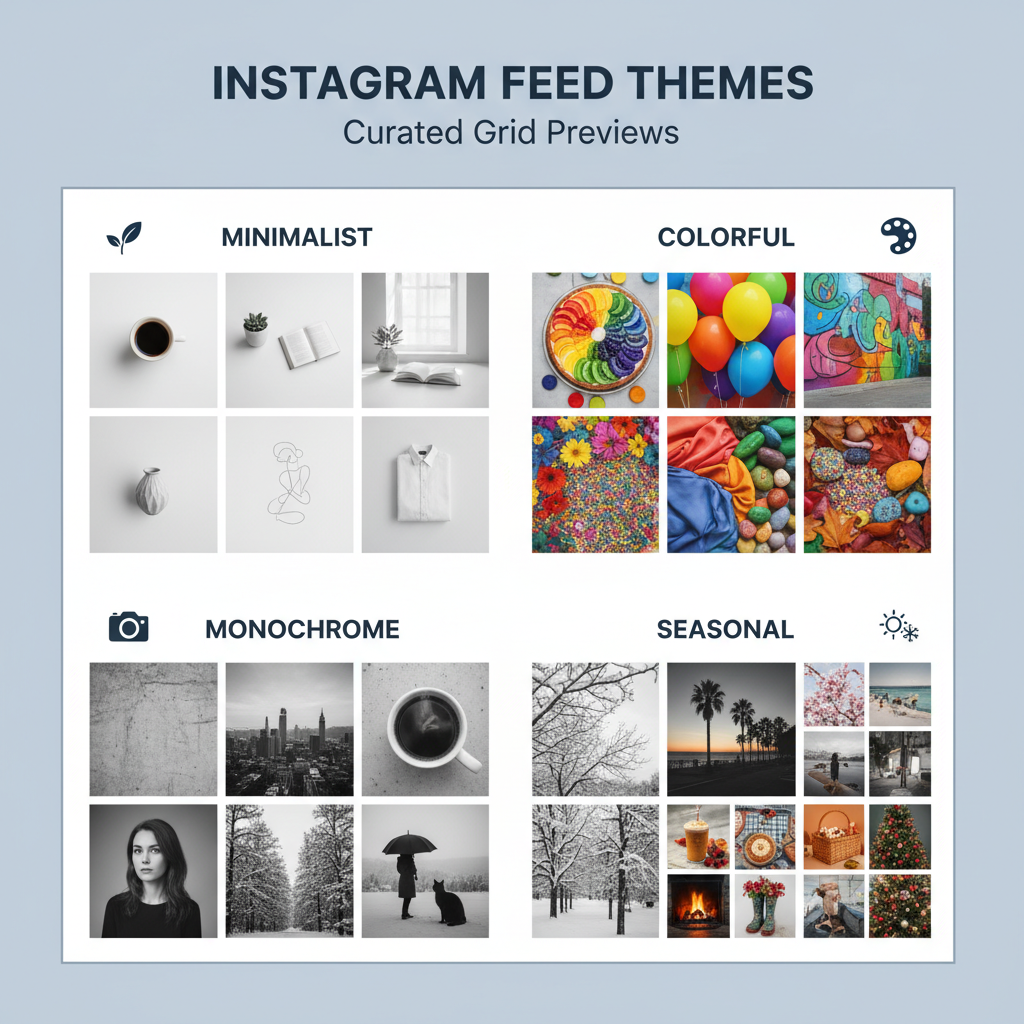
What’s an Insta Feed and How to Make Yours Stand Out
Instagram has grown from a basic photo-sharing app into a dominant branding and marketing tool. For creators, influencers, and businesses alike, the Instagram feed—the curated grid of posts users see on your profile—is a powerful first impression. It’s where aesthetic design meets storytelling, influencing how followers perceive and engage with you.
This guide explains what’s an Insta feed, how it differs from other Instagram formats, why visual consistency matters, and step-by-step strategies to make your feed stand out.
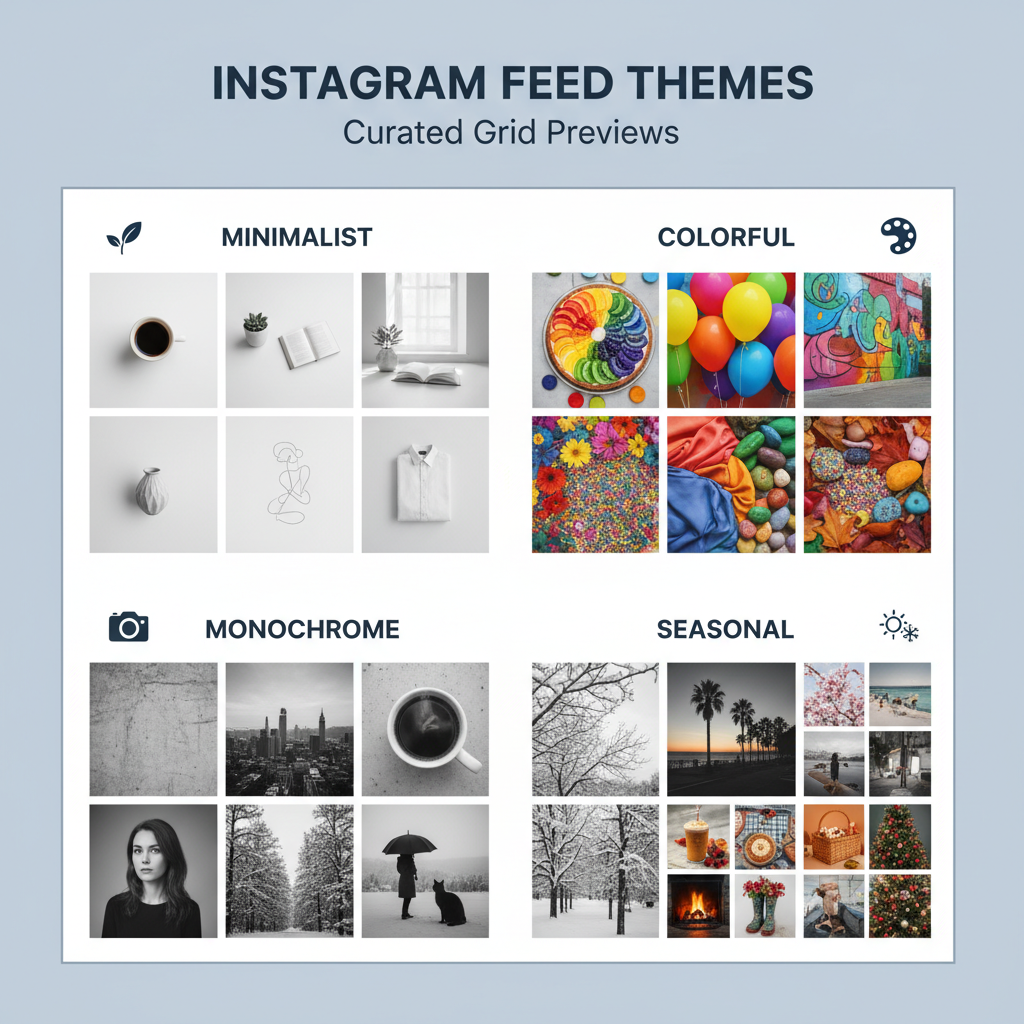
---
What is an Instagram Feed?
Your Instagram feed is the grid view displayed on your profile, made up of all posts you’ve shared. Visitors see square thumbnails arranged in rows of three, highlighting your portfolio at a glance.
Feed posts may include:
- Photos
- Videos
- Carousels (multiple images/videos in one post)
They stay visible unless deleted or archived, serving as a permanent showcase for your brand, lifestyle, or products.
---
Feed vs. Stories vs. Reels
It’s important to distinguish the feed from other Instagram formats, each with its own placement and purpose:
| Format | Placement | Duration | Purpose |
|---|---|---|---|
| Feed Posts | Profile Grid | Permanent (unless deleted) | Showcase evergreen content |
| Stories | Top bar, profile highlight | 24 hours (can be saved as Highlights) | Share temporary or casual updates |
| Reels | Reels tab, Feed, Explore | Permanent | Short, entertaining videos for wider reach |
Key takeaway: Your feed serves as a polished portfolio for long-term impact, whereas Stories and Reels excel for spontaneous or trend-driven engagement.

---
Why Feed Aesthetics Matter
A cohesive feed aesthetic:
- Builds trust and credibility
- Establishes brand identity or personal style
- Encourages followers to stay longer and engage
- Makes content more memorable and shareable
For brands, visual consistency directly supports marketing efforts by making products/services appear more appealing and professional.
---
Common Instagram Feed Themes
Choosing a theme is the foundation of feed design. Popular options include:
- Minimalist: Clean lines, lots of white space, muted tones
- Colorful: Vibrant palettes and bold contrasts
- Moody: Darker tones, cinematic style, deep shadows
- Lifestyle: Balanced mix of personal and brand-related imagery
---
Tips for Planning a Cohesive Feed Layout
Strategic layouts create visual rhythm and storytelling:
- Rows – Develop mini-stories across each row of three posts.
- Checkerboard – Alternate content styles, like text graphics and photos.
- Rainbow – Transition colors gradually through the feed.
- Diagonal Lines – Place similar styles or colors diagonally for symmetry.
Preview apps are invaluable for testing layouts before posts go live.
---
Choosing a Consistent Color Palette and Filters
To enhance cohesion:
- Select 2–3 core colors that reflect your brand or vibe
- Apply uniform filters or presets across all images
- Keep temperature and tone balance consistent
Businesses can anchor their palette to logo colors, while personal accounts may choose tones that match their lifestyle energy.
---
Apps and Tools for Feed Preview and Planning
Useful tools for Instagram feed planning include:
- Preview – Drag-and-drop feed arrangement
- UNUM – Combines analytics with visual organization
- Planoly – Content scheduling and feed preview
- Lightroom – Offers professional presets and color correction
These help ensure each post works in harmony with your overall look.
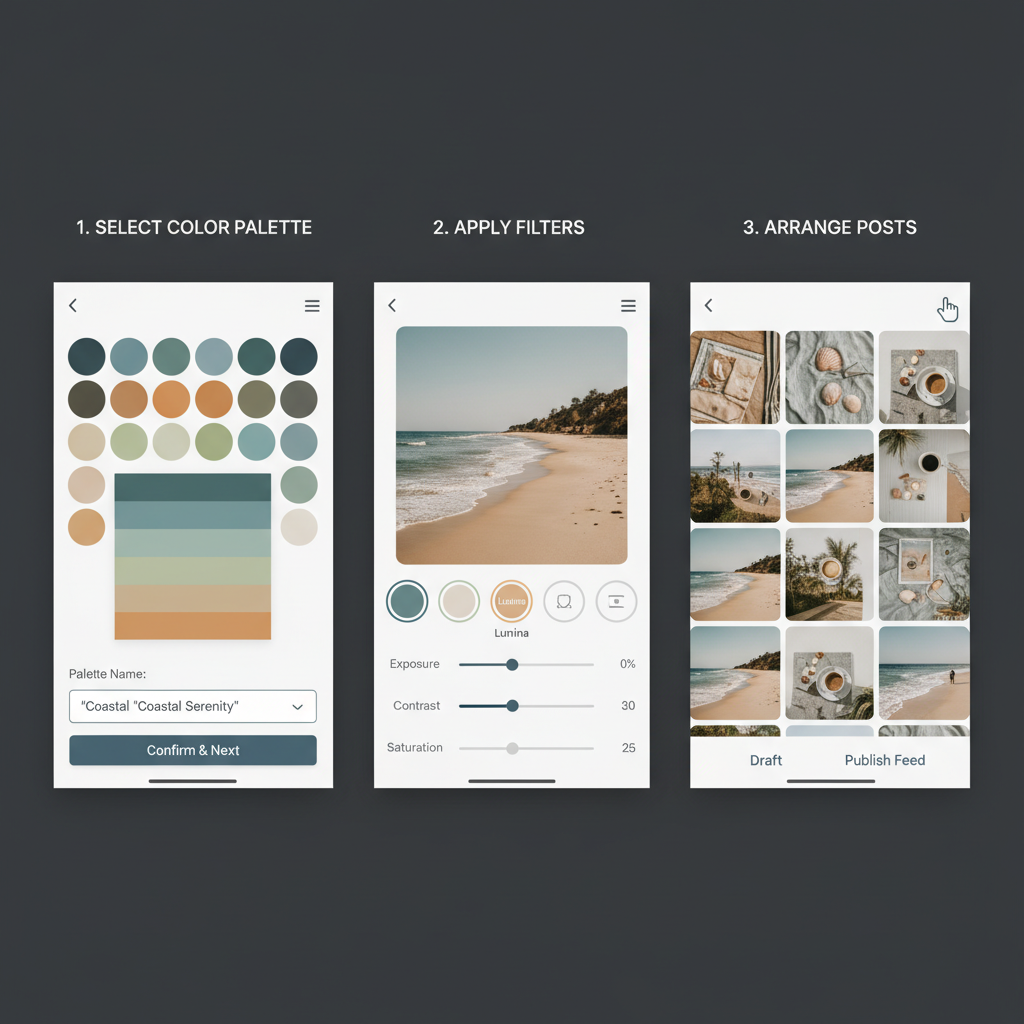
---
Balancing Promotional vs. Value Content
For brands, content mix matters:
- Promotional (product imagery, offers) – 30–40%
- Value (tips, inspiration, behind-the-scenes) – 60–70%
Too much promotion can overwhelm followers, while value-rich content fosters loyalty and organic reach.
---
Importance of Captions in Feed Posts
Images attract attention, but captions keep people engaged:
- Add narrative or personal insight
- Pose questions to spark comments
- Include keywords for in-platform discovery
- Use line breaks and emojis for readability
Strong captions turn aesthetic appeal into meaningful connection.
---
Leveraging Hashtags and Geotags for Discoverability
Boost reach by:
- Combining popular, niche, and branded hashtags
- Using 5–10 relevant hashtags per post for clarity
- Rotating hashtags to reach varied audiences
Geotags aid in local discovery, especially for location-based businesses.
---
Monitoring Feed Performance via Instagram Insights
Key metrics to track:
- Engagement rate – Likes, comments, shares vs. audience size
- Reach & impressions – Number of unique viewers and their activity
- Profile visits – Frequency of profile clicks from posts
- Saves – Indicates value and repeat interest in content
Data guides refinement for better feed results.
---
Updating Your Feed Strategy Based on Trends
Social media trends change fast:
- Experiment with new formats while keeping brand identity intact
- Gain inspiration from competitors’ successes
- Include seasonal or topical events in your feed
- Balance novelty with established aesthetic patterns
---
Summary & Next Steps
Mastering what’s an Insta feed is about more than posting pretty pictures—it’s a strategic process combining aesthetics, consistency, and engagement. Develop a clear theme, maintain a balanced content mix, use planning tools, and track metrics to ensure steady growth.
Ready to elevate your Instagram presence? Start curating your feed today and turn profile visitors into loyal followers.



