Where to Find Link in Bio on Instagram
Learn how to find and use the Instagram link in bio on mobile and desktop, plus tips for influencers, brands, and creators to drive engagement.
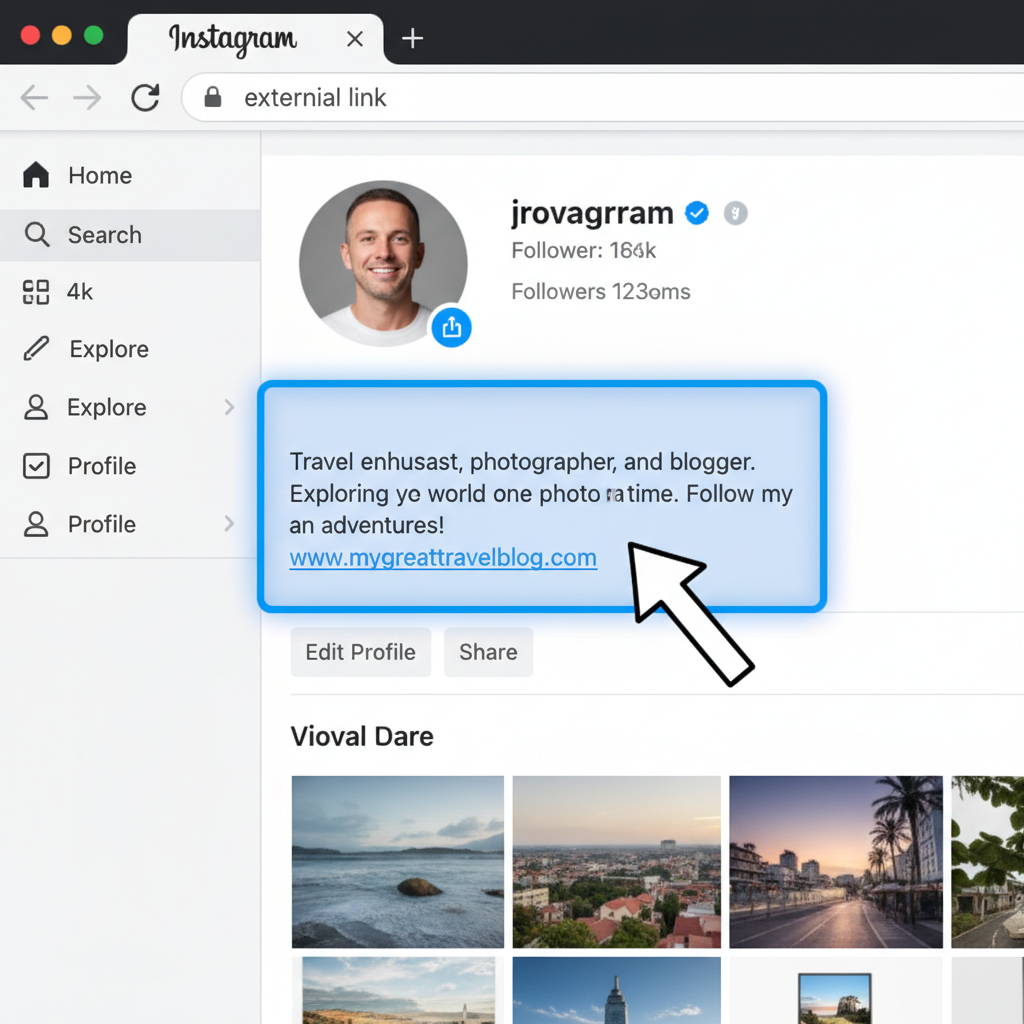
Understanding the Meaning of “Link in Bio” on Instagram
The phrase "link in bio" on Instagram refers to the single clickable URL that users can place in their profile’s biography section. Because Instagram limits clickable links in captions or comments, this link becomes a central tool to drive followers to websites, stores, videos, sign-ups, or other platforms, making it essential for marketing and personal branding.
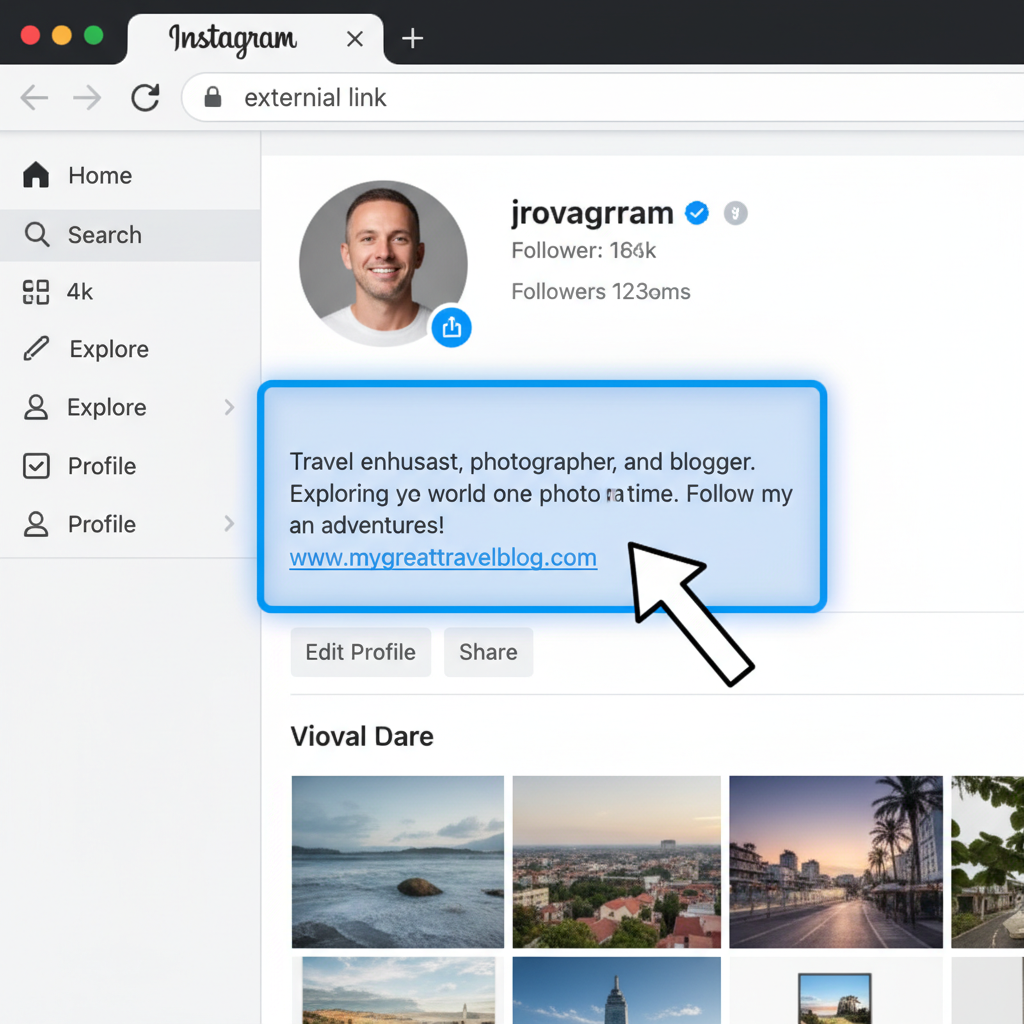
This call-to-action is now deeply ingrained in Instagram culture. For instance, if an influencer posts “Check out my latest video — link in bio,” it means you should visit their profile and tap the URL displayed in their bio.
---
Where the Bio Section Is Located on Instagram Profile Pages
The bio section appears directly under the profile picture and username. It contains:
- Username and display name
- Short description (up to 150 characters)
- Profile category (for business or creator accounts)
- Contact buttons (if enabled)
- The clickable link (your “link in bio”)
Finding this spot quickly helps you access external content from any account.
---
Step-by-Step Guide to Finding the Link in Bio on Mobile App (iOS and Android)
Here’s a simple process for locating a bio link when using Instagram on a smartphone.
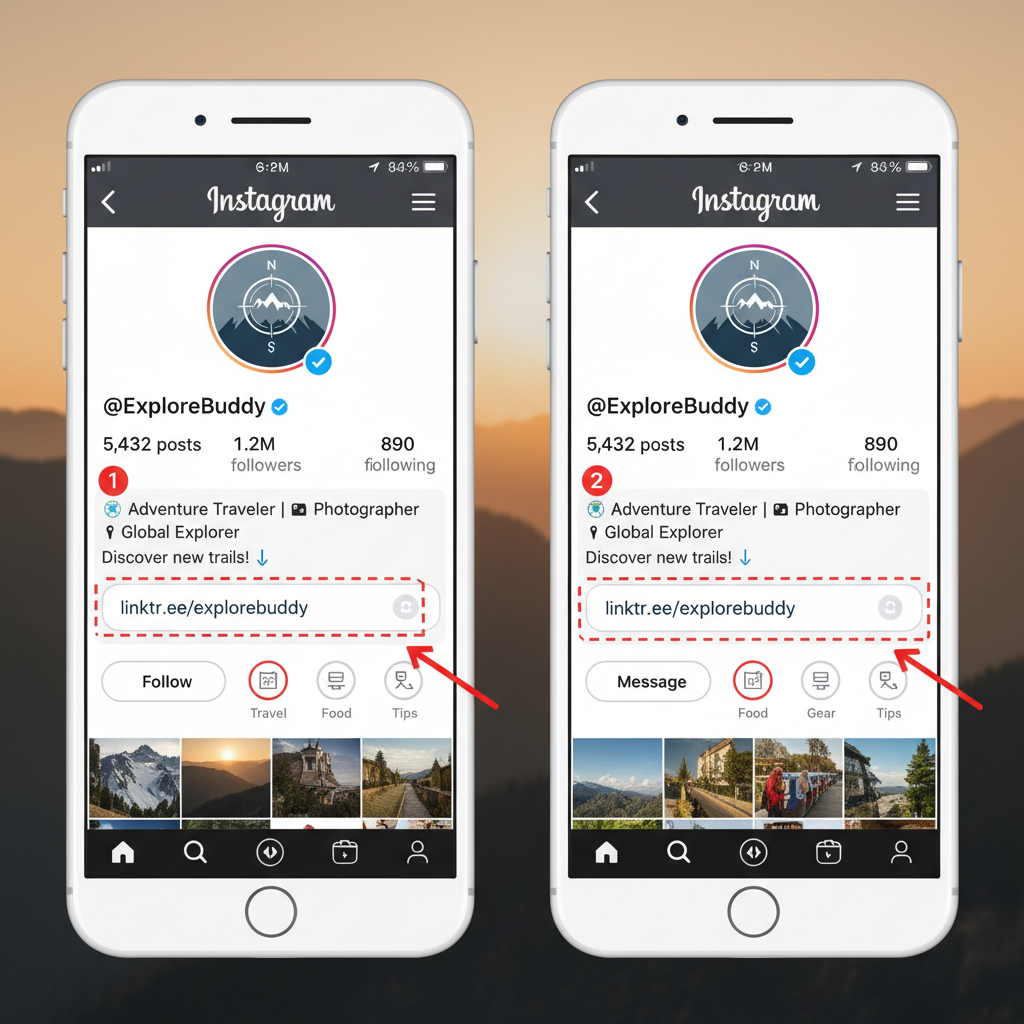
On iOS and Android:
- Open the Instagram app — Log into your account.
- Go to the profile — Tap the user’s picture or username from feed or search.
- Spot the bio section — Look beneath the username for the short text and possible URL.
- Tap the link — Opens in the in-app browser or your selected browser.
Pro tip: If there’s no clickable URL, the user may not have set one.
---
Finding the Link in Bio Using Instagram on Desktop or Laptop
Even though Instagram is mobile-first, desktop use is common:
- Visit Instagram.com and log in.
- Search for the profile via the search bar.
- Open the profile page — The bio sits under their name and above posts.
- Click the link — It opens in a new tab.
---
Difference Between Personal, Business, and Creator Profiles for Links in Bio
Account type influences link placement and extra features:
| Profile Type | Link in Bio Placement | Extra Features |
|---|---|---|
| Personal Profile | Below bio text | No contact buttons; one clickable link |
| Business Profile | Below bio text & contact buttons | Email, Directions, Call buttons; one clickable link |
| Creator Profile | Below bio text & category label | Insight analytics, one clickable link |
Business and creator accounts often have more visible CTAs alongside their bio link, which can boost clicks.
---
Examples of How Influencers, Brands, and Creators Use Link in Bio Effectively
Real-world use cases highlight the value of the “link in bio”:
- Influencers: Drive traffic to YouTube, product pages, or affiliate deals.
- Brands: Promote launches, seasonal offers, or newsletter sign-ups.
- Creators: Share art portfolios, Patreon, or online shops.
Example: A fashion influencer posts an outfit picture and adds “Shop the look — link in bio,” leading followers to a curated product page.
---
How to Add or Edit Your Own Link in Bio
Updating your link ensures relevance:
- Open Instagram and access your profile.
- Tap ‘Edit Profile’ under your bio.
- Find the ‘Website’ field — This is for external URLs.
- Enter your chosen link — Must be a valid address.
- Tap ‘Done’ or ‘Save’ — Changes update instantly.

You can adjust your bio link anytime to match current promotions.
---
Why You Might Not See a Link in Bio
Possible causes include:
- Link removed temporarily or permanently.
- Viewing a fake profile instead of the genuine one.
- Broken or outdated URL.
- Regional blocks affecting visibility.
---
Understanding “Link in Bio” Posts and Instagram CTA Culture
Because Instagram forbids clickable links in captions, creators adapted by:
- Frequently changing the single bio link.
- Prompting users to check the link after posts.
- Designing captions and images to highlight the bio.
This spawned link management tools and creative strategies to maximize the single URL.
---
Tools for Multiple Links in Bio
When one link isn’t enough, use services like:
- Linktree
- Beacons
- Campsite
- Tap.bio
- Shorby
These provide custom landing pages with multiple clickable destinations.
---
Tips to Optimize Your Link in Bio for More Clicks
Boost engagement with these strategies:
- Choose short, clear URLs.
- Align link text with your CTA — e.g., “Watch now” leading to a video.
- Refresh links often for relevance.
- Track clicks with UTM or analytics.
- Reinforce visually via story highlights and posts.
---
FAQs About Link in Bio
Q: Can multiple clickable links be added?
No, Instagram allows one external link, but multi-link tools can help.
Q: Why won’t my link open?
Check for typos, test in another browser, and confirm internet connectivity.
Q: Can hashtags or mentions be added in the link field?
No, those remain internal to Instagram.
Q: Is the bio link identical on mobile and desktop?
Yes, but desktop opens links in new tabs, mobile in-app by default.
---
Summary
The link in bio on Instagram is a small but critical element of your profile, driving traffic beyond the app’s limits. By knowing where it appears, how to locate it, and strategies to optimize it — including multi-link tools — you can transform a simple URL into a powerful marketing channel.
Ready to make the most of your bio link? Update yours today and start directing your audience wherever you want them to go.



