Where to Find the Publishing Tool on Facebook and Use It
Learn where to find the Facebook Publishing Tool in 2024, how to access it via Creator Studio or Meta Business Suite, and optimize post scheduling.
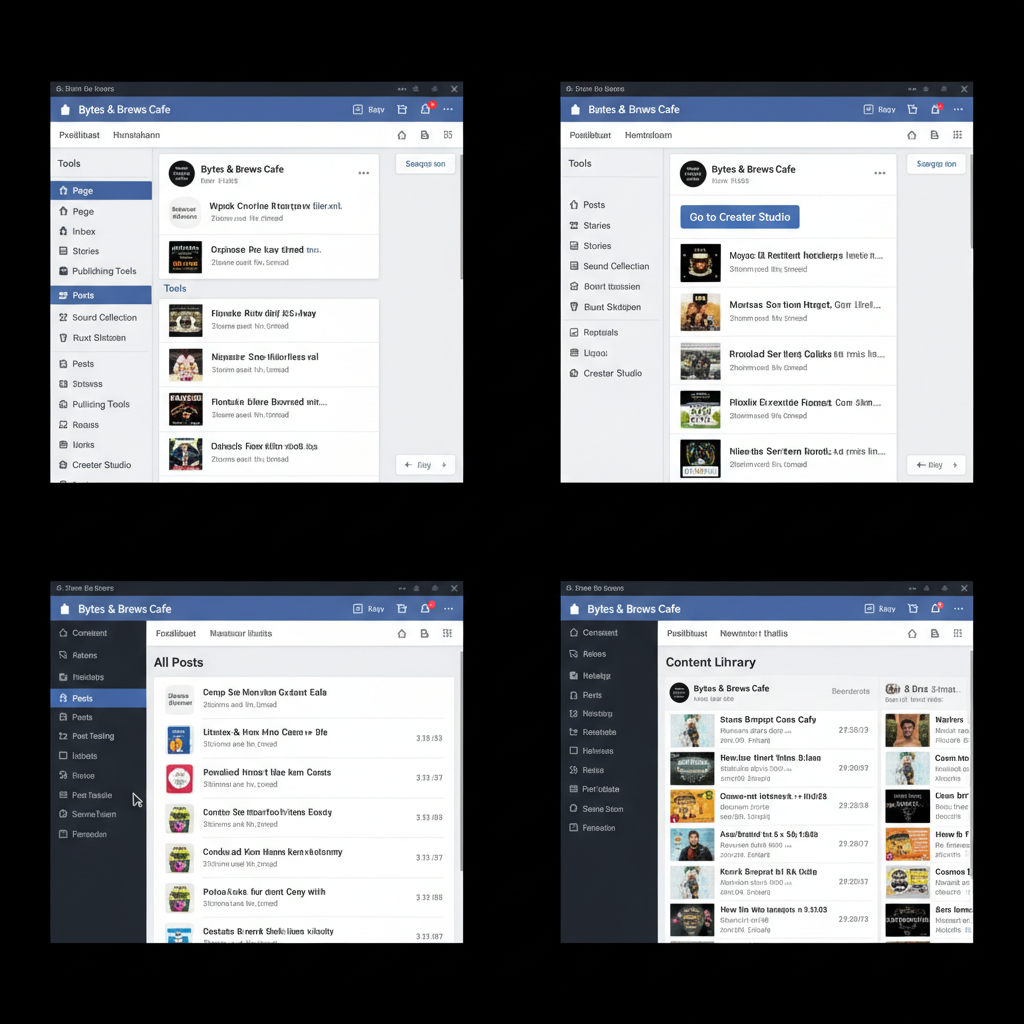
Introduction to Facebook Publishing Tools in 2024
Managing a Facebook Page efficiently means knowing exactly where the publishing tool is on Facebook and how to use it to schedule posts, track engagement, and streamline your content workflow. In 2024, Facebook has integrated and reorganized many of its tools, blending older Publishing Tools into the more advanced Creator Studio and Meta Business Suite. This guide explains where to find these features today, how to access them on desktop and mobile, and tips for making the most of your posting schedule.
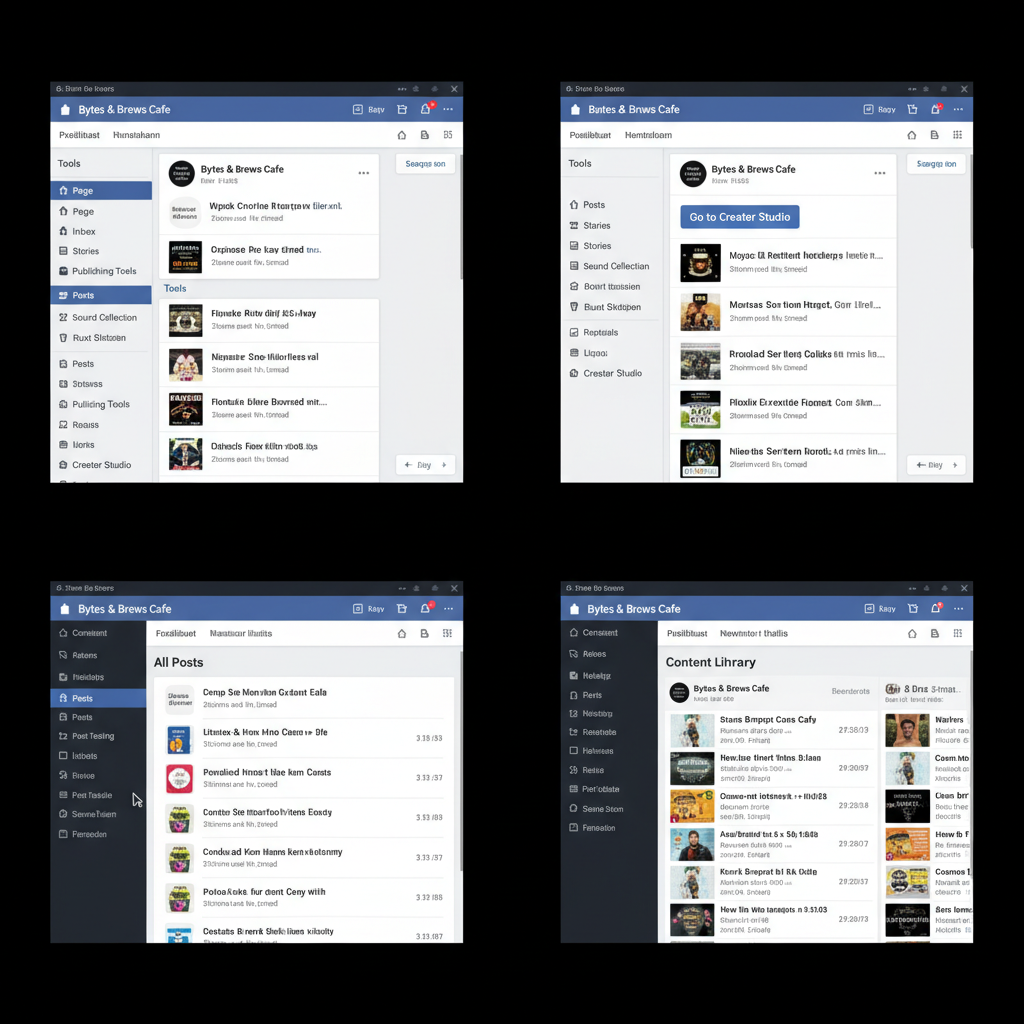
---
Publishing Tools vs Creator Studio vs Meta Business Suite
Facebook’s administration platforms have shifted over time, leading to overlapping functionality and a bit of confusion about which tool to use.
| Tool | Main Purpose | Typical Users |
|---|---|---|
| Publishing Tools | Create, schedule, and manage posts for one Facebook Page from a browser. | Small page admins, legacy workflows. |
| Creator Studio | Content management across multiple Pages, with focus on video and monetization tools. | Content creators, media publishers. |
| Meta Business Suite | Unified platform for Facebook and Instagram, includes analytics, ads, scheduling, and messaging. | Businesses managing multiple channels. |
Key differences:
- Publishing Tools: Simple, legacy content scheduler for one page.
- Creator Studio: Expanded content oversight with strong video analytics.
- Meta Business Suite: All-in-one solution for cross-channel business management.
---
How to Access Facebook Publishing Tools on Desktop
If the direct Publishing Tools link is still active on your Page, you can use it via:
- Logging in to Facebook and opening your Facebook Page.
- Scanning the left menu for Publishing Tools.
- Clicking through to open the management dashboard.
Note: Many Pages now redirect this link to updated platforms like Meta Business Suite or Creator Studio, depending on Facebook’s rollout in your region.
---
Step-by-Step: Using Creator Studio for Publishing
For creators focusing on rich media and video, Creator Studio replicates most Publishing Tools functions and adds video monetization.
- Visit Creator Studio while logged into Facebook.
- Click the Facebook logo at the top (to stay in Facebook mode, not Instagram).
- From the left-hand menu, choose Content Library.
- Begin to:
- Create posts.
- Schedule posts.
- Track performance metrics.

Pro tip: When videos are the core of your strategy, Creator Studio’s insights and monetization tools outperform the old Publishing Tools.
---
Step-by-Step: Using Meta Business Suite for Scheduling
Meta Business Suite is Facebook’s preferred platform moving forward, recommended for brands managing both Facebook and Instagram.
To publish or schedule content:
- Go to Meta Business Suite.
- If eligible, your dashboard opens automatically.
- Navigate to Posts & Stories in the left sidebar.
- Options include:
- Creating Facebook and Instagram posts simultaneously.
- Scheduling via a calendar.
- Reviewing planned campaigns.
Why choose Business Suite:
You can manage marketing messages, analytics, and ads without switching tools.
---
How to Check if the Publishing Tool Is Still Available
Not all page admins will see the old tool:
- Some legacy Pages retain a visible link.
- Newer Pages launch directly in Business Suite or Creator Studio.
- Search “Publishing Tools” in the Facebook search bar on desktop for quick access if unsure.
---
Troubleshooting Missing Publishing Tools
Missing options can result from:
- UI updates integrating older tools into new platforms.
- Limited Page roles (Editor or Admin roles are required).
- Device version differences (some features are hidden on desktop).
- Browser cache issues — clear cookies or use a different browser.
---
Mobile Alternatives for Scheduling Facebook Posts
While “Publishing Tools” is a desktop-first tool, mobile solutions now cover all scheduling needs.
Alternatives include:
- Meta Business Suite mobile app — full-feature posting, scheduling, and messaging.
- Pages Manager app (being retired) — basic posting features.
- Third-party schedulers like Buffer or Hootsuite (API-based).
Advantages of official apps:
- Instant notifications for post status.
- Combined Facebook and Instagram content creation.
- Easy access to performance insights.
---
Best Practices for Organizing Facebook Content
To keep consistent engagement:
- Plan a content calendar in Business Suite.
- Batch-create posts to save time.
- Schedule according to audience time zones.
- Mix post formats for variety — text, image, video, and story posts.
- Preview formatting to ensure mobile and desktop alignment.
---
Tracking Performance in Creator Studio & Business Suite
Understanding what works helps refine your approach.
Metrics worth tracking:
- Reach: How many unique viewers your posts have.
- Engagement: Interactions (likes, shares, comments).
- Click-through rate: Link click stats.
- Watch time: Vital for video-heavy campaigns.
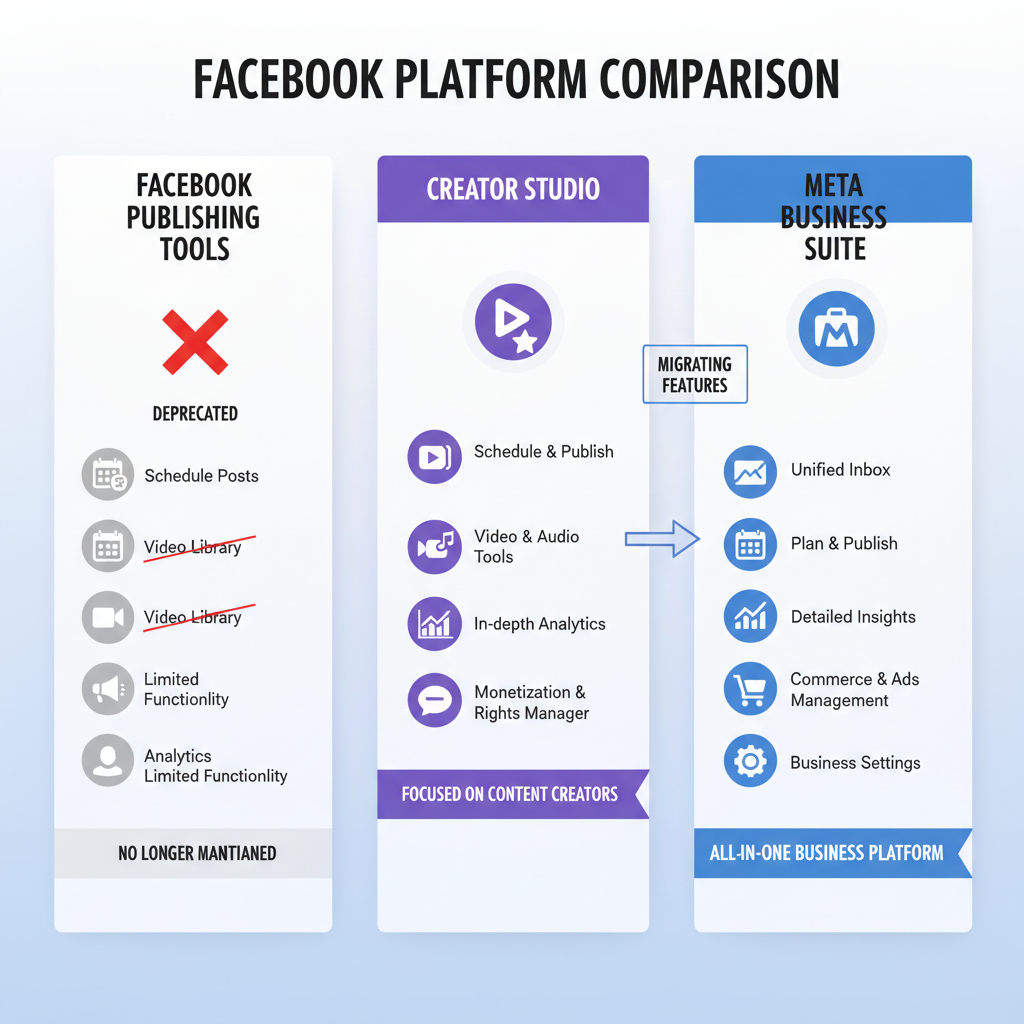
In Meta Business Suite, go to:
- Insights panel.
- Apply date and content filters.
- Compare engagement trends across formats.
---
Facebook’s Ongoing Changes for Admin Tools
Facebook continues to transition old tools into newer frameworks:
- The traditional Publishing Tools tab is disappearing.
- Functions are migrating fully into Meta Business Suite.
- Updates push for integrated Facebook + Instagram workflows.
Staying alert to Help Center updates ensures smooth adaptation.
---
Conclusion: Choosing the Best Tool for Your Strategy
In 2024, answering where the publishing tool is on Facebook depends on your Page’s setup and Facebook’s latest changes:
- Publishing Tools: Simple, but increasingly rare.
- Creator Studio: Perfect for video-focused strategies and multi-page management.
- Meta Business Suite: Comprehensive, multi-platform scheduling and analytics.
Action step:
Experiment with both Creator Studio and Meta Business Suite to find the workflow that fits your content style and business needs. By mastering these tools now, you’ll be ready for whatever Facebook rolls out next — and keep your posting strategy consistent, targeted, and effective.




