Best Digital Media Apps for Seamless Third-Party Integration
Discover top digital media apps with seamless third-party integration to boost automation, streamline workflows, and enhance creative collaboration.
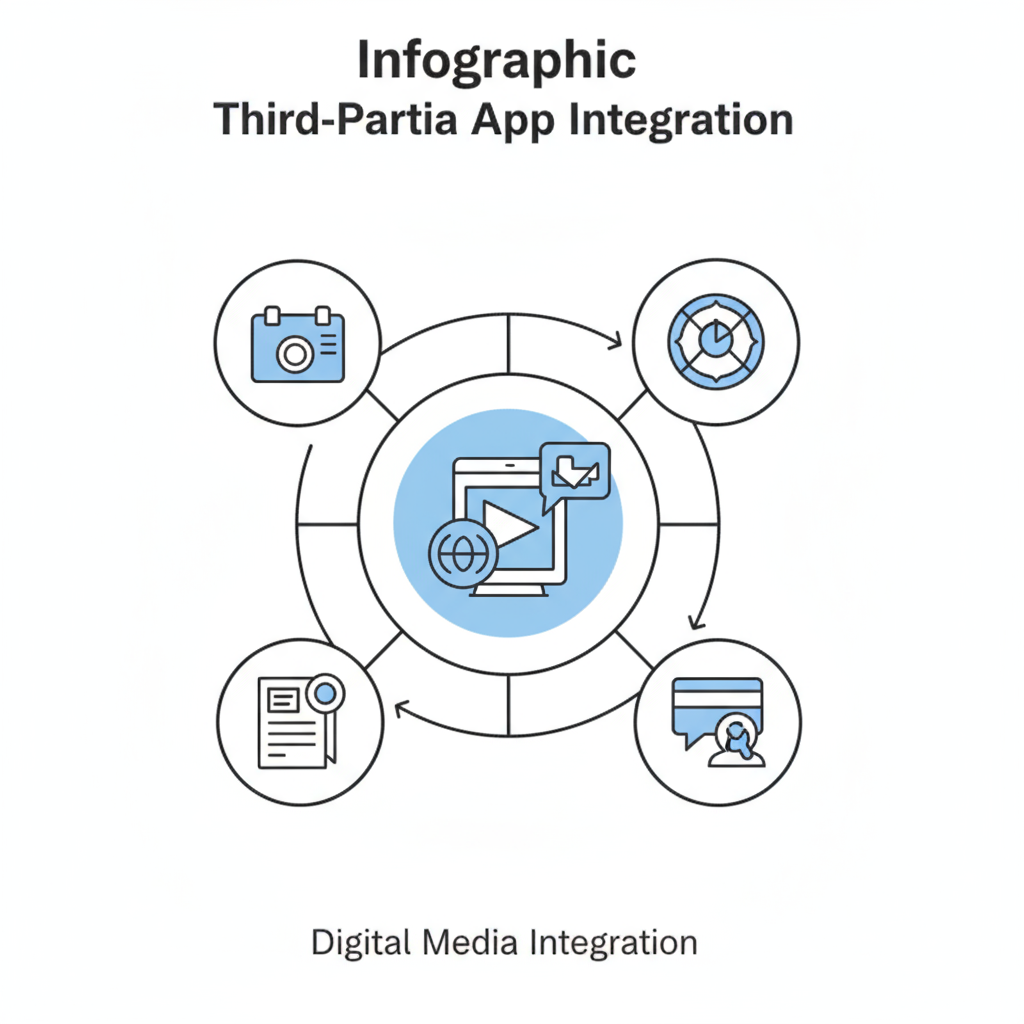
Understanding Third-Party Integration in Digital Media Apps
Third-party integration in digital media apps refers to the seamless connection, interaction, and data exchange between an app and other platforms, services, or tools. This functionality enables content creators, marketers, and teams to enhance workflows, automate processes, and extend app capabilities beyond native features.
For example, integrating Instagram with an analytics service or connecting Canva to a cloud storage provider enables users to automate publishing, share outputs instantly, and maintain centralized access to assets. In this guide, we’ll explore which digital media apps have the best third-party integration, how to evaluate them, and the trends shaping their future.
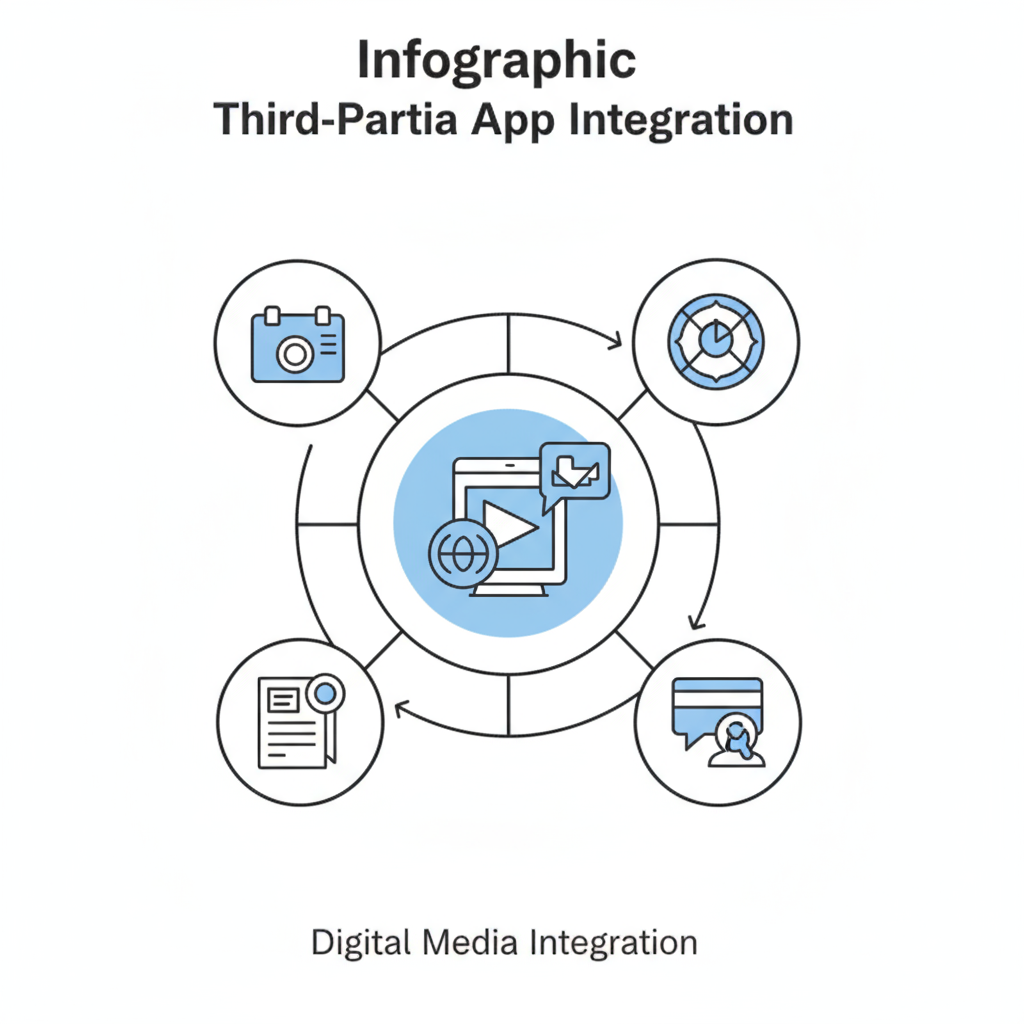
---
Why Third-Party Integration Enhances Workflows
Whether you’re a designer, marketer, influencer, or project manager, third-party integrations deliver measurable improvements:
- Streamlined publishing – Post directly from a design app to social media channels.
- Automated analytics – Collect and process data across platforms without manual work.
- Centralized collaboration – Share media files and updates within project management tools.
- Enhanced productivity – Reduce repetitive tasks through automation and triggers.
By connecting apps, you minimize context-switching, preserve data consistency, and make communication channels more efficient.
---
Evaluation Criteria for Top Integrations
Not all integrations provide equal value. Leading apps excel in four core areas:
| Criteria | Description |
|---|---|
| API Access | Availability of developer-friendly APIs enabling custom integrations. |
| Ease of Integration | User-friendly setup, plug-ins, and built-in connectors. |
| Supported Services | Range of compatible platforms, tools, and file types. |
| Security | Robust data protection standards, OAuth, and secure transfer protocols. |
Reviewing these factors will help identify the most adaptable and secure solutions for your needs.
---
Top Social Media Apps with Robust Integrations
Instagram’s API supports connections to scheduling tools like Buffer, analytics services such as Sprout Social, and e-commerce plug-ins that embed product tags directly into posts. Meta’s developer ecosystem makes linking services straightforward.
Twitter/X
Twitter (now X) offers APIs for real-time data streaming, automated posting, and trend tracking. Apps like Hootsuite and Zapier leverage these capabilities to run complex publishing and analytics workflows.
TikTok
TikTok’s Creator Marketplace API empowers business accounts to integrate with ad managers, influencer tracking platforms, and marketing suites for comprehensive campaign execution.
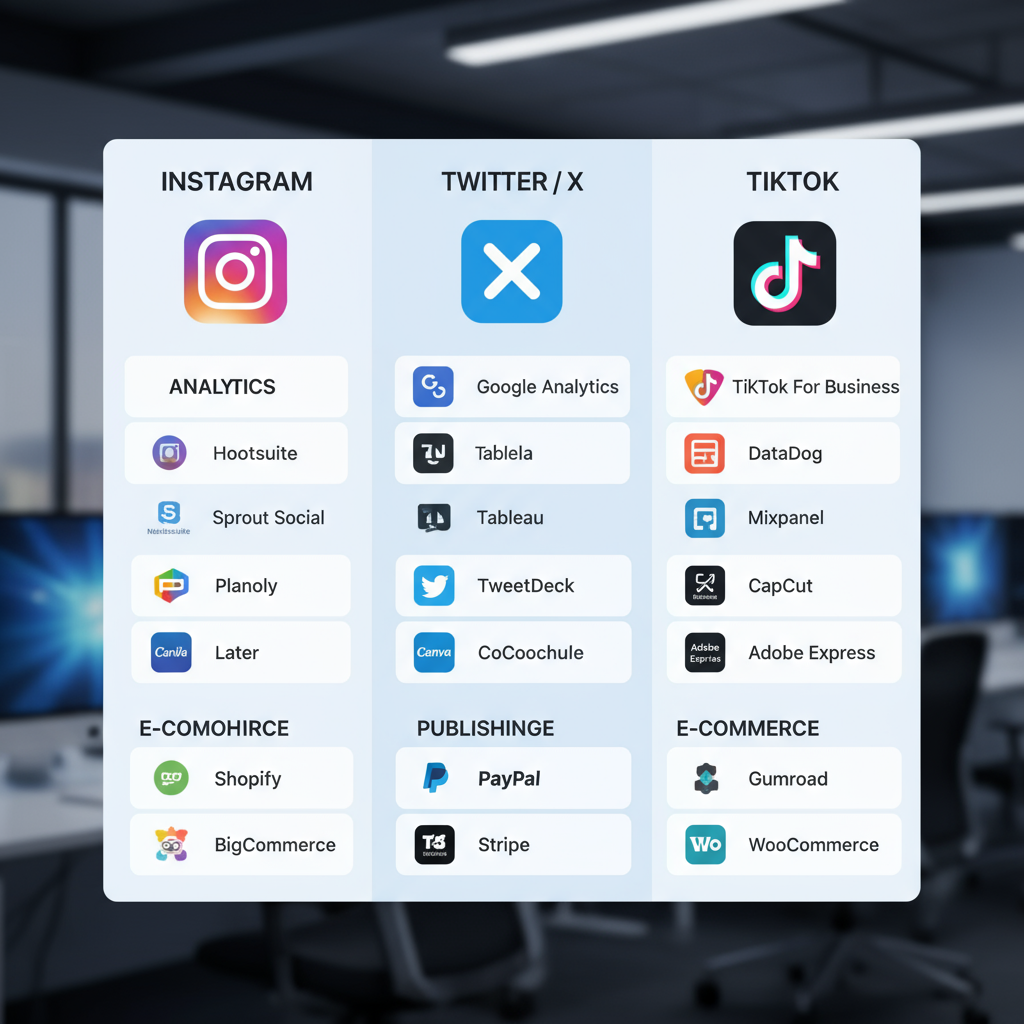
---
Top Content Creation and Editing Apps
Canva
Canva lets users publish designs directly to social networks, embed them into websites via HTML snippets, and store them on cloud platforms like Google Drive or Dropbox. Its built-in plug-ins—such as HubSpot—help power marketing processes.
Adobe Creative Cloud
Applications like Photoshop and Premiere Pro integrate with DAM (Digital Asset Management) systems, CMS platforms such as WordPress, and collaboration platforms like Slack, enabling creative and publishing workflows to operate without file-format hassles.
---
Productivity and Collaboration Apps Leveraging Media Integration
Notion
Notion supports embedded social posts, cloud storage connections, and automated updates from Zapier, making it easy to maintain real-time content planning boards.
Slack
Slack connects to Google Drive, Trello, Jira, and design tools for frictionless media sharing and chat-based asset reviews, enhancing team communication.
Trello
Trello’s Power-Ups allow boards to link with content calendars, attach files directly from services like Dropbox, and embed previews for social posts—ideal for campaign tracking.
---
Case Study: Zapier & IFTTT for Seamless Connections
Platforms such as Zapier and IFTTT act as bridges between multiple apps. A typical marketing automation might involve:
- Finalizing an image in Canva.
- Automatically uploading it to Dropbox.
- Posting it to Instagram and Twitter according to a set schedule.
- Updating a Trello card with the post link for tracking.
Example Zapier JSON configuration:
{
"trigger": "Canva Design Published",
"actions": [
{"type": "upload", "service": "Dropbox", "folder": "/Campaign-2024"},
{"type": "post", "service": "Instagram"},
{"type": "post", "service": "Twitter"}
]
}This setup streamlines multi-platform publishing from a single creation point.
---
Benefits for Marketers
Robust integrations provide:
- Multi-channel publishing – One-click distribution across social networks.
- Brand consistency – Storing and synchronizing assets centrally.
- Comprehensive analytics aggregation – Unified reporting dashboards.
- Customer engagement tracking – Managing cross-platform conversations in one hub.
---
Potential Drawbacks and Risks
Despite the benefits, integration comes with considerations:
- Data privacy risks – Transferring information between services can create vulnerabilities.
- Third-party dependency – API changes may break established workflows.
- Complexity – Managing interconnected tools can be challenging without clear documentation.

---
Future Trends in Media App Integrations
Emerging developments include:
- AI-driven tools – Automated content optimization across connected channels.
- Open APIs – Greater developer access for custom solutions.
- Interoperability standards – Ensuring smooth compatibility among diverse systems and formats.
Expect AI to predict publishing times, tailor content for individual channels, and streamline cross-platform strategies.
---
Tips for Choosing a Digital Media App Based on Integration Needs
Consider the following when selecting an app:
- List required services – Identify your critical integration destinations.
- Evaluate API documentation – Confirm developer resources and support.
- Check built-in connectors – These reduce setup time.
- Review security protocols – Ensure compliance with data protection laws.
- Test automation workflows – Trial versions can reveal usability gaps.
---
Summary & Next Steps
In exploring which digital media apps have the best third-party integration, we have identified leaders in social networking (Instagram, Twitter/X, TikTok), creative work (Canva, Adobe Creative Cloud), and productivity (Notion, Slack, Trello). Middleware tools like Zapier and IFTTT can connect them all, enabling high-efficiency, cross-platform operations.
While the advantages are clear—speed, consistency, automation—organizations should address security and dependency concerns proactively. If you’re ready to optimize your digital media workflows, start by mapping your essential tools and testing key integrations before committing.
Maximize your productivity by choosing apps that integrate seamlessly, protect your data, and adapt to your growing needs.




