Instagram Photo Upload Limit Explained and Workarounds
Learn why Instagram limits carousel posts to 10 photos, debunk myths, and discover approved strategies to share more images effectively.
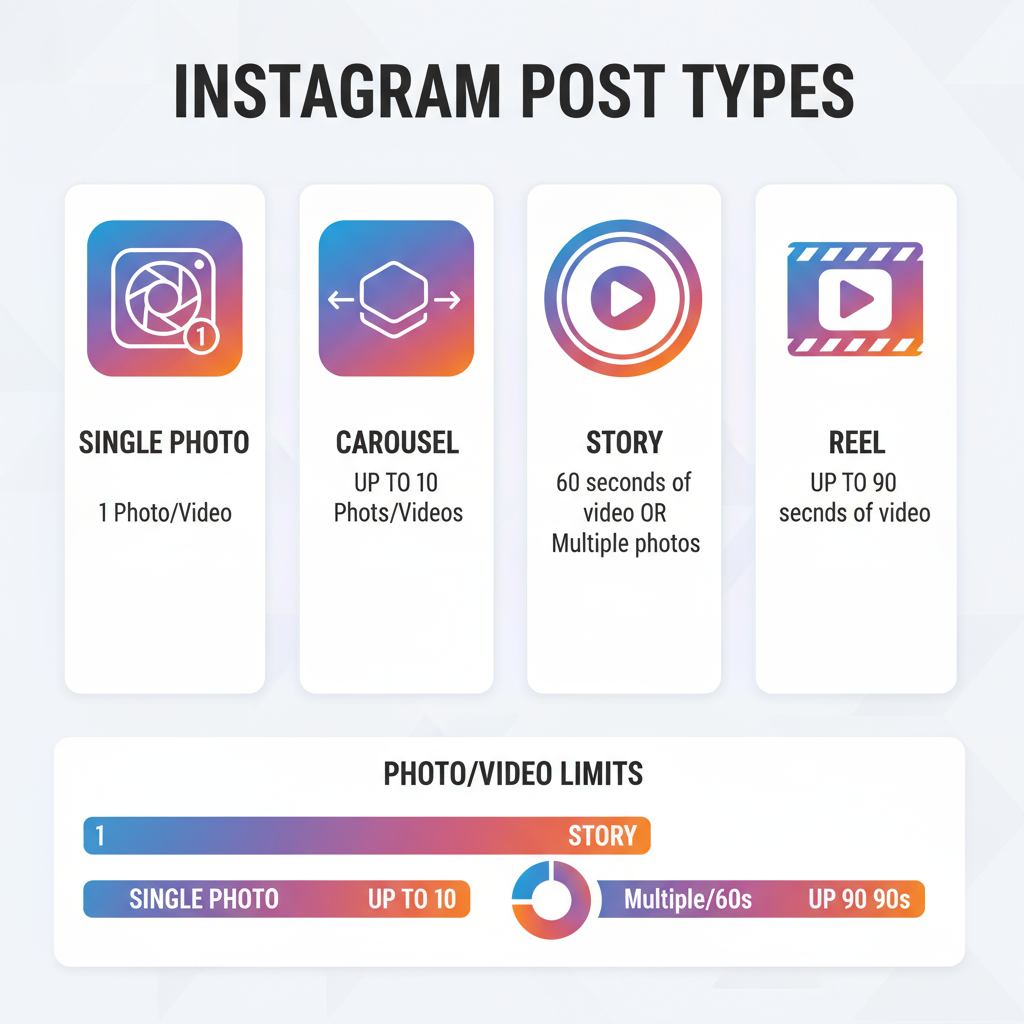
Instagram Photo Upload Limit Explained and Workarounds
Instagram is one of the leading social media platforms for visual content, but many creators still wonder: "Why can't I upload more than 10 photos on Instagram?"
This common restriction applies to the platform’s carousel post feature, which allows up to 10 photos or videos in a single post. While this may feel limiting, it serves important design and performance purposes for the app.
In this guide, we break down Instagram’s photo upload limit, why it exists, clear up misinformation, and highlight creative, compliant workarounds to share more visuals effectively.
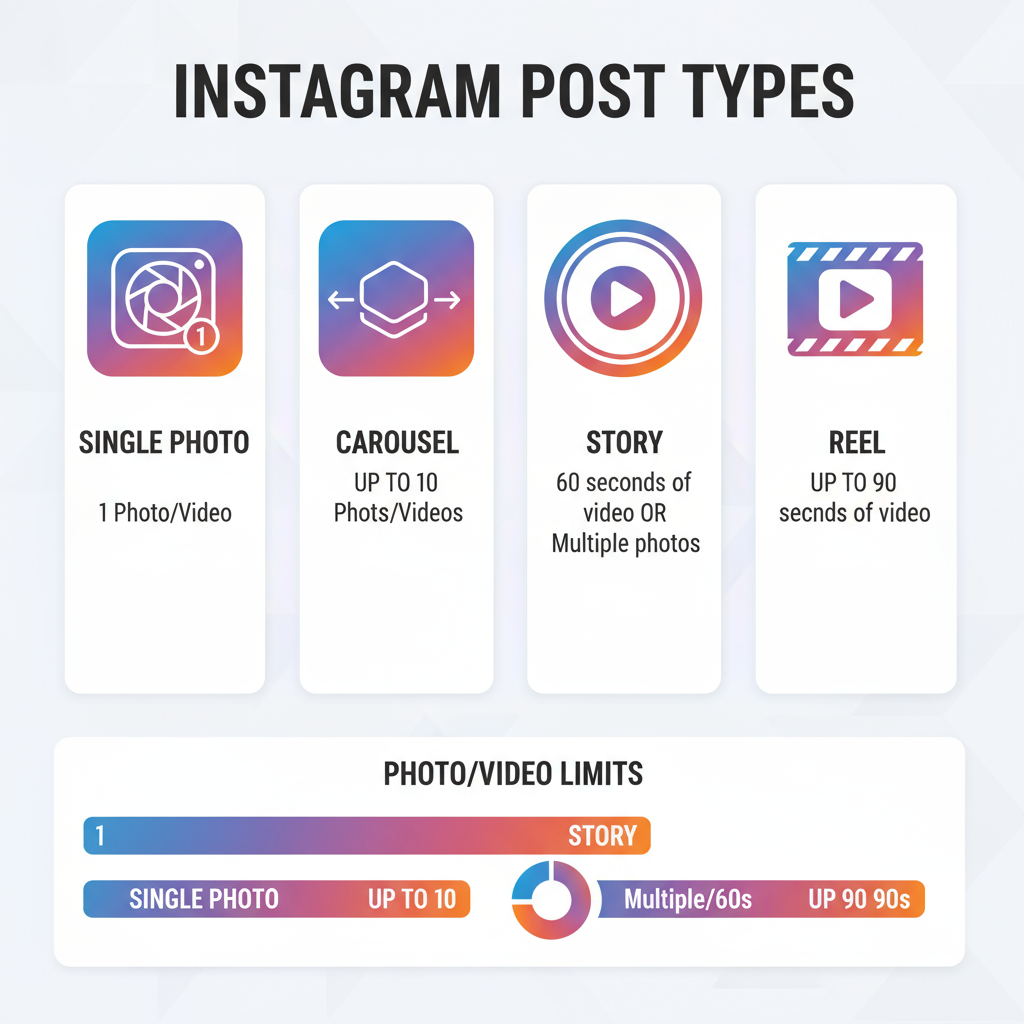
---
Understanding Instagram’s Carousel Post Limit
A carousel post is a single post that can contain multiple images or videos, allowing users to swipe through them. Currently, Instagram caps each carousel at 10 items, regardless of whether they are photos, videos, or a combination.
This rule applies across all upload channels — mobile, desktop, and third-party apps integrated via Instagram’s API. Exceeding the cap is not possible through official tools.
---
Why the 10-Photo Limit Exists
The restriction is deliberate and aligned with Instagram’s core values for user experience, engagement, and technical efficiency.
Key Reasons Behind the Rule
- User Engagement – Shorter, more focused carousels help encourage swiping through the full set, improving completion rates.
- Technical Performance – Smaller batches reduce network payloads, ensuring faster load times for every user.
- Content Digestibility – Limiting the quantity helps audiences better focus, process, and retain the information presented.

---
A Brief History of the Limit
When introduced in 2017, carousel posts allowed up to 10 media items — a notable leap from the earlier limitation of one item per post.
Despite evolving trends and technology since then, Instagram has retained the same cap, suggesting the limit is an intentional part of their design philosophy rather than a temporary measure.
---
Comparing Photo Limits Across Instagram Formats
The 10-photo rule applies solely to carousel posts. Other formats have their own distinct limitations:
| Instagram Format | Max Photos/Videos | Notes |
|---|---|---|
| Standard Post (single) | 1 | One photo or video only |
| Carousel Post | 10 | Photos/videos combined |
| Stories | Unlimited | Each story frame is separate; available for 24 hours |
| Reels | Video only | Up to 90 seconds per reel; multiple clips can be stitched together |
---
Common Misconceptions & Myths
Misinformation often circulates about bypassing Instagram’s upload cap:
- Myth 1: Third-party apps let you post more than 10 photos.
- Reality: Instagram’s API enforces the same limit; uploads beyond 10 are rejected.
- Myth 2: Turning images into a slideshow video bypasses the rule.
- Reality: While videos can contain unlimited frames, they follow video size and duration limits, and cannot mimic the swipeable photo carousel experience.
- Myth 3: Business accounts have higher limits.
- Reality: Both personal and business accounts are bound by identical restrictions.
---
Official Instagram Guidelines
From Instagram’s Help Center:
> You can add up to 10 photos and/or videos to a single post — known as a carousel — which appears in your followers’ feed.
There is no legitimate method to exceed the cap via approved tools. Any service claiming to break this rule likely violates Instagram’s terms, risking reduced reach or permanent account suspension.
---
Workarounds to Share More Than 10 Photos
When your batch exceeds 10 items, consider these legitimate strategies:
Method 1: Multiple Carousel Posts
Publish successive carousels with captions labeled Part 1, Part 2, etc., to help followers navigate a series.
Method 2: Instagram Stories
Stories offer no set limit on the number of frames. Ideal for live events, travel series, or step-by-step tutorials.
Method 3: Create a Highlights Album
Group similar Stories into permanent Highlights visible on your profile.
---
Creating Cohesive Multi-Part Posts
Splitting into multiple carousels doesn’t have to disrupt your narrative flow.
Tips for Seamless Series
- Maintain consistent editing styles.
- Arrange images in a logical sequence.
- Use branded hashtags consistently.
- Cross-reference related posts in captions.
Example caption format:
Paris Adventure – Day 1 (Part 1 of 3)
Morning visit to the Eiffel Tower and gardens. 👉 Swipe for part 2!
#ParisTrip #TravelPhotography
---
Optimizing Engagement Despite the Limit
Even with a 10-item cap, each media slot should add value.
Engagement Strategies
- Storytelling Captions – Narratives keep users engaged and encourage swiping.
- Relevant Hashtags – Expand reach and connect with niche communities.
- Tags – Mention collaborators, brands, and locations for network effects.
- Call-to-Action – Prompt actions like “Swipe for the reveal” or “Tap to learn more.”
---
Future of Instagram Photo Limits
Instagram has not indicated plans to change the current rule, but community demand could drive future updates.
Any adjustment must balance richer content options with smooth app performance and user engagement trends.
---
Summary & Advice
To recap why you can't upload more than 10 photos on Instagram:
- The 10-item carousel limit exists to optimize UX, performance, and engagement.
- Limits are uniform across all account types and upload methods.
- Creative solutions include multiple carousels, Stories, and curated Highlights.
Final Insight: Prioritize quality over quantity. Ten impactful, well-curated visuals can outperform a larger batch of less compelling images.
By working within Instagram’s framework and making the most of each photo slot, you can still craft standout content that resonates deeply with your audience.
Ready to elevate your carousel game? Start planning your next 10-photo masterpiece today!




