Why Does TikTok Buffer So Much and How to Stop It
Learn why TikTok buffers, how internet speed, latency, and device issues cause it, and follow practical fixes to enjoy smooth, uninterrupted videos.
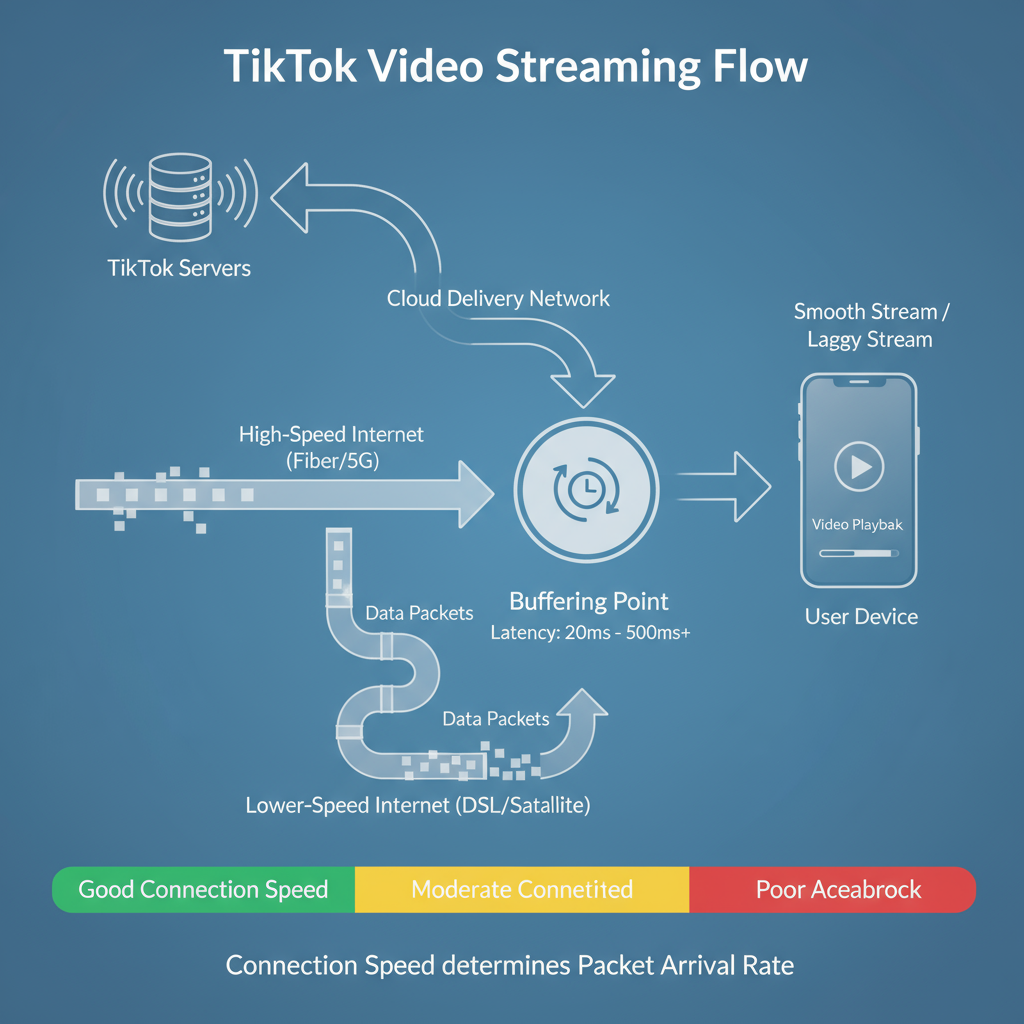
Why Does TikTok Buffer So Much and How to Stop It
TikTok is one of the most engaging social media platforms, but buffering can kill the fun fast. If you’ve ever wondered, “Why does TikTok buffer so much and how can I stop it?”, you’re not alone. This article explains the reasons behind TikTok buffering, from network speed to device performance, and walks you through practical steps to fix it so you can enjoy smooth, uninterrupted videos.
---
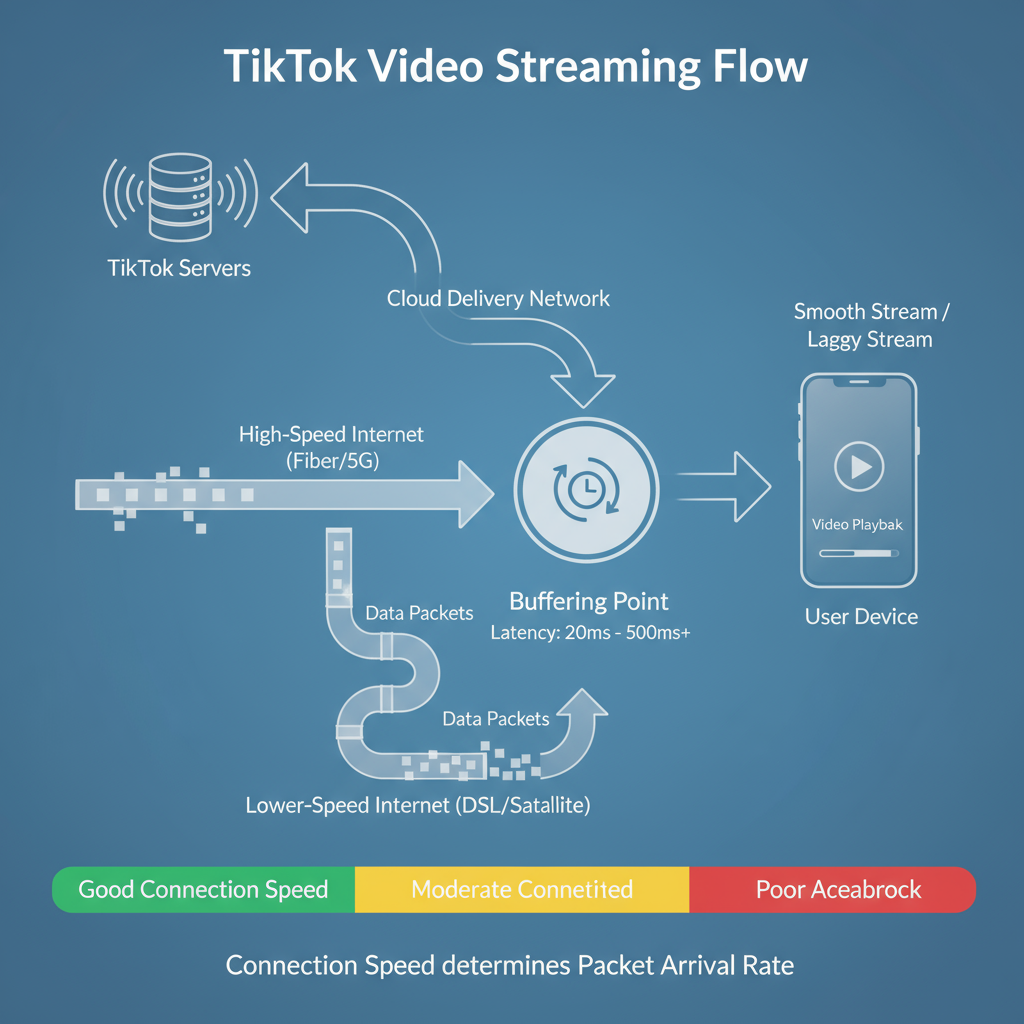
Understanding Buffering and TikTok Video Streaming
Buffering is a brief pause while your device loads enough video data to keep playback smooth. For TikTok, videos are streamed from servers to your phone in small chunks.
When your phone or network can’t deliver these chunks fast enough, playback stalls until the buffer is replenished — that’s the lag you see.
How TikTok Streams Video Content
- Device requests video data from TikTok’s servers.
- Data packets travel over the internet via multiple networks.
- TikTok decodes packets into audio and visual streams in real time.
- If data slows or stops, buffering kicks in until enough arrives to resume playback.
---
Common Causes of TikTok Buffering
Multiple factors can cause TikTok to buffer, sometimes occurring together:
- Slow internet speed
- High latency
- TikTok server slowdowns
- App bugs or glitches
- Outdated OS or TikTok app
- Low RAM availability
- Limited storage
- Background apps consuming resources
---
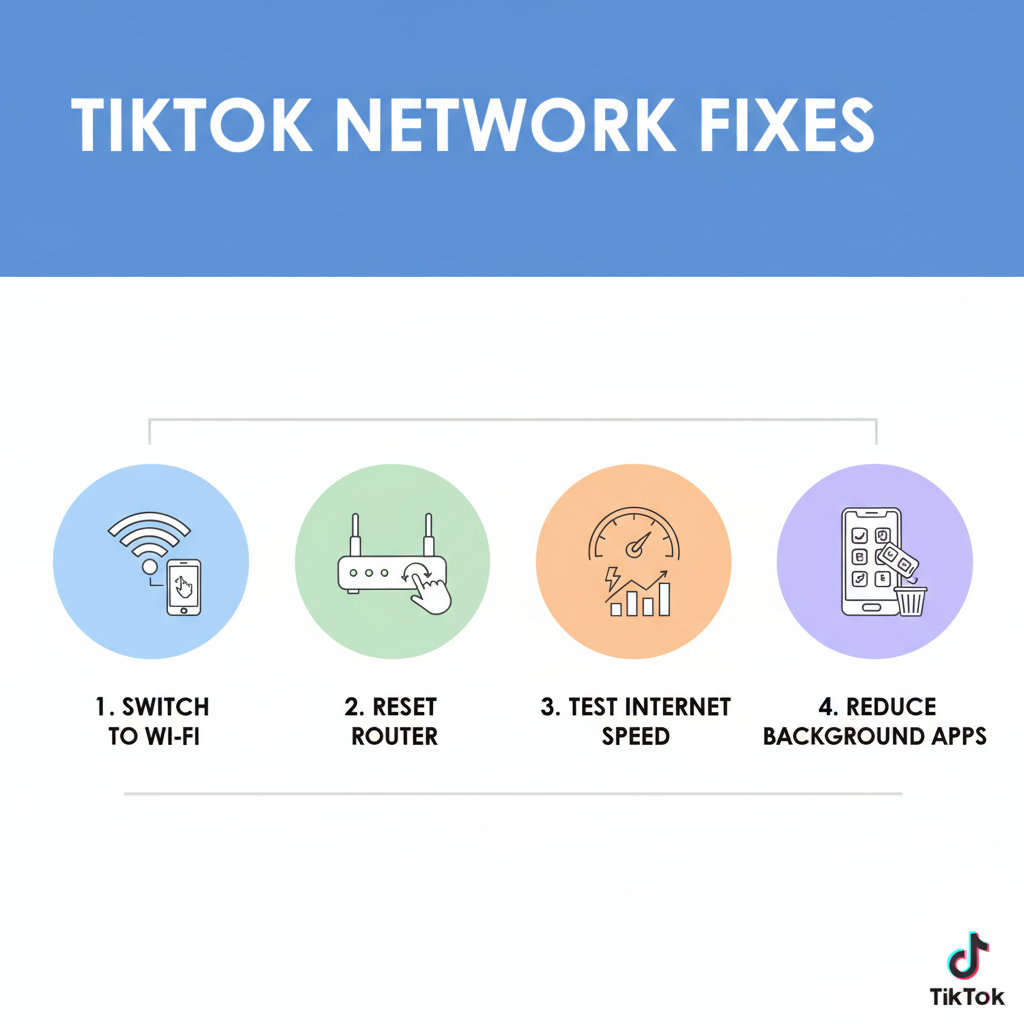
How Internet Speed and Latency Affect TikTok
Two network elements — speed and latency — heavily influence TikTok performance.
| Term | Definition | Impact on TikTok |
|---|---|---|
| Internet Speed | Rate of data transfer per second (Mbps) | Low speed makes downloads slower; more buffering |
| Latency | Time data takes to go from device to server and back (ms) | High latency delays receipt of video chunks |
| Bandwidth | Your connection's maximum data capacity | Shared bandwidth can cause slowdowns if many devices use it |
Tip: Aim for 5–10 Mbps for smooth TikTok playback, with latency ideally below 100 ms.
---
Device-Related Causes of Buffering
Even good internet can’t save you if your device is overworked:
- RAM overload: Too many running apps reduce TikTok’s processing ability.
- Low storage: Full storage slows app performance.
- Background processes: Other apps consume CPU power and bandwidth.
---
App-Related Buffering Factors
The TikTok app itself may sometimes be the source:
- Outdated app: New updates often fix performance bugs.
- Bloated cache: Large caches slow performance; clearing them can help.
- Random bugs: Temporary glitches can trigger sudden buffering.
---
Fixing Network Issues
If you suspect a network problem, try:
- Switching between mobile data and Wi-Fi.
- Restarting your router.
- Moving closer to your Wi-Fi source or using wired Ethernet.
- Disconnecting other devices to free bandwidth.
- Testing your speed with a reliable tool.
---
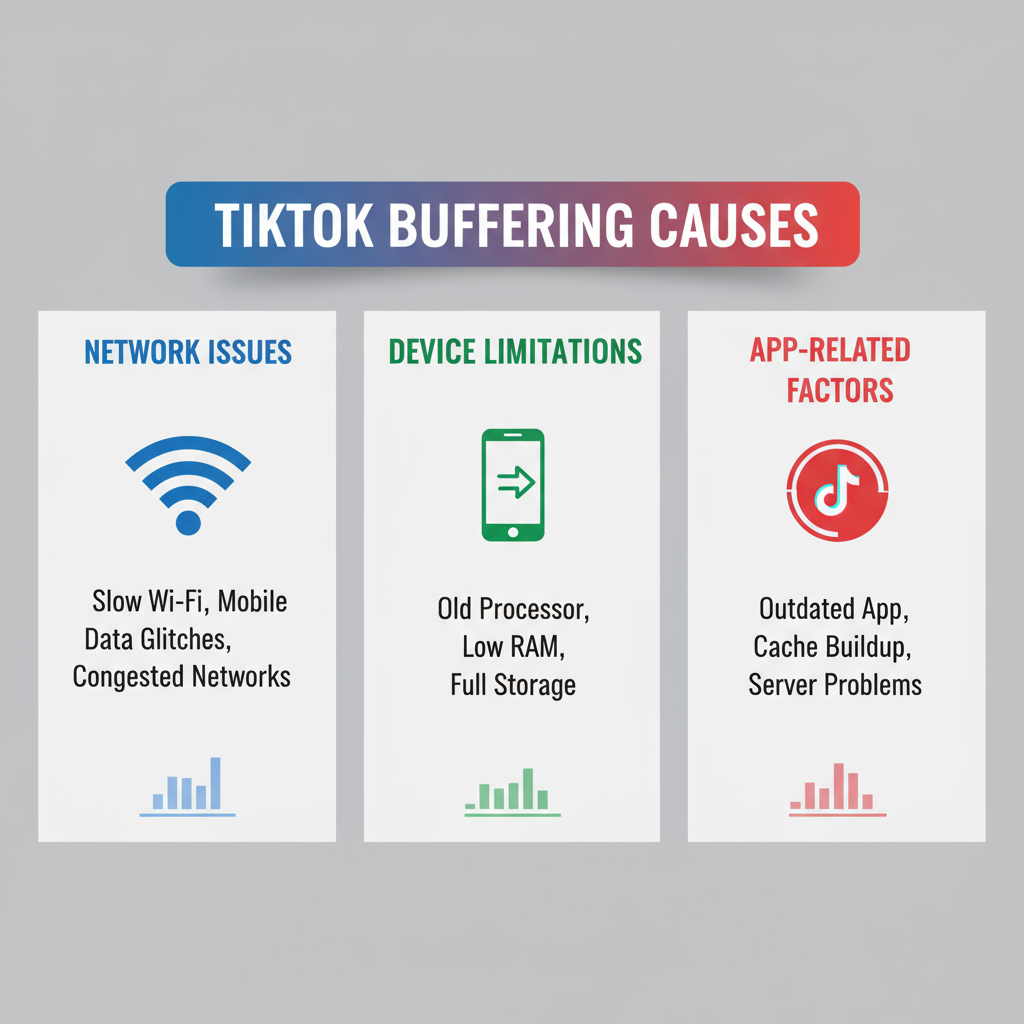
Optimizing Your Device for TikTok
Keep your device streamlined:
- Clear TikTok cache via Settings → Cache and Cellular Data → Clear Cache.
- Restart your phone to free memory.
- Free up storage by removing unused apps, files, or using cloud storage.
- Close unused background apps.
---
TikTok Settings Tweaks to Reduce Buffering
Adjust these in-app settings for better stability:
- Lower video resolution or turn on Data Saver Mode.
- Turn off autoplay to avoid preloading multiple videos.
- Enable “Download via Wi-Fi only” for data-heavy content.
---
Identifying TikTok Server-Side Issues
Sometimes buffering is beyond your control.
How to Check TikTok Server Status
- Use services like Downdetector.
- Search Twitter/X for “TikTok down.”
- Check TikTok’s official channels.
If servers are down, wait for TikTok to fix the problem.
---
Preventing Buffering Long-Term
Reduce buffering risk by:
- Updating the TikTok app regularly.
- Periodically checking your speed and upgrading if needed.
- Clearing caches weekly and closing apps.
- Avoiding large file downloads while on TikTok.
- Using newer devices with ample RAM and CPU power.
---
Summary
If you’re asking, “Why does TikTok buffer so much?”, it’s likely due to a mix of slow internet, device strain, and app-specific issues. By monitoring your network speed and latency, keeping your device optimized, tweaking TikTok settings, and staying updated, you can significantly reduce buffering.
Ready to enjoy TikTok without interruptions? Apply these proven tips today and get back to continuous, smooth scrolling.




