Why Is Pinterest Not Working 2024 Troubleshooting Guide
Learn how to fix Pinterest issues in 2024 with this guide covering server outages, app and browser glitches, network errors, and account-related problems.
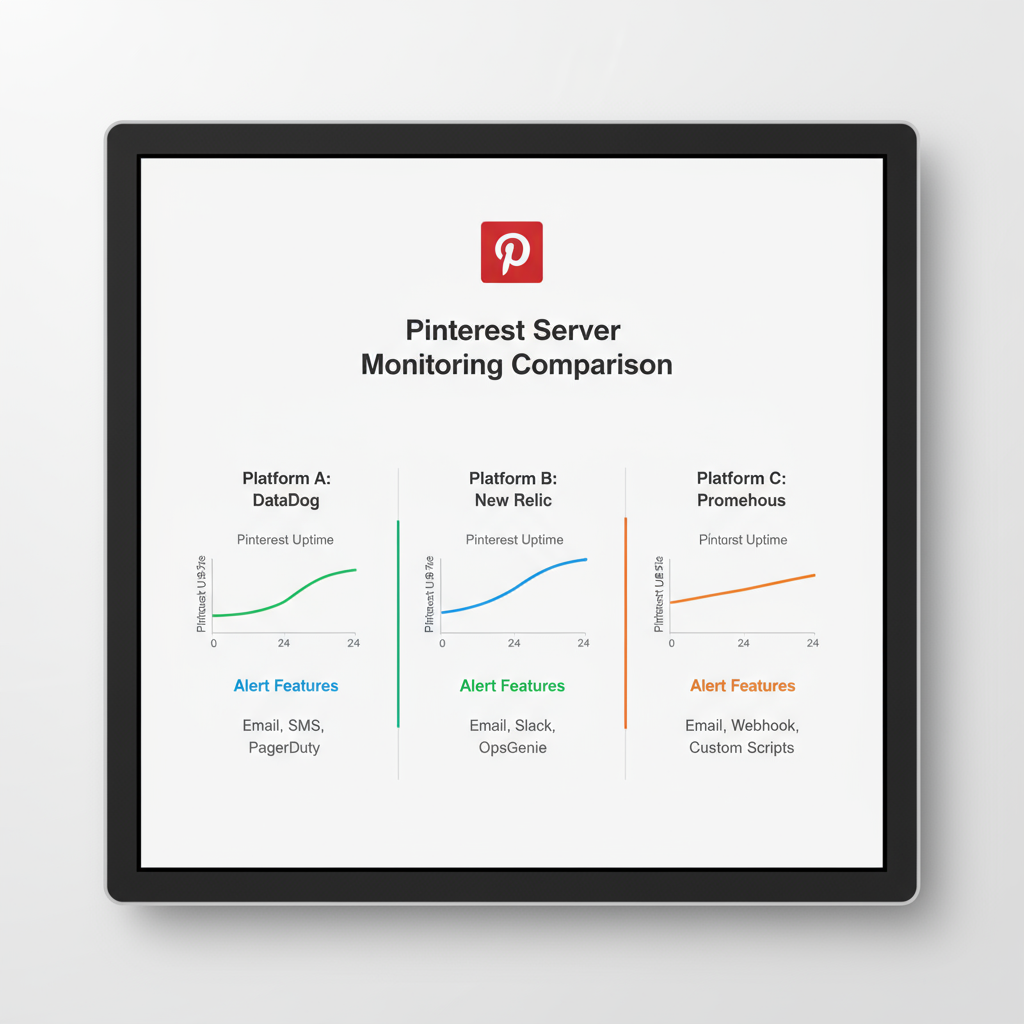
Why Is Pinterest Not Working 2024: Comprehensive Troubleshooting Guide
Pinterest continues to be one of the top visual discovery and social media platforms in 2024, appreciated by millions worldwide for inspiration, brand promotion, and e-commerce opportunities. However, users may occasionally face technical issues that disrupt browsing, pinning, or managing boards. If you’ve been asking “why is Pinterest not working in 2024”, this guide will help you identify the causes, find effective solutions, and implement preventive measures to keep your account running smoothly.
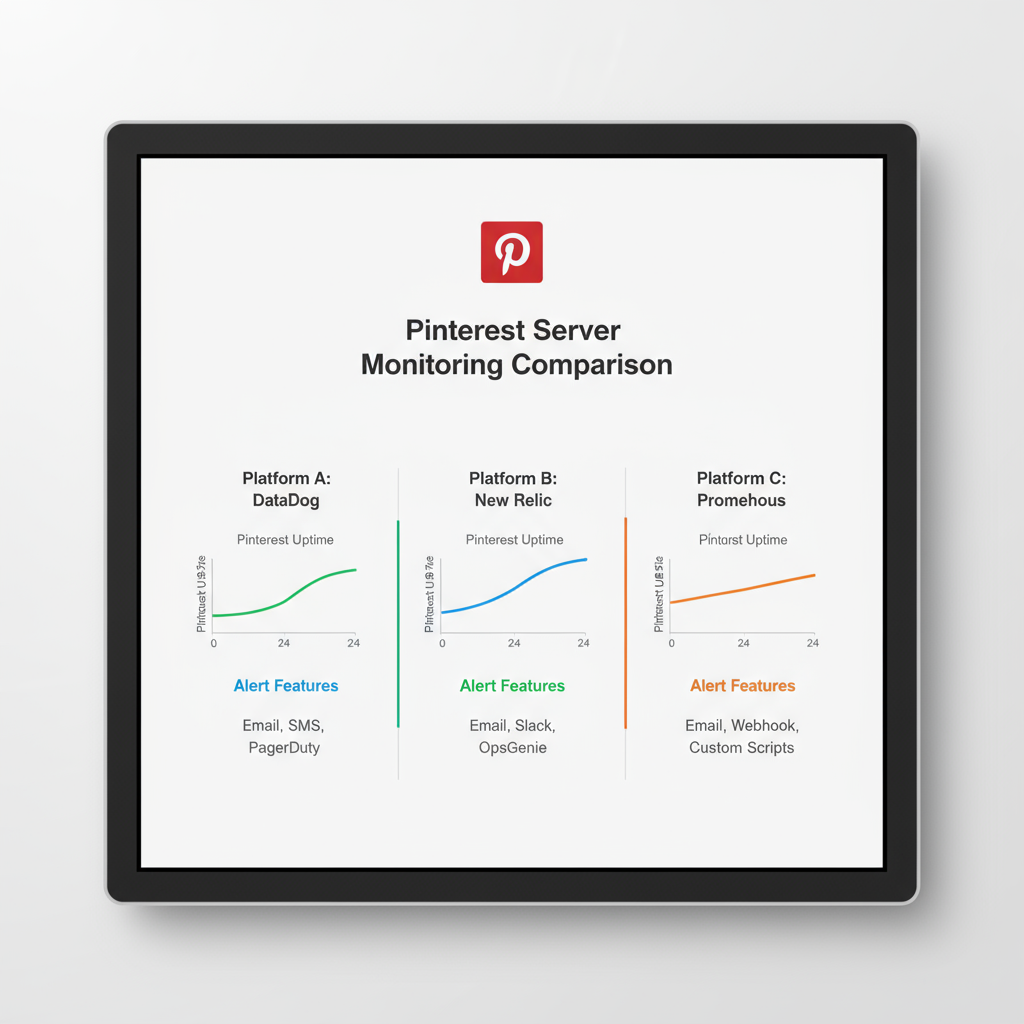
---
Checking Current Pinterest Server Status
Before launching into local fixes, it’s important to verify whether the problem is on Pinterest’s end. Global outages can temporarily affect all users, regardless of device or network.
Platforms to Monitor Server Status
- DownDetector: Shows real-time user reports; a sudden spike often indicates a widespread issue.
- Pinterest Status Page: The official channel for downtime announcements and maintenance schedules.
- Social Media Feeds: Twitter/X or Facebook often pick up outage news quickly.
Tip: If a verified outage is in progress, local troubleshooting won’t work—wait until Pinterest restores service.
---
App-Specific Issues
The Pinterest mobile app on iOS or Android can stop working due to outdated versions, corrupted cache, or OS compatibility conflicts.
Potential Fixes
- Update the App: Visit App Store or Google Play Store and install the latest release.
- Clear Cache/Data:
- Android: Settings → Apps → Pinterest → Storage → Clear Cache/Data
- iOS: Offload the app, then reinstall to refresh data
- Check Compatibility: Verify that your OS version supports the newest app update.
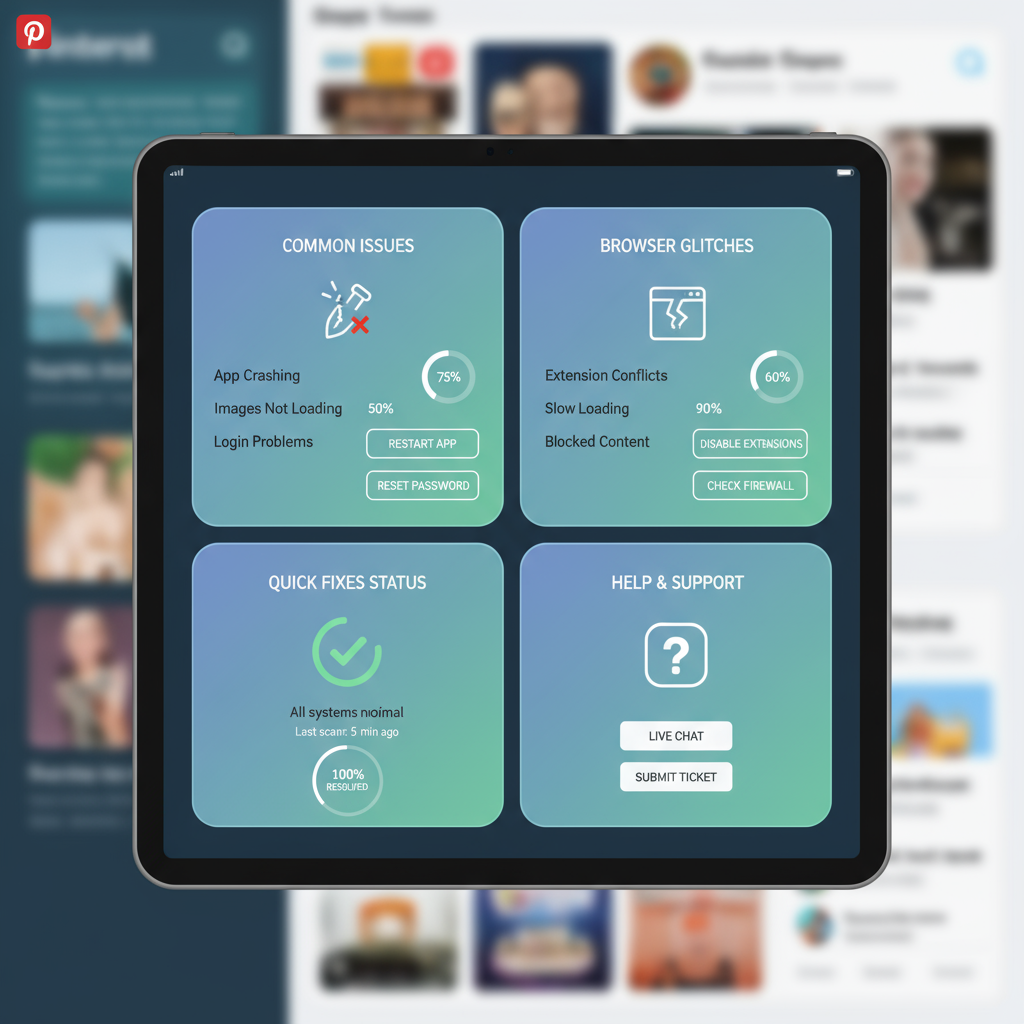
---
Browser-Specific Problems
Desktop users can experience Pinterest glitches caused by browser settings or outdated software.
Steps to Resolve
- Clear Cookies and Cache: Removes stale data that might interfere with new sessions.
- Disable Extensions: Ad blockers or privacy plugins may block Pinterest scripts.
- Update Browser: Keeping your browser current ensures compatibility with modern web standards.
---
Network Connectivity Issues
Sometimes, “why is Pinterest not working 2024” boils down to network problems rather than an app or server fault.
Troubleshooting Network
- Switch Between Wi-Fi and Mobile Data to quickly isolate the source of the disruption.
- Disable VPN if your VPN location is causing restricted or slowed access.
- Review Firewall Settings to ensure Pinterest domains aren’t blocked.
---
Account-Related Problems
Your account itself can become the source of access issues.
Common Scenarios
- Temporary Bans: Violations of community guidelines may lead to short-term suspension.
- Login Errors: Incorrect credentials or expired stored passwords.
- Security Checks: Pinterest may require identity verification for suspicious activity.
---
Device Troubleshooting
Slow devices or insufficient resources can hinder app performance.
Device Maintenance Tips
- Restart Your Device to clear minor system glitches.
- Free Up Storage Space for smoother running and updates.
- Install Operating System Updates promptly to improve compatibility.
---
Pinterest Updates & New Features Causing Glitches
Regular updates can introduce temporary bugs while rolling out new design or functionality globally.
| Update Type | Potential Issue | Typical Resolution |
|---|---|---|
| Algorithm Change | Irrelevant or missing content | Wait for further rollouts |
| User Interface Revamp | Buttons/icons misplaced | Update app; clear cache |
| New Creator Tools | Frozen creator dashboard | Check for beta program bug reports |
---
Regional Access Restrictions
Pinterest may be partially or fully blocked in certain countries due to regulations or ISP filtering.
Signs of Regional Blocking
- Error Message on Login stating service unavailability in your location.
- Persistent Connection Errors across multiple devices and networks.
Possible Workarounds:
- Use a trusted VPN (only if allowed by local laws).
- Contact your ISP for clarification on whether Pinterest traffic is being restricted.
---
Official Pinterest Help Resources
Pinterest offers several official support channels:
- Help Center: Articles and tutorials covering common technical and account issues.
- Community Forums: Peer-shared solutions and experiences.
- Social Media Handles: Direct support via platforms like Twitter/X.
---
Step-by-Step Troubleshooting Checklist
- Check Server Status using DownDetector and Pinterest’s official status page.
- Update Mobile App to the latest version.
- Clear Cache/Data on your device or browser.
- Switch Networks (Wi-Fi ↔ Mobile Data).
- Disable VPN and Browser Extensions temporarily.
- Restart Device and install OS updates.
- Log Out and Back In to refresh your account session.

---
When to Contact Pinterest Support
If all else fails, reach out to Pinterest for help.
Information to Include in Your Support Ticket:
- Device type and OS version
- App or browser version
- Error screenshots
- All troubleshooting steps already taken
File your ticket via the Help Center and check email regularly for a response.
---
Prevention Tips
Keeping Pinterest Running Smoothly
- Update Regularly: Both app and OS should be kept current.
- Secure Accounts: Use strong passwords and enable 2FA.
- Backup Important Content: Export key boards or pins.
- Stable Network: Maintain secure, high-speed connections.
---
Summary
In 2024, the question “why is Pinterest not working” can have multiple answers—ranging from global outages to device-specific glitches or account restrictions. By systematically checking server status, updating apps and browsers, maintaining your device, and referring to official resources, most issues can be resolved quickly.
If you’re still stuck after following all troubleshooting steps, contact Pinterest support for targeted help.
Stay proactive with preventive tips from this guide to ensure your Pinterest experience remains seamless all year. Start applying these fixes today to get back to pinning without interruptions!




