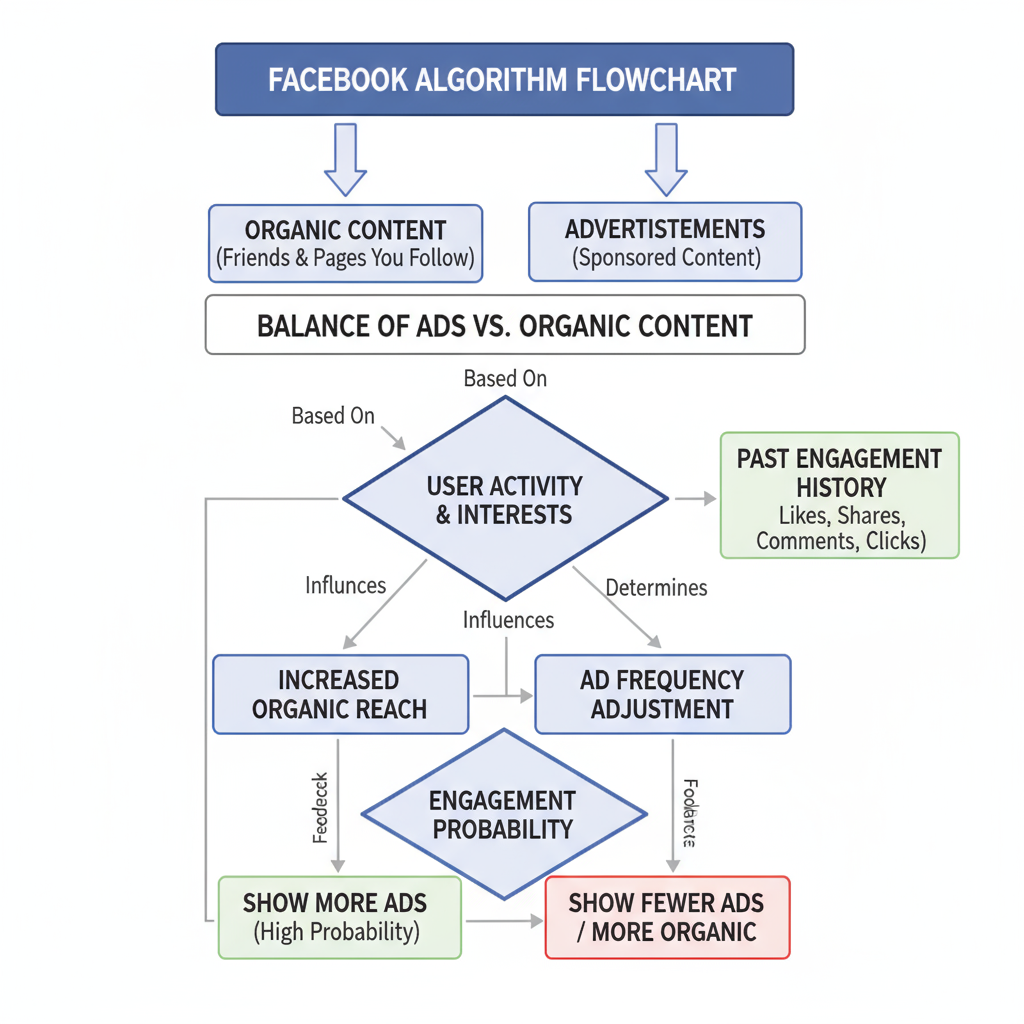Why My Facebook Feed Is All Ads and How to Reduce Them
Learn why your Facebook feed is filled with ads, how the algorithm works, and practical ways to see more organic content from friends and groups.
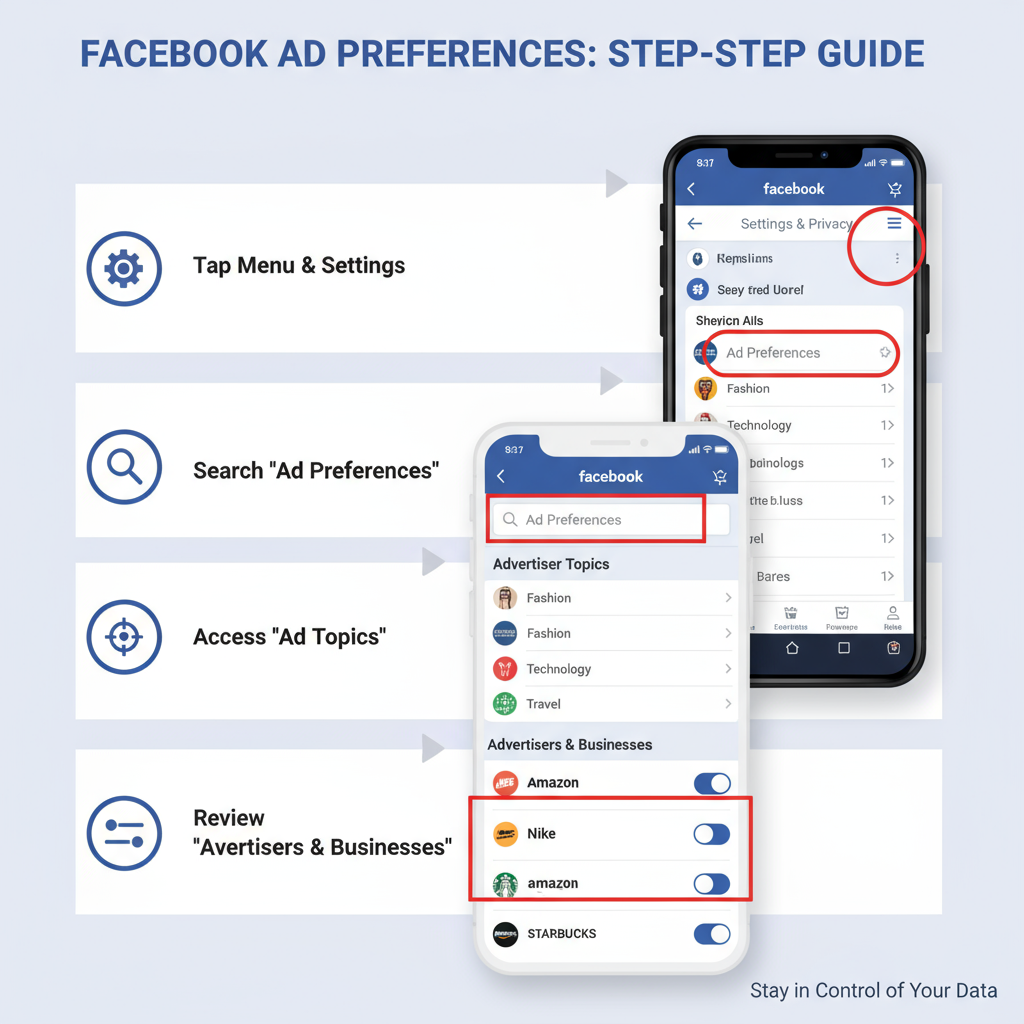
Why My Facebook Feed Is All Ads and How to Reduce Them
If you’ve recently caught yourself thinking, "My FB is all ads", you’re part of a growing number of Facebook users noticing more sponsored posts than organic content in their feeds. This phenomenon isn’t random—it’s the result of how Facebook’s algorithm balances user engagement with its ad-based revenue model.
In this comprehensive guide, we’ll explain why your Facebook feed is showing mostly ads, how the algorithm works, and what practical steps you can take to see more meaningful, organic posts from friends, groups, and pages you care about.

---
How Facebook’s Algorithm Works: Ads vs. Organic Content
Facebook’s feed is driven by a complex “News Feed Ranking Algorithm,” designed to deliver content most likely to keep you engaged, mixing posts from friends and pages with paid advertisements.
While the exact algorithm remains proprietary, here’s a simplified breakdown:
- Organic Content: Posts from friends, pages, and groups you follow, prioritized by engagement history, relevance, and recency.
- Sponsored Content: Ads targeted at you based on demographic, interest, and behavioral data, often appearing regardless of direct friend or page connection.
If you interact less with organic content, Facebook may substitute more ads, aiming to maintain engagement metrics while also meeting revenue goals.
---
Why Your Facebook Feed Shows Mostly Ads
Several factors can result in your feed being dominated by ads:
- Low Friend Content
- Few active friends means more available space in your feed for ads.
- Low Engagement
- Skipping likes, comments, or shares signals the algorithm you’re less interested in posts—leaving ads to fill the gap.
- New or Inactive Accounts
- Without rich engagement history, Facebook relies more heavily on ad placement.
- Intensive Ad Targeting
- Your off-platform browsing, purchases, and location data (via Meta Pixel or app permissions) can trigger more ad exposure.
- Following More Pages than People
- Pages—especially businesses—tend to post promotional or boosted content.
---
How Your Interests and Activity Influence Ad Frequency
Everything you do—or don’t do—on Facebook affects what you see:
- Likes and Reactions: Boost related content and related ads.
- Clicking Ads: Signals interest, encouraging more similar ads.
- Search/Watch History: Becomes a blueprint for ad targeting.
- Meta Pixel Tracking: Captures off-Facebook actions for retargeting campaigns.
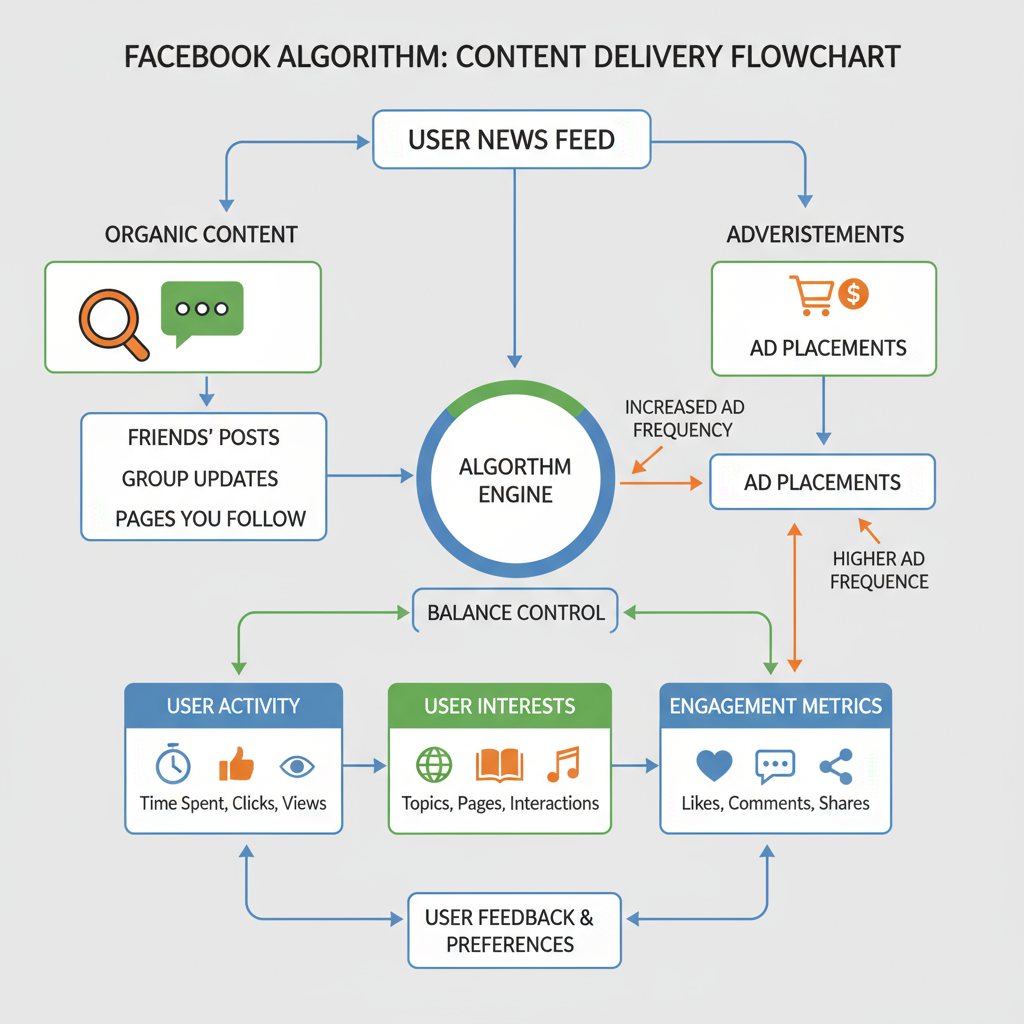
Even ignoring posts is a signal: scrolling past without engagement tells Facebook to adjust what you’re shown, sometimes resulting in more ads.
---
Review and Adjust Your Ad Preferences in Facebook
To better control your ad experience:
- Navigate to Settings & Privacy → Settings → Ads.
- Remove outdated or irrelevant Advertisers.
- Adjust Ad Topics to “See Less” for unwanted subjects.
- Disable ad options like “Ads based on your activity on Meta Company Products.”
These tweaks won’t remove ads entirely but can improve relevance.
---
Follow and Engage More With Friends, Pages, and Groups
The algorithm rewards interaction with increased exposure to similar posts:
- Reconnect with active friends.
- Comment, like, and share posts you value.
- Join interest-based groups with consistent organic discussions.
- Save content you enjoy.
A more engaged profile sees a healthier balance of organic over paid content.
---
Hide and Report Irrelevant Ads
Manage ads on an individual level:
- Hide Ad: Select the three-dot menu on the ad → Hide ad.
- Report Ad: For spammy or offensive ads, use the Report option.
Repeatedly hiding irrelevant ads trains the algorithm over time.
---
Use the “Most Recent” Facebook Feed Option
The default “Top Stories” blends posts and ads algorithmically. Switching to “Most Recent” prioritizes chronological organic content.
Here’s how:
- Desktop: Select “Feeds” in the left-hand menu.
- Mobile: Open menu (☰) and select “Feeds” or “Most Recent.”
---
Check Privacy Settings and Unfollow Unused Pages
Over-following inactive or commercial pages can flood your feed with promotional material.
Action Plan:
- Audit and unfollow pages you no longer value.
- Limit privacy settings to reduce off-platform ad targeting.
This helps redirect your feed toward relevant organic posts.
---
Clear Watch, Search, and Activity Logs
Historical activity can overly influence your ad targeting:
- Open “Activity Log.”
- Select “Videos You’ve Watched” or “Search History.”
- Delete or clear irrelevant entries.
- Consider clearing Off-Facebook Activity.
This step recalibrates ad exposure.
---
Tips for Balancing Facebook Ads and Content
While total ad removal isn’t possible, you can manage the balance:
- Actively engage with organic posts.
- Maintain ad preferences regularly.
- Use privacy-respecting browser tools to filter unnecessary content.
- Reassess feed and privacy settings quarterly.
- Join active niche groups for higher organic activity rates.
---
Quick Comparison: Organic vs. Ad Influence
| Factor | Influences Organic Content | Influences Ads |
|---|---|---|
| Number of Active Friends | High activity increases relevant posts shown | Low activity creates space for more ads |
| Past Engagement | Encourages similar content from friends/groups | Engagement with ads results in similar ad targeting |
| Account Age | Older accounts have richer organic history | New accounts rely heavily on ads until data builds |
| Privacy Settings | Can reduce unwanted page posts | Restricts data for ad targeting algorithms |
| Search/Watch History | Brings related organic content | Heavily determines ad categories |
---
Summary and Next Steps
If the thought "My FB is all ads" resonates with you, remember it’s the natural outcome of Facebook’s algorithm-driven, ad-supported business model. You can’t eliminate ads completely, but you can regain more control over your feed by:
- Engaging more with friends and pages you value.
- Adjusting ad and privacy settings.
- Clearing outdated activity logs.
- Consistently curating who and what you follow.
By taking these proactive steps, you’ll shift the balance toward more organic content, transforming Facebook into a space that feels personal and relevant again.
Ready to reclaim your feed? Start by checking your Ad Preferences today and watch your timeline improve within days.