Why Instagram Limits Carousel Posts to 10 Pictures
Learn why Instagram caps carousel posts at 10 images, the technical and UX reasons behind it, and creative strategies to share more content within limits.

Why Instagram Carousel Posts Have a 10-Photo Limit
Instagram carousel posts are a dynamic way to share multiple images or videos in a single swipeable format, ideal for storytelling, tutorials, event highlights, and comparisons. The feature has been loved by creators since 2017, but many users ask: "Why won't Instagram let me post more than 10 pictures?" The short answer — it’s an intentional design and technical limit, not usually a glitch. Understanding the reason behind this restriction and the strategies to work around it can help you maximize your carousel posts while keeping engagement high.

Technical Reasons Behind the 10-Photo Restriction
From the backend, Instagram processes and distributes billions of media files daily. Setting a limit keeps the app fast and stable for everyone. Key factors include:
- Data Storage Control: Every uploaded media item takes server space. Large carousels would greatly increase storage demand.
- Bandwidth Efficiency: Carousels are pre-loaded for smooth swiping. More than 10 slides could slow navigation, especially for users with weaker connections.
- CDN Optimization: A fixed number improves caching and reduces repetitive requests when scrolling.
Server Load vs. Scalability
A jump to 20–30 photos per carousel would mean multiples of the current processing load:
- Slower uploads
- Greater risk of downtime under peak traffic
- Higher infrastructure costs
The cap is essentially a performance safeguard for consistent user experience.
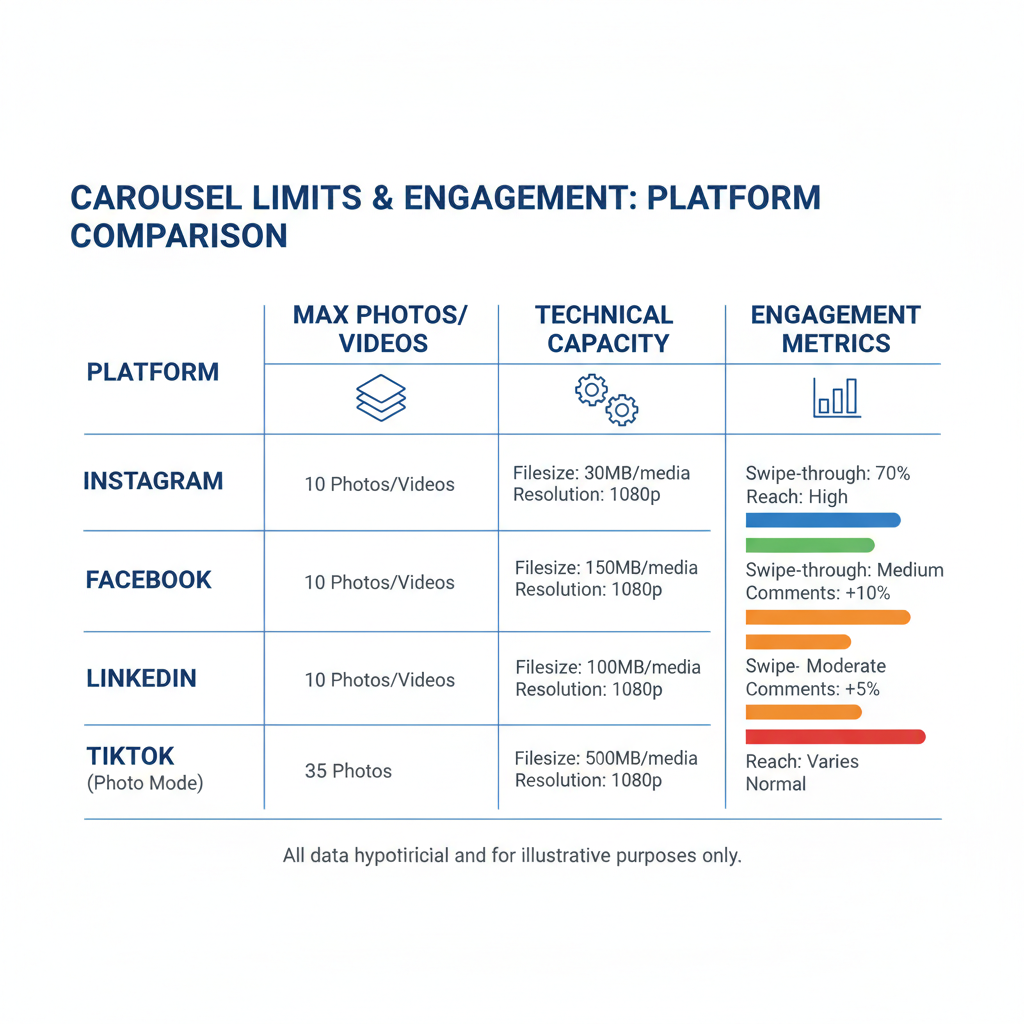
Design and User Experience Considerations
Beyond tech constraints, human behavior plays a role:
- Swipe Fatigue: Engagement tends to drop after 8–10 swipes.
- Attention Span: Instagram thrives on quick, digestible content; overly long carousels risk losing viewers halfway.
- Interface Consistency: A uniform limit ensures predictable layouts across devices.
Instagram’s designers trade unlimited slides for a streamlined, enjoyable interface.
When It Feels Like Instagram Is Limiting You Even More
Sometimes, users encounter upload limits far below 10 slides — for example:
- Unable to add more than 3–4 images
- Errors during publishing
- Missing or blank thumbnails
These often result from:
- Temporary server or network problems
- Bugs in outdated app versions
- Corrupted image or video files
How to Check: Bug vs. Intended Limit
Use this troubleshooting checklist:
| Step | Action | Expected Outcome |
|---|---|---|
| 1 | Confirm media count | If it's over 10, the limit is deliberate |
| 2 | Test with smaller files | If they upload fine, file corruption or size may be the issue |
| 3 | Update the Instagram app | Bugs are often fixed in newer versions |
| 4 | Switch network (Wi-Fi vs. mobile) | Identifies connection problems |
| 5 | Restart your device | Resolves temporary cache conflicts |
If these steps don’t help, check Instagram’s Help Center or report the bug.
Tips for Consolidating More Content Into Fewer Images
To tell your story with more than 10 photos, try:
- Collage Apps: Combine multiple shots into one image using Canva, Layout, or PicsArt.
- Multi-frame Videos: Make a slideshow video of stills; each counts as one carousel item.
- Storyboarding: Merge related visuals into composite frames.
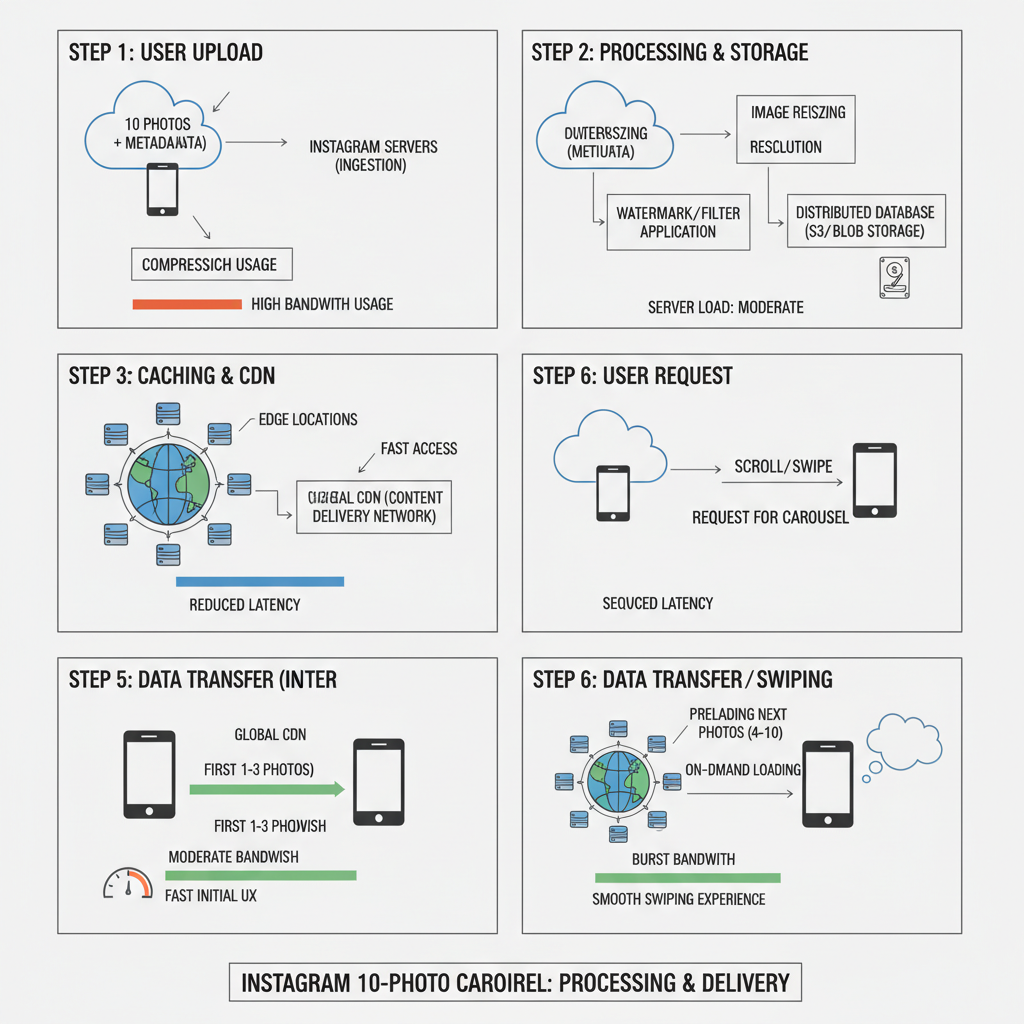
Combining Collages with Carousel
For example, putting 3–4 photos in a single collage frame lets you showcase 30–40 images in a 10-frame carousel without changing Instagram’s rules.
Alternative Posting Strategies
If trimming isn’t enough:
- Multiple Carousel Posts: Publish Part 1 and Part 2 back-to-back; cross-link in captions.
- Instagram Stories: No carousel limit — post as many as you want in sequence.
- Reels: Blend multiple clips and images into one vertical video.
- IGTV: Upload longer videos incorporating your photos.
Using Instagram Guides
Guides allow you to curate multiple posts under one theme. You can group related carousels and captions into a discoverable resource, effectively bypassing the one-post limit.
How File Compression and Upload Speed Affect Carousel Capacity
Although the cap is numeric, file characteristics matter:
- High-resolution files can fail to upload even within the 10-photo limit.
- Slow connections increase the risk of timeouts during pre-loading.
- Mixed aspect ratios require extra processing, which may delay publishing.
Optimizing Files Before Upload
- Keep image dimensions under 2048px for faster uploads.
- Use JPEG for photos, MP4 for videos to ensure efficient compression.
- Test your speed with services like fast.com before posting large carousels.
Official Instagram Help and Updates
Instagram’s official documentation states:
> "You can add up to 10 photos and videos in a single post." — Instagram Help
Visit the Help Center for:
- Recommended formats and sizes
- Known bug alerts
- Contact forms to report glitches
To stay updated:
- Check Help Center periodically.
- Follow @instagram for announcements.
- Read app update notes before installing.
Summary and Next Steps
The 10-photo cap for Instagram carousel posts is intentional, driven by platform performance and user engagement data. Knowing why it exists — and using strategies like collages, multiple posts, Stories, Reels, and Guides — lets you share more without hitting a wall.
To keep your audience engaged, plan carousels around the limit, optimize files, and explore alternate formats. Keep tabs on updates via Instagram’s Help Center, and start experimenting with creative workarounds today to make the most of your content-sharing potential.


