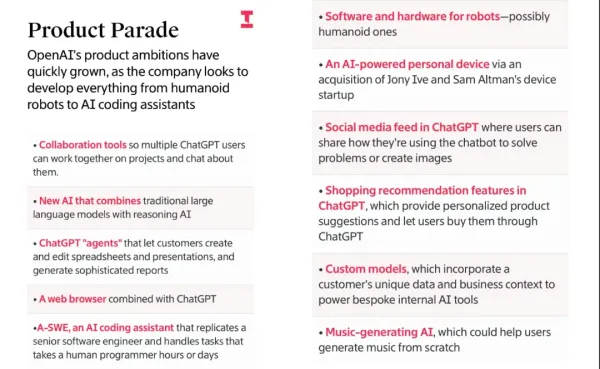# Windows 10 Retired: AI-Powered Windows 11 Arrives
Microsoft has officially retired **Windows 10** and announced plans to rewrite the OS with **AI at its core** — turning every Windows 11 PC into an **AI-powered computer**.
This update marks another **significant leap forward** in user interaction, productivity, and cross-platform integration.
---
## 📌 Quick Summary of New Features
- **Hey, Copilot** — Wake Copilot with just your voice.
- **Copilot Vision** — Understands everything on your screen, offering step-by-step guidance.
- **Ask Copilot** — Copilot is now embedded directly in the taskbar for instant access.
- **Copilot Actions** — Executes local operations like organizing photos or extracting data.
- **Copilot Connectors** — Links OneDrive, Outlook, and Google suite to break down data silos.
---
## 🗣 Hey, Copilot — Talk Instead of Typing
Microsoft envisions voice interaction as a **third input method** alongside keyboard and mouse.
- Simply say **“Hey, Copilot!”** to start a voice conversation anytime.
- Voice interactions are used **twice as often** as typed queries.
- To enable:
1. Open Copilot’s settings.
2. Switch on **Hey, Copilot**.
3. Start your requests with “Hey, Copilot…”.
4. End by saying goodbye or let it time out automatically.
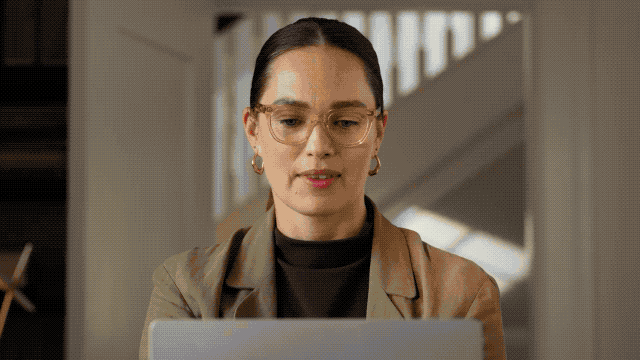
---
## 👀 Copilot Vision — AI That "Sees" Your Screen
The **highlight** of the update — giving Copilot virtual "eyes."
- Share your desktop or app window to let Copilot understand your context.
- Uses visual cues to guide your actions in real time (e.g., highlighting where to click).
- Can work with Office documents, rewrite text, suggest ideas, or assist in gameplay.
- Supports both **voice** and **text-based** interaction.
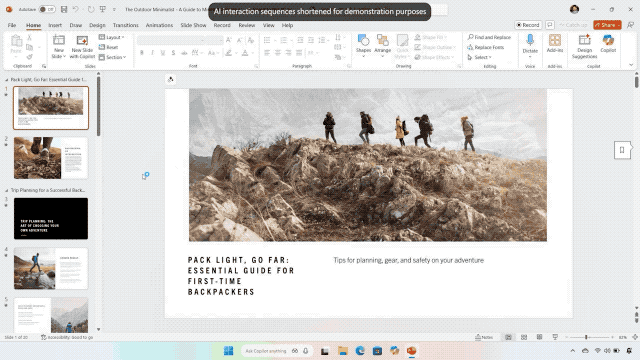
> ⚠ **Privacy Note:** While Microsoft says sensitive data isn't stored, users may be cautious — recalling criticism over the earlier “Recall” feature.
---
## 📌 Ask Copilot — Taskbar Integration
Copilot is now **right in your taskbar** for faster access.
- Supports both Vision and Voice in a single click.
- Updated search for **instant, dynamic results**.
- Optional feature, gradually rolling out via Windows Insider Preview.
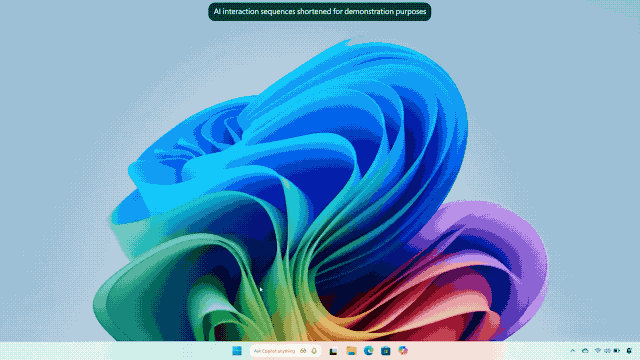
---
## ⚙ Copilot Actions — AI That Actually Does Stuff
Originally launched overseas, Copilot Actions can now:
- Perform **local file operations** in Windows.
- Execute tasks from **natural language descriptions**:
- "Organize my travel photos"
- "Extract data from a PDF"
- Allow you to **pause, take over, or disable** anytime.
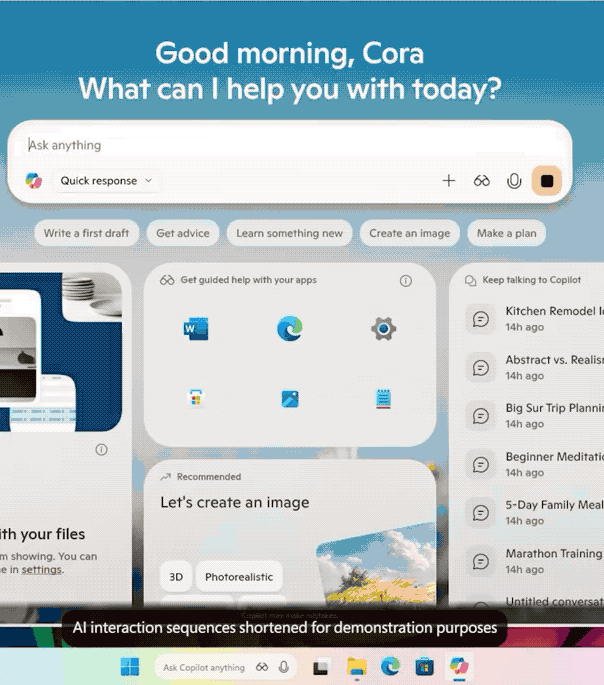
> 🚨 **Reliability Warning:** Use caution for important data — early versions may fail in complex scenarios.
**Safety Features:**
- Off by default.
- Confirmation for sensitive operations.
- Preview + feedback rollout strategy.
---
## 🔗 Copilot Connectors — Linking Your Services
Allows Copilot to pull data from:
- **OneDrive files**
- **Outlook contacts, email, calendar**
- **Google Docs, Sheets, and other Google services**
**Example Commands:**
- “Find details of my dentist appointment”
- “What’s Mary’s email address?”
- “Open my Economics 201 paper”
Also supports **exporting directly to Word, Excel, PowerPoint** and querying **Windows Settings** with plain language.
---
## 🎯 More AI Operations & Integrations
New AI agents and tools entering Windows workflows:
- **Manus AI Actions** in File Explorer:
- Right-click a doc → “Create website with Manus”
- No coding, instant website creation (Beta).
- **Filmora integration** for quick video editing.
- **Zoom meeting scheduling** and **Click to Do** integration.

---
## 🎮 Gaming & Xbox Integration
- **Gaming Copilot (Beta)** available on **ROG Xbox Ally** handheld device.
- Offers in-game recommendations and real-time assistance without exiting the game.
---
## 🛡 Privacy & Adoption Challenges
Changing habits is hard — talking to your PC may feel unusual.
Microsoft plans **TV ads** with the slogan:
> *“Meet the computer you can talk to.”*
They aim to avoid previous missteps (like **Cortana**) and position AI-native OS as **the future**, not a feature.
---
## 🖥 Making AI Available to All Windows 11 Users
Key advancements in the next Windows 11 update:
- **Copilot on all PCs** — even without AI chips (NPU).
- **Optimized on-device AI models** for CPU/GPU.
- **Deeper system integration** — settings, file search, app workflows.
- **Windows AI Framework** for developers:
- API access.
- Model deployment with fallback.
- Hardware-aware scheduling.
- Pre-trained model catalog.
### Security & Privacy
- On-device processing to reduce cloud use.
- Clear system controls for AI.
- Secure data pathways for online tasks.
---
## 🌍 Beyond Windows — AI Monetization for Creators
For creators, platforms like [AiToEarn官网](https://aitoearn.ai/) offer:
- **AI-generated content publishing** to multiple channels: Douyin, Kwai, WeChat, Bilibili, Rednote, Facebook, Instagram, LinkedIn, Threads, YouTube, Pinterest, X (Twitter).
- **Analytics + AI model ranking** ([AI模型排名](https://rank.aitoearn.ai)).
- Cross-platform monetization of AI creativity.
This synergy could combine local AI abilities like Copilot with **ecosystem-scale publishing and monetization**.
---
*Original blog link: (content not provided)*