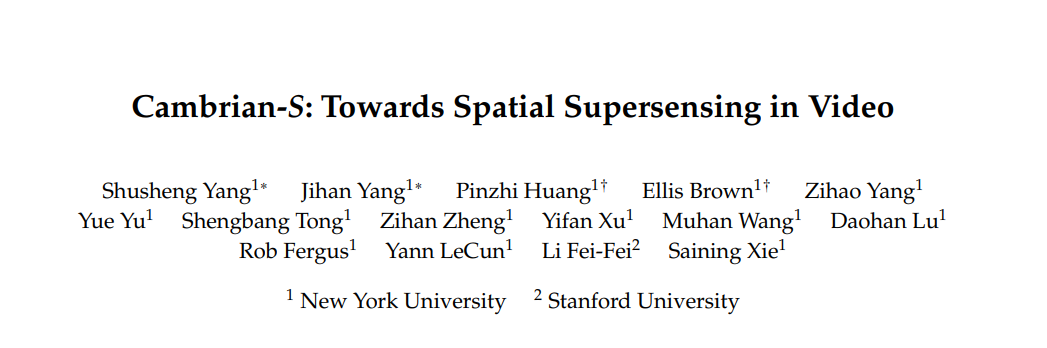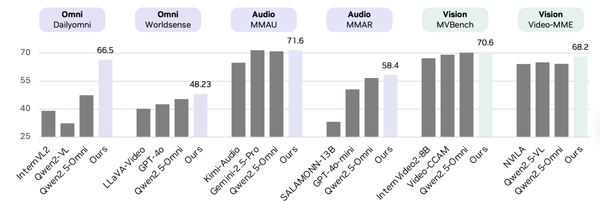How to Post Multiple Stories on Instagram Step-by-Step
Learn how to post multiple Instagram Stories with step-by-step instructions, planning tips, engaging stickers, and cohesive branding for better reach.
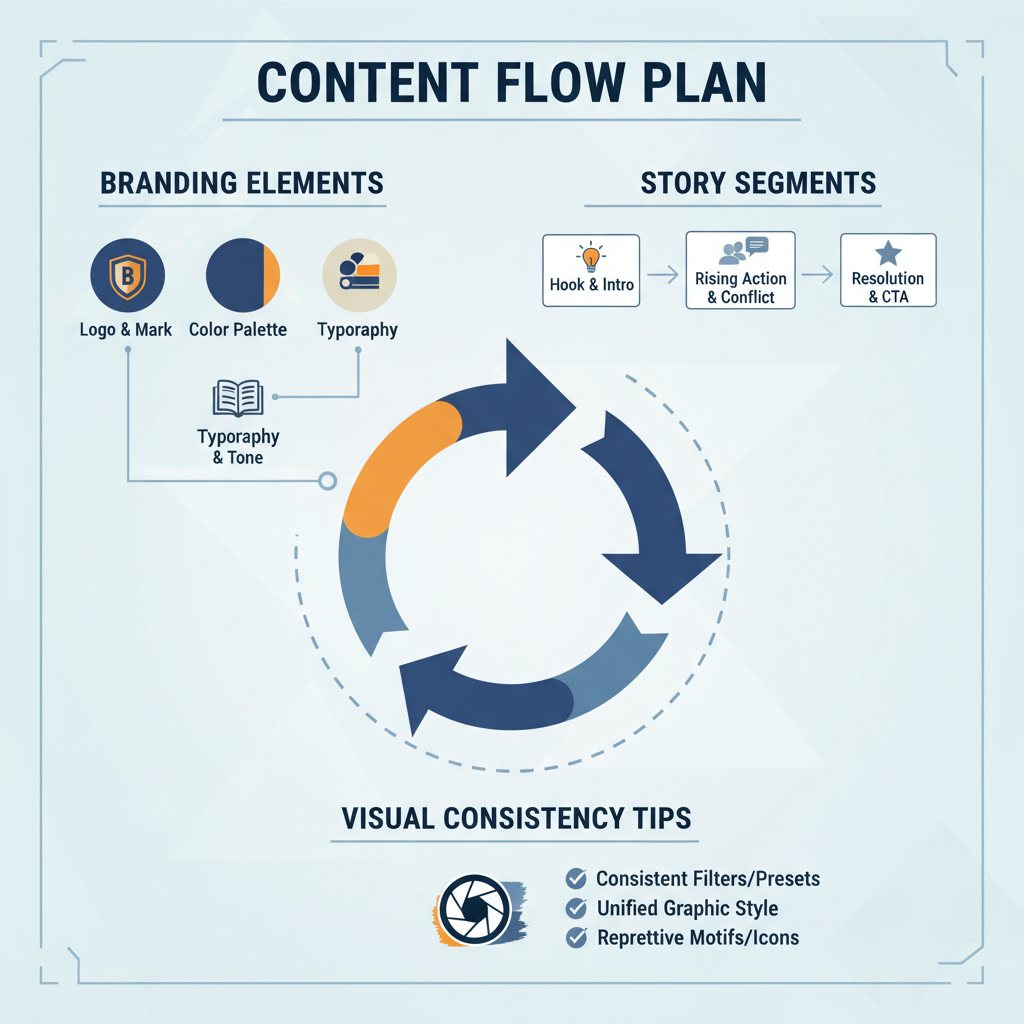
How to Post Multiple Stories on Instagram Step-by-Step
Instagram Stories are one of the most engaging features on the platform, letting you share fleeting moments, real-time updates, and creative ideas in a vertical, fullscreen format. If you want to captivate followers or boost brand engagement, learning how to post multiple stories on IG is an essential skill. In this complete guide, you’ll explore the basics, planning techniques, and advanced tips to craft seamless story sequences.
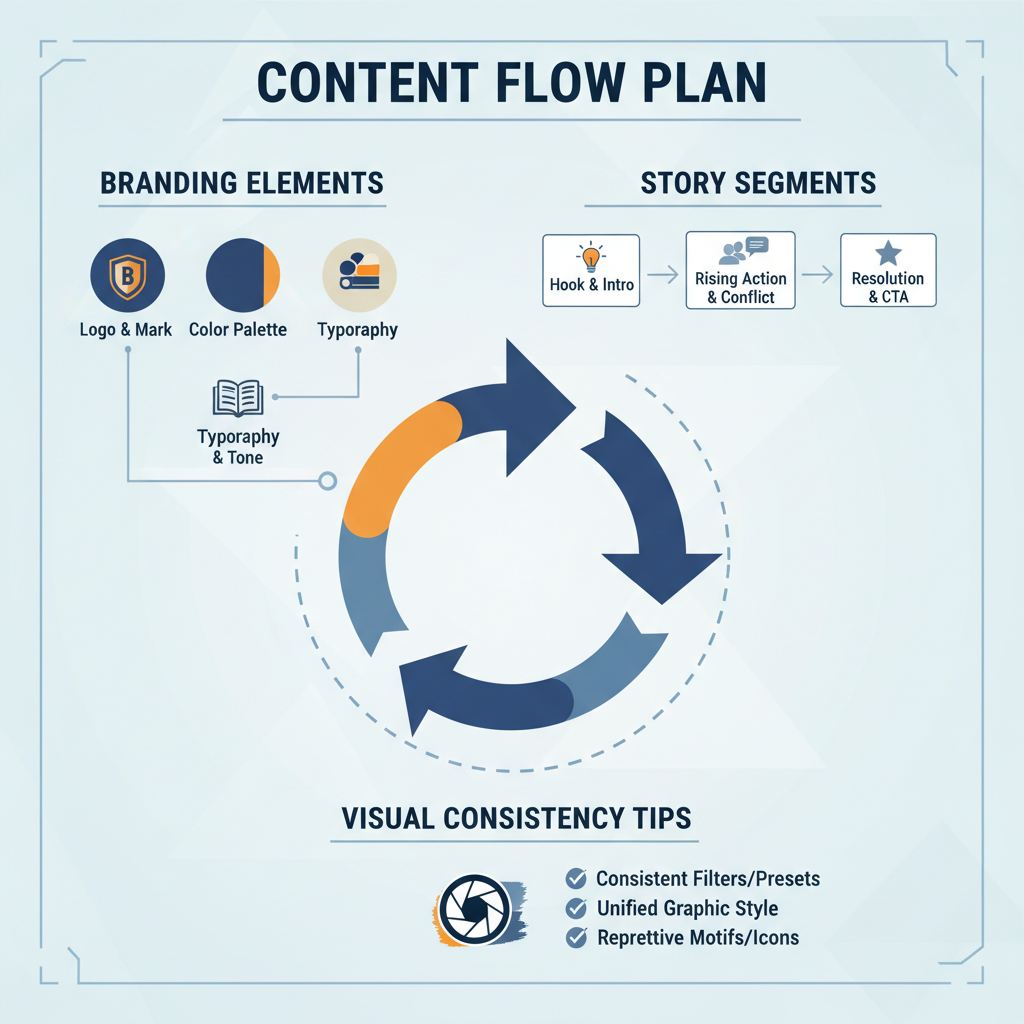
---
Understanding Instagram Stories Basics
Before posting multiple stories, it’s helpful to understand exactly how the feature works.
- Format: 9:16 vertical aspect ratio. Photos display for up to 5 seconds; videos for up to 15 seconds each.
- Sequence Flow: Multiple stories play in order of upload, creating a narrative journey.
- Life Span: Stories disappear after 24 hours unless saved to Highlights.
By mastering these fundamentals, you can design an engaging sequence that feels consistent while holding attention from start to finish.
---
Plan Your Content Flow Before Posting
Posting random clips can confuse viewers. For impact, map out your story sequence beforehand.
Questions to guide your plan:
- What’s the main theme or event?
- How will each story connect to the next?
- Are you telling a complete narrative or sharing live updates?
Examples:
- Narrative: Tease the topic → build tension → reveal → conclusion or CTA.
- Live updates: Chronological coverage as events unfold.
A planned arc keeps audiences watching through to your final slide.
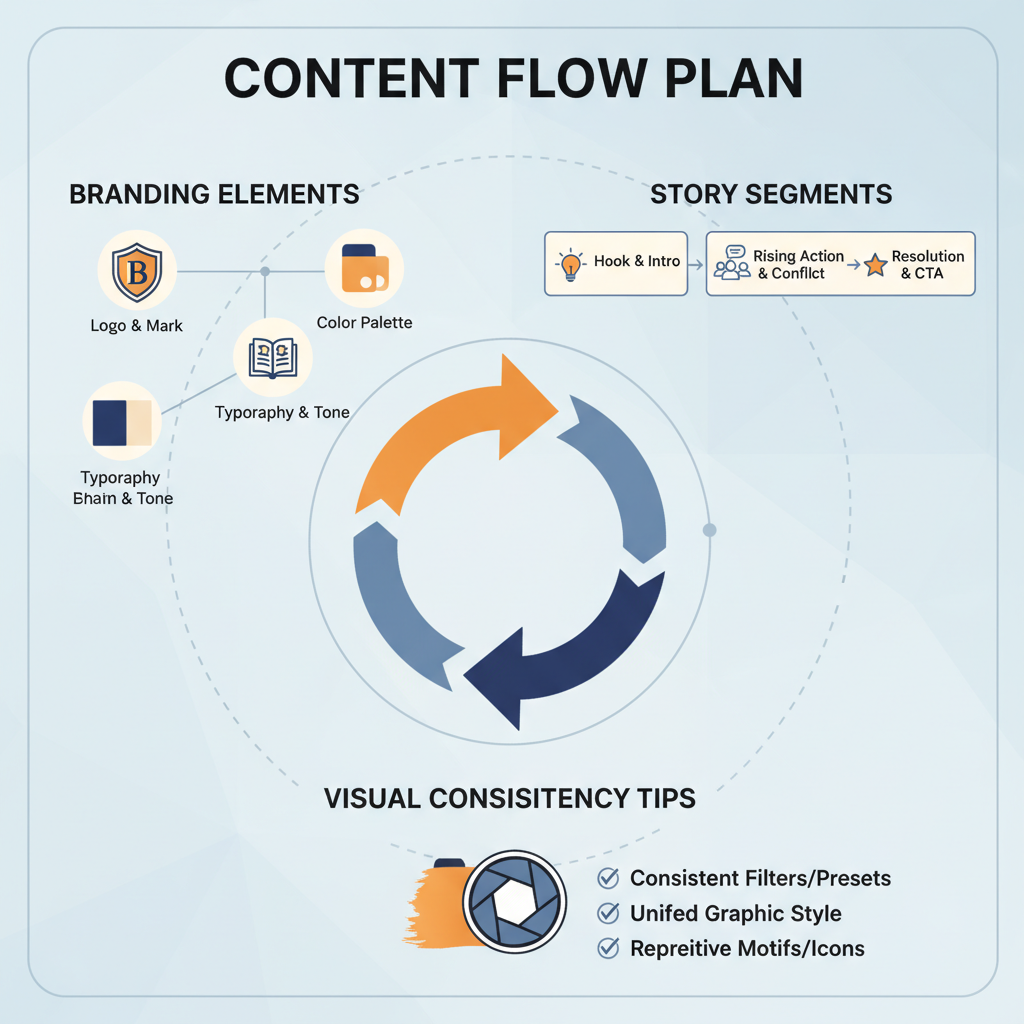
---
Record or Upload Content in Segments
Instagram supports diverse story formats:
- Photos
- Videos
- Boomerangs
Capture tips:
- Opt for shorter segments to retain attention.
- Keep lighting and framing consistent.
- Shoot vertically to fill the screen.
Segmented content is easier for viewers to consume, and ensures a smoother visual flow.
---
Use “Add to Your Story” Repeatedly
One straightforward way to post multiple stories is simply adding them one after another.
How to do it:
- Tap the camera icon or swipe right from your feed.
- Capture or choose your first content piece.
- Hit Your Story to publish.
- Repeat for each new photo or clip.
Instagram automatically orders these chronologically so viewers tap through smoothly.
---
Leverage the Multi-Select Upload Feature
For posting multiple stories in one go, the multi-select tool is ideal.
Steps:
- Open the story creation screen.
- Swipe up to access the camera roll.
- Tap Select Multiple (top-right).
- Choose up to 10 items.
- Edit each with stickers, text, and filters.
- Publish together.
This is perfect for recaps or event coverage when all your media is ready to upload at once.
---
Add Consistent Branding Elements
A polished and consistent look makes your stories memorable.
Branding tips:
- Use 1–2 fonts consistently.
- Stick to brand colors or a core palette.
- Apply thematic stickers for cohesion.
Visual consistency helps solidify recognition and conveys professionalism.
---
Utilize Interactive Stickers to Boost Engagement
Interactive stickers encourage followers to engage with each story.
Popular stickers:
- Poll
- Question
- Quiz
- Slider
Spread these across your sequence to keep interaction high. Example flow: teaser → poll → reveal.
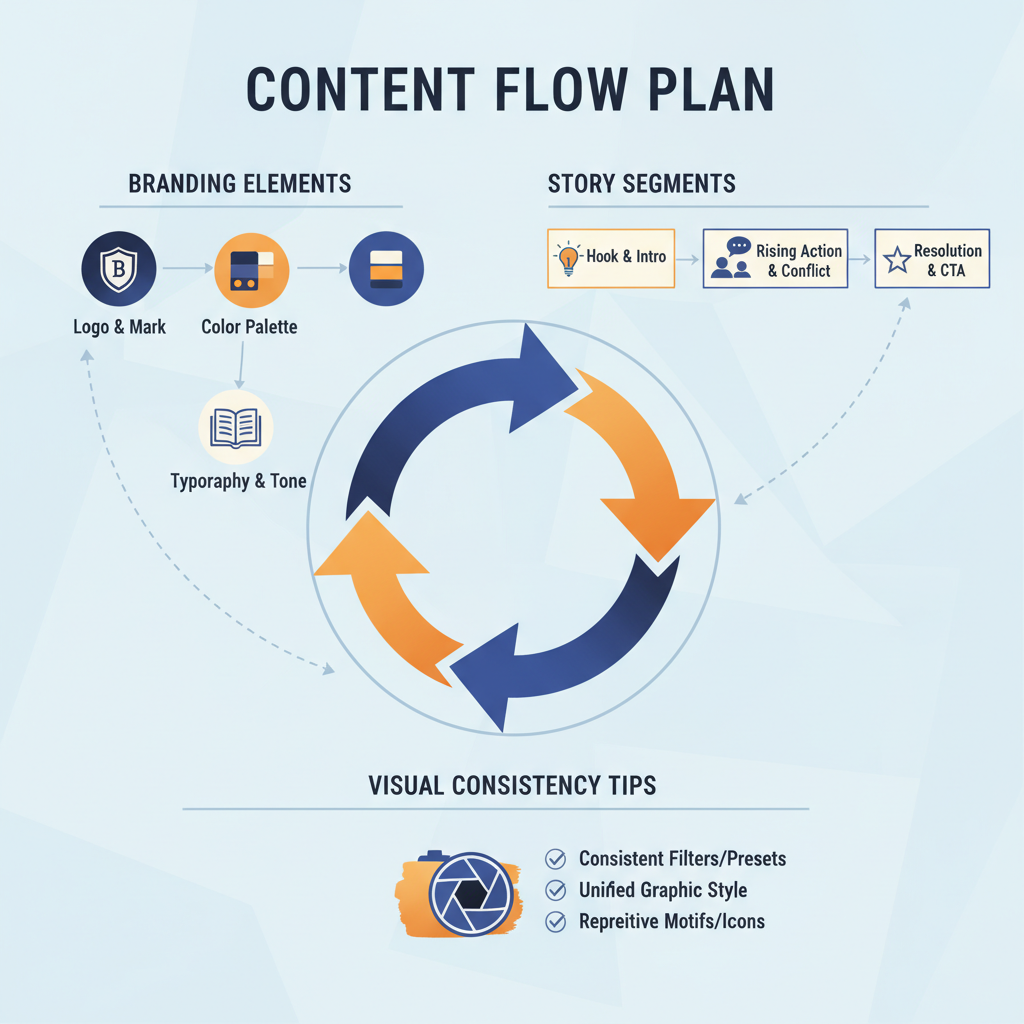
---
Organize Stories into Highlights
To preserve story sequences beyond 24 hours, use Highlights.
Creating Highlights:
- View your story.
- Tap Highlight at the bottom.
- Select or create a category.
- Add a cover and title.
Highlights are great for tutorials, FAQs, and evergreen content.
---
Analyze Story Insights
Instagram’s analytics help refine your posting strategy.
| Metric | Meaning | Optimization Tip |
|---|---|---|
| Impressions | Total views, including repeats | Boost with relevant hashtags and mentions |
| Forward Taps | Times viewers skipped ahead | Keep openers engaging to reduce skips |
| Back Taps | Viewers returned to previous story | Indicates strong content; use similar approaches |
| Exits | Viewers left your sequence | Maintain variety and pacing to lower exits |
Spot patterns to understand what drives engagement—or drop-off.
---
Best Practices for Timing and Frequency
Frequency and timing greatly impact performance.
Guidelines:
- Spread uploads through the day for continual visibility.
- Post at peak engagement times indicated by analytics.
- Avoid posting full sequences when followers are inactive.
Event coverage can benefit from bursts of multiple uploads close together.
---
Avoid Overposting
Too many stories can overwhelm viewers; aim for quality over volume.
- Post only content that adds value.
- For long narratives, group into highlights rather than posting 20+ clips.
- Mix in posts and Reels for variety.
Balanced posting maintains curiosity without causing fatigue.
---
Conclusion
Mastering how to post multiple stories on IG comes down to understanding the platform, planning sequences, and making strategic use of features like multi-select and interactive stickers. By balancing quality content with optimal timing, you’ll transform your stories into captivating experiences that drive engagement.
Apply these techniques in your next series and watch your audience retention climb. Start planning your first sequence today and turn casual viewers into loyal fans.