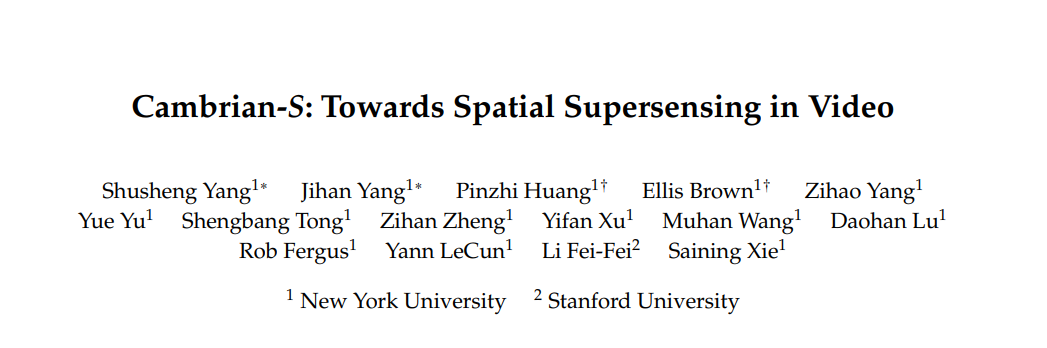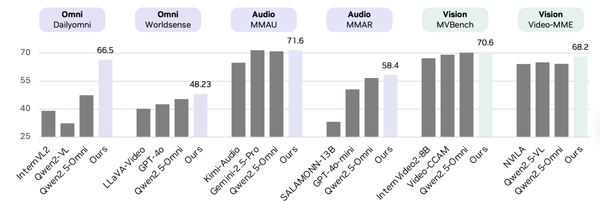Swiping Up on Snapchat Story Meaning and Uses
Learn what Snapchat Story swipe-up means, its uses, and how to create effective prompts to boost traffic, engagement, and conversions.

Introduction to Snapchat Story Swipe-Up Engagement
Snapchat has grown from a simple photo-sharing app into a dynamic social media platform with creative, interactive tools. One of its most popular features, Stories, lets users share sequences of snaps that disappear after 24 hours while keeping audiences engaged. Among the built-in gestures—tap to advance, hold to pause—there’s one that stands out for driving interaction: the swipe-up.
Swiping up on a Snapchat Story can unlock links, start conversations, reveal hidden stickers, or lead viewers to more content. For influencers, brands, and everyday users, mastering swipe-up gestures can boost engagement, traffic, and conversions.

This guide explains everything about swiping up on Snapchat Story: what it is, how it works, creative ways to use it, and tips to make it an effective part of your social media strategy.
---
What Does "Swipe Up" Mean in Snapchat Stories?
When a viewer sees an on-screen prompt—such as Swipe Up text or an upward arrow sticker—and performs the swipe-up action, Snapchat triggers a linked interaction.
This interactive gesture can direct a viewer to a web page, open a chat, play embedded media, expand a sticker’s content, or show a product page. Its versatility makes it a storytelling and marketing essential.
---
Typical Uses of the Swipe-Up Gesture
Swipe-up actions are tailored to the creator’s goals and the Story’s context. Common examples include:
- Opening Links: URLs to landing pages, product listings, or sign-up forms.
- Initiating Private Replies: Opening direct chats with creators.
- Activating Interactive Stickers: Revealing hidden info, quizzes, or polls.
- Driving Sales: Taking viewers to order pages, special offers, or promotional videos.

Whether for fun, marketing, or information, swipe-up taps into users’ curiosity and encourages deeper interaction.
---
How Creators Add Swipe-Up Links or Prompts
You can add swipe-up functionality to your Snapchat Story by following these steps:
- Create Your Snap: Capture a photo or video and enhance it with filters, text, or stickers.
- Tap the Paperclip Icon: This feature lets you attach a URL.
- Add or Search Your Link: Enter your website address or search for content within Snapchat.
- Confirm and Add a Prompt: A small arrow or “Swipe Up” note will appear. You can enhance visibility with stickers or bold text overlays.
The visual cue helps ensure viewers notice and act on the gesture.
---
Examples of Effective Swipe-Up Calls-to-Action
Merely attaching a link isn’t enough—your CTA should motivate quick action. Examples include:
- “Swipe up to shop before this deal ends!”
- “Need the full guide? Swipe up now.”
- “Watch the extended interview—swipe up.”
- “Swipe up for an exclusive discount.”
Urgency, curiosity, exclusivity, and clear value all increase response rates.
---
Benefits for Different User Types
| User Type | Benefit |
|---|---|
| Influencers | Drive followers to sponsored products, affiliate links, or extended content |
| Brands | Boost traffic, sell products, or promote events directly from Stories |
| Personal Accounts | Share personal projects, blogs, or helpful resources with friends |
The swipe-up bridge between native Snapchat and external content creates opportunities for both professional and casual users.
---
Best Practices to Maximize Swipe-Up Engagement
Employ these strategies to make swipe-ups more effective:
- Use Clear Visual Cues: Large text, animated arrows, or stickers.
- Match Link to Context: Keep linked content relevant to the Story.
- Ensure Mobile Optimization: Most visitors will access via mobile devices.
- Create Urgency: Limited-time deals or breaking news prompt immediate action.
- Test and Refine: Experiment with language, design, and sticker placement to see what works best.
---
Measuring and Adjusting With Snapchat Insights
Business and public profiles can access Snapchat Insights to track swipe-up performance, including:
- Total swipe-ups per Story
- Swipe-up rate (percent of viewers interacting)
- Click trends for links over time
Use these metrics to compare CTAs, adjust creative approaches, or identify which themes drive the most engagement.
---
Mistakes to Avoid
Common pitfalls to steer clear of:
- Overloading Stories: Excessive swipe-up prompts can seem pushy.
- Poor Link Relevance: Misleading or off-topic links hurt trust.
- Weak CTAs: Without clear benefits, viewers may ignore the prompt.
- Slow Pages: Technical delays can lead to drop-offs before conversion.
Balance frequency with genuine value for your audience.
---
Privacy and Security Tips for Swiping Up
Viewers should be mindful when interacting with swipe-up links, especially from unknown sources:
- Beware of Malicious Sites: Don’t share personal data with untrusted domains.
- Understand Tracking: Linked sites may collect cookies and user analytics.
- Avoid Random Redirects: Engage primarily with verified profiles and reputable brands.
Creators should vet all linked content to safeguard their audience’s trust.
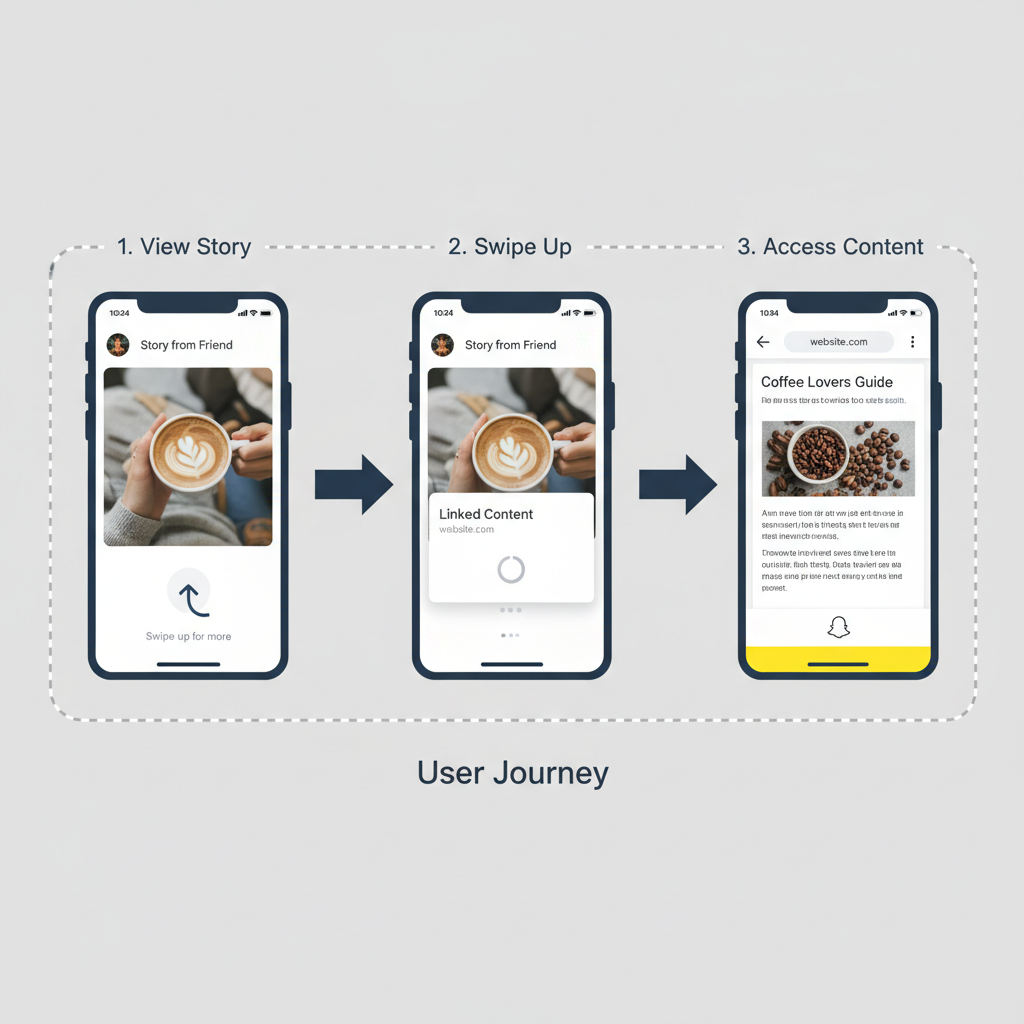
---
Conclusion: Turning Snapchat Story Swipe-Ups Into Real Results
Swiping up on Snapchat Story is a small gesture with big potential. It connects fleeting, visual moments to deeper experiences—whether that’s reading a full article, watching more video, engaging directly with a creator, or shopping a product.
In summary:
- Use swipe-up intentionally and sparingly.
- Pair engaging CTAs with relevant, mobile-friendly destinations.
- Monitor analytics and adapt to audience behavior.
- Keep privacy and trust in mind.
By mastering the swipe-up feature, you can make your Snapchat Stories not only captivating but also strategically impactful. Start adding swipe-up prompts today to transform passive viewing into active participation.