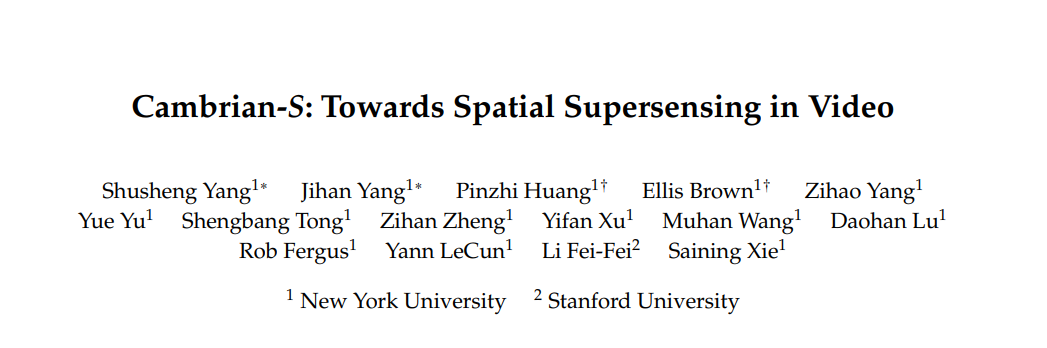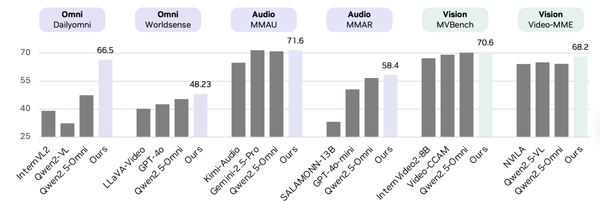What Is Retweeting and Best Practices on Twitter
Learn the meaning of retweeting on Twitter, the difference between standard and quote tweets, and best practices to boost engagement and visibility.

What Is Retweeting and Best Practices on Twitter
Retweeting on Twitter is a powerful way to amplify content, join conversations, and boost your visibility in a fast-paced social media environment. Whether you are an individual user building a personal brand or a business aiming to engage audiences, understanding what is retweeting — along with best practices — can transform your Twitter strategy. This guide explains retweet definitions, types, benefits, ethics, strategies, and tools, helping you retweet effectively and responsibly.

---
Definition of Retweeting on Twitter
A retweet is a feature allowing you to share another user’s tweet with your followers. When you retweet, the original post appears in your timeline, giving credit to the original author. It functions as an in-platform repost to increase visibility, whether the tweet contains news, humor, or promotional content.
You can retweet with or without additional commentary — enabling you to either share content as is or add your own context for conversation.
---
Difference Between Retweet and Quoted Retweet
There are two primary forms of retweeting:
- Standard Retweet
- Shares another user’s tweet directly without added text, keeping the focus entirely on their message.
- Quoted Retweet (or Quote Tweet)
- Includes your own thoughts, commentary, or context above the original tweet, ideal for adding insights, agreeing/disagreeing, or linking resources.
| Feature | Standard Retweet | Quoted Retweet |
|---|---|---|
| Visibility | Shows original tweet | Shows original tweet + your commentary |
| Purpose | Amplify existing message | Add context, opinion, or call-to-action |
| Engagement | Limited to original tweet’s thread | Can spark new conversations independently |
---
History and Evolution of the Retweet Function
Initially, Twitter lacked an official retweet button. Users would type “RT” before the tweet text to signal resharing. In 2009, Twitter introduced the official retweet button for cleaner and faster sharing.
Later, they added the quote tweet feature and improved threading, expanding opportunities for dialogue and content remixing. These functions have made retweeting integral to Twitter’s engagement culture.

---
Benefits of Retweeting for Personal Accounts
For individual users, retweeting can:
- Share Information Quickly: Broadcast timely, entertaining, or informative content effortlessly.
- Build Relationships: Elevate others’ voices and acknowledge their contributions.
- Curate Your Brand: Reflect your expertise and interests through curated content.
- Stay Relevant: Engage in trending topics and real-time discussions.
---
Benefits of Retweeting for Businesses and Brands
Brand-level benefits include:
- Boost Authority: Share credible industry updates and thought leadership.
- Support Partnerships: Amplify messages from collaborators or influencers.
- Drive Engagement: Participate in relevant discussions to attract interaction.
- Show Social Proof: Highlight testimonials, endorsements, or satisfied customers’ feedback.
---
How to Retweet: Step-by-Step Guide
Follow these steps to retweet on Twitter (desktop or mobile):
- Find the Tweet you want to share.
- Click/Tap the Retweet icon (two arrows in a loop).
- Select Retweet (standard) or Quote Tweet (add commentary).
- Confirm your choice.
- The retweet will appear on your profile timeline.
Example:
Tweet by @ExampleUser:
"This is amazing!"
Your action:
[Retweet] -> Retweet or Quote Tweet -> Done!---
Best Practices for Effective Retweeting
- Be Selective: Share only content relevant to your audience or brand.
- Add Value: Quote tweets to inject unique insights.
- Follow Up: Engage in conversation threads started by your retweets.
- Maintain Balance: Mix retweets with original posts.
- Verify Credibility: Double-check information before sharing.
---
Ethical Considerations and Copyright Issues
While retweets credit the original poster, you should still:
- Recognize content ownership.
- Avoid sharing copyrighted media without consent.
- Retweet responsibly to prevent spreading harm or defamation.
- Respect privacy — do not expose personal information.
You remain accountable for what you amplify.
---
How Retweeting Affects Algorithm Reach and Engagement
Twitter’s algorithm rewards active interaction, and retweeting can:
- Expand Visibility: Appear in followers’ timelines and searches.
- Increase Engagement: Quality retweets invite likes, replies, and shares.
- Establish Relevance: Frequent retweets on a topic may connect you to interested communities.
Avoid excessive retweeting, which can appear spam-like.
---
Common Mistakes to Avoid When Retweeting
- Excessive Retweeting: Followers may mute you if their feed is overwhelmed.
- Ignoring Context: Sharing outdated/inaccurate information erodes trust.
- Lack of Interaction: Passive sharing without dialogue limits effectiveness.
- Unverified Endorsements: Sharing unchecked content risks reputational damage.
---
Examples of Successful Retweet Strategies
Effective strategies include:
- Content Curation: Experts retweet reputable sources in their field.
- Event Coverage: Retweet updates during live conferences or launches.
- Customer Engagement: Businesses retweet user-generated content to foster loyalty.
Example: Sports teams retweet fan reactions during big matches to amplify excitement.
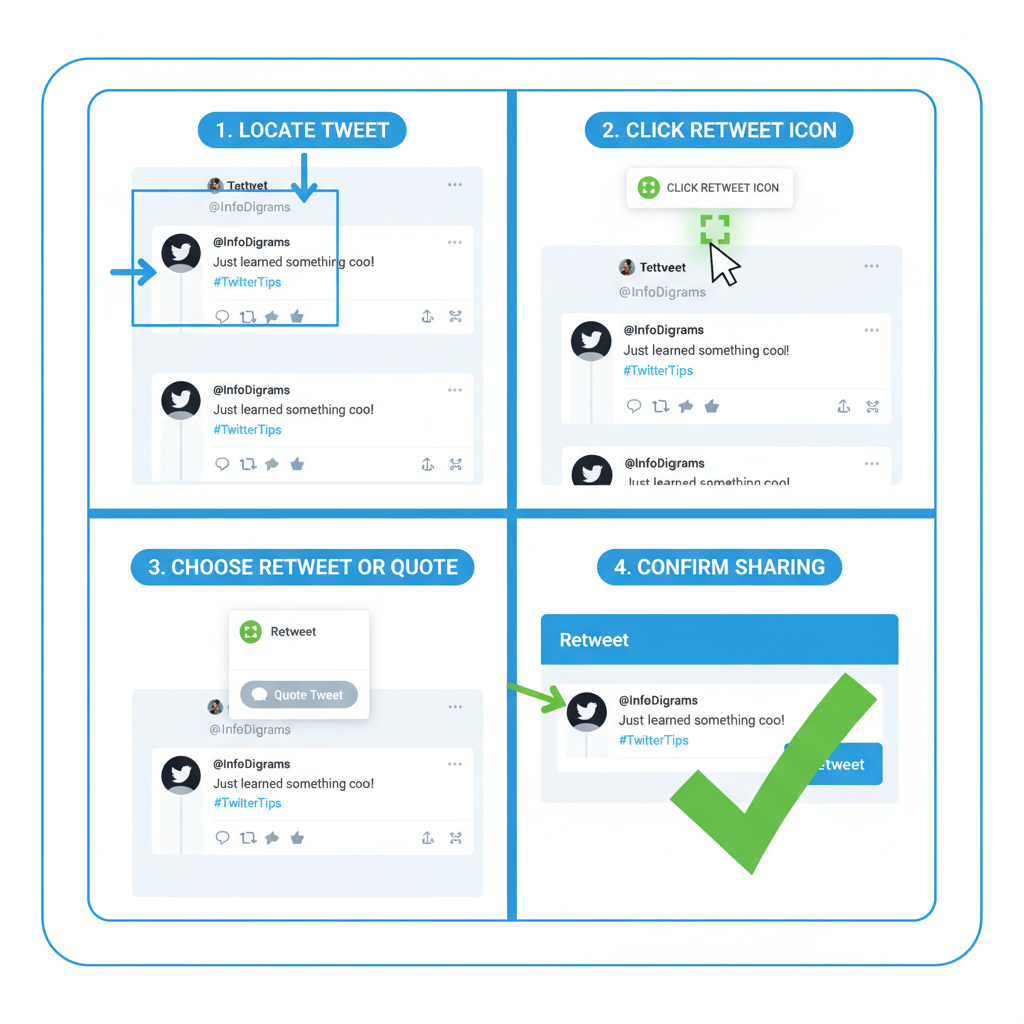
---
Tools to Schedule and Manage Retweets
Tools can streamline retweet management:
| Tool | Main Features | Best For |
|---|---|---|
| Hootsuite | Scheduling, analytics, multi-platform support | Businesses managing large campaigns |
| Buffer | Queue-based scheduling, engagement tracking | Smaller teams or solopreneurs |
| Tweepi | User follower management, cleanup | Audience growth & engagement management |
| TweetDeck | Real-time monitoring, multiple columns | Live events or news monitoring |
---
Summary and Actionable Tips on Retweeting
Retweeting is a strategic tool for visibility and engagement on Twitter. To make the most of it:
- Distinguish between standard and quoted retweets.
- Align retweets with your branding and goals.
- Double-check content accuracy.
- Keep a healthy mix of original posts and retweets.
- Use scheduling tools to stay consistent.
Applied thoughtfully, these practices can establish your voice, amplify your reach, and cultivate a thriving Twitter presence. Start retweeting with purpose today to strengthen your impact in the digital conversation.